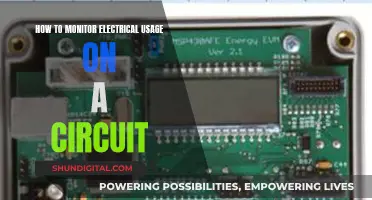Setting up stage monitor speakers is a critical component of a live sound system. Stage monitors are speakers placed on the stage that allow performers to hear themselves and the rest of their band. This is especially important because performers sometimes struggle to hear the true sound of the main audio speakers while on stage due to reverb and acoustics. This article will explain how to hook up stage monitor speakers, including the different types of monitors, how to connect them to a mixer, and how to create a monitor mix.
What You'll Learn

Active vs. passive stage monitors
When it comes to stage monitor speakers, there are two main types: active and passive. Here's a detailed comparison to help you understand the differences and make an informed decision about which type is right for your needs.
Active Stage Monitors
Active stage monitors, also known as powered speakers, have a built-in amplifier, which means you only need to connect them to a power source or battery to use them. They are typically more convenient and easier to set up since you don't need to worry about connecting multiple components. Active monitors are often used in public address (PA) systems, small venues like bars or clubs, and home studios. They are generally more expensive than passive monitors and may be too heavy to mount on walls. Active monitors are ideal if you want a simple, all-in-one system and don't mind paying a higher price.
Passive Stage Monitors
Passive stage monitors, on the other hand, require an external power amplifier to function. They are typically more cost-effective and offer more flexibility in terms of customisation. With passive monitors, you have the freedom to upgrade or replace individual components, such as the amplifier, to improve your sound system over time. Passive monitors are also lighter and easier to mount on walls compared to active monitors. However, they may require more technical knowledge to set up properly, and the external amplifier can be costly.
Factors to Consider
When choosing between active and passive stage monitors, consider your budget, technical expertise, and specific needs. If you prioritise customisation and want the flexibility to upgrade your system, passive monitors may be the better choice. On the other hand, if simplicity, convenience, and ease of setup are more important to you, active monitors might be the way to go. Additionally, active monitors are often preferred for small stages and events where broadcasting sound over a large area is necessary. In contrast, passive monitors are typically used in professional and precise sound setups, such as theatres, music halls, or concert venues with dedicated sound engineers.
Connecting Toughbook to a Monitor: A Comprehensive Guide
You may want to see also

Connecting and mixing stage monitors
Connecting Stage Monitors
- Decide on the placement of the monitors: Place the monitors 3-5 feet in front of each performer or group of performers. Ensure that the monitors are positioned to minimise feedback. The ideal location is somewhere in front of the performer(s) and angled away from microphones to prevent feedback.
- Run the cables: If you are using active monitors, connect them directly to the aux or bus outputs on your mixer or through a stage snake. For passive monitors, connect the aux or bus outputs to the power amplifier, and then to the monitors.
- Connect the mixer to the monitors: Turn down the monitor's and its respective aux output level. Connect the mixer's aux output to the stage monitor and power it on. Ensure that microphones and speakers are not pointed directly at each other to avoid feedback.
Mixing Stage Monitors
- Create a monitor mix: Start by turning up one of the aux sends on a channel strip, sending the channel to an aux master, which is then routed to the stage monitor. Adjust the aux send levels to meet the performer's needs, considering their position and audio requirements.
- Finalise the monitor mix with performers: Enable the main speakers and adjust their volume. Ask the performers for feedback on the monitor mix and make any necessary adjustments to the volume or EQ settings.
- Use aux sends for monitors: Some mixers may not have an independent monitor output. In this case, use the aux sends to create different monitor mixes. Locate the send output connectors on the mixer, usually in the upper right corner or the back of the console. Connect the send output to the input of the first monitor, and then daisy-chain the rest of the monitors.
- Adjust aux send levels: Each channel strip will have its own aux volume knob, allowing you to adjust the level for each monitor mix. There will also be an aux send master volume for each aux bus. Adjust these levels while the musicians play to create a well-balanced sound.
- Finalise the overall sound: After making adjustments, enable the main speakers and set their volume. Walk on stage and assess the monitor levels, making any necessary adjustments. Ensure that the performers are satisfied with the sound coming from the monitors.
Monitoring Data Usage: Track Your Modem's Data Consumption
You may want to see also

Stage monitor placement
The placement of stage monitors is crucial to ensuring that performers can hear themselves and their bandmates clearly. Here are some detailed instructions and tips for optimal stage monitor placement:
Number of Monitors and Placement:
The number of stage monitors required depends on the size of the venue and the number of performers. In larger venues, each performer may have their own monitor. In smaller venues, like a coffee shop, a single monitor may be shared by multiple performers.
For larger stages, consider placing monitors in multiple locations to avoid sound bleeding into the performer's microphones. A recommended main monitor spot is just upstage of the proscenium, pointing onstage and slightly upstage. These monitors should be elevated, about 6-7 feet off the ground, to shoot over the performers' heads. Alternatively, if there are accessible pipes over the stage, attach speakers to them and angle them slightly down towards the stage and upstage. Ensure that set pieces do not block the monitors, and adjust their placement if necessary.
For smaller stages, monitors can be placed on the downstage lip, but be mindful that performers may already get enough sound bleed from any live orchestra or band. If using small speakers or hotspots, place them strategically throughout the upstage portions of the set.
Angle and Direction:
The ideal location for a stage monitor is in front of the performer(s) and angled in a way that minimises the chance of feedback. Point the monitors away from as many microphones as possible. Ensure that microphones and speakers are not pointed directly at each other, as this will cause feedback.
Height and Elevation:
If using floor monitors, place them 3-5 feet in front of each performer or group of performers. For larger stages or when more height is required, consider elevating the monitors using stands, lighting booms, or attaching them to pipes or torms (vertical side masking) just upstage of the proscenium.
Cables and Connections:
Once you've determined the ideal location for each monitor, run the cables and make the necessary connections to the mixer and amplifiers, following the guidelines for active and passive monitors. Keep the wrapped cable near the speaker in case you need to adjust its position.
Monitor Mix:
After setting up the monitors, create a monitor mix that meets the performers' needs. Each performer may require a different mix, with vocalists needing a different mix from instrumentalists. Work with the performers to adjust the monitor mix until they are satisfied. Remember that the monitor mix should complement the performer's position and what they need to hear to perform at their best.
Feedback and Volume Control:
Be mindful of the volume and monitor levels to avoid excessive sound bleeding off the stage. If the monitor levels are too high, it can negatively affect the house mix and cause a bad sound for the audience in the first few rows. Work with the musicians to modify their monitor mixes if they are too loud.
Additionally, ensure that the monitor mixes do not cause feedback. If a microphone picks up the sound from a stage monitor, a feedback loop will occur. You may need to adjust the monitor's position or the microphone's angle to resolve this issue.
Installing Headrest Monitors: A Step-by-Step Guide for Cars
You may want to see also

Creating a monitor mix
Now that you have set up your stage monitors and connected them to your mixer, it's time to create a monitor mix. This is a crucial step as it will allow performers to hear themselves and their bandmates clearly and make any necessary adjustments to their performance.
To create a monitor mix, start by turning up one of the Aux sends on a channel strip. This sends the channel to an Aux Master, which is then sent to an output of the mixer and the stage monitor connected to the respective Aux output jack. You will then need to balance the aux send levels to meet the performer's needs. Consider the positioning of each performer and what they need to hear to perform at their best.
It is recommended to finalise monitor mixes with the performers while the mains are on, so both the sound engineer and musicians can acclimate to the performance's sound.
During the creation of the monitor mix, it is important to keep in mind the different requirements of each musician. For example, the lead singer needs to hear themselves clearly and also the band so that they can stay in tune and be comfortable that the band is following them. The other band members will also have their own preferences for which instruments they need to hear most clearly.
When creating the monitor mix, it is essential to evaluate which instruments are the most important and get a solid mix of those first. In a typical rock band, for example, the kick drum and bass are crucial, followed by the snare, hi-hat, guitar, and keyboard.
One approach is to create one generic mix that should suit everyone and then copy it to the other banks of auxiliaries, making adjustments to individual instruments as needed. However, this may not always be feasible, especially if there is limited time for the soundcheck.
Remember that the vocal should be given top priority and be available with ultimate clarity to any performers who need it.
It is also important to consider the placement of monitors and the potential for feedback. Place microphones and speakers strategically to minimise feedback, and be prepared to make adjustments during the performance if necessary.
Additionally, don't forget to test the monitor mix by walking on stage and judging the volume level. Ask the performers for their feedback and make any required adjustments to the EQ or volume.
Enhancing Your ASUS Monitor: Adding Speakers for Immersive Audio
You may want to see also

Pre-fader vs. Post-fader
When setting up stage monitor speakers, it is important to understand the difference between pre-fader and post-fader configurations.
Pre-fader monitor sends are typically used for stage monitors, as they allow the engineer to adjust the monitor mix independently of the main mix. This means that any changes made to the main mix with the faders will not affect the monitor mix. This is particularly useful in live sound settings, where the performers need to hear a consistent mix throughout their performance, regardless of any adjustments made to the front-of-house mix.
On the other hand, post-fader sends are commonly used for effects. One advantage of using post-fader sends for monitors is that it allows for universal control of all sends from a single source, which can be beneficial when using a dedicated monitor desk. Additionally, in situations where a particular channel needs to be quickly lowered or muted, such as when dealing with feedback, a post-fader send can be useful as it allows for a single movement to affect all mixes.
Most mixers have monitor sends and outputs configured as pre-fader, and for those that offer a choice between pre/post-fader tap, it is generally recommended to choose pre-fader for stage monitors.
When deciding between pre-fader and post-fader for monitor mixes, it is important to consider the specific needs of the performance and the preferences of the engineer.
Monitoring App Bandwidth: A Comprehensive Guide to Track Usage
You may want to see also
Frequently asked questions
Stage monitor speakers are placed on the stage and allow performers to hear themselves and the rest of their band.
First, decide where to place the monitors. Then, connect them in a daisy chain so that the same signal from the audio mixer is fed to each one. Ensure the monitors are off and the volume is down, then connect the monitor closest to the audio mixer to the "Monitor Out" or "Monitor Send" connector on the mixer. Repeat this process for all monitors.
Active monitors have an amplifier built into the speaker enclosure and do not require an external power amplifier. Passive monitors, on the other hand, require an external power amplifier and a balanced cable to connect the mixer to the power amp.