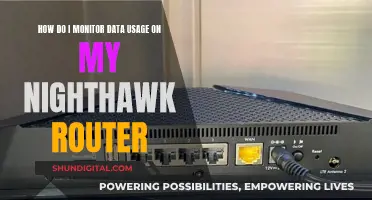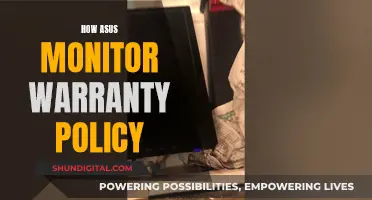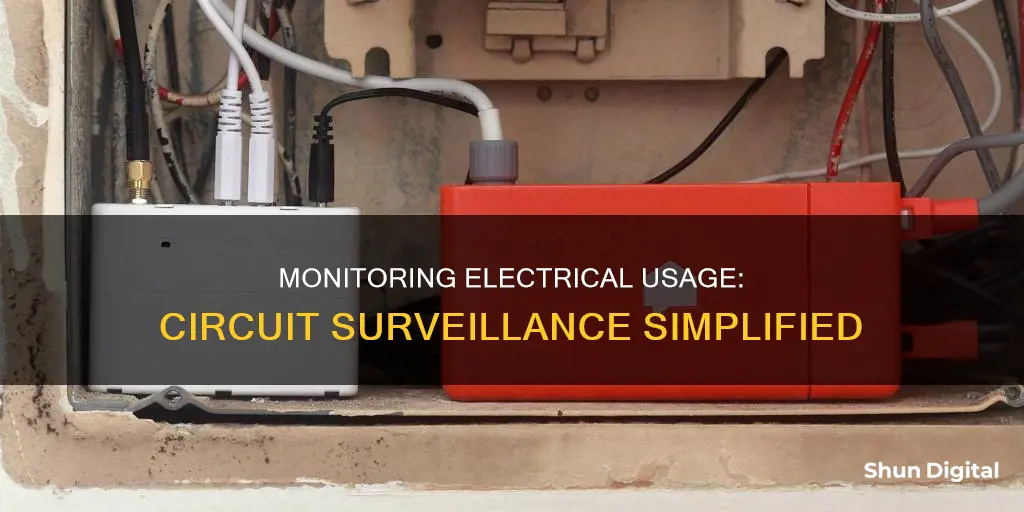
Monitoring your electrical usage can help you save money and reduce your carbon footprint. There are various devices and methods available to help you understand your power consumption habits.
One simple method is to use a plug-in watt meter, which can be installed on most standard power points and is designed to measure the usage of one plug-in appliance at a time. This device provides detailed usage information in watts (real-time power usage) and kWh (cumulative energy usage over time, which forms the basis for your electricity bill).
Another option is a single-phase sub-meter, which is installed at the switchboard and can monitor one single-phase circuit, such as an electric car charger.
For a whole-household view of your energy usage, a CT meter can be installed on your home's main switchboard. This device can show real-time energy usage, cost, and historical data, and can also be used to monitor selected circuits like hot water or air conditioning.
Smart home energy monitors are also available, which connect to your smartphone and provide detailed insights into your energy usage and that of individual devices.
By using these monitoring devices and methods, you can gain a better understanding of your energy consumption and make informed choices to reduce your power bills and carbon footprint.
| Characteristics | Values |
|---|---|
| Purpose | To monitor electrical usage on a circuit to save money and reduce carbon footprint |
| Installation | Plug-in, single-phase sub-meter, or professional installation |
| Data Provided | Real-time energy usage, cost, historical data, peak tariff, high usage alerts |
| Devices | Plug-in Watt meter, Single-Phase Sub Meter, CT meter |
| Benefits | Real-time energy usage tracking, solar energy production monitoring, identifying high-consumption appliances, understanding energy habits |
What You'll Learn
- Using a plug-in watt meter to monitor individual appliances
- Installing a single-phase sub-meter to monitor a specific circuit
- Using a clamp-on amp meter to check electrical usage by individual circuit
- Installing a smart panel to transmit data about each circuit to a smartphone app
- Using a plug power meter to measure the electrical draw of an appliance

Using a plug-in watt meter to monitor individual appliances
A plug-in watt meter is a simple and cost-effective way to monitor the electrical usage of individual appliances. These devices are widely available, with prices ranging from $10 to $70, and they are easy to use.
To use a plug-in watt meter, simply plug it into a wall outlet, and then plug your appliance into the meter. The meter will then display various parameters, such as power (W), energy consumption (kWh), voltage, amperage, power factor, cost, and minimum and maximum power (W). Some models also offer overload protection, data memory functions, and adjustable backlight settings.
One popular option is the P3 Kill A Watt EZ, which is available on Amazon and elsewhere. This model is known for its simplicity and safety, making it a good choice for home users. It can auto-calculate energy usage over time and also measure line quality. However, it is important to note that it is designed for 110-120V systems, not 220V or 230V systems.
When choosing a plug-in watt meter, consider factors such as safety, display readability, accuracy, and additional features like overload protection and data memory. It is also important to follow any setup instructions provided by the manufacturer to ensure accurate readings.
By using a plug-in watt meter, you can gain valuable insights into the energy consumption of individual appliances, helping you make informed decisions to optimise your energy usage and reduce costs.
Is Your App Usage Being Monitored? Here's How to Know
You may want to see also

Installing a single-phase sub-meter to monitor a specific circuit
Single-phase sub-meters are useful for determining when and where energy is being used, and they have a variety of applications, including energy conservation programs, load profiling, and tenant billing.
- Choose the Right Sub-Meter: Select a single-phase sub-meter that suits your requirements and budget. Examples include the Accuenergy Acuvim-CL Series, Leviton Mini-Meter Power Meters, and Accuenergy Acuvim IIR Series.
- Prepare the Installation Site: Ensure that the area where you plan to install the sub-meter is safe and accessible. If you are working with an existing circuit, turn off the power supply at the main breaker box to avoid any accidents.
- Install the Sub-Meter: Carefully connect the sub-meter to the circuit you want to monitor. This typically involves wiring the sub-meter in series with the circuit, ensuring that it can measure the electrical parameters you require.
- Configure the Sub-Meter: Refer to the manufacturer's instructions to set up the sub-meter correctly. This may include programming the device, setting the current and voltage parameters, and configuring any communication protocols or data logging features.
- Test the Sub-Meter: Once installed, test the sub-meter to ensure it is functioning correctly. Reconnect the power supply and verify that the sub-meter is accurately measuring the electrical parameters of the circuit.
- Finalise the Installation: Secure the sub-meter in place and ensure that any wiring is neat and safe. Label the sub-meter and associated circuitry clearly to avoid confusion.
- Monitor and Maintain: Regularly check the sub-meter to ensure it is functioning as expected and providing accurate data. Depending on the model, you may be able to access this data remotely or through a connected system.
By following these steps, you can effectively install and utilise a single-phase sub-meter to monitor a specific circuit, providing valuable insights into energy usage and helping to identify areas for improvement or optimisation.
Monitoring App Usage: Regulating Screen Time and Freedom
You may want to see also

Using a clamp-on amp meter to check electrical usage by individual circuit
A clamp meter is a useful tool for measuring the electrical usage of individual circuits. It is a safe and effective way to measure amperage without touching any wires directly. This makes it ideal for measuring amps in tight or hard-to-reach places.
To use a clamp meter to check electrical usage by individual circuit, follow these steps:
- Ensure the power is on before you begin. It is also recommended to wear rubber gloves and safety glasses when working with electricity.
- Open the jaws of the clamp meter and position them around the wire you wish to measure. The jaws should be as close together as possible without touching the wire.
- Close the jaws of the clamp meter until they are tight against the wire.
- Set the meter to the "Current" function.
- Take the measurement. The reading on the display will indicate the current flowing through the conductor.
- Open the jaws of the clamp meter and remove it from the wire.
It is important to choose the right clamp meter for the job. Select a clamp meter based on the amperage range you need to measure. Most clamp meters have a maximum reading of 400 amps, but some can measure up to 600 amps. Additionally, some clamp meters can measure both AC and DC current, as well as voltage and resistance.
When using a clamp meter, it is crucial to position the jaws correctly. The most common method is to wrap the meter's jaws around the conductor near one of its ends. This should be done without interrupting the current flow.
By following these steps and choosing the appropriate clamp meter, you can safely and effectively measure the electrical usage of individual circuits.
Monitoring Digital Ocean: Data Transfer Usage Insights
You may want to see also

Installing a smart panel to transmit data about each circuit to a smartphone app
A smart panel is a digital service panel that replaces your existing electrical panel. It allows you to monitor and control every circuit in your home from a smartphone or tablet. With a smart panel, you can understand how your home is sourcing, storing, and using energy in real time, and make more flexible backup plans in case of power outages.
Smart panels feature digital circuit breakers that replace the manual toggle switches found in conventional panels. Each breaker communicates with a central data control centre that monitors the entire load on the panel and can turn breakers on and off as needed. The panel conducts a load analysis in real time and provides that data to the homeowner, who can then program the panel directly or through a mobile app.
One example of a smart panel is the Span Panel, which is favoured by Sunrun, a leading solar installation company. The Span Panel includes a hub that transmits usage data from each circuit to the Span app. It also has a compatible EV charger, the Drive Module, which allows the user to direct solar-generated power to the EV charger rather than back to the grid.
Another option is the Leviton 42 Space Load Center, which utilises smart circuit breakers with Wi-Fi capability and a hub to transmit data to a smartphone app. This gives the user access to energy-use data specific to individual circuits.
Benefits of a smart panel
The difference smart panels make to home electrical systems is analogous to the difference smartphones have made to everyday communications. Installing a smart panel provides the following benefits:
- More efficient energy usage
- Automatic switching between solar, wind, and grid electricity
- Remote diagnosis of electrical problems
Drawbacks of a smart panel
The main drawback of a smart panel is the cost. The price of a smart panel is significantly higher than that of a conventional panel ($2,000 to $5,000 vs. $400 to $800). Additionally, installing a smart panel may involve a service upgrade, which can cost from $1,300 to $3,000.
Performance Monitor: Adding Percent Usage Counters Easily
You may want to see also

Using a plug power meter to measure the electrical draw of an appliance
A plug power meter is a simple and affordable way to measure the electrical draw of an appliance. These meters are widely available online and can be purchased for as little as $15. They are easy to use and provide valuable information about your energy consumption.
To use a plug power meter, simply plug it into an outlet, and then plug your appliance into the meter. The meter will then display the amount of electricity the device is drawing, usually on an LED screen. This information can be used to calculate the cost of running the appliance, and some meters will even do this calculation for you if you input the cost of electricity in your area.
Some plug power meters also offer additional features such as overload protection and memory functions that retain power consumption data when unplugged. When choosing a meter, it is important to consider the type of appliance you will be testing, as some meters are not suitable for high-voltage appliances like dryers or hot tubs.
Using a plug power meter is a great way to identify "energy vampires" in your home—devices that use power even when they are turned off, such as old appliances and devices with standby lights. By measuring the electrical draw of your appliances, you can make informed decisions about which devices to unplug or replace in order to save energy and reduce your utility costs.
In addition to plug power meters, there are also whole-house electricity monitoring systems that can provide even more detailed information about your energy usage. These systems typically require installation by an electrician and are more expensive, but they can give you circuit-level data and help you identify specific areas where you can reduce your energy consumption.
Monitoring Controlled Drug Usage: Insurance Companies' Role and Reach
You may want to see also
Frequently asked questions
Energy monitoring devices are used to measure the power, power factor, current, and voltage used in your household and provide you with data about your household energy consumption.
There are three main types of energy monitoring devices: Plug-in Watt Meter, Single-Phase Sub-meter, and CT Meter.
Energy monitoring devices help reduce costs by tracking electricity consumption. They provide detailed data on power usage, enabling informed decisions to control energy bills.
You can monitor electrical usage on a circuit by using a clamp-on meter or a plug power meter. A clamp-on meter measures the electrical draw of a specific branch circuit in amps, which can be converted to watts to determine the impact on your electrical bill. A plug power meter plugs into a receptacle and measures the electrical draw of any appliance or device plugged into it.
A smart panel, or "load center", used in conjunction with Wi-Fi-enabled breakers, transmits data about each individual circuit to a smartphone app. This allows you to receive granular data about which devices are on and how much electricity they are using.