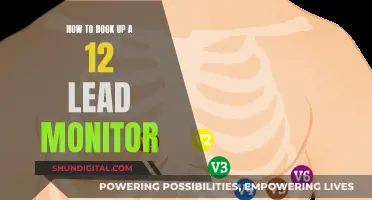Setting the right volume for studio monitors is crucial for achieving a balanced and accurate mix. The ideal decibel range for studio monitors is between 75dB and 85dB, which is considered a safe level for extended listening periods and enables you to judge the balance between low, mid, and high frequencies. However, it's important to consider the size of the room, the distance from the monitors, and the dynamic range of the music when determining the appropriate volume level.
| Characteristics | Values |
|---|---|
| Recommended decibel value | Between 75db and 85db |
| Sound pressure levels that can cause permanent hearing loss | Over 85db |
| Volume level for a small home studio | 73-76db SPL C |
| Volume level for a medium-sized room | 77dbSPL |
| Volume level for a room with a volume of 150 cubic feet | 70db |
| Volume level for a room with a volume of 500 cubic feet | 80db |
| Volume level for streaming platforms | -14LUFS |
| Volume level for club music | -9LUFS |
| Volume level for music production | Around 80db |
| Volume level for post work | 79 or 85 dBA |
| Maximum safe working threshold for hearing | 85dBA for eight hours |
| Volume level for mixing | 76db SPL |
What You'll Learn

The ideal decibel range for studio monitors is between 75 and 85 dB
It is important to note that sound levels are measured in decibels (dB), which is a logarithmic scale that measures the intensity of sound. The human ear can hear sounds ranging from 0dB (the threshold of hearing) to 120dB (the threshold of pain). Prolonged exposure to sound levels above 85dB can cause permanent hearing loss, so it is crucial to monitor volume levels and take breaks when necessary to protect your hearing.
Additionally, the size of the room and the distance between the listener and the monitors should be considered when determining the appropriate volume level. Smaller rooms typically require lower monitoring levels, while larger rooms may need higher levels. The dynamic range of the music, or the difference between the loudest and quietest parts, should also be taken into account when setting monitor levels.
To calibrate your studio monitors, you can follow these steps:
- Decide on the digital level you want to mix at, such as -14LUFS for streaming or -9LUFS for club music.
- Use a pink noise file that matches the chosen level, as it produces an equal amount of noise across the frequency spectrum.
- Measure the acoustic sound-pressure level produced by your monitors using an SPL meter with a C-weighted filter option.
- Determine the volume you want to listen to your audio at, taking into account the size of your studio. For smaller home studios, a target range of 73-76dB SPL C is recommended.
- Play the pink noise file and adjust your monitors until the SPL meter reads the ideal reference level for your studio.
By calibrating your studio monitors and maintaining volume levels within the ideal range, you can ensure accurate and consistent sound reproduction while also protecting your hearing.
Monitor Measurement: How to Determine Your Screen Size
You may want to see also

The size of the room impacts the appropriate volume level
For instance, a room with a volume of 150 cubic feet may require a monitoring level of 70dB, while a room with a volume of 500 cubic feet may require a monitoring level of 80dB.section break
As a general rule, smaller rooms require lower monitoring levels to avoid distortion and create a balanced sound. Conversely, larger rooms may need higher monitoring levels to fill the space with sound adequately.section break
It's important to note that the monitoring level should not surpass 85dB to prevent ear damage. A sound level meter can be used to measure and adjust the monitoring level in your studio accordingly.
Additionally, an acoustically well-treated room allows you to lower the volume to an average of 70dB.
Finding Your LG Monitor Model: A Quick Guide
You may want to see also

Hearing damage can occur at volumes over 85 dB
Studio monitor levels are typically calibrated to a loudness that works with the size of the room and the loudness of the music being created. While there is no one-size-fits-all answer to the ideal decibel level for studio monitors, it's important to be mindful of hearing health and safety.
To protect your hearing, it's recommended to keep volumes below 85 dB and take breaks from listening at high volumes. This is especially important in studio settings, where prolonged exposure to loud sounds can be common. Additionally, using well-fitted, noise-cancelling headphones can help reduce the need to raise the volume in noisy situations.
It's also worth noting that the distance from the sound source affects the volume, so it's important to measure the decibel level from your listening position.
Building a Studio Rack: Monitor Mounting Essentials
You may want to see also

Calibration is important for accurate and consistent sound reproduction
Calibration helps reduce unwanted noise and minimises the risk of damage to your studio monitors and your ears. It also maximises the reference capabilities of different speaker types and ensures you hear the audio as accurately as possible. The human ear is not perfect and can be easily deceived by slight variations in sound. Calibration provides an accurate baseline that will translate your creations cleanly across various systems. It also ensures that both your studio monitors have the same SPL level, creating a perfect listening environment. This is especially important if you are working on a project that requires a high level of precision, such as audio mastering.
There are several methods for calibrating studio monitors, including calibrating at 85 dB SPL at the listening position, calibrating subwoofer level, and calibrating the crossover transition. When calibrating, you will need two main tools: a Sound Pressure Level (SPL) Meter and a Tone Generator.
To calibrate your studio monitors, you should first decide on the digital level you want to mix at. This will depend on the type of audio you are producing. For example, if you are mastering audio for streaming platforms, you might calibrate to around -14LUFS, while for club music, you might choose a figure closer to -9LUFS.
Next, you will need a pink noise file for calibration. The pink noise file should match the level you chose in the previous step. Pink noise produces an equal amount of noise across the frequency spectrum. If you have an untreated room, you can restrict the pink noise to 500Hz-2kHz to minimise low-frequency standing waves or reflections.
Now, you will need an SPL meter to measure the acoustic sound-pressure level produced by your monitors. The SPL meter should have a C-weighted filter option, which is flatter than the commonly used A-weighted response. It should also have a 'slow' or 'averaging' mode.
Once you have your equipment, you need to work out the volume you want to listen to your audio at in your studio. This will depend on the size of your room. 85dB SPL used to be a common suggestion for monitoring levels, but this figure was intended for larger spaces such as cinemas. For most home studios, a target of 73-76dB SPL C is more appropriate.
Finally, bring everything together by playing the pink noise file and adjusting your monitors to match the ideal reference level for your studio. Place the SPL meter in the listening position and set your monitor volume to its lowest setting. Increase the volume of your monitors until your SPL meter reads the desired level. Make a note of the volume so you can quickly set the same monitor level in the future.
By calibrating your studio monitors, you can ensure that your audio creations are translated cleanly across various systems and that you are hearing the audio as accurately as possible.
Monitors: Better Performance for Xbox Players?
You may want to see also

The type of studio monitor impacts the volume level
The type of studio monitor you use impacts the volume level at which you can listen without risking hearing damage. Studio monitors are designed to produce an accurate, flat response across the frequency spectrum, allowing you to judge the balance between low, mid, and high frequencies. The volume level you choose depends on factors such as room size, acoustics, and the genre of music you are producing.
For example, if you are working in a small home studio, a volume level of 73-76dB SPL is recommended, while for larger spaces like cinemas, 83-85dB SPL is more appropriate. It's important to use an SPL meter to measure the acoustic sound pressure level produced by your monitors and adjust the volume accordingly.
The type of music you are producing also affects the ideal volume level. Some genres, such as bass-heavy Dub, require a higher volume to properly hear the mid-frequencies. In contrast, a radio pop song with upfront lead vocals or bright lead synths will sound louder at the same volume level.
To protect your hearing, it's crucial to be aware of sound pressure levels above 85dB, which can cause permanent hearing loss after prolonged exposure. Additionally, listening at extremely high volumes for even a few seconds can lead to hearing fatigue and potential hearing damage.
In conclusion, the type of studio monitor does impact the volume level you should use, and it's important to consider factors such as room size, acoustics, and music genre when determining the ideal volume level for your setup.
Unboxing Your ASUS Monitor: A Step-by-Step Guide
You may want to see also
Frequently asked questions
The ideal decibel range for studio monitors is between 75dB and 85dB. This range is recommended because it is within the Equal Loudness-contour, which means that the perceived loudness is very flat in this area. This enables you to judge the balance between low, mid, and high frequencies best.
The size of your studio room plays a critical role in determining the appropriate volume levels for your studio monitors. Smaller rooms require lower monitoring levels to avoid distortion and create a balanced sound. Larger rooms may require higher monitoring levels to fill the space with sound.
Calibrating your studio monitors is essential for achieving accurate and consistent sound reproduction. It helps reduce unwanted noise, minimize the risk of damage to your studio monitors and ears, maximize the reference capabilities of different speaker types, and ensure you hear the audio as accurately as possible.
Here are some safety measures to prevent hearing damage:
- Monitor volume levels: Keep the volume at a safe level, ideally below 85dB.
- Take breaks: Take a 10-15 minute break every hour to give your ears a rest.
- Use protective equipment: Wear earplugs or earmuffs to reduce the risk of hearing damage.
- Use quality equipment: High-quality studio monitors produce less distortion at higher volumes, reducing the risk of hearing damage.
- Get regular hearing check-ups: Regular hearing tests can help detect hearing loss early on.