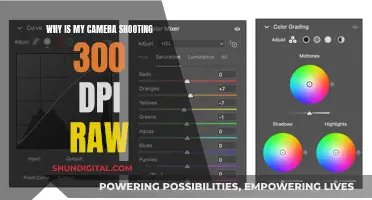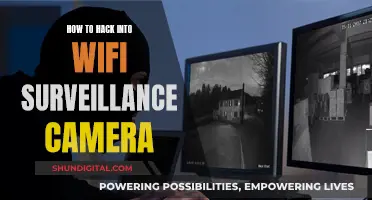The Polaroid 600 camera is designed to be simple to use for photographers of all abilities. It features a one-click photo-taking procedure, built-in automatic flash, and a Polaroid film shield. The 600 model is built to take photos of things just over 4 feet away to infinity, and is, therefore, called a Fixed Focus. The camera automatically adjusts the strength and length of the flash, and the photographer must adjust their positioning to ensure the object is within the camera's focus range.
What You'll Learn

Understand the limitations of the camera
The Polaroid 600 camera was designed to be an easy-to-use instant camera for photographers of all abilities. It is a simple point-and-shoot camera with a fixed-focus lens, meaning it has a set focal length that cannot be adjusted. This is a common feature of vintage cameras and requires the photographer to understand and work with the camera's limitations.
The 600 series has a minimum focusing distance of just over four feet, which means that anything closer than that will appear out of focus in your photographs. This is a significant limitation to be aware of, especially when composing your shots. To ensure your subject is in focus, it's recommended to maintain a distance greater than four feet. A simple method to gauge this distance is to take five steps back from the object, assuming each step is approximately one foot in length.
While the 600 camera has a built-in flash to illuminate your shots, it may not perform well in very low light conditions. In such cases, the camera might compensate by increasing the flash intensity, which can result in overexposure and washed-out details. Therefore, it's important to be mindful of the lighting conditions when using the Polaroid 600 and consider adding more light sources to the scene if necessary.
Additionally, the Polaroid 600 camera relies on a plastic lens, which may not offer the same optical quality as modern lenses. The lack of moving parts and manual focus capabilities means that the photographer must physically move closer or farther from the subject to adjust the focus. This can be a challenge when trying to capture fast-moving subjects or frame your shots precisely.
It's worth noting that the Polaroid 600 series includes various models, such as the 636 Close-up, Sun660, and Supercolor 635, each with its own unique features and specifications. Some models may offer a "Close Up" lens attachment, allowing you to capture subjects as close as three feet without losing focus. However, this doesn't change the fundamental limitations of the camera's fixed-focus system.
Achieving Flawless Skin Tone in Camera Raw
You may want to see also

Know when to use the 'Close-Up' lens
The Polaroid 600 camera is designed to simplify instant photography for photographers of all skill levels. It features a one-click photo-taking procedure, a built-in electronic automatic flash, and a Polaroid film shield. The camera is built to take photos of objects that are just over 4 feet away to infinity, making it a "Fixed Focus" camera.
The Polaroid OneStep CloseUp 600 is a popular vintage box-type variant of the Polaroid 600 camera. It features a 'close-up' adapter that allows the fixed-focus lens to focus on objects at selfie distance. However, due to the plastic construction of the adapter, it can fog up the image, so it is recommended to use an autofocus-capable vintage camera like the Impulse AF or the new OneStep+ for better close-focus capabilities.
The Polaroid 600 camera also has a slide-over 'Close Up' lens, which is useful when you need to take pictures of objects closer than 4 feet. This lens works well for objects between 3 feet and just over 4 feet away, providing clear and focused images.
- Distance Limitations: If you intend to photograph objects or subjects that are closer than 4 feet, the Close-Up lens is essential. It allows you to capture clear and focused images within a closer range.
- Selfie Photography: The Close-Up lens is particularly useful for selfie photography or when you want to include yourself in group photos. It enables the camera to focus on objects or people at selfie distance, ensuring that your selfies turn out sharp and well-composed.
- Macro Photography: If you're interested in macro photography, such as capturing small details, textures, or close-ups of objects like flowers or insects, the Close-Up lens is ideal. It allows you to get closer to your subject and magnify the details, creating captivating macro images.
- Low-Light Conditions: In low-light situations, the camera may adjust the flash to fill in the dark areas. If you're photographing a single individual's face around 5 to 6 feet away, the flash may wash out their face due to excessive light reflection. Using the Close-Up lens in such cases can help reduce the flash intensity and prevent overexposure, resulting in more evenly lit portraits.
- Creative Compositions: The Close-Up lens allows you to experiment with different compositions and perspectives. By getting closer to your subject, you can emphasize certain elements, create interesting foreground and background relationships, or capture unique details that would otherwise be missed with the standard lens.
- Avoiding Blurry Images: If you attempt to photograph objects closer than 4 feet without the Close-Up lens, your images may turn out blurry. The Close-Up lens ensures that your images remain sharp and in focus, even when shooting within a shorter range.
Remember to be mindful of the limitations of the Polaroid 600 camera and adjust your expectations accordingly. The Close-Up lens is a valuable tool for capturing clear and focused images within its intended range, but for best results, it's important to maintain a distance of at least 3 to 4 feet from your subject when using this lens.
Charging Your Action Camera: A Quick Guide
You may want to see also

How to focus in low light
The Polaroid 600 camera is a popular choice for photographers due to its simplicity, instant gratification, and vintage aesthetic. Here are some tips to help you focus your Polaroid 600 camera in low-light conditions:
- Understand the camera's limitations: The Polaroid 600 camera is designed to take photos of objects that are just over 4 feet away or further. If you attempt to take pictures closer than this, your images may appear blurry.
- Use the "Close Up" lens: Most Polaroid 600 cameras have a slide-over "Close Up" lens that allows you to take pictures of objects as close as 3 feet away. This can be useful when shooting in low-light conditions, as you may need to get closer to your subject.
- Adjust your distance: To ensure your subject is in focus, look through the viewfinder and adjust your distance from the subject until it appears sharp and clear in the frame.
- Use natural light: Whenever possible, try to take advantage of natural light by positioning your subject near a window or by going outdoors. This will help improve the lighting conditions and reduce the need for a flash.
- Use a flash: In low-light settings, such as in the evening or indoors, it is highly recommended to use a flash to prevent your images from becoming dark, black, or blurry. The Polaroid 600 camera has a built-in flash that automatically activates when it detects insufficient light.
- Avoid overexposure: When using the flash, be cautious of potential overexposure, especially when shooting subjects up close. To avoid this, try moving slightly further away from your subject or use a diffuser to soften the light.
- Adjust exposure settings: The Polaroid 600 camera has an exposure control dial that allows you to adjust the brightness and contrast of your photos. When shooting in low light, you may need to increase the exposure to compensate for the lack of natural light.
- Use a tripod: In low-light conditions, it is important to keep the camera steady to avoid blurry photos. Consider using a tripod to stabilise your camera and improve the sharpness of your images.
- Protect your film: Polaroid 600 film is sensitive to light, so it is important to store it properly in a cool, dry place away from direct sunlight. Additionally, when unloading film from your camera, ensure you are in a dark or dimly lit room to avoid exposing the undeveloped photos to light.
Mastering Camera Mode: Stop Fighting, Start Clicking
You may want to see also

How to load film into the camera
To load film into a Polaroid 600 camera, start by storing your film in a cool, dark place, like the refrigerator. This will ensure the film doesn't warp or deteriorate. When you're ready to shoot, take the film out of the fridge and let it warm up for about an hour before loading it into the camera.
Next, open the film pack by removing the cartridge from the box and unwrapping the sealed foil package. Be sure to only hold the pack by the sides to avoid touching the film itself. Depending on the type of film you're using, you may need to carefully tear through several layers of packaging.
Now it's time to open the camera's film compartment. Locate the switch on the side of the camera, below the red shutter button, and pull it to pop open the bottom front flap. This will reveal the film slot.
If there is already a film cartridge loaded into the camera, remove it carefully. If you want to preserve any photographs on the existing film, do this step in a darkroom or pitch-black space, then store the cartridge in a light-tight box or bag. Otherwise, simply pop out the old cartridge and dispose of it.
With the film compartment empty, you can now load the new film cartridge. Hold it by the sides and slide the film into the compartment, making sure the metal contacts are facing down, the dark slide is facing up, and the tab is facing out of the camera towards you. The cartridge should slide in easily and pop securely into place.
Finally, close the camera. Once the film is properly inserted, the dark slide should automatically eject from the front of the camera, and you'll be ready to start shooting!
Auto-Focusing Your iPod Camera: Tips and Tricks
You may want to see also

How to store film
Storing film correctly is essential to ensuring your photos achieve and retain the best colour, contrast and detail. Here are some detailed instructions on how to store your film properly:
Storing Undeveloped Film
Polaroid film should be stored in its original, sealed packaging in a cool, dry, and dark environment. The ideal temperature range is between 4-18°C (41-65°F). It is recommended to store the film flat inside a refrigerator, but do not freeze it as this will damage the film chemistry. Allow the film to return to room temperature before use, which should take around one hour. Undeveloped film should be used within 12 months of the production date for the best results.
Storing Photographs
After shooting Polaroid film, chemical reactions will continue to occur, so it is important to take care of your photographs. Keep them out of direct sunlight and at normal temperature and humidity levels for at least 30 days. During this time, the photos need to dry out completely, and chemical processes will halt. After 30 days, you can store your photos in a photo album, archival sleeve, or similar storage. Always store your photos in a dry, dark environment protected from UV radiation. If you want to display your photos, use frames with UV protection to prevent fading or discolouration.
Additional Tips
- Do not expose undeveloped film to bright light or UV radiation, as this can cause fogging and damage the film.
- Film is sensitive to temperature, and extreme temperatures can affect development time, colour, and saturation.
- When shooting in cold temperatures, keep your camera and film close to your body to maintain an operational temperature.
- When shooting in hot temperatures, cool your film packs in the fridge before use, and minimise heat exposure during development.
Live Mode: iOS Camera's Hidden Feature
You may want to see also
Frequently asked questions
The Polaroid 600 camera has a fixed focus, which means it is built to take photos of things just over 4 feet away to infinity. You must adjust your distance from the object you are photographing to ensure it is in focus.
A good rule of thumb is to stand 5 feet away from the object. To measure this, try standing with your toes against a wall. Leave one foot against the wall and place the other foot toes to the heel of the foot against the wall. Take the foot that is against the wall and put its toes behind the foot that is behind. You should now be standing 5 feet away from the wall, which is the ideal distance for taking a photo with your Polaroid 600 camera.
Almost all of the latest 600 OneStep Polaroids have a slide-over 'Close Up' lens. This feature allows you to take pictures of things as close as 3 feet away.