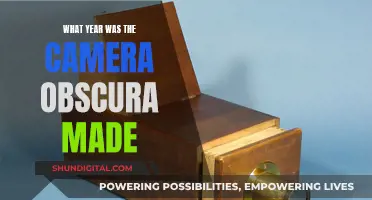The rise of IP surveillance means that criminals can now turn the tables on those who operate CCTV cameras. Hacking into a WiFi surveillance camera can be alarmingly simple. Most people who deploy security cameras don't change their default username and password, making it easy for hackers to gain access. In addition, some WiFi cameras lack basic security features, such as SSL/TLS encryption, making them vulnerable to hackers.
There are several methods that can be used to hack into a WiFi surveillance camera. One example is a Deauthentication Attack, which is a type of denial-of-service attack that targets communication between a user and a Wi-Fi wireless access point. This allows an attacker to disconnect any device from any network without needing to know the network password. Another method is a Physical Security Attack, which involves gaining unauthorized access to physical devices, such as the local distribution frame box, and cutting internet cables to disable the camera.
To prevent WiFi surveillance camera hacking, it is important to secure your WiFi network by using strong encryption, changing default passwords, and regularly updating camera firmware.
How to Hack into WiFi Surveillance Cameras
| Characteristics | Values |
|---|---|
| Ease of Hacking | Alarming |
| Reasons for Hacking | Criminals can gain access to networks via the camera itself. |
| Recent Examples | 1.5m IoT devices, mostly security cameras, were hijacked during a DDoS attack. |
| Preventative Measures | Change default credentials, use strong passwords, update camera firmware, secure home wireless network, turn off remote online monitoring, disconnect the camera when not in use, cover the camera lens |
| Types of Attacks | Deauthentication Attack, Physical Security Attack |
What You'll Learn

Use default credentials to gain shell access to the device
Default credentials are the manufacturer-set usernames and passwords that are used to gain initial access to a device. They are typically simple and generic, such as "admin" as the username and "admin" or "1234" as the password. These default credentials are often publicly available, as manufacturers may publish them in manuals or online. Using default credentials is a common way for attackers to gain unauthorized access to devices, as many people do not change the default credentials when setting up their devices.
To use default credentials to gain shell access to a WiFi surveillance camera, follow these steps:
- Identify the manufacturer of the camera. This can usually be done by checking the camera's model number or name, which is usually printed on a label on the device itself.
- Search online for the default credentials associated with that manufacturer and model of camera. You can often find this information on the manufacturer's website or in online forums and communities dedicated to hacking or security.
- With the default credentials in hand, try to access the camera's web interface. This is typically done by connecting to the camera's IP address in a web browser and entering the default username and password when prompted.
- Once you have successfully accessed the camera's web interface, you may be able to gain shell access. This will depend on the specific model of the camera and the level of access provided by the default credentials.
- If the default credentials do not provide the necessary level of access, you may need to exploit other vulnerabilities in the camera's software or hardware to gain shell access. This could involve modifying firmware, exploiting known vulnerabilities, or using tools specifically designed for hacking into that type of camera.
It is important to note that attempting to gain unauthorized access to a surveillance camera or any other device can be illegal and may have serious consequences. This information is provided for educational purposes only and should not be used for any illegal or unethical activities.
Battery Cells for Camera Drones: How Many Do You Need?
You may want to see also

Identify connected corporate infrastructure
To identify the connected corporate infrastructure of a WiFi surveillance camera, you can follow these steps:
Step 1: Perform Reconnaissance
Before attempting to hack into the camera, it is important to gather as much information as possible about the device, its related services, and infrastructure. This includes using the camera as intended by a normal user and then capturing network traffic, performing port scanning, and using penetration testing tools to identify potential vulnerabilities and attack vectors.
Step 2: Obtain Access to the Camera
By connecting the camera to a mobile application, you can identify the private IP address assigned to the camera. Perform a port scan to identify any open ports, such as Telnet. Use default credentials or brute-force techniques to gain access to the camera system.
Step 3: Discover Corporate Infrastructure
Once you have access to the camera, the next step is to discover the corporate infrastructure behind it. Use tools like Wireshark to capture the sequence of packets sent during the account login process. Analyze the data within the packets to identify hostnames or IP addresses that can lead to the company's website or other related domains.
Step 4: Explore Subdomains
Perform a subdomain discovery on the identified domains to uncover additional attack vectors. Look for subdomains related to development environments, server logs, VPN services, or other sensitive areas that could provide further access to the corporate infrastructure.
Step 5: Assess Vulnerabilities
With the information gathered from the previous steps, assess the vulnerabilities in the corporate infrastructure. Identify possible targets and sensitive data that could be accessed or compromised. This includes customer/staff information, development environments, server logs, and VPN services.
Choosing Solar Panels for Trail Cameras
You may want to see also

Find security flaws in device software
Finding Security Flaws in Device Software
Finding security flaws in device software is a crucial aspect of maintaining the integrity and privacy of surveillance camera systems. Here are some detailed instructions to help you identify and address these vulnerabilities:
Vulnerability Scanning
The first step is to perform vulnerability scanning to identify known flaws and weaknesses in the camera's software, system, or physical device. Utilize automated scanning tools to conduct authenticated and unauthenticated scans, checking for both internal and external vulnerabilities. This includes scenarios where a disgruntled employee with valid credentials or an external hacker without credentials attempts to exploit weaknesses.
Security Scanning
Security scanning is similar to vulnerability scanning but focuses on analyzing the software, systems, and networks for misconfigurations, such as insecure server configurations. This type of scanning can be automated or manual and helps identify human errors in setting up the software or networks, making your system vulnerable to attacks.
Penetration Testing
Penetration testing involves simulating real-time cyber-attacks on the camera software to evaluate the effectiveness of existing security measures. It can be conducted in two ways: black-box testing, simulating an attack from outside the company, and white-box testing, simulating an attack from inside the company with insider knowledge. This testing is effective at uncovering zero-day threats and unknown vulnerabilities.
Web Application Security Testing
As surveillance cameras are often connected to web or SaaS apps, it's essential to test these applications for potential security flaws. This type of testing involves manually and automatically investigating how web apps can be exploited and the risks they pose. It includes a security audit that reviews software applications, ensuring compliance with regulations and security policies.
Posture Assessments
Posture assessments provide a comprehensive view of your organization's security posture by combining ethical hacking, security scanning, and risk assessment. They help identify gaps in your security measures and test the resilience of your system against cyber threats. Posture assessments are vital for building consumer confidence and loyalty by demonstrating the reliability and security of your processes and applications.
API Security Testing
API security testing is crucial when applications rely on APIs to connect and exchange data. As APIs are attractive targets for malicious attacks to gain sensitive data or entry into internal systems, this type of testing safeguards against threats like man-in-the-middle attacks, denial-of-service attacks, and API injections. Ensure strong encryption, authentication, authorization, and sanitization of user inputs to prevent code injection or tampering.
By following these steps and incorporating them into your workflow, you can effectively find security flaws in device software, protect your surveillance camera systems, and enhance the overall security of your network and data.
Dovima with Elephants: Camera Process Secrets Revealed
You may want to see also

Use a deauthentication attack to disconnect the camera from the network
A deauthentication attack is a type of denial-of-service attack that targets communication between a user and a Wi-Fi wireless access point. It can be used to disconnect a Wi-Fi surveillance camera from the network.
To perform a deauthentication attack, you need to know the MAC address of the device you want to disconnect and the MAC address of the router it is connected to. You can find the MAC address of the router by looking at the BSSID (mac address), which is usually printed on the router itself or can be found in the router's settings. The MAC address of the camera can be found if you know the device's brand, as the first 6 digits of a MAC address identify the manufacturer.
Once you have the MAC addresses of both the router and the camera, you can use a tool like Aireplay-ng to send deauthentication packets to the camera, forcing it to disconnect from the network. Here's an example command:
`aireplay-ng --deauth 0 -c [CAMERA MAC ADDRESS] -a [ROUTER MAC ADDRESS] wlan0mon`
In this command:
- `0` represents an infinite number of deauth attacks. You can change this to a specific number if you only want to send a limited number of packets.
- `-c` is followed by the MAC address of the camera (client) you are targeting.
- `-a` is followed by the MAC address of the router (access point) that the camera is connected to.
- `wlan0mon` is the name of the network interface card, which may be different on your system.
Please note that performing a deauthentication attack without authorization is illegal in many jurisdictions. This information is provided for educational purposes only and should not be used for illegal activities.
Charging Cameras Off-Grid: Keep Your Camera Always Ready
You may want to see also

Physically cut the cables to the camera
Physically cutting the cables to a WiFi surveillance camera is one way to "hack" the device and prevent it from transmitting data. This method is known as a Physical Security Attack.
Physical security describes security measures designed to deny unauthorized access to equipment and resources and to protect them from damage or harm. In the case of a WiFi surveillance camera, the physical security measure is to cut the cables that connect the camera to the internet and power supply. This can be done by locating the local distribution frame box, where the internet and telephone cables terminate, and cutting the appropriate cables.
It is important to note that cutting the cables will only disable the camera if it has a wireless connection. If the camera has a wired connection, cutting the cables will not affect its functionality.
To perform this type of attack, one would need access to the physical location of the camera and the appropriate tools to cut the cables, such as wire cutters or snips. It is also important to ensure your safety when working with electrical equipment and to be aware of the legal implications of tampering with someone else's property.
Additionally, it is worth mentioning that cutting the cables to the camera may not be a permanent solution as the issue can be easily identified and resolved by simply reconnecting the cables. This method also does not address the camera's ability to record footage locally, so it is not a comprehensive solution for preventing all forms of surveillance.
Outdoor Wi-Fi Camera Battery Life: How Long Does It Last?
You may want to see also
Frequently asked questions
It can be alarmingly simple, especially if the camera uses default passwords and lacks basic security features.
Two generic techniques are the Deauthentication Attack and the Physical Security Attack. The former targets communication between a user and a WiFi access point, disconnecting the client from the access point. The latter involves gaining physical access to the camera or its connected equipment, such as cutting internet cables.
You may experience issues with the camera's functionality, such as frozen video feedback or a lack of notifications when sensors are triggered.
Here are some tips to enhance security:
- Use strong, unique passwords that are changed regularly.
- Secure your home wireless network with encryption and other protective measures.
- Update the camera's firmware and software regularly.
- Be cautious of remote online monitoring and disable it when not in use.