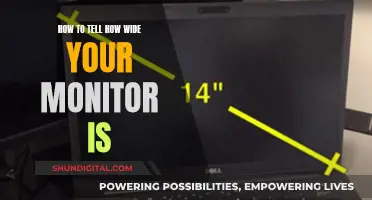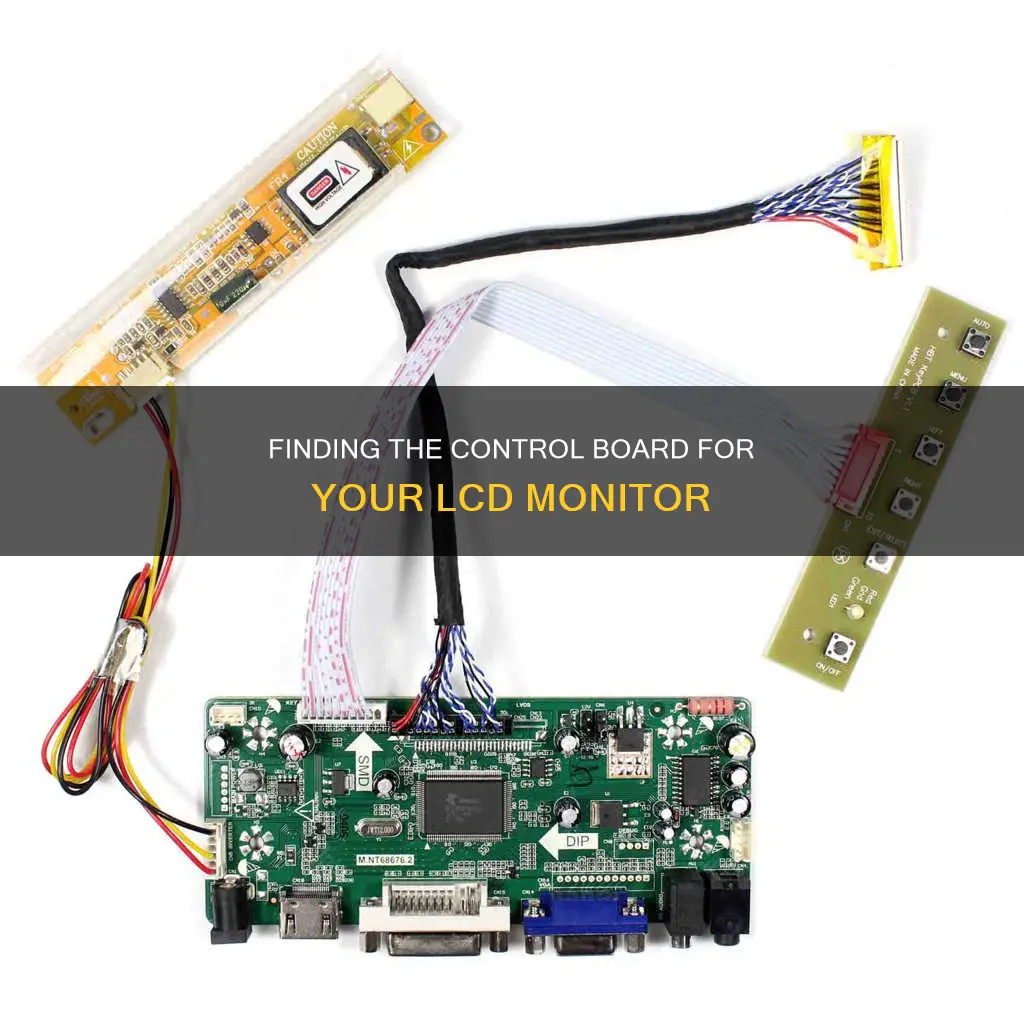
If you're looking to find the control board for an LCD monitor, you'll need to do some research to ensure you get the right one. The control board, also known as the LCD controller board, is a piece in an electrical circuit that interfaces with a peripheral object by connecting it to a computer. It converts various video signal types into a format that can be read by an LCD panel. You can search for a compatible controller board by searching for your screen's model number, or by searching for your screen's model number alongside controller board. You can also search for your screen's model number with HDMI controller board or controller driver board.
What You'll Learn

Check the model number on the back of the LCD panel
To check the model number on the back of the LCD panel, you will need to take the screen out of your laptop. On the back of the LCD screen, you will see one or several labels with numbers.
Almost every screen on the market today will have the manufacturer's code and screen size included in the model number. For example, a Dell XPS 15 (L502X) has a Dell Part Number of VVR75 or 0VVR75, and its screen size is 15.6 inches.
Below is a list of common LCD screen manufacturers and their abbreviations:
- AU Optronics - B
- BOE Hydis - HB
- Chi Mei / Innolux - N
- Chunghwa - CLAA
- HannStar - HSD
- IVO - M
- LG Display - LP
- Samsung - LTN
- Sharp - LQ or LM
- Toshiba - LTM or LTD
You can use the manufacturer's part number to find the right replacement screen.
Asus Monitor Frequency Reporting 59Hz: Why?
You may want to see also

Search for a compatible controller board online
When searching for a compatible controller board for your LCD monitor, it is important to ensure that the controller board's firmware, or internal software, is compatible with the configuration of the LCD panel.
- Identify your LCD panel model: Determine the exact model of your LCD panel. This information is usually found on the back or side of the panel.
- Check the manufacturer's website: Visit the website of the company that manufactured your LCD panel. They may provide a list of compatible controller boards or offer custom solutions.
- Compare specifications: When looking at controller boards, compare their specifications with the requirements of your LCD panel. Pay attention to factors such as resolution, input and output signals, power requirements, and connectivity options.
- Consider adapters: If you cannot find a controller board that matches your LCD panel's specifications exactly, consider using adapters. For example, if your panel requires VGA input but the controller board only has HDMI output, you may be able to use a VGA-to-HDMI adapter.
- Check online retailers: Websites like Amazon, eBay, and specialist electronics stores offer a wide range of controller boards. Read the product descriptions carefully and check for compatibility with your LCD panel model.
- Contact the seller: If you are unsure about compatibility, don't hesitate to contact the seller or manufacturer. Provide them with the model of your LCD panel and ask for confirmation that the controller board will work with it.
- Look for custom solutions: Some companies offer custom controller boards or rewiring services to match specific LCD panel models. This may be a more expensive option, but it can ensure compatibility.
- Check for second-hand options: Consider purchasing a second-hand controller board, especially if you are on a budget. Websites like eBay or local second-hand stores may have compatible options available.
- Consider a new monitor: If you are unable to find a compatible controller board, it may be more cost-effective to purchase a new monitor that already includes a controller board.
Remember to be cautious when purchasing electronics online, especially from unfamiliar websites or sellers. Always check reviews, return policies, and warranty information before making a purchase.
Calibrating LCD Monitors: Expert Tips for Perfect Visuals
You may want to see also

Consider buying a second-hand monitor instead
If you're in the market for an LCD monitor, it's worth considering a second-hand option. Buying a used monitor can offer significant savings, and you may be able to get your hands on a high-quality, feature-rich model for a fraction of the cost of a new one.
There are a variety of places to find second-hand monitors, including online marketplaces, such as Amazon and Quikr, as well as local suppliers and retailers. When buying second-hand, it's important to do your research and ask questions about the monitor's history and condition. Look for information on the monitor's brand, model, specifications, and any included accessories. It's also a good idea to request or review photos of the item to check for any cosmetic wear or damage.
For example, you can find a range of second-hand monitors on Amazon.in, with prices starting as low as ₹3,849 for a ZEBRONICS 18.5-inch LED monitor. Quikr also offers a variety of used monitors, such as a Dell IN2020M 20 LED Monitor for a good price, although it does have some spots on the screen. If you're looking for a specific brand or model, it's worth checking multiple sources to compare prices and conditions.
When buying a second-hand monitor, it's essential to consider the specifications to ensure it meets your needs. Key specifications to look for include screen size, resolution, connectivity options, and additional features. For example, if you're a gamer, you'll want to look for a monitor with a high refresh rate and low response time. On the other hand, if you primarily use your monitor for office work, a model with an anti-glare screen and adjustable stand might be more important.
By taking the time to research and compare options, you can find a second-hand monitor that offers the features and performance you need at a more affordable price. This allows you to get more for your money and potentially access higher-end models that would otherwise be out of your budget. So, before you decide to purchase a new monitor, explore the second-hand market and see what deals you can find.
Asus Monitor Manufacturers: Who Makes These Devices?
You may want to see also

Look for controller boards with the correct input/output signals
When selecting an LCD controller board, it is crucial to ensure that it supports the correct input and output signals for your specific application. This compatibility is essential for the board to function properly with your LCD panel.
The input signal refers to the type of signal that the controller board receives from the host system, such as a computer or gaming console. Common input signals include VGA (Video Graphics Array), DVI (Digital Visual Interface), HDMI (High-Definition Multimedia Interface), and DisplayPort. These signals differ in terms of resolution, colour depth, and refresh rate. For instance, VGA is an analog video signal typically limited to lower resolutions and refresh rates, while DVI, HDMI, and DisplayPort support higher resolutions and refresh rates.
The output signal from the controller board is the formatted visual data sent to the LCD panel to form the displayed image or video. Some common output interfaces include low-voltage differential signalling (LVDS), SPI, I2C, and Parallel. The controller board must convert the input signals into a format that the LCD panel can interpret and display correctly.
To ensure compatibility, it is important to check the specifications of both the controller board and the LCD panel. This includes verifying the supported input and output signals, resolutions, and refresh rates. Additionally, referring to the controller board's datasheet can help determine if its firmware or internal software is compatible with the configuration of the LCD panel.
By selecting an LCD controller board with the correct input and output signals, you can ensure seamless connectivity and optimal performance for your LCD display application.
Monitor Sizes: Understanding Your Screen Dimensions
You may want to see also

Check the manufacturer's website for a compatible controller board
When looking for a compatible controller board for your LCD monitor, it is important to first identify the make and model of your monitor. This information can usually be found on the back or bottom of the monitor, or in the original packaging and user manual. Once you have this information, you can visit the manufacturer's website to search for compatible controller boards.
In some cases, the manufacturer's website may provide a list of compatible controller boards for your specific monitor model. This can be helpful if you are looking for a replacement board or an upgrade. It is also worth checking the website for any firmware updates or driver software that may be required for your controller board to function properly.
If you are unable to find the information you need on the manufacturer's website, you may need to contact their customer support team directly. They may be able to provide you with a list of compatible controller boards or offer other troubleshooting advice. When contacting customer support, be sure to have your monitor's make and model information on hand, as well as any other relevant details such as the firmware version and operating system you are using.
Another option is to search for compatible controller boards on online marketplaces or auction sites, such as eBay. When searching on these sites, be sure to include the make and model of your monitor in your search query to find results that are specifically compatible with your device. Additionally, pay attention to the details provided in the product listings, such as the supported input and output signals, resolution, and any included adapters or cables.
It is important to note that using a controller board that is not specifically designed for your monitor may void your warranty, so be sure to check the terms and conditions of your warranty before proceeding with any modifications or repairs.
Choosing the Right Monitor Size for Your Room
You may want to see also
Frequently asked questions
You need to remove the LCD panel from its housing and search for the model number on its back. Then, search for an LCD controller board with that model number.
You can search for one on Amazon, AliExpress, or eBay.
You can try searching for a controller board with the same resolution as your display.
It may be easier to buy a second-hand monitor than to try to get a laptop screen to work with an iffy controller board.