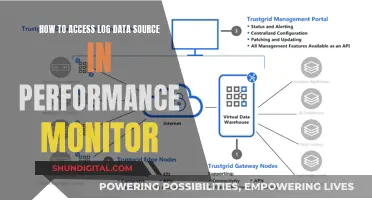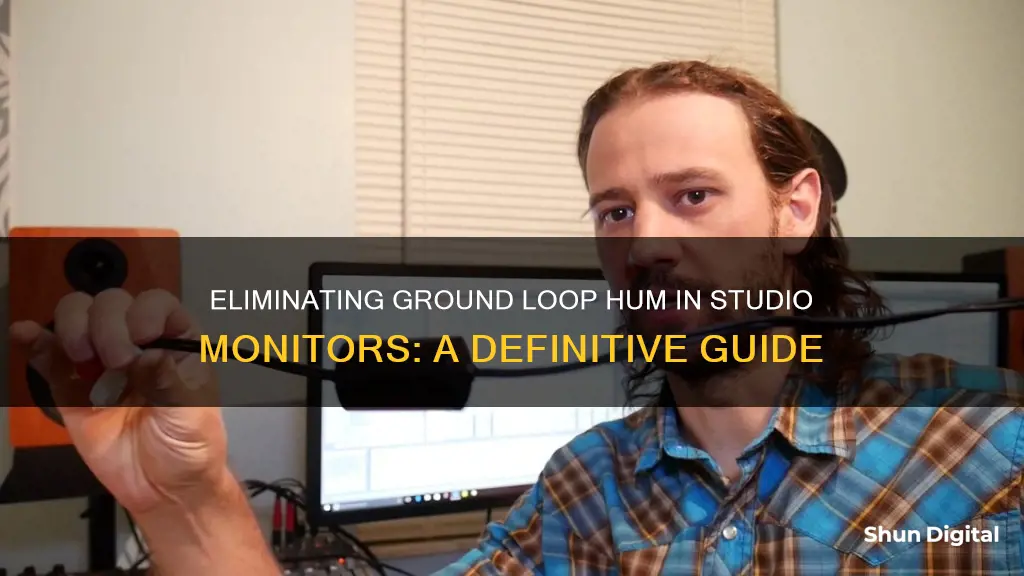
Studio monitors are an essential component of any recording studio, but they can sometimes be the source of unwanted noise due to ground loops. Ground loops occur when there are multiple paths to ground, resulting in a loop that introduces electrical noise into the audio signals. This noise can range from a constant hum to buzzing, ticking, and other digital artefacts that interfere with the desired audio output. While it may be tempting to try quick fixes or dedicated products to eliminate ground loop noise, the most effective solution is to address the underlying issue by systematically checking your wiring and connections. This may involve temporarily unplugging all audio cables, disconnecting gear from racks, and ensuring that all equipment is plugged into the same circuit. In some cases, it may be necessary to modify cables, use balanced audio connections, or introduce a line-level DI box to break the ground loop. While it can be tedious to troubleshoot ground loops, taking the time to address them properly can significantly improve the audio quality in your studio.
| Characteristics | Values |
|---|---|
| Cause of ground loop | Audio wiring, cables running parallel to power cables, faulty piece of gear, ground loops caused by metal cases touching each other, interference from nearby power supply, faulty capacitors or valves, earth loop |
| Troubleshooting steps | Ensure all cables in the signal chain are balanced, use different outlets, use a power strip, swap cables, use a ground loop isolator, lift the ground on monitors, lift the shield connection pin on one end of the audio cable, use a DI box, check cable management, use a power conditioner or UPS |
| Safety concerns | Disconnecting the earth wire inside a mains plug removes an essential safety measure and can lead to electrocution |
What You'll Learn

Use a ground loop isolator
Using a ground loop isolator is an effective way to eliminate ground loop issues with studio monitors. A ground loop isolator is an electrical device that helps break the ground loop by providing an alternate path for the current to flow, reducing interference and noise. Here are some detailed instructions on how to use a ground loop isolator:
- Purchase a ground loop isolator: You can find these devices online or at electronics stores. It is recommended to read reviews and compare different options to choose one that suits your needs and budget.
- Identify the source of the ground loop: Ground loops can occur when there are multiple paths to the ground for electrical currents. Identify all the devices and connections in your studio setup, including power sources, audio interfaces, and cables.
- Connect the ground loop isolator: Place the ground loop isolator between the audio interface and the studio monitors. This will help break the ground loop by providing an alternate path for the current.
- Use balanced cables: Ensure that you are using balanced cables, such as TRS to TRS cables, between your devices. Balanced cables can help reduce interference and improve audio quality.
- Power considerations: Make sure that all your devices, including the studio monitors and audio interface, are plugged into the same power source or power strip. This helps ensure a consistent ground reference and can reduce the chances of ground loops.
- Test and adjust: Once you have set up the ground loop isolator, test your studio monitors to see if the ground loop noise has been eliminated. You may need to adjust the placement of the isolator or try different types of cables to find the best configuration for your setup.
Using a ground loop isolator is a safe and effective way to eliminate ground loop issues. It is important to follow electrical safety guidelines and ensure that your setup is properly grounded to avoid any risks. Ground loop isolators can be a cost-effective solution to improve the audio quality of your studio monitors.
Enhancing Performance Monitor: Adding GPU Performance Metrics
You may want to see also

Try a different power outlet
If you're experiencing ground loop noise with your studio monitors, one solution is to try plugging them into a different power outlet. This is because if your interface and monitors are both grounded to the wall, the shielded audio cable between them creates a loop.
If everything is plugged into the same power strip, try moving your monitors to a different outlet. You can do this by investing in a $10 extension cord, for example. This will allow you to keep your setup as is, without having to resort to more extreme solutions.
If you have the option, it's also worth trying to plug your entire setup into one outlet, as this can also solve the issue.
Thermal Monitor Removal from IC2: What Changed and Why?
You may want to see also

Check your wiring
To eliminate ground loop noise in your studio monitors, it is important to check your wiring. Begin by systematically unplugging all the audio cables from your setup, and if you have gear bolted into a rack, consider disconnecting the mains cables to rule out issues with metal cases touching and creating ground loops.
It is important to note that simply turning off connected gear at the mains will not work, as the cables and ground loops will remain. Instead, unplug each cable one by one, as this can help identify which cables are causing the issue.
If you still hear a hum or buzz, it may be due to a nearby power supply, so try moving it further away from audio cables or rotating it to find a quieter position. If the issue persists, you may need to consult a technician to check your amp and speakers.
Next, turn down the speaker levels, connect your mixer to the amp, and listen again. If you hear interference, it may be due to an earth loop. To resolve this, connect your mixer and amp using balanced audio cables (twin-core plus screen) if they have balanced inputs and outputs. Alternatively, disconnect the screen of an unbalanced cable at one end, or create a pseudo-balanced cable by wiring one end to a balanced jack and the other to an unbalanced jack with the screen disconnected.
If these steps do not resolve the issue, you may need to install a line-level DI (Direct Injection) box between the mixer and amp to separate the circuits. This can be done using a transformer to transfer the signal without creating a direct connection between the input and output cables.
Converting Arcade Monitors: LCD Transformation Guide
You may want to see also

Disconnect the earth wire inside a mains plug
Disconnecting the earth wire inside a mains plug is a hazardous method of eliminating a ground loop. While it does break the loop, it also means that the equipment is no longer earthed, which can lead to electric shock hazards and equipment damage. If a fault occurs in the equipment, it can be life-threatening.
When the mains earth is disconnected, the chassis of the equipment 'floats' up to half of the mains voltage. This means that all the exposed metalwork, which should be safely earthed, now carries a life-threatening voltage. For example, guitar strings, which are supposed to be earthed through the guitar lead, can now carry a dangerous voltage if the earth is disconnected. If you touch the guitar strings and reach for a properly earthed microphone, you are completing a circuit, which can result in electrocution.
A safer alternative to disconnecting the earth wire is to use a "cheater plug" or ground lift plug. This breaks the loop by isolating the audio cable screens at one end while still providing a ground connection through the computer or another device in the setup. However, some people consider this method dangerous as well, as it can still lead to electrocution if the other device in the setup loses its ground connection.
Other methods to eliminate ground loops include:
- Using a ground loop isolator or isolation transformer in the cable. This is considered the best solution as it breaks the DC connection between components while allowing the differential signal to pass.
- Bundling the cables involved in the ground loop together to minimize the induced currents.
- Creating a break in the signal cable shield conductor at the load end, also known as ground lifting.
- Using differential signaling, where the signal is sent as a differential signal along a pair of wires, neither of which are connected to ground. This allows for the rejection of ground-induced interference.
Testing LCD Backlight: Quick Checks for Monitor Issues
You may want to see also

Use a power conditioner
Using a Power Conditioner to Eliminate Ground Loop in Studio Monitors
A power conditioner can be an effective solution to eliminate ground loop issues in studio monitors, but it's important to first understand the underlying causes of the problem. Ground loops occur when there are multiple paths to ground in an audio system, creating a circuit loop that can induce noise and interference.
To address ground loops with a power conditioner, follow these steps:
Step 1: Identify the Ground Loop
Start by unplugging all audio cables and, if applicable, disconnecting the mains cables of any gear bolted into a rack. This systematic approach will help isolate the source of the ground loop.
Step 2: Check Basic Wiring
Before investing in a power conditioner, examine your basic wiring setup. Ensure that all your audio equipment is plugged into the same outlet or power strip. This helps reduce the chances of ground loops forming.
Step 3: Choose the Right Power Conditioner
Not all power conditioners are created equal. Look for a power conditioner with filters, as these will help remove radio-frequency interference and any incoming spikes or intermittent noises on the mains signal. Furman power conditioners, for example, offer a range of options, including lower-priced models with positive reviews for noise reduction.
Step 4: Plug Everything into the Power Conditioner
Connect all your audio equipment, including your studio monitors, into the power conditioner. Ensure that you don't overload the power conditioner's capacity in terms of amperes or the number of available slots.
Step 5: Test and Adjust
Once everything is connected to the power conditioner, test your setup by turning on each piece of equipment one by one and listening for any unwanted noises. If you still experience ground loop issues, you may need to explore additional measures, such as using balanced audio cables or isolating the ground with DI (Direct Injection) boxes.
It's important to note that power conditioners are not a cure-all solution for ground loops. They are primarily designed to filter noise from the mains power supply rather than address issues related to audio wiring or ground loops. However, by following these steps and choosing the right power conditioner, you can effectively reduce or eliminate ground loop issues in your studio monitor setup.
Performance Monitoring: Windows 10's Superpower
You may want to see also
Frequently asked questions
Ground loops are often caused by audio wiring. They can also be caused by rack gear touching other earthed metalwork, or by interference from nearby power supplies.
Unplug all audio cables from your setup, and if you have rack gear, disconnect its mains cables. Then, reconnect each item one by one, listening for unwanted noises at each stage.
If you've identified a faulty piece of gear, sort it out in the same way as you would a ground loop. If it's a wiring issue, you may need to modify or replace your cables.
Use balanced audio cables (twin core plus screen) to connect gear with balanced inputs and outputs. If your gear has unbalanced outputs, you can disconnect the screen of an unbalanced cable at one end, or make a pseudo-balanced cable.
You can install a line-level DI (Direct Injection) box between your mixer and amp to 'galvanically separate' the circuits. Alternatively, use a ground loop isolator or an isolation transformer.