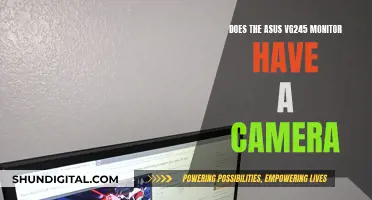Studio monitors are an essential component of any recording studio, but their placement and the resulting sound reflections can make or break the listening experience. When studio monitors are placed close to a wall, some low-frequency energy travels backward from the cabinet and reflects off the wall, resulting in either reinforcement or cancellation of certain frequencies. To mitigate this issue, foam is often placed behind the monitors to absorb these reflections and improve the overall sound quality. This technique is especially useful in small rooms or when the monitors must be positioned near walls. However, it is important to note that acoustic foam does not soundproof a room but rather reduces echo and reverberation, enhancing sound accuracy.
What You'll Learn

Foam prevents low-end build-up and rumble
Foam placed behind studio monitors can help prevent low-end build-up and rumble. When a loudspeaker is placed near a wall or hard surface, some of its low-frequency energy will travel backward from the cabinet and reflect off the wall. This can cause unwanted peaks and troughs in the sound. By placing foam behind the monitors, you can absorb some of this reflected energy and improve the accuracy of your sound.
The effectiveness of the foam depends on its quality and the specifications of the room. While foam can help reduce low-frequency reflections, it may not be able to absorb frequencies below a certain threshold, which is usually around 125Hz. In addition, the shape of the room can also affect the low-end build-up, with square rooms having double resonances and cube rooms emphasizing each resonance three times more.
To further reduce low-end build-up and rumble, it is recommended to flush mount or soffit mount the monitors. This means installing the monitors into a cavity in the wall, which helps to minimize reflections and improve the overall sound imaging. Another suggestion is to use isolation pads or stands to decouple the monitors from the desk or surface they are placed on. This can help reduce the transmission of bass to the desk and improve the sound quality.
It is important to note that the acoustics of the room play a significant role in sound quality as well. Treating the room with acoustic panels, bass traps, and carpeting can help control reverb behaviour and minimize flutter echoes. Proper room treatment can lead to more accurate mixes that translate well across different playback systems.
Eliminating FPS Issues on Your Acer Ultrawide Monitor
You may want to see also

It helps to avoid out-of-phase frequencies
Studio monitors are placed against walls to avoid low-end build-up. However, this can cause issues with the bass in the sound wrapping around the box and the wall behind the speaker causing problems. This is where studio foam comes in.
Studio foam is placed behind studio monitors to avoid out-of-phase frequencies. When two waves are out of phase, they differ in phase by 180 degrees, and they are said to be in phase opposition. This means that the waves have opposite signs and destructive interference occurs.
In the context of studio monitors, the phase difference is the angle between the two hands of a clock, both turning at constant but possibly different speeds, measured clockwise. The phase difference is particularly important when comparing a periodic signal with a shifted and possibly scaled version of it.
The phase difference is caused by the monitor being placed directly in front of a wall. As the frequency decreases, energy starts wrapping around toward the back of the monitor. It travels the depth of the cabinet, reflects off the wall, and travels forward again. Depending on the wavelength, either positive or negative interference occurs with the directly radiated sound.
Studio foam placed behind the monitor can help to absorb the rearward energy, creating a dead environment for the upper mids and highs in the front projection area. This helps to avoid out-of-phase frequencies and improve the overall sound quality.
Setting Up Multiple Monitors in Your Studio Made Easy
You may want to see also

Foam can reduce desk resonance
Foam can be placed behind studio monitors to reduce desk resonance. Studio monitors placed directly on a desk can cause the desk to vibrate, creating unwanted noise and affecting the accuracy of the sound. This is especially true if the desk is made of wood or another resonant material.
Foam placed underneath the monitors can act as a barrier between the speakers and the desk, reducing the transmission of bass frequencies to the desk and minimising the vibration and resonance. This results in a cleaner sound and can improve the accuracy of the mixes.
The effectiveness of foam in reducing desk resonance depends on its quality and stiffness. Higher-quality foam with the right stiffness can provide better isolation and decouple the monitors from the desk more effectively. Additionally, the compression of the foam under the weight of the speakers is important for true decoupling.
Other materials, such as rubber or neoprene, can also be used instead of foam for isolation. Sorbothane, a specially engineered vibration-damping material, is often recommended for isolating studio monitors.
It is worth noting that the acoustics of the room play a more significant role in the overall sound quality. Treating the room with acoustic panels and bass traps can help improve the accuracy of the mixes and minimise unwanted reflections and reverberations.
Disabling Remote Neural Monitoring: A Guide to Regaining Privacy
You may want to see also

It minimises flutter echoes and improves stereo imaging
Acoustic foam placed behind studio monitors minimises flutter echoes and improves stereo imaging. Flutter echoes occur when sound waves reflect off multiple surfaces, causing a delay in sound and a messy listening experience. Stereo imaging refers to the accurate perception of sound sources within a stereo recording.
When studio monitors are placed near a wall or hard surface, some low-frequency energy will travel backward from the cabinet and reflect off the wall. Acoustic foam placed behind the monitors absorbs these backward-travelling sound waves, reducing the amount of sound reflecting off the wall and minimising flutter echoes.
Additionally, the reflection of low-frequency energy off walls can cause "peaks" and "troughs" in the sound waves, reinforcing some frequencies while cancelling others. By ensuring that the distance from the back of the speaker to the wall behind it is different from the distance between the speaker and the side wall, the peaks and troughs can be randomised, improving the stereo imaging.
Acoustic foam behind studio monitors is particularly beneficial in small rooms or when the monitors must be placed close to the wall. It is important to note that acoustic foam does not "soundproof" a room but instead reduces echo and improves sound quality.
Simple Ways to Check Your Monitor's 155Hz Refresh Rate
You may want to see also

Foam is a cheaper alternative to rockwool
However, foam has its limitations. For effective low-frequency sound absorption, thicker foam panels are required. Additionally, low-quality foam may be flammable and prone to mould formation if exposed to water.
Rockwool, on the other hand, is denser and more effective at absorbing low-frequency sound waves. It is also non-flammable and easy to find at local hardware stores. However, it is more expensive and can be challenging to install. Rockwool also requires proper wrapping to prevent small particles from becoming airborne and posing respiratory risks.
When deciding between foam and rockwool, consider your budget, the level of sound absorption required, and the ease of installation. For a cost-effective and straightforward solution, foam is a suitable option. However, if you seek superior sound absorption, particularly for low-frequency sounds, rockwool is the preferred choice, despite its higher price point and installation complexities.
Ultimately, both materials serve the same function of absorbing sound and preventing echoes. The decision between foam and rockwool depends on specific needs, preferences, and budgetary constraints.
Setting Up Monitors with a Mixer: A Step-by-Step Guide
You may want to see also
Frequently asked questions
To avoid out-of-phase frequencies and improve sound quality.
The ideal monitor setup is for the listening position and monitor placements to create three points of an equilateral triangle with the monitors turned in to aim toward the ears at approximately a 30-degree angle to the center line.
The ideal listening position will ensure that you're hearing everything in your mix correctly. Sitting in the exact center of the room is the least desirable choice. You will want to sit centered between the sidewalls to achieve a balanced stereo image.
You can experiment with your position between the front and rear walls. You can also use room-tuning software to analyze your room dimensions and identify where the most troublesome "modes" are likely to occur.
Acoustic foam treatment helps to reduce echo/reverberation and improve sound quality.