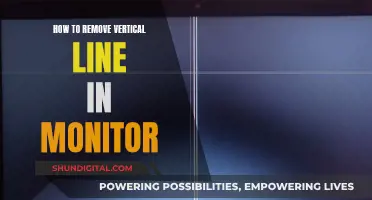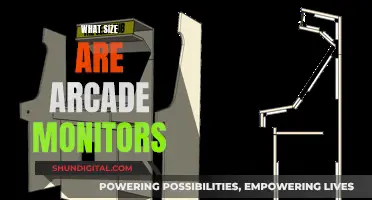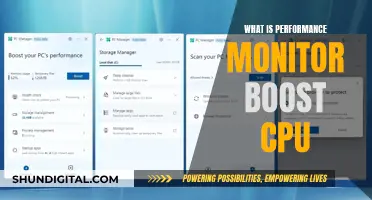Auditioning studio monitors is a crucial but challenging task, requiring careful preparation and evaluation. The process involves assessing the monitors' performance by playing music you're familiar with to identify any nuances or flaws in the sound. It is essential to create a controlled environment, treating the room acoustically and ensuring consistent volume levels when comparing different monitors. Auditioning should be done at near-field listening distances, typically around one meter, to minimize the impact of room acoustics and focus on the speakers' performance. Additionally, it's advisable to bring reference material, such as CDs or tapes of familiar mixes, to establish a baseline for comparison. Taking your time, avoiding auditory fatigue, and being mindful of personal preferences and specific needs are also vital aspects of the auditioning process.
What You'll Learn

Audition in a quiet environment
Auditioning studio monitors in a quiet environment is essential for accurate evaluation. Here are some detailed steps to guide you through the process:
Prepare the Room
Firstly, ensure the room is quiet and treated for acoustics. This means addressing any reflective surfaces, such as windows, that might interfere with the sound. Close the windows and doors to minimise external noise. If possible, use acoustic wall treatment to improve the accuracy of your audition.
Select Appropriate Music
For the audition, choose music that you are very familiar with and that has a good mix. Ideally, select music from a range of different genres to test the monitors' performance across various styles.
Position the Monitors
Symmetrically position the monitors in the room, ensuring they are equidistant from the walls. This will help to balance any effects from reflections and create a more accurate listening experience. The ideal angle for stereo monitors is approximately 60° between speakers, or 30° between each speaker and the "sweet spot" (the primary listening position).
Adjust the Volume
Avoid excessive volume levels during the audition. While it may be tempting to crank up the volume, doing so can cause ear fatigue and negatively impact your mixing decisions. Most engineers recommend mixing at consistent average levels of around 83–85 dBspl.
Evaluate the Sound
Pay close attention to the sound produced by the monitors. Listen for any irregularities, such as excessive bass or treble, and make adjustments as needed. Take notes on the performance of each song, focusing on the balance of different elements and the overall clarity of the sound.
Compare with Other Monitors
If possible, compare the monitors you are auditioning with other models. This will help you identify any strengths or weaknesses in their performance and ensure that you make an informed decision when choosing your studio monitors.
Remember, the goal of studio monitors is to reveal the truth about the sound of a recording, highlighting what sounds good and what needs improvement. By auditioning them in a quiet, treated environment, you can make more informed decisions about their suitability for your studio setup.
Understanding RAM Usage: Monitor Performance and Resource Allocation
You may want to see also

Bring reference material
Auditioning studio monitors is a highly personal process, and it is important to bring reference material that you are familiar with to get a good sense of the monitors' performance. This could be in the form of CDs or tapes of your own mixes. It is essential to have a reference point to evaluate the monitors effectively.
Your reference material should include a variety of music genres, such as orchestral, solo vocal, solo piano, rock, and jazz. This diverse selection will allow you to test the monitors' performance across different types of music. Additionally, consider including test CDs of sine waves, which are useful for assessing the low-bass performance and checking the extreme top-end response of the monitors.
When preparing your reference material, construct a CD with 5-8 songs of different genres that you know well and have a good mix. This familiarity will enable you to notice subtle differences in how each song performs on the monitors. It is also beneficial to have a high-quality copy of a song that you know intimately to use as a reference point.
During the audition process, it is important to focus on the monitors themselves and not get distracted by other sounds in the environment. Therefore, it is advisable to limit the number of monitors you compare at once. A simple A/B test is sufficient; comparing more than two pairs simultaneously can be challenging. Additionally, ensure that you are not falling into the "louder is better" trap when switching between speakers with different efficiencies. Adjust the gain or amp levels to ensure that the speakers play at similar volumes when you switch between them.
Remember to take your time during the evaluation and not to rush the process. Auditioning studio monitors is an important task, and a small investment in time and advance preparation will pay off when you find the right monitor for your needs.
Removing the Flue Pipe: A Guide for 2400 Oil Monitor Maintenance
You may want to see also

Compare two pairs maximum
When comparing studio monitors, it's important to consider your specific needs, preferences, and studio space. Here is a detailed comparison of two pairs of studio monitors:
Pair 1: M-Audio BX4 vs. Yamaha HS5
The M-Audio BX4 studio monitors are compact and ideal for those on a budget. They feature 4.5-inch Kevlar LF drivers and a 1-inch silk dome tweeter, offering a good bass response and precise high-end frequencies. They are simple to set up and provide a fantastic sound, making them perfect for beginner producers.
On the other hand, the Yamaha HS5 studio monitors are popular for their honest sound reproduction and incredible value. They are based on the classic Yamaha NS10 monitors, known for their ability to reveal issues in a mix. The HS5 monitors have a 5-inch woofer and a 1-inch tweeter, delivering ultra-clarity and transparency. They are ideal for mixing and mastering, ensuring your mix sounds good on any playback system.
Pair 2: KRK Rokit G4 vs. Focal Shape 65
The KRK Rokit G4 studio monitors are a popular choice for home studios, especially for electronic music production. They feature a graphic EQ function and in-built digital signal processing (DSP) tools, including a room analyser, to optimise sound for your studio space. The distinctive yellow speaker cones and affordable price make them a great option for smaller studios.
In contrast, the Focal Shape 65 studio monitors offer high-end sound quality and are a significant upgrade from budget-friendly options. They have a unique design with a black-painted MDF cabinet and a luxurious walnut veneer. The Shape 65 monitors are non-ported and feature dual 6.5-inch passive radiators, providing flexibility and easy adjustment to your room. They are ideal for those seeking audiophile-quality sound without breaking the bank.
When comparing studio monitors, consider factors such as size, frequency response, accuracy, connectivity, and price. The M-Audio BX4 and Yamaha HS5 are excellent choices for beginners or those on a budget, while the KRK Rokit G4 and Focal Shape 65 are better suited for more advanced users seeking high-quality sound in their home studios.
Apple Studio Display: Choosing the Right Monitor
You may want to see also

Adjust volumes to be similar
When auditioning studio monitors, it is important to adjust the volumes of the speakers so that they are similar. This is because when switching between two speakers with different efficiencies, it is easy to fall into the trap of thinking that "louder is better". Therefore, if necessary, adjust the gain or amp levels so that the speakers you are comparing play at similar volumes when you switch.
This is important because it eliminates the variable of volume when comparing speakers, ensuring that you are only evaluating the quality of the sound and not the volume. It also ensures that you are not biased towards the louder speaker, as it may be difficult to hear the nuances in the sound when one speaker is significantly louder than the other.
Additionally, when listening to unpowered speakers, make sure that both sets of monitors are driven by the same (or the same model of) amplifier. Power amps can have a noticeable difference on a speaker's sound, and it is crucial to eliminate any unnecessary variables when making comparisons.
By adjusting the volumes to be similar, you can make a more accurate assessment of the speakers' performance and make a more informed decision when choosing studio monitors.
Easy Steps to Connect and Optimize Your Monitor 4000 Enhanced
You may want to see also

Listen at both low and high volumes
Auditioning studio monitors at various volumes is crucial to ensure your audio productions aren't awash with problems. It is important to hear your creations on decent monitors that provide a reasonably truthful picture of what’s coming off the tape. At the same time, the garbage monitor theory does offer the advantage of hearing your mixes (preliminary or final) on something that might resemble what many consumers are listening to.
Listening at low volumes can help you pick out channels that, perhaps unintentionally, sit at a much louder level than the other channels in the mix. It is also good to know at which position of the volume knob you get the advised 80 decibels, but it is recommended to approach this topic more subjectively, as it depends on how good your hearing still is and also on the style of music. Some genres require a higher volume—simply because the mid-frequencies are, depending on the genre, on different volumes.
Listening at high volumes can help you determine if your mixes and productions sound good when played at louder volumes. It is good to occasionally check the mix at both higher and lower levels, finding an overall balance/EQ that works well at all monitoring levels. However, be aware that your hearing can become fatigued over time, especially if you’re listening at a high volume. If you’re having trouble focusing on what you’re doing, it may be a hint that you need a break.
How to Connect KRK Monitors to a Preamp
You may want to see also
Frequently asked questions
Bring CDs or tapes of mixes you are familiar with as reference points. Orchestral, solo vocal, solo piano, rock, and jazz artists are good options. You should also bring test CDs of sine waves to determine low bass performance and check the extreme top-end response.
Don't compare more than two pairs of monitors at once. Make sure you are listening in a treated room, at the correct distance for the type of monitor (near-field speakers should be listened to at a distance of approximately one meter). Adjust the gain or amp levels so that the speakers play at similar volumes, and listen to material at low and high volumes to test the monitors' consistency.
Take your time and don't rush the evaluation. It's a highly personal decision, so trust your instincts and choose the monitors that feel right for you.