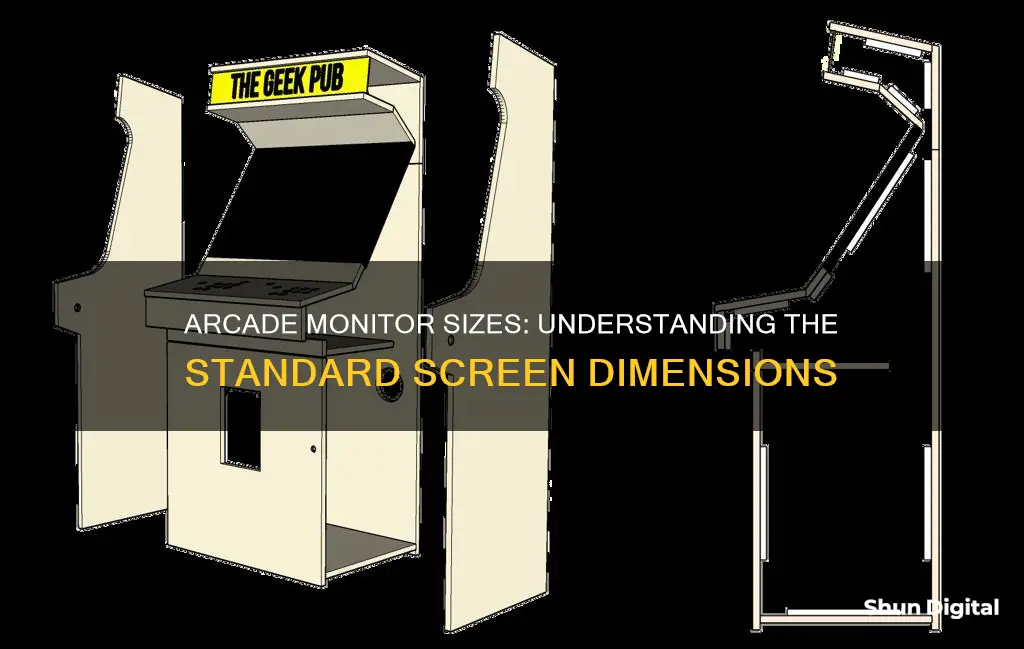
The size of an arcade monitor is an important consideration when building an arcade cabinet. The most common sizes for arcade monitors are 19 inches for classic vertical games and 25 inches for modern landscape games. These sizes refer to the diagonal measurement of the original CRT monitors. However, with the advancement of technology, arcade monitors can now be replaced with LCD/LED monitors, which come in a variety of sizes. Some arcade enthusiasts prefer to use flat-screen TVs or computer monitors for their projects, which can offer advantages in terms of scale, weight, and mounting hardware. The choice of monitor size and resolution will depend on factors such as the type of games to be played, the desired cabinet size, and the viewing distance.
What You'll Learn

CRT vs LCD/LED monitors
The size of arcade monitors varies depending on the type of cabinet and game. Classic vertical games typically use a 19" monitor, while modern landscape games use a 25" monitor. Japanese arcade machines usually have 29" monitors.
When it comes to choosing between CRT and LCD/LED monitors for arcade games, there are several factors to consider. CRT monitors provide a more authentic retro experience, as they were the standard for arcade games during the 80s and 90s. They offer a unique visual experience with scanlines and shadow masks, enhancing the look of low-resolution games. Additionally, CRTs are often preferred by purists and enthusiasts who appreciate the original hardware and experience.
However, CRT monitors have several drawbacks. They are typically bulkier and heavier than LCD/LED monitors, requiring a larger cabinet design. CRTs may also produce a noticeable feedback noise, which can be distracting for some users. Additionally, CRTs may be more challenging to acquire and set up, especially for those without technical expertise.
LCD/LED monitors, on the other hand, offer several advantages. They are generally lighter and thinner, making them easier to install and resulting in a smaller and more compact cabinet. LCD/LED monitors are also more widely available and can be easily plugged in and used without the need for specialised adapters or complex software configurations. They are a convenient option for those who want a hassle-free setup.
While LCD/LED monitors provide superior technical specifications and convenience, they may not deliver the same level of authenticity as CRT monitors. Arcade games were designed to be displayed on CRTs, and the colours and resolution were optimised for this technology. When played on LCD/LED monitors, the games may undergo digital processing and scaling, resulting in a lower-quality image.
Ultimately, the decision between CRT and LCD/LED monitors depends on the user's priorities. Those seeking an authentic retro experience may prefer CRTs, despite their limitations in terms of size and setup complexity. On the other hand, LCD/LED monitors offer convenience, ease of use, and superior technical specifications, making them a practical choice for those who value modern features and a streamlined setup process.
Monitoring Water Usage: Can You Track and Save?
You may want to see also

Classic arcade cabinet sizes
Classic arcade cabinets come in three styles: upright (standard), cabaret (smaller upright), and cocktail (tabletop sit-down). The size of the cabinet depends on the size of the monitor and the type of game.
The size of an arcade monitor is typically referred to by the diagonal measurement of the screen. Classic arcade cabinets were designed for CRT monitors, which have since been replaced by LCD/LED monitors. The most common sizes for arcade monitors are 19 inches for vertical games and 25 inches for modern landscape games.
For example, a Midway classic 19" vertical monitor upright cabinet has a width of 25 inches, a depth of 33 inches, and a height of 72-73 inches, depending on casters. On the other hand, a standard 25" horizontal monitor 4-player upright cabinet, such as those used for WWF WrestleFest, TMNT, The Simpsons, and X-Men, has a width of 36-3/4 inches, a depth of 39 inches with the control panel attached, and a height of 71-72 inches, depending on casters.
The Nintendo classic cabinet is an example of an arcade cabinet that can accommodate both 19" vertical and horizontal monitors. The width at the control panel is 23-1/2 inches, the depth is 33-1/2 inches, and the height is 67 inches without casters.
When building your own arcade cabinet, it's important to consider the type of games you want to play and the available space you have. The size of the monitor will dictate the scale of your project, and you'll need to ensure that the cabinet is large enough to accommodate the screen and controls comfortably.
Monitoring Employee Emails: Ethical or Not?
You may want to see also

Japanese arcade cabinets
The monitors in Japanese arcade cabinets vary in size, with common sizes being 19 inches, 25 inches, 26 inches, 29 inches, and 32 inches. The Konami Windy, for example, features a 29-inch monitor, while the exA-Arcadia ARC-32 features a 32-inch monitor. The size of the monitor can also vary depending on the orientation of the game, with classic vertical games typically using smaller monitors than modern landscape games.
Some reputable distributors of Japanese arcade cabinets include Game Saru, GndZero, and Hadouken Arcade. These companies offer a range of cabinets, including older candy cabinets such as the Sega Astro City and Blast City.
Finding the Microphone on Your ASUS Monitor
You may want to see also

Cabinet orientation
The orientation of an arcade cabinet, whether horizontal or vertical, depends on the type of game it was built for. The orientation of the monitor within the cabinet is also influenced by the type of game, with some games requiring monitors to be oriented horizontally and others vertically.
Upright cabinets are the most common type in North America. These typically feature a control panel set perpendicular to the monitor at slightly above waist level, with the monitor housed inside the cabinet at approximately eye level. The marquee is usually positioned above the monitor and often overhangs it. The overall height of the cabinet is typically around six feet or two meters.
The earliest arcade games, such as Computer Space and Pong, had their cathode-ray tube (CRT) displays mounted 90 degrees from the ground, facing directly outward. As arcade games evolved, manufacturers began to incorporate design principles from older electro-mechanical games, with CRTs mounted at a 45-degree angle, facing upward and away from the player but towards a one-way mirror that reflected the display. Additional transparent overlays could be added to include extra images and colourise the black-and-white CRT output. Other games used a one-sided mirror with an illuminated background so that the on-screen characters would appear to be on that background.
With the introduction of colour CRT displays, the need for a mirror was eliminated, and the CRT was positioned at an angle that allowed players to look directly at the screen.
The size of arcade monitors can vary, with some sources stating that 19" monitors are typical for classic vertical games, while 25" monitors are more common for modern landscape games. However, it's worth noting that arcade cabinet sizes can vary, and custom-built cabinets may accommodate larger or smaller monitors.
For example, Japanese machines typically feature 29" monitors, while the Nintendo classic cabinet features a 19" monitor for both vertical and horizontal orientations. The Midway competition-style upright cabinet, on the other hand, features a 19.5" monitor.
When building an arcade cabinet, it's important to consider the dimensions of the monitor as it will influence the overall size of the cabinet. Additionally, the orientation of the monitor (horizontal or vertical) should be aligned with the type of game the cabinet is designed for.
Monitoring PCI Bus Usage: Linux Command Line Essentials
You may want to see also

Cabinet dimensions
The dimensions of arcade cabinets vary depending on the type of cabinet and the game it was built for. The most common types of arcade cabinets are upright, cocktail or table, and sit-down.
Upright cabinets are the most common type in North America. They are usually made of wood and metal, about six feet or two meters tall, with the control panel set perpendicular to the monitor at slightly above waist level. The monitor is typically housed inside the cabinet at approximately eye level, with a marquee above it. The control panel is usually located below the monitor and can be detached for shipping. The size of the control panel can vary depending on the game, but it is typically around 25-30 inches wide and 14-15 inches deep. The overall footprint of an upright cabinet can range from 28-30 inches wide and 33-34 inches deep, while the height is typically between 71-73 inches, depending on casters.
Cocktail or table cabinets are shaped like low, rectangular tables, with the controls usually located at either end and the monitor inside the table, facing upward. These cabinets are typically smaller than upright cabinets, but they require more floor space to accommodate players seated at each end. The tabletop is often covered with tempered glass, making it convenient for players to set down drinks. The overall dimensions of a cocktail cabinet can vary depending on the game, but the tabletop is typically around 22-27 inches deep and 36-41 inches wide, while the height is usually around 32-33 inches.
Sit-down cabinets are commonly found in Japanese arcades and are designed to be used with a stool or chair. They are similar in design to upright cabinets but are typically shorter and may have a different control panel layout. The dimensions of a sit-down cabinet can vary depending on the game, but they are generally smaller and more compact than upright cabinets.
When designing an arcade cabinet, it is important to consider the size of the monitor and the distance between the player and the screen. The standard resolution for arcade monitors is between 262.5 and 315 vertical lines, and the refresh rate is typically between 50-60 Hz. The size of the monitor can vary depending on the game and the type of cabinet, but common sizes include 19 inches for classic vertical games and 25 inches for modern landscape games. When upgrading to an LCD/LED monitor, it is essential to ensure that the new monitor fits within the cabinet's dimensions and has the correct input/output connections.
Monitoring JVM Heap Usage: Practical Tips for Performance Optimization
You may want to see also
Frequently asked questions
The standard size for an arcade monitor is 19 inches for classic vertical games and 25 inches for modern landscape games.
The diagonal size of a 19" or 25" arcade monitor cabinet refers to the original CRT monitor for which the cabinet was designed.
The standard resolution of an arcade monitor is between 262.5 and 315 vertical lines, depending on the refresh rate, which is usually between 50 and 60 Hz.
The upright cabinet is the most common type of arcade cabinet in North America.







