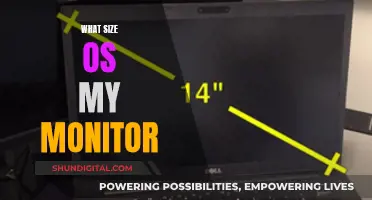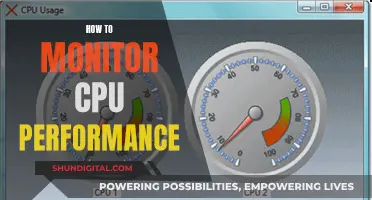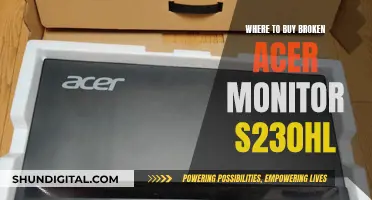Monitor arms are a great way to improve your desk ergonomics and increase your workspace. When buying a monitor arm, it's important to consider factors such as the weight and size of your monitor, the type of mounting system, and the adjustability options offered. Additionally, you should check if your monitor is VESA compliant, which is the industry standard for mounting monitors. It's also worth thinking about the width of your desk and whether your setup is against a wall or in a corner, as this will impact the type of monitor arm that will work best for you. Other considerations include the height adjustment range, stability, and your budget.
| Characteristics | Values |
|---|---|
| VESA Compliance | 75x75mm or 100x100mm VESA mounting hole pattern |
| Number of Monitors | 1, 2, 3 or more |
| Monitor Weight | Ensure monitor weight complies with arm capacity |
| Monitor Size | Ensure monitor size complies with arm capacity |
| Configuration | Landscape or portrait |
| Desk Width | Ensure monitor arm system is equal to or less than the width of the desk |
| Adjustability | Simple post system or more advanced adjustability |
| Height Adjustment | Gas, spring, electric, or post with adjustable bracket |
| Desk Position | Against a wall, in a corner, L-shaped or U-shaped |
| Mount Type | Grommet or clamp |
| Budget | Monitor arms vary in price |

Desk compatibility
When buying a monitor arm, it is important to consider desk compatibility to ensure that your monitor arm is suitable for your desk setup. Here are some key factors to keep in mind:
Desk Surface and Thickness
The surface and thickness of your desk will determine the type of monitor arm mount that you can use. The two most common types of mounts are clamp mounts and grommet mounts. Clamp mounts are typically C-shaped and wrap around the edge of your desk to secure the monitor arm. Grommet mounts, on the other hand, require a hole in the desk surface for the mount to pass through. The thickness of your desk will dictate whether a clamp or grommet mount is more suitable and whether your chosen monitor arm will fit securely. If your desk has a ledge or ornamental pieces, this may impact the compatibility of certain monitor arms.
Desk Width and Layout
The width of your desk and its layout are also important considerations. If your desk is against a wall or cubicle, or if you have stationary objects on either side, you need to ensure that the monitor arm system's width does not exceed that of your desk. Additionally, if your monitor arm is placed in a corner of an L-shaped or U-shaped desk, you may need to use a grommet mount to reduce depth and ensure sufficient extension for your monitors.
Desk Stability
The stability of your desk is another crucial factor. Some desks, such as those made of cardboard, may not be strong enough to support the weight of a monitor arm. Particle board or MDF wood desks should provide sufficient support, depending on the weight of your monitor. It is important to consider the weight capacity of both your desk and the monitor arm to ensure a safe setup.
Troubleshooting a Monitor: How to Know It's Broken
You may want to see also

Monitor weight
When choosing a monitor arm, it's important to consider the weight of your monitor. The average weight of modern computer monitors is less than 10 lbs, with most weighing in at around 5 lbs. However, if you're using a TV screen as a monitor, the weight can be significantly higher. Monitor arms can support a wide range of screen weights, with some older models accommodating up to 60 lbs.
When selecting a monitor arm, it's crucial to check the minimum and maximum weight requirements. A monitor that's too heavy for the arm can cause issues with the panning and tilting functions, and may even pull down the arm itself. On the other hand, if your monitor is too light, your workstation or monitor arm may continuously spring upward because it's not heavy enough to stay in place.
To address this issue, you can add weight to the arm or workstation. For example, the ED-WGH65 weight can add either 2.6 or 6.5 lbs, depending on your needs, and is compatible with a wide range of workstations and arms.
When purchasing a monitor arm, make sure to check the weight requirements and compare them to the weight of your monitor. It's important to note that you should only consider the weight of the monitor itself, excluding the stand, as you won't be using the stand with the monitor arm.
Ideal Monitor Size for Your Arcade Cabinet
You may want to see also

Monitor size
When buying a monitor arm, it's important to consider the size of your monitor. This is because a monitor arm is designed for a certain size, and you want to ensure that your monitor fits securely without touching any adjacent monitors.
Firstly, you should check the weight of your monitor. Monitor arms are only rated for a specific weight, so double-check that the arm can carry the weight of your monitor. If it can't, you risk damaging your display or the arm itself.
You should also measure the dimensions of your monitor. For example, if you have a 34-inch monitor, you'll need to find a monitor arm that can accommodate that size. Some monitor arms are designed for specific monitor models, so be sure to check the product specifications before purchasing.
In addition, you may want to consider the VESA dimensions, which indicate the distance between the screw holes on the back of your monitor. Common dimensions are 100x100 and 75x75, with either 100 or 75mm between the holes. The VESA dimensions of the monitor arm need to match those of your monitor exactly.
When choosing a monitor arm, it's also important to think about the number of monitors you want to mount. If you have multiple monitors, you'll need to ensure that the arms are long enough to accommodate all of them without touching.
Finally, consider the type of monitor you have. For example, there are special monitor arms designed specifically for curved and ultrawide monitors.
By taking these factors into account, you can choose a monitor arm that is the correct size for your setup and avoid any stability issues or damage to your equipment.
Removing GamePlus Crosshair from Your ASUS Monitor
You may want to see also

Monitor configuration
- VESA Compatibility: Most computer monitors have a standard VESA mounting hole pattern (75x75mm or 100x100mm) on the back, which is used for attaching monitor arms. Make sure your monitor is VESA compatible or get a non-VESA adapter if needed.
- Monitor Size and Weight: Ensure your monitor arm can support the size and weight of your monitor(s). Larger and heavier monitors may require a heavy-duty monitor arm.
- Number of Monitors: Decide if you need a single or multiple monitor configuration. Dual or triple monitor setups can increase productivity but require more space and a stronger monitor arm.
- Mounting Type: Choose between a clamp mount, which attaches to the edge of your desk, or a grommet mount, which passes through a hole in the desk. Clamp mounts are more common, but grommet mounts provide a cleaner look.
- Desk Space and Height: Consider the size and height of your desk. Some monitor arms may not fit desks that are too thick or have ledges/ornaments. Also, ensure your desk can support the weight of the monitor(s) and arm.
- Height and Angle Adjustment: Look for monitor arms that offer a wide range of height and angle adjustments to find the most comfortable viewing position. This is especially important if multiple people use the workstation.
- Stability: A stable monitor arm should minimise vibration and movement when you type or move at your desk. Avoid cheap monitor arms that may compromise stability.
- Space Behind the Desk: Consider how much space you have behind your desk. Some monitor arms may not work well if there is limited space or if your desk is against a wall.
- Cable Management: Choose a monitor arm with good cable management features to keep your workspace tidy and organised.
- Ease of Installation: Look for monitor arms with clear instructions and easy installation processes. Some may require additional tools like Allen wrenches or screwdrivers.
Simple Guide: Setting Up a 144Hz Monitor
You may want to see also

Desk width
The width of your desk is an important factor to consider when choosing a monitor arm. You need to ensure that the width of your monitor setup is equal to or less than the width of your desk. If your desk is against a wall or cubicle, or if you have stationary objects on either side of a standing desk, you'll need to make sure that your monitors don't hang over the sides of your desk.
To calculate whether your monitors will hang over your desk, first, measure the width of your monitor arm system. You'll need to know the proper monitor width (left to right) and the configuration of your monitors. For example, if you want to mount four 25" wide monitors in a 4x1 configuration, you can calculate the width of your monitor arm system by multiplying the width of one monitor by the number of monitors (25" x 4 = 100").
Next, measure the width of your desk. If the width of your monitor arm system is greater than the width of your desk, your monitors will hang over the sides.
If your monitors are going to hang over your desk, you may want to consider using fewer monitors or changing the configuration. For example, in the above example, the monitor arm system is 28" wider than the desk, resulting in a 14" overhang on each side. This amount of overhang could cause instability and neck strain as you crane your neck to see the outer screens. In this case, you could use one less monitor (changing to a 3x1 configuration) or change to an alternative 4-monitor configuration (e.g. 2x2 or 1 over 3).
Monitoring Hydro Usage: Smart Metering and Water Efficiency
You may want to see also
Frequently asked questions
There are two types of monitor arms: static and dynamic. Static arms are generally cheaper but don't offer freely adjustable height, while dynamic arms are more expensive but provide greater flexibility.
Some key factors to consider include the weight and size of your monitor, the configuration of your monitors, the width of your desk, the desired height adjustment options, and your budget. It's also important to ensure that your monitor is VESA (Video Electronics Standards Association) compliant, which standardizes hole patterns for easy attachment to a mount.
The two most common mount types are grommet and clamp mounts. Grommet mounts are preferred as they provide more flexibility in placement, improve depth issues, and offer better wire management. Clamp mounts are a good alternative if a grommet mount is not possible.