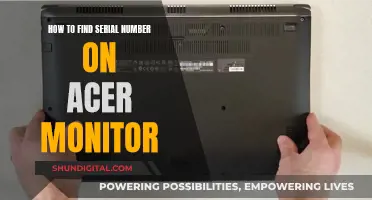If your ankle monitor is not blinking, it could be due to a variety of reasons. Ankle monitors, used by the criminal justice system to monitor individuals on probation or parole, are electronic devices that require regular charging. A non-blinking ankle monitor could indicate a low battery, and you may need to recharge the device. Additionally, different ankle monitors have distinct indicators, and you should refer to the documentation provided with your device to understand its specific functions. If you no longer have the documentation, you can search for the model and number online to find a manual. It is important to address any issues with your ankle monitor promptly to avoid potential violations or escape charges.
| Characteristics | Values |
|---|---|
| Blinking red | Low battery, dead battery, malfunction, or a problem with the monitor |
| Blinking red and green | Unknown, contact the monitoring service or Pretrial Services or the PO assigned to your case |

Low battery
If your ankle monitor is not blinking, it could be due to a low battery. Ankle monitors, also known as electronic monitoring devices, are used by the criminal justice system to monitor individuals on probation or parole. These devices are typically equipped with LED lights that indicate the status of the battery and other functions.
When the battery is low, the ankle monitor may not blink at all, or the LED light may display a specific colour, such as red, to indicate that it needs to be recharged. It is important to note that the specific indications may vary depending on the manufacturer and model of the device. Therefore, it is advisable to refer to the documentation provided with the device or to contact the monitoring service, Pretrial Services, or the assigned PO for clarification.
To address a low battery issue, locate a power outlet and plug in your ankle monitor to recharge it. According to the TSSDW4014V 3M Electronic Monitoring Device User Manual, the device should be given a full charge of 4.2 volts to supply a full day of battery life. The charging process typically takes 2 to 2.5 hours, and the battery will last approximately 24 to 30 hours if fully charged. It is important to charge the device daily to ensure continuous tracking of your locations.
In addition to the visual indicators, some ankle monitors may also vibrate to alert you of a low battery. For example, the TSSDW4014V 3M device will vibrate three times consecutively and once every ten minutes until you clear the low battery violation by connecting it to a charger. Once the battery is fully charged, the device will vibrate to indicate that it is okay to remove it from the charger.
Monitor Size Matters: Understanding 1024 x 768 Resolution
You may want to see also

Missed check-in
If your ankle monitor is not blinking, it could be due to a missed check-in. Ankle monitors are used to monitor individuals on probation or parole, and they use GPS technology to track the wearer's location. These monitors have blinking lights that indicate various things, such as a low battery or a need to recharge. However, the absence of blinking could indicate that you have missed a required check-in.
Each ankle monitor device is unique, depending on the manufacturer. You should have received documentation explaining the lights and functions of your device. If you have missed a check-in, it is crucial to address this issue immediately. Contact the monitoring service, Pretrial Services, or the PO assigned to your case to understand the specific indicators of your device and the implications of a missed check-in.
If you are unsure whether you have missed a check-in, refer to the documentation provided with your ankle monitor. This documentation should outline the required check-in schedule and any other obligations associated with your monitoring program. It is important to adhere to the check-in schedule and comply with the program guidelines to avoid any violations.
In some cases, a missed check-in could result in more severe consequences, such as an escape charge or a warrant for your arrest. Therefore, it is essential to stay vigilant and proactive in addressing any potential issues with your ankle monitor. If you are unsure about the status of your device, don't hesitate to seek clarification from the relevant authorities or your legal representative.
To avoid missing check-ins, ensure that you understand the specific requirements of your monitoring program. This may include regular telephone or internet check-ins, adhering to designated boundaries, and keeping your device charged and in proper working condition. Remember that addressing any issues promptly can help prevent minor technical violations from escalating into more serious problems.
Arcade Monitor Sizes: Understanding the Standard Screen Dimensions
You may want to see also

Violation
If your ankle monitor is not blinking, it could be due to a violation of the terms and conditions set by the court. Ankle monitors are used as a form of supervision and monitoring, often for individuals on probation or parole, to prevent further legal issues. They are also used for defendants awaiting trial who pose a flight risk or danger to the community.
If you have violated the conditions of your ankle monitor, such as by removing it or venturing beyond the designated area, it is important to address the violation immediately. Failure to comply with the terms can result in serious consequences, including harsh penalties and jail time.
In some cases, a non-blinking ankle monitor could indicate a malfunction or technical issue. If you suspect this is the case, reach out to the monitoring company or the IT department for assistance.
To understand the specific implications of a non-blinking ankle monitor, refer to the documentation provided to you upon receiving the device. This documentation should explain the lights and functions of your particular model. Alternatively, you can contact the monitoring service, Pretrial Services, or the PO assigned to your case for clarification.
Remember, if you are in violation, it is crucial to address the issue promptly to prevent it from escalating into more severe problems, such as an escape charge or a warrant for your arrest.
TFT vs LCD: Understanding Monitor Technology
You may want to see also

Technical malfunction
If your ankle monitor is not blinking, it could be due to a technical malfunction. While ankle monitors are built to withstand the challenges of daily life, they are not immune to technical glitches and software issues. Here are some possible reasons and actions you can take if you encounter this issue:
Battery Issues:
Ankle monitors, like any electronic device, require regular charging to function optimally. If your monitor is not blinking, check the battery level and ensure it is adequately charged. You may need to plug it into a power outlet and let it recharge. Some devices might have a faulty charging cable or port, so try using a different outlet or cable if available.
Software Glitches:
Occasionally, ankle monitors can experience software glitches or updates that affect their functionality. This could be due to a flawed software update or a temporary system shutdown, causing the monitor to stop blinking. In such cases, contact the monitoring company or the ankle monitor IT department, who can address any technical hiccups and ensure the software is up-to-date and functioning correctly.
GPS or Tracking Malfunctions:
Ankle monitors rely on GPS technology to track your location. Sometimes, these monitors may suffer from geographical location malfunctions, providing incorrect location data. If you suspect a GPS glitch, contact the monitoring company, who can troubleshoot the issue and ensure accurate tracking.
Physical Damage:
Physical impact or exposure to water can also cause technical malfunctions. If you accidentally hit your monitor against something or expose it to water, it may stop functioning properly, including the blinking feature. Contact the monitoring company to report the damage and request a repair or replacement if necessary.
Remember, it is essential to address any issues with your ankle monitor promptly to avoid potential violations or complications with law enforcement. Each device may have unique features, so refer to the documentation provided with your monitor or contact the relevant authorities for specific instructions.
Disassembling LCD Monitors: Step-by-Step Guide for Beginners
You may want to see also

Outside designated area
If your ankle monitor is not blinking and you are outside the designated area, it is important to take immediate action to address the situation. Here are some steps you should follow:
- Return to the designated area immediately: As soon as you realize you have ventured outside the permitted zone, turn back and return to the designated area. It is crucial to act promptly to avoid any further complications or violations.
- Communicate with your supervising officer or the monitoring agency: Get in touch with the relevant authorities as soon as possible. Inform them of the situation and seek their guidance on the next steps to take. They will provide instructions and help you understand the consequences of your actions.
- Take responsibility for the violation: Be honest and accountable for your actions. Explain the circumstances that led to you leaving the designated area and demonstrate your commitment to adhering to the restrictions moving forward. Taking responsibility can have a positive impact on your case.
- Make a plan to prevent future violations: Learn from this incident and develop strategies to avoid similar occurrences in the future. This may include setting reminders, adjusting your daily routine, or seeking support from counseling services or rehabilitation programs. Taking proactive measures shows your dedication to compliance.
- Follow the instructions provided by the authorities: Listen carefully to the instructions given by your supervising officer or the monitoring agency. They will guide you on the necessary steps to rectify the situation and ensure your ankle monitor is functioning correctly.
- Maintain documentation of the incident: Keep a record of all communication and interactions related to this violation. Document the steps you took to resolve the issue and any instructions provided by the authorities. This documentation can be crucial for demonstrating your cooperation and addressing any potential misunderstandings.
Remember, it is essential to take violations of your designated area seriously as they can have legal consequences, including additional charges or revocation of probation or parole. By taking prompt action, communicating openly, and demonstrating your commitment to compliance, you can work towards a successful outcome and maintain your path to rehabilitation and reintegration.
Removing the 27-Inch Wells Gardner Arcade Monitor: A Step-by-Step Guide
You may want to see also
Frequently asked questions
Your ankle monitor may not be blinking because it is fully charged. A solid green light usually indicates that the device is fully charged.
If the red light on your ankle monitor is steady, it means that the device is turned on. A blinking red light usually indicates a low battery, so you should charge your device as soon as possible.
A blinking yellow light means that your device is searching for a GPS signal. The light will turn solid once satellite communication is established.
A fluctuating or blinking green light means that your device is searching for a cellular signal.
First, check your device's documentation or user manual to understand the specific light patterns and their meanings. If you believe your device is malfunctioning, contact the monitoring company or your parole officer for further assistance.