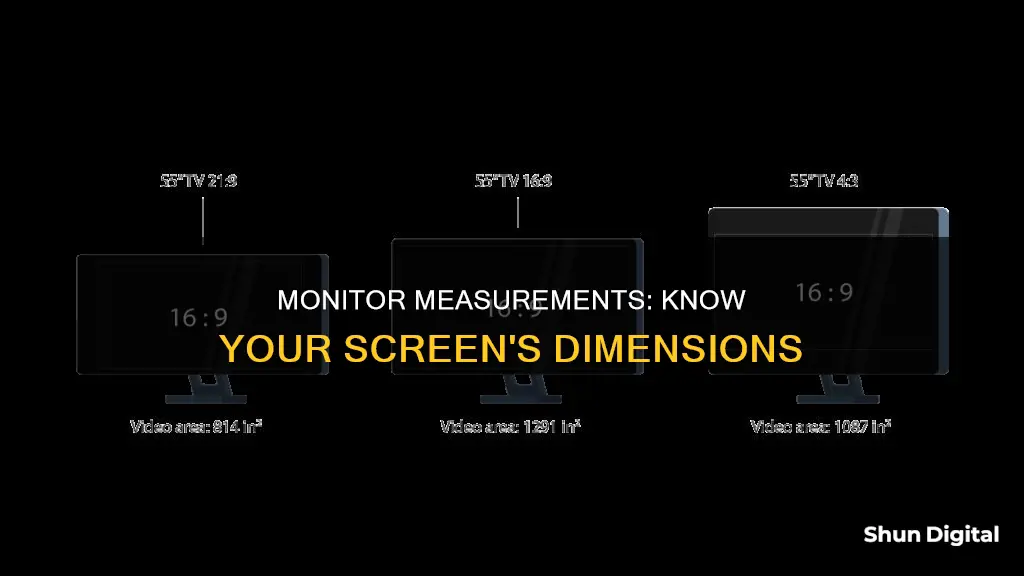
There are several reasons to know the size of your monitor, including improving your viewing experience, ensuring you have the right setup, and making informed decisions when buying or upgrading your monitor. The most common way to measure a monitor is to take the diagonal measurement from one corner of the screen to the opposite corner. This can be done with a tape measure or ruler, ensuring that only the screen area is measured and not the bezel or frame. The diagonal measurement is then typically rounded to the nearest inch to get the standard monitor size. Additionally, the aspect ratio and resolution of the monitor can be used to calculate the height and width of the screen.
| Characteristics | Values |
|---|---|
| Aspect ratio | The relationship between the height and width of a display. |
| Height | Can be calculated using the aspect ratio and diagonal screen size. |
| Width | Can be calculated using the aspect ratio and diagonal screen size. |
| Diagonal screen size | Can be calculated using the Pythagorean theorem: diagonal = sqrt(height^2 + width^2) |
| Screen resolution | The number of pixels on a screen. |
What You'll Learn

Use a ruler or tape measure
Using a ruler or tape measure is a simple and effective way to determine your monitor's height and width. Here is a step-by-step guide:
Firstly, ensure your monitor is turned off. This will make it easier to see the screen's edges and corners, which are necessary for accurate measurements. Place your ruler or tape measure at the top-left corner of the screen. You will be measuring the screen diagonally, so extend your ruler or tape measure to the bottom-right corner. This is the diagonal measurement, which is the standard way to measure monitor size.
Record this measurement in centimetres or inches. If you wish to find the exact dimensions of your monitor, you can then measure the height and width separately. For the height, place your ruler at the top edge of the screen and measure down to the bottom edge. For the width, place your ruler at the left edge of the screen and measure across to the right edge.
Record these measurements in inches or centimetres. It is important to note that the diagonal measurement is the most accurate representation of your monitor's size. If your monitor has a bezel or frame, be sure to measure from the inside edge to get an accurate reading.
Using a straight edge, such as a ruler or a piece of cardboard, will help ensure your measurements are accurate and straight. It is also important to measure the screen at its widest point to capture the full diagonal. Double-checking your measurements will ensure you have the correct size.
By physically measuring your monitor, you can determine its size without needing to access its settings or specifications. This method is useful if you are looking to purchase a new monitor and want to ensure it fits your workspace, or if you need to adjust your display settings for optimal viewing.
Monitoring Marijuana Usage Across America
You may want to see also

Measure the diagonal distance
To measure the diagonal distance of your monitor, you will need to first measure the length and width of the screen. Make sure to use a ruler or measuring tape and measure only the viewing screen, excluding the frame or structure around the monitor. Once you have these measurements, you can calculate the diagonal distance using the Pythagorean theorem.
- Let's say the height of your monitor is 10 inches (or 25.4 cm).
- Multiply the height by itself: 10 x 10 = 100.
- Next, we will need the width of the monitor. Let's assume the width is 16 inches (or 40.6 cm). Multiply the width by itself: 16 x 16 = 256.
- Now, add the two numbers together: 100 + 256 = 356.
- Finally, take the square root of the sum: √356, which equals approximately 18.9.
So, the diagonal distance of this monitor is approximately 18.9 inches or 48 cm.
You can also use an online screen size calculator to determine the diagonal distance of your monitor. These calculators will ask for the aspect ratio and diagonal measurement of your screen, and then provide you with the width and height dimensions.
Maximizing Your Hyper-V Experience: Monitor Size and Beyond
You may want to see also

Calculate the aspect ratio
To calculate the aspect ratio of a monitor, you need to know the width and height of the screen. The aspect ratio is the proportional relationship between the width and height of a rectangular display. It is usually expressed as two numbers separated by a colon, for example, 16:9.
To calculate the aspect ratio, divide the width of the screen by the height. For example, if your monitor has a width of 16 inches and a height of 10 inches, the aspect ratio would be 16:10. You can also reduce the ratio to its simplest form, in this case, 4:3.
The most common aspect ratios for computer monitors are 4:3, 5:3, 16:9, and 16:10. It's important to note that the aspect ratio of a monitor cannot be customized, so it is crucial to know the aspect ratio of your incoming video signal when choosing a monitor.
You can also use the diagonal screen size to calculate the aspect ratio. The diagonal screen size is usually referred to when describing the size of the monitor. To find the diagonal screen size, you can use a tape measure or ruler to measure the distance between two opposite corners of the screen. Then, use the Pythagorean theorem to calculate the diagonal distance. Square the screen's height and width, add the two numbers, and then find the square root of the sum. This will give you the diagonal measurement. With the diagonal screen size and the aspect ratio formula, you can calculate the height and width of the screen.
For example, if you have a 5.8-inch diagonal screen with an aspect ratio of 16:9, you can calculate the height and width as follows:
Height = diagonal screen size / √(aspect ratio² + 1)
Width = aspect ratio x height
Plugging in the values, we get:
Height = 5.8" / √((16/9)² + 1) = 5.8" / 2.04 = 2.84"
Width = (16/9) x 2.84" = 5.06"
So, for a 5.8-inch diagonal screen with an aspect ratio of 16:9, the height is approximately 2.84 inches, and the width is approximately 5.06 inches.
Monitoring Data Usage: A Guide to Tracking Globe-wide
You may want to see also

Compare height and width
To compare the height and width of a monitor, you can use a few different methods. One standard approach is to measure the monitor's diagonal length, which is typically done in inches. This measurement is often used to describe the size of the monitor. For example, a monitor may be described as "24 inches" or "27 inches". You can then compare these diagonal measurements to determine which monitor has a larger screen.
Another way to compare height and width is to calculate the screen's aspect ratio, which is the relationship between the height and width of the display. The aspect ratio is usually expressed as two numbers separated by a colon, such as 16:9 or 16:10. By comparing the aspect ratios of different monitors, you can get an idea of their relative proportions. For instance, a monitor with an aspect ratio of 16:9 has a wider screen than one with a 16:10 aspect ratio, assuming they have the same diagonal length.
Additionally, you can physically measure the height and width of the monitor using a tape measure or ruler. To do this, turn off the monitor and unplug it from the power source. Then, measure the distance from the top-left corner of the screen to the bottom-right corner diagonally. You can also measure the height and width separately by placing the ruler or tape measure at the top edge of the screen and measuring down to the bottom edge for height, and from the left edge to the right edge for width. By comparing these measurements, you can directly compare the height and width of different monitors.
It's worth noting that some online tools can detect your screen size and provide measurements for you. These tools use the number of pixels they detect on your screen to determine its size. However, for the most accurate results, physically measuring your monitor or using the diagonal length and aspect ratio to calculate the height and width is recommended.
Easy Guide: Hooking Up Multiple Monitors with a 1070 GPU
You may want to see also

Use an online calculator
There are several online tools that can help you determine the height and width of your monitor. These calculators will ask you to input one of the three dimensions (height, width, or diagonal) and will then calculate the other two for you.
For example, let's say you want to find the height and width of your monitor, but you only know the diagonal screen size. You can use an online calculator such as the ones provided by Screen-Size.info, Inch Calculator, or Omni Calculator. These tools will ask you to input the diagonal measurement and the aspect ratio of your monitor. The aspect ratio is the relationship between the height and width of your monitor and is usually provided as two numbers separated by a colon (e.g., 16:9 or 16:10).
Once you have entered the required information, the calculator will use the screen size formula to determine the height and width of your monitor. Here is the formula for finding the width:
> screen width = ARw × diagonal / √(ARw^2 + ARh^2)
In this formula, ARw represents the aspect ratio width, and ARh represents the aspect ratio height.
Similarly, you can use the following formula to find the height:
> screen height = ARh × diagonal / √(ARw^2 + ARh^2)
These formulas are based on the Pythagorean theorem, which states that in a right-angled triangle, the square of the hypotenuse (diagonal) is equal to the sum of the squares of the other two sides (width and height).
Using an online calculator is a quick and easy way to determine the height and width of your monitor without having to manually apply the screen size formula.
Enabling G-Sync on Your ASUS Monitor: A Step-by-Step Guide
You may want to see also
Frequently asked questions
You can use a credit card to calibrate the display dimensions on your monitor. Place a physical credit card against an image of a card on your screen and adjust the image size until it matches the card. You can also use a debit card, library card, or standard ID for calibration.
The aspect ratio is the relationship between the height and width of a rectangular display. Common aspect ratios for computer monitors are 4:3, 5:3, 16:9, or 16:10. You can find the aspect ratio by comparing the length and height of your monitor and reducing the numbers if necessary. For example, if your monitor's length is 16 inches and its height is 10 inches, the aspect ratio is 16:10.
Use a tape measure or ruler to find the distance between opposite corners of your monitor screen. Make sure to measure only the screen itself and not the bezel or frame. The diagonal measurement is the standard way to describe the size of your monitor.







