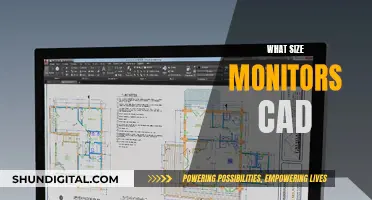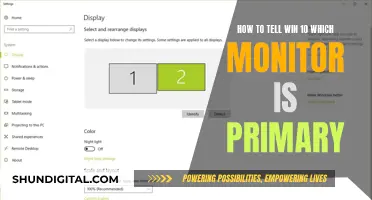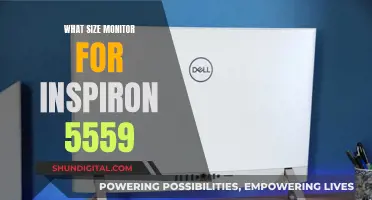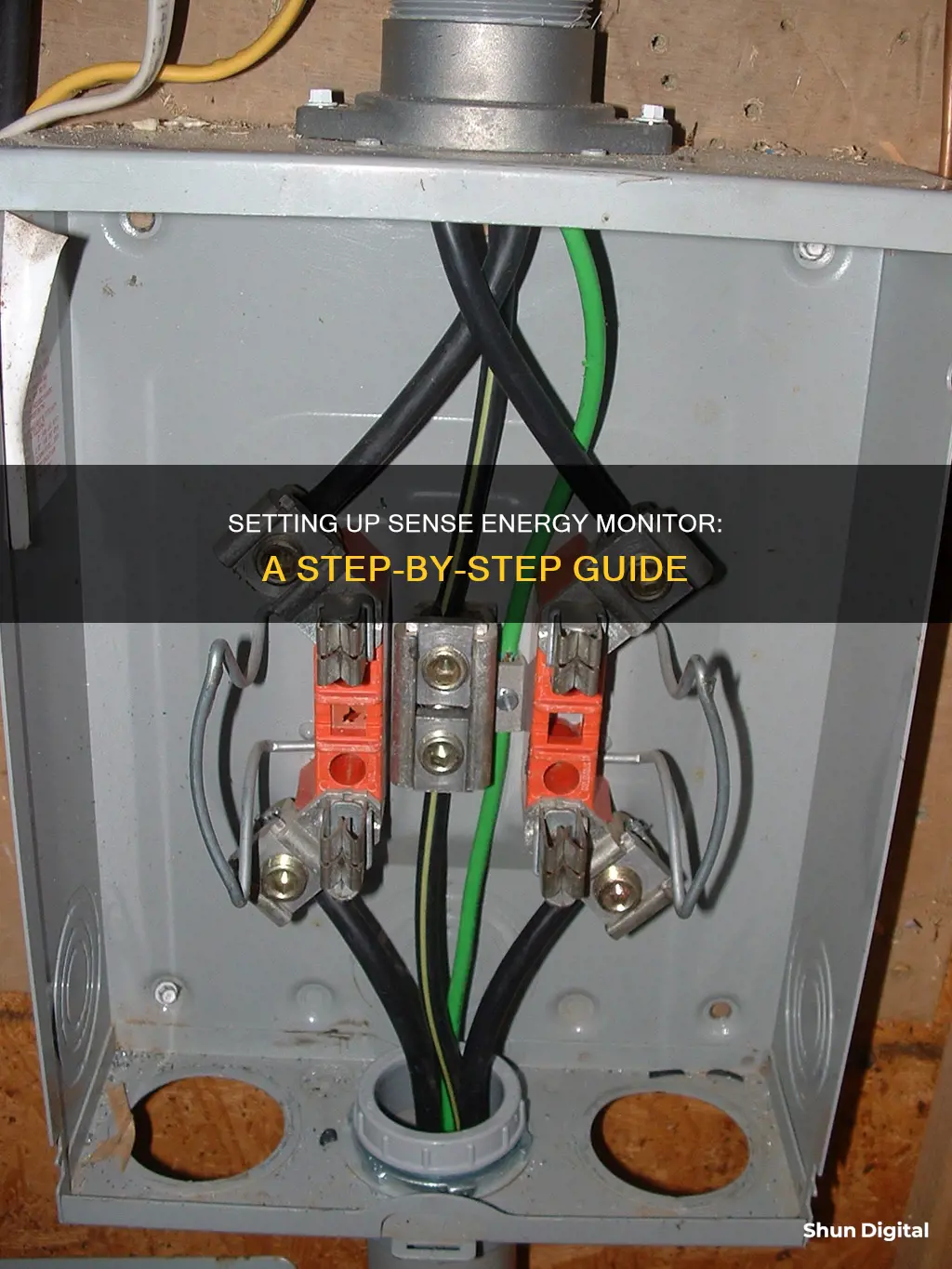
The Sense Home Energy Monitor is a smart home device that helps users track their energy consumption and adjust their usage patterns to save money. It connects directly to your home's electrical panel and provides insights into your energy use and home activity through its iOS and Android apps. The installation process is straightforward and typically takes a licensed electrician less than 30 minutes to complete. The Sense monitor has been tested for safety and is ETL/Intertek certified. This paragraph introduces the topic of how to hook up a Sense energy monitor, providing an overview of its purpose, functionality, and installation process.
What You'll Learn

The installation process
First, turn off the power and remove the electrical panel cover. Then, turn off the main breaker inside the electrical panel. If you have solar power, turn off the inverter as well. Find a spot for the Sense monitor inside or outside the panel. The monitor is designed to fit within the main panel, but if there is no room, use the provided mounting bracket.
Next, run the antenna and insert the cables into the monitor ports. Install the antenna by punching out the knockout cover in the electrical panel with the back of a screwdriver and inserting the antenna. Clamp the current sensors around the two electrical mains and connect them to the monitor, ensuring that the labels are facing the same direction as the power source.
Then, connect the power cables to a 240V breaker. Connect the black and red wires to an empty 240V breaker and the white wire to the neutral bus bar. Sense draws less than 0.1A, so use the smallest 240V breaker available. If you don't have an empty breaker, connect to an existing one or add a new 240V breaker (do not use a tandem breaker unless it is 240V).
Finally, close the panel and turn on the power. Carefully replace the panel cover, ensuring that there is no pressure on the sensor clamps. Label the Sense breakers with the provided sticker.
After installation, download the Sense app and set up an account to complete the setup process.
Monitoring Bandwidth Usage: Track IP Address Activity
You may want to see also

The Sense app
The Sense Home Energy Monitor is a smart app that helps you control your home energy use. It is a small orange box that fits inside your breaker box and tracks energy consumption in your home. It attaches to the wires inside your home's circuit breaker panel and begins to track and identify the power used by your appliances and devices. The Sense monitor is designed to help you track energy consumption, find problems, and adjust your usage patterns to save money in the long run.
The app provides a real-time view of your overall energy use, with tips on how to save and be more efficient. It works in the background to automatically identify common devices that cycle on and off frequently. Over time, the app gets smarter, telling you which devices are used, how often, and for how long. This empowers you to find ways to save energy and money.
For example, you can learn what it costs to run the washing machine and decide to run a few full loads instead of several small ones. You can also use the app to measure how washing in cold water saves electricity or how much less electricity is used by fans than air conditioners.
Disassembling Your ASUS Monitor: A Step-by-Step Guide
You may want to see also

Compatibility and requirements
The Sense Home Energy Monitor is compatible with most home electrical configurations. However, to ensure the best experience with your Sense system, it is recommended that you meet the following specifications:
- Your home has a 2.4 GHz Wi-Fi network with a consistent internet connection. Sense is not compatible with 5 GHz Wi-Fi signals.
- Your home has its own electrical meter and an accessible electrical panel.
- Your electrical panel is a split-phase 120/240V panel or a 400A split-service residential panel with individual panels up to 200A.
- Your electrical panel has enough space to fit the sensor clamps with dimensions of 3.375" x 2" x .75" (85.73 x 50.8 x 19.05mm) and an inside diameter of 1". The Sense current sensors may not fit around busbars.
- Your electrical panel does not drop below 32°F (0°C) or exceed 154°F (68°C).
- Your electrical panel is not exposed to water or areas with high condensation (Sense complies with ANSI/IEC 60529 Rated IPx0).
Additionally, to use the Sense Home Energy Monitor, you will need a mobile device that runs on iOS or Android with Bluetooth and Wi-Fi connectivity.
Sense can work with multiple panels as long as they are subpanels and the Sense monitor is installed in the main breaker panel. If you have separate service for each panel, you will need multiple Sense monitors to monitor your entire home.
For solar-powered systems, Sense Solar is compatible with most solar systems that connect directly to the main electrical panel, either breaker-fed or service-side tap. Installing Sense Solar requires additional steps, including installing a second set of sensors around the solar feed supplying power through the electrical panel.
Disassembling Your ASUS Monitor: A Step-by-Step Guide
You may want to see also

How Sense works
Sense is a smart home energy monitor that helps you track your energy usage in real-time, identify energy-consuming appliances, and set notifications to track the use of specific devices. It is a small orange box that fits inside your breaker box and connects directly to your home's electrical panel. It has two current sensors that clamp around the main power feed inside the panel and connects to a 240V breaker. The installation process is straightforward and generally takes a licensed electrician less than 30 minutes to complete.
The Sense monitor uses machine learning to analyze your home's electrical currents over 1 million times each second, providing a detailed picture of your home's energy use. It identifies specific appliances by recognizing their unique electrical signatures. Sense provides a real-time view of your overall energy use, with tips on how to save energy and be more efficient. It works in the background to automatically identify common devices that cycle on and off frequently. Over time, Sense gets smarter and tells you which devices are used, how often, and for how long, empowering you to make informed decisions to save energy and money.
The Sense monitor connects to your home's 2.4 GHz Wi-Fi network and sends data to the Sense cloud, which can be accessed through the Sense app on your smartphone. The app provides valuable insights into your energy usage, allowing you to identify problems and adjust your usage patterns to save money. It also integrates with smart home assistants like Amazon Alexa and Google Assistant, enabling you to get real-time information about your energy usage through voice commands.
Sense offers a detailed view of your home's energy consumption, helping you understand how your activities affect your energy bill. It provides insights into the energy usage of individual devices, allowing you to identify energy hogs and make informed decisions to reduce your carbon footprint. With Sense, you can compare your monthly energy usage, track which devices drive usage, and see how it compares to previous months and similar homes.
Monitor Size on Linux: A Comprehensive Guide
You may want to see also

The benefits of Sense
Sense is a smart home energy monitor that can be installed in your home's electrical panel to provide valuable insights into your energy use and help you make informed decisions about your energy consumption. Here are some of the key benefits of using Sense:
- Real-time energy tracking: With Sense, you can monitor your home's energy usage in real time. This allows you to see exactly how much energy your whole home and individual appliances are consuming, helping you identify areas where you can save money and reduce your carbon footprint.
- Device detection: Sense uses machine learning to recognize the unique electrical signatures of your appliances and devices. It can identify common devices that cycle on and off frequently, such as washing machines, and provide insights into their energy consumption. This helps you understand which devices are using the most energy and may need to be replaced or upgraded.
- Bill tracking and savings: By providing a detailed breakdown of your energy usage, Sense helps you understand where your money is going. It also offers tips and insights to help you save money on your energy bills. On average, Sense users save up to 8% on their electric bills.
- Solar monitoring: If you have solar panels, Sense can track both energy production and consumption. This allows you to see how your solar panels are offsetting your energy usage and make informed decisions about when to use high-wattage appliances. Sense can also help ensure you don't use more power during peak hours than your panels can generate.
- Security and privacy: Sense takes your privacy and security seriously. All communications between the Sense-enabled devices and the Sense cloud servers are encrypted, and your personal information is stored separately from application data. Sense never shares your data with third parties without your explicit consent.
- Easy installation: Installing Sense is straightforward and typically takes a licensed electrician less than 30 minutes to complete. The Sense monitor is designed to fit within your main electrical panel, and the installation process is safe and certified by ETL/Intertek.
- Smart home integration: Sense integrates seamlessly with smart home assistants such as Amazon Alexa and Google Assistant. This allows you to use voice commands to get real-time information about your energy usage and control your smart devices.
Easy Ways to Measure Your Monitor Size Accurately
You may want to see also
Frequently asked questions
It is recommended that you hire a licensed electrician to install the Sense energy monitor. The process is straightforward and generally takes less than 30 minutes. First, turn off the power and remove the electrical panel cover. Then, install the orange monitor inside or outside the panel. Next, run the antenna and insert the cables into the monitor ports. Connect the current sensors by clamping them around the service mains so that the labels face the same direction. Connect the power cables to a 240V breaker. Close the panel and turn on the power. Finally, install the Sense app on your phone and set up an account.
The box includes one Sense monitor, two current sensors, one antenna, one power cable, and one mounting bracket.
The Sense monitor reads signals from your electrical panel and analyses subtle changes. It then sends energy data to your smartphone via your home's Wi-Fi network. The monitor samples data at 1 MHz, analysing around 4 million data points each second. This high-resolution measurement enables in-depth energy monitoring and device detection.
The Sense energy monitor helps you track your energy consumption, find problems, and adjust your usage patterns to save money. It can identify energy "hogs" in your home and notify you about the use of specific devices. Additionally, it can be paired with a home solar installation to track energy production and consumption in real-time.