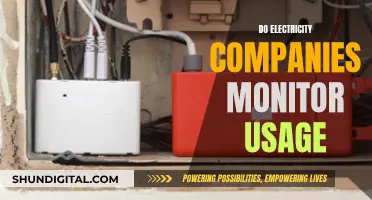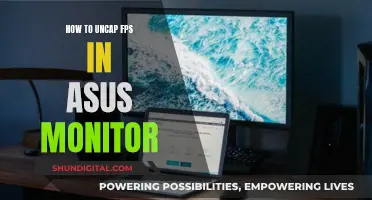There are several ways to find out the size of your monitor. The simplest way is to check the model number of your laptop or desktop. Typically, the monitor size is embedded in the model number of your computer. For example, a VIOTEK GFV24CB monitor is a 24-inch screen – the first two numbers after the letters indicate the size in inches. You can also check the computer manual, the back of your laptop, or the original packaging for screen sizing information. If you want to measure the monitor yourself, use a tape measure or ruler to measure the distance from one corner of the screen to the diagonally opposite corner. Be sure to only measure the screen itself and not the bezel or frame.
| Characteristics | Values |
|---|---|
| Aspect ratio | 4:3, 5:3, 16:9, 16:10 |
| Monitor size range (desktop) | 13 inches to 43 inches |
| Monitor size range (laptop) | 11.6 inches to 17 inches |
| Unit of measurement | Inches |
| What to measure | Diagonal distance from one corner of the screen to the opposite corner |
| What not to include | Bezel or frame around the screen |
| Alternative methods | Check the model number, manual, packaging, or manufacturer's website |
What You'll Learn

Measure the diagonal distance
To measure the diagonal distance of your monitor, you'll need a measuring tape or a ruler. It's best to use a cloth measuring tape without any metal parts, as metal can scratch the screen.
The diagonal distance is the measurement of the line from one corner of the screen to the opposite corner. You can start measuring from any corner, but make sure you go to the opposite corner to get the correct length.
When measuring, only measure the corners of the display. Ignore the bezels and black bars around it.
If your screen is too large to measure diagonally, or you don't want to risk smudging or scratching it, you can use the Pythagorean theorem to find the diagonal distance. First, measure the width and height of the monitor. Square these numbers, add them together, then find the square root of the sum. This will give you the diagonal measurement.
BlueCross CPAP Usage: Monitored for Better Sleep and Health
You may want to see also

Check the model number
If you're unable to physically measure your monitor, checking the model number is a great way to find its size. Here's how to do it:
Locate the model number: Look for a label or sticker on the back of your monitor that contains the model number. It's usually a combination of letters and numbers. For example, an Acer monitor model number might look like "S201HL".
Interpret the model number: In most cases, the monitor size is included in the model number. The first letter(s) are usually followed by a number indicating the size. For instance, in the example above, "S201HL", the "20" after the "S" indicates that the monitor is 20 inches. So, if you have an Acer S201HL, your monitor size is 20 inches.
Online search: If you're unsure about the model number or can't find the size within it, a quick online search of the model number can help. Simply enter the model number into your preferred search engine, and you should be able to find the monitor's specifications, including its size.
It's important to note that monitor size refers to the diagonal length of the screen, excluding any bezels or frames. So, when checking the model number or specifications online, look for this diagonal measurement, usually listed in inches.
Additionally, if you're using a Windows or Mac computer, you can find the monitor size by checking your display settings. On Windows, go to "Display settings" and then "Advanced scaling settings". On Mac, go to "About This Mac" in the Apple menu, then "System Report", and finally, the "Graphics/Displays" section.
Opening the Back of an Asus VX238 Monitor
You may want to see also

Check the computer manual
Checking your computer manual is a simple way to find out your monitor's size. The manual will contain detailed specifications about your monitor, and the monitor size is one of the key attributes listed. If you don't have the physical manual, you can try searching for it online. Simply search for the make and model of your computer, and you should be able to find a digital version of the manual.
The monitor size is usually included in the model number. For example, if you have an Acer S201HL monitor, the "20" after the "S" indicates that the screen size is 20 inches. Typically, a model number starts with one or two letters, followed by numbers. The first two numbers after the letters usually represent the size of the monitor.
If you can't find the information you need in the manual, you can try an online search. Simply enter the model number of your monitor into a search engine, and you should be able to find its specifications, including the screen size.
Additionally, if you have the original packaging for your monitor, you can check there as well. The packaging should list the screen size.
Knowing your monitor size is important for several reasons. It can help you determine the quality of your viewing experience, ensure you have the right setup, and make informed decisions when buying or upgrading your monitor.
FDA Monitors: Hormone Usage in Cattle
You may want to see also

Look at the back of your laptop
If you have a laptop, you can find the screen size by looking at the back of your device. There should be a sticker with the screen sizing information. You may also find an etched number indicating the sizing.
If you cannot find the screen size on the back of your laptop, you can try checking the laptop's specifications. Look for a section labelled "Screen", "Display", or something similar. The screen size should be listed in inches. If you still cannot find the screen size, try searching online for your laptop model. This should bring up the screen size and other specifications.
Monitoring Home Electricity Usage: Data Collection Methods
You may want to see also

Check the packaging
If you still have the original packaging for your monitor, you can check the box to find the screen size. This is a quick and easy way to determine the size without having to measure or look up specifications online. Simply locate the box or packaging that your monitor came in and look for a label or specification sheet that includes the screen size. This information is typically listed in inches, such as "24 inches" or "27 inches."
Checking the packaging is a convenient method to find your monitor size, especially if you are unable to measure the screen or access online tools. It provides a straightforward solution without the need for additional tools or calculations. By referring to the packaging, you can easily obtain the screen size and other relevant specifications of your monitor.
In addition to the screen size, the packaging may also include other important information about your monitor, such as the model number, resolution, aspect ratio, and other technical details. This information can be useful if you need to look up specific details about your monitor online or when purchasing accessories or replacement parts.
Keep in mind that the packaging may only provide the diagonal measurement of the screen, which is the standard way to express monitor size. This diagonal measurement refers to the distance from one corner of the screen to the opposite corner, excluding the bezel or frame. This measurement is typically given in inches and is often rounded to the nearest inch.
If you no longer have the original packaging or cannot locate the screen size on it, there are alternative methods to determine your monitor size. These include measuring the screen diagonally with a tape measure or ruler, checking the model number, or using online tools and resources provided by search engines. However, checking the packaging is a simple and reliable option if it is available to you.
The Ultimate Guide to VESA Mounts for ASUS MX279H Monitors
You may want to see also
Frequently asked questions
You can find your monitor size by looking up the model number of the monitor on the manufacturer's website or on a search engine. The model number of your monitor includes the size of the monitor in it. For example, an Acer 20-inch screen could have a model number of S201HL. The "20" after the "S" is the size of the monitor.
The standard way to measure monitor size is to take the diagonal measurement of the screen. Place a tape measure or ruler at one corner of the screen and extend it to the diagonally opposite corner. Make sure to measure only the screen itself and not the bezel or frame around the screen. Once you have the diagonal measurement, you can round it up or down to the nearest inch. This is the size of your monitor screen.
Desktop monitors come in a variety of sizes, typically between 13 inches and 43 inches, while some go up to 50 inches. Laptop monitors typically come in sizes ranging from 11.6 inches to 17 inches.