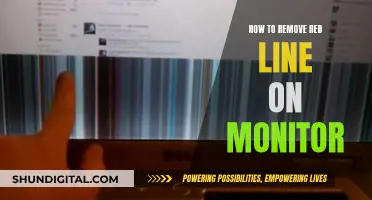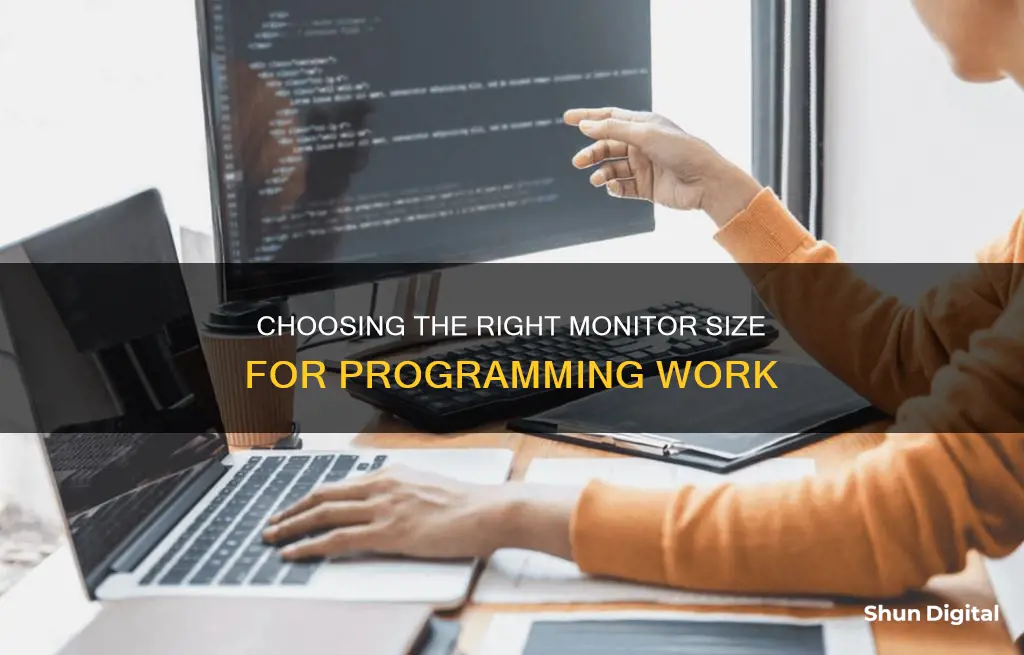
When it comes to choosing a monitor for programming, bigger is usually considered better. A larger screen provides more space for multiple windows, allowing programmers to view code, debug, and refer to other resources simultaneously. A minimum size of 27 inches is recommended, with some sources suggesting that 24 inches is also appropriate. Ultrawide monitors are also popular among programmers, providing even more screen real estate. However, it's important to consider desk space and ensure that the monitor isn't too big for the setup.
In addition to size, other factors to consider include resolution, eye comfort, and ergonomics. Higher resolutions like 4K offer sharper text and more screen real estate, making it easier to fit multiple windows on the screen. Features like blue light filtering, flicker reduction, and automatic brightness adjustment can help reduce eye strain during long coding sessions. An adjustable stand or wall mount capability can also enhance comfort by allowing programmers to find the optimal viewing position.
Some popular monitor options for programming include the LG UltraWide monitors, the Dell UltraSharp series, the BenQ Eye-Care monitors, and the Asus ProArt series. These monitors offer a combination of large screen sizes, high resolutions, and eye-comfort features, making them well-suited for programming tasks.
| Characteristics | Values |
|---|---|
| Size | Bigger is better, but depends on desk space. Ultrawide monitors are good for programming. |
| Resolution | Higher resolutions are better, but ultra-high resolutions can make text too small. 4K is best, but 1440p is also fine. |
| Number of Monitors | Two or three monitors are best. |
| Comfort | Range of tilt, ability to wall mount, and eye comfort are important. |
What You'll Learn

Ultrawide monitors are ideal for programming
When it comes to choosing a monitor for programming, size and functionality are key considerations. Ultrawide monitors stand out as an ideal option for several reasons.
Firstly, ultrawide monitors offer a significant advantage in terms of screen real estate. Their extended width provides more display space compared to standard widescreen monitors. For example, a 34-inch ultrawide monitor offers 25% more overall display area than a 27-inch widescreen, allowing programmers to view multiple windows simultaneously without feeling cramped. This extra width can enhance productivity by enabling programmers to have their code editor, debugger, and browser all visible at once.
Another benefit of ultrawide monitors is their ability to provide an immersive experience. The curved design of some ultrawide monitors can reduce eye strain and improve the overall viewing experience. Additionally, the absence of bezels or dividers in the middle of the screen offers a seamless display, making it easier to move things between windows and maximise their use. This uninterrupted view can be especially beneficial for programmers who need to refer to multiple sections of code or work with various tools simultaneously.
Ultrawide monitors also excel in their versatility. They can serve as an effective replacement for dual or multi-monitor setups, providing the equivalent of having two or three monitors in one. This not only saves desk space but also eliminates the distracting bezels between multiple screens. With an ultrawide monitor, programmers can enjoy a more streamlined and organised workspace without sacrificing screen real estate.
Furthermore, ultrawide monitors often support high resolutions, such as 1440p or even 4K, ensuring sharp and clear text. This is particularly advantageous for programming tasks, as it allows for the display of tiny code with clarity. The combination of a high resolution and a large screen size enables programmers to work with very small font sizes without sacrificing readability.
While ultrawide monitors are ideal for programming, it's important to consider potential drawbacks. One consideration is the aspect ratio, as ultrawide monitors may not provide as much vertical space as standard widescreen monitors. Additionally, some users have reported challenges with screen sharing during meetings, as content displayed on an ultrawide monitor may not translate well when shared with participants using smaller screens.
In conclusion, ultrawide monitors are well-suited for programming due to their expansive display area, immersive viewing experience, versatility, and support for high resolutions. They provide programmers with the ability to work efficiently across multiple windows, enhancing productivity and streamlining their workflow. However, it's important to be mindful of potential limitations, such as vertical space constraints and screen-sharing challenges, when considering an ultrawide monitor for programming tasks.
Overclocking Asus Monitors: Safe or Risky Business?
You may want to see also

27-inch monitors are a comfortable minimum size
A 27-inch monitor is a comfortable minimum size for programming. While programming is possible on nearly any monitor, most programmers prefer a big, pixel-dense screen that can display multiple windows at once. A 27-inch monitor provides ample space and pixel density for viewing multiple windows or large amounts of code simultaneously. It offers a good balance between size and comfort, ensuring that you don't have to strain your eyes or neck to see the entire screen.
The larger screen size of a 27-inch monitor can improve your workflow and enhance your productivity. It allows you to have multiple windows open simultaneously, making it easier to compare and reference different sources of information. Additionally, the increased screen real estate can accommodate larger fonts, reducing eye strain and improving readability, especially during long coding sessions.
Another advantage of a 27-inch monitor is its versatility. This size is widely available from various manufacturers, offering a range of features and specifications to choose from. You can find 27-inch monitors with 4K resolution, providing sharper images and more screen space. Some models also include features such as built-in blue light filters, adjustable stands, and USB-C connectivity, enhancing your overall working experience.
While a 27-inch monitor is a comfortable minimum, it's worth noting that some programmers may prefer even larger screens, such as 32-inch or ultrawide options, for an expanded view and improved multitasking capabilities. On the other hand, if you have limited desk space or prefer a more compact setup, a 24-inch monitor can also be suitable for programming, although you may need to adjust the font size or window arrangements to ensure comfortable viewing.
ASUS LCD Monitor: Pixelated Display Issues Explained
You may want to see also

4K resolution is best for programming
When it comes to choosing a monitor for programming, a larger screen size and higher resolution are often preferred. While programming is possible on nearly any monitor, most programmers opt for a bigger screen with a high resolution that can display crisp and clear code along with multiple windows simultaneously. This is where 4K resolution monitors excel, offering superior image quality and an enhanced viewing experience for programmers.
One of the key advantages of a 4K monitor is its high pixel density, which ensures that small text and interface elements remain readable even when displayed at extremely small font sizes. This is particularly beneficial for programming tasks that require examining large chunks of code. The increased pixel count also provides more usable display space, allowing programmers to have multiple windows open simultaneously for efficient multitasking.
The Dell U3223QE 4K monitor is a popular choice among programmers, offering a 32-inch widescreen display with a high pixel density. This monitor enables programmers to work with four windows in a grid arrangement comfortably, and its strong brightness feature ensures that code remains legible even when windows are minimised. Another notable option is the Dell U2723QE, a 27-inch 4K monitor packed with productivity features, including a massive USB hub and support for DisplayPort Alt Mode, making it a versatile choice for programmers.
In addition to the benefits of 4K resolution, some programmers may also opt for ultrawide monitors, which provide even more display space than traditional widescreen monitors. A 34-inch ultrawide monitor, for example, offers 25% more screen real estate than a 27-inch widescreen, making it ideal for multitasking across multiple windows. However, it's worth noting that most ultrawide monitors don't support 4K resolution, and those that do, like the LG 40WP95C-W, tend to be quite expensive.
Ultimately, while 4K resolution is ideal for programming due to its high pixel density and enhanced multitasking capabilities, the choice of monitor also depends on personal preferences and budget constraints. Some programmers may opt for larger screen sizes, while others might prefer the portability of smaller monitors. Nonetheless, 4K resolution remains a top choice for programmers seeking superior image quality and a more efficient workflow.
Understanding Vivid Pixels on ASUS Monitors: Feature or Flaw?
You may want to see also

Two or three monitors are ideal for programming
While programming is possible on nearly any monitor, most programmers prefer a large, pixel-dense screen that can display multiple windows at once. Many programmers also opt for multiple displays, using two or three monitors at once.
A single monitor setup may be ideal for some, but for those who want to increase their efficiency, two or three monitors are the way to go. With multiple monitors, programmers can have all relevant parts of their project displayed at once, saving time and mental effort when switching between work areas. This setup is similar to having a large, wide desk to work on.
A dual-screen setup can be configured with one bigger and one smaller screen, or two identical, larger monitors. The main windows, such as the IDE, can be centred in the natural point of focus, while the second screen can be used for supplementary tasks like documentation, debugging, or program output.
For those who want even more screen real estate, a three-monitor setup may be ideal. With three monitors, programmers can have one screen dedicated to code, another for reference material, and a third for running whatever they are working on. This eliminates the need to switch between windows, and provides ample space for laying out information and tools side by side.
While there may be drawbacks to using multiple monitors, such as decreased productivity due to dedicated screens for distractions like email, or the hassle of moving the cursor between screens, the benefits of increased screen space and improved efficiency for many programmers make two or three monitors the ideal setup for programming.
Monitoring Your Dryer's Electricity Usage: A Step-by-Step Guide
You may want to see also

Curved screens can be better for your eyes
When it comes to choosing a monitor for programming, size and resolution are important factors to consider. While programming can be done on nearly any monitor, most programmers prefer a large, pixel-dense screen that provides ample space for viewing multiple windows or large amounts of code simultaneously. A larger display also allows for clearer rendering of tiny code. Additionally, some programmers opt for multiple displays, using two or three monitors at once for enhanced multitasking capabilities.
In recent years, curved monitors have gained popularity, and they offer certain advantages for eye comfort and overall user experience. Here's why curved screens can be better for your eyes:
Reduced Eye Strain and Fatigue
The curvature of a monitor allows for a more ergonomic viewing experience, reducing eye strain and fatigue. Curved screens mimic the natural curvature of the human eye, providing a wider field of view and improved viewing angles. This design enables your eyes to focus on the screen more comfortably, as the display matches the natural shape of your eyes. As a result, you can take in the entire screen without straining your peripheral vision, reducing the amount of eye movement needed. This is especially beneficial for individuals who spend long hours in front of a computer, such as programmers, office workers, writers, and graphic designers.
Improved Eye Accuracy and Speed
In a 2020 study conducted in South Korea, researchers compared the effects of using curved monitors versus flat monitors. They found that curved monitors improved eye accuracy and speed while lowering fatigue. The curved design reduces the need for constant refocusing, which can lead to reduced eye strain over time.
Enhanced Immersion and Comfort
Curved monitors provide less distortion and a more immersive viewing experience. The curved shape allows users to see the edges of the screen in their peripheral vision, enhancing their sense of immersion. Additionally, the curved design aligns with the natural field of view of the human eye, making it more comfortable to view for extended periods.
Increased Productivity
The benefits of curved monitors extend beyond eye comfort. By reducing eye strain and providing a more comfortable viewing experience, curved screens can lead to increased productivity. With a curved monitor, users can efficiently manage multiple windows and tasks without the need for constant tab-closing or minimizing. This is especially advantageous for programmers who frequently juggle multiple applications and code files.
In summary, curved screens offer several benefits for eye comfort and overall user experience. They reduce eye strain, improve viewing angles, enhance immersion, and can even boost productivity by making it easier to manage multiple windows and tasks. However, it is worth noting that curved monitors may have some drawbacks, such as increased glare from ambient light sources and potential image distortion when viewed from extreme angles. Ultimately, the decision to choose a curved or flat monitor depends on individual preferences, the specific use case, and the user's viewing distance and angle.
Troubleshooting an ASUS Monitor Flashing On and Off
You may want to see also
Frequently asked questions
Monitors for programming should be at least 24 inches, but bigger is better. The ideal size depends on your setup and how far you sit from the screen.
A good monitor for programming will likely cost you somewhere between $300 and $600.
Two or three monitors are ideal for programming, as they allow you to have multiple windows open simultaneously without feeling cramped.
A higher resolution provides more usable display space and improves sharpness. For programming, a resolution of at least 1080p is recommended, with 1440p or higher offering an even better experience.