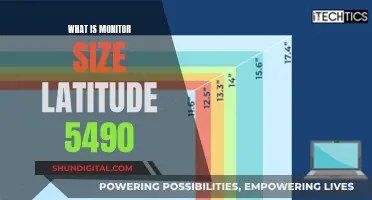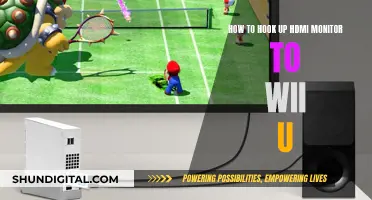There are many misconceptions about LCD monitors, such as the idea that they degrade over time or that black screens conserve energy. In reality, LCD screens produce light constantly, so when displaying a black pixel, the screen blocks light from being shown, and energy is spent regardless. On thinner LCD models, black screens can even use more energy. However, this does not answer the question of whether or not dark themes will wear out LCD monitors.
What You'll Learn
- LCD monitors produce light constantly, even when displaying black pixels
- LCD screens do not conserve energy by displaying black pixels
- CCFL backlights in LCD monitors degrade over time, causing them to become dimmer
- Dark themes can reduce eye strain in low-light conditions but may increase eye strain in high-light conditions
- Black text on a white background is better for readability than white text on a black background

LCD monitors produce light constantly, even when displaying black pixels
The idea that black screens conserve energy comes from the days of cathode-ray tube (CRT) monitors. CRT monitors did not require any energy to produce black pixels, so black screens saved electricity. However, this is not the case for LCD monitors. While darker colours use less energy to generate, this does not translate to energy savings for LCD screens when displaying black pixels.
The CCFL backlights in LCD monitors will degrade and become dimmer over time. However, this process is fairly slow, so unless the monitor is left on 24/7 for a very long time, it shouldn't lose much brightness. Additionally, the inverter can wear out, lowering the voltage and dimming the screen. In most cases, the inverter wears out before the cathode bulb.
While LCD screens may not save energy with black pixels, dark themes can still be beneficial for reducing eye strain in low-light conditions. They can also be helpful for applications that require syntax highlighting, such as programming. However, dark themes can put more strain on the eyes in high-light conditions, as the text can appear washed out. Overall, the impact of dark themes on eye strain is mixed, and the best choice depends on individual preferences and lighting conditions.
In terms of readability, black text on a white background is generally considered superior. This is because white reflects all wavelengths in the colour spectrum, allowing our irises to absorb enough light without needing to open wide, which keeps the lens in its natural shape. Black text on a white background also provides high contrast, which improves readability.
Mounting Your ASUS 144Hz Monitor: A Step-by-Step Guide
You may want to see also

LCD screens do not conserve energy by displaying black pixels
The idea that LCD screens conserve energy by displaying black pixels is a common misconception. While it may seem logical that a black screen would use less power than a white one, this is not the case for LCD monitors.
LCD screens produce light all the time, whether they are displaying a black or white image. When an LCD screen needs to show a black pixel, it blocks the light from being visible to the user, but energy is still being spent to generate that light. In fact, on thinner LCD models, a black screen can actually use more energy than a white one!
This misconception may stem from the days of cathode-ray tube (CRT) monitors. With CRT technology, black pixels require no energy to produce, as the screen uses a high-energy electron beam to make phosphors glow. Therefore, a black background will reduce power consumption. However, this is not the case for LCD screens, which use a backlight that is always on.
It's important to note that there are some LCD technologies that aim to reduce power when large sections of the screen are black, such as "localized dimming" or "dynamic contrast". However, these features are mostly found in TVs rather than computer monitors.
If you're looking to reduce power consumption on your LCD screen, the best way is to configure your system to sleep the display after a certain period of inactivity. This will turn off the backlight and use the least amount of power. Additionally, turning down the brightness on your screen can also provide significant power savings.
Monitor Size: Your Unsuspected Digital Fingerprint
You may want to see also

CCFL backlights in LCD monitors degrade over time, causing them to become dimmer
CCFL backlights, or Cold Cathode Fluorescent Lamps, are a common feature of LCD monitors. These backlights work similarly to traditional fluorescent lamps, emitting ultraviolet light once the low-pressure mercury vapour within the glass tube is ionized. While CCFL backlights have been the traditional standard for backlighting, offering high brightness levels and long lifetimes, they do degrade over time, causing LCD monitors to become dimmer.
The degradation of CCFL backlights in LCD monitors is a slow process, and the brightness of the monitor will only be noticeably affected if it is left on 24/7 for an extended period. In most cases, the inverter will wear out first, lowering the voltage output and dimming the screen. The cathode bulb can also dim over time, but this typically takes a few years to occur.
While CCFL backlights can degrade and become dimmer over time, it's important to note that this is not the only cause of dimming in LCD monitors. Other factors, such as dying capacitors, inverters, or transistors, can also contribute to a decrease in brightness. Therefore, if replacing the CCFL backlight does not improve the brightness of an LCD monitor, it may be necessary to consult a professional to diagnose and address the issue.
To repair an LCD monitor with a dim display, the CCFL bulb can be accessed and replaced with a new one. This process typically involves removing any outer casing and the screen, working around the copper ground or LCD controller board, and soldering the power cable to the new bulb. After replacing the CCFL and reassembling the display, the monitor should regain its full brightness potential.
While CCFL backlights have been the traditional choice for LCD monitors, LED (Light-Emitting Diode) backlights are gaining popularity as a more durable and cost-effective alternative. LED backlights offer superior brightness levels and longer life, but they are also more expensive, sometimes costing twice as much as CCFL backlights. Ultimately, the choice between CCFL and LED backlights depends on the specific application, frequency of use, and budget.
Monitoring Individual Process Internet Usage: A Comprehensive Guide
You may want to see also

Dark themes can reduce eye strain in low-light conditions but may increase eye strain in high-light conditions
Dark themes are better for the eyes in low-light conditions, but may increase eye strain in brighter environments. This is because in low-light settings, the high contrast between dark and light colours can make text more readable, reducing eye strain. However, in high-light conditions, dark themes can wash out the text, making it harder to read and potentially causing more eye strain.
The science behind this is related to the properties of colour, light, and the human iris. When white light reflects off a screen, our irises do not need to open as wide to absorb enough light, which allows the lens to retain its natural shape. This results in sharper vision, especially when viewing high-contrast colours like black, which absorb wavelengths instead of reflecting them.
On the other hand, when black text is displayed on a white background, the iris needs to open wider to let in more light, causing the lens to deform. This can make the text appear blurry or cause a "halation" effect, where the white text seems to bleed into the black background. This effect is particularly noticeable for individuals with astigmatism, affecting about 50% of the population.
While dark themes can enhance readability and reduce eye strain in low-light settings, they may not be as effective in well-lit environments. In these conditions, maintaining a relatively high contrast between text and background can help improve readability. Additionally, pure white text on a pure black background should be avoided as it can be challenging to read and may contribute to eye strain. Instead, consider using a light grey background with black text or experimenting with different colour combinations to find what works best for your eyes.
It is worth noting that the impact of dark themes on eye strain may vary from person to person, and personal preference plays a significant role. Some individuals may find that dark themes improve their viewing experience, regardless of the lighting conditions. Ultimately, the choice between a dark or light theme comes down to what feels most comfortable for your eyes and satisfies your aesthetic preferences.
Joystick Navigation: 5-Way Control on ASUS Monitors
You may want to see also

Black text on a white background is better for readability than white text on a black background
The debate between black text on a white background versus white text on a black background has been a long-standing one, with proponents of each side presenting valid arguments. However, when it comes to readability, black text on a white background emerges as the better option. Here's why:
Firstly, it is essential to understand the difference between reading and scanning. When users read, they focus on comprehending the subject thoroughly. On the other hand, scanning involves skimming the text for a broader understanding. The type of text that users typically read includes paragraph text, and black text on a white background is more suitable for this purpose. White text on a black background can strain the eyes, especially when fixated on for an extended period. This is because white stimulates all three types of colour-sensitive visual receptors in the human eye, making it stressful to read.
Additionally, white reflects all wavelengths of light. In paragraph text, where words and letters are close together, the reflected light scatters and interferes with neighbouring words, making them harder to distinguish. On the other hand, black absorbs the light around each word and letter, making them easier to perceive and enhancing readability. A grey tint background can also be considered as it reflects less light, reducing the strain on the eyes.
While white text on a black background may be suitable for headings, titles, and labels that users typically scan rather than read, black text on a light background remains the preferred choice for paragraph text. This combination ensures better readability and a more enjoyable experience for users without causing eye strain.
Moreover, about 50% of people have impaired eyesight, and for them, a black background can be more challenging to read. A white background is preferable as it causes less distortion around the edges, making it easier for individuals with visual impairments to focus.
Finally, it is worth noting that LCD displays can become dimmer over time due to the degradation of CCFL backlights and inverters, which lower the voltage output. Therefore, using a dark theme may not be ideal as it could further reduce the brightness and make the text harder to read, especially for those with visual impairments.
Monitoring Data Usage: Tips for Managing Home Internet Plans
You may want to see also
Frequently asked questions
No, dark themes do not wear out LCD monitors. However, LCD displays can become dimmer over time due to the degradation of CCFL backlights, which occurs slowly unless the monitors are left on 24/7 for extended periods.
Dark themes can reduce eye strain in low-light conditions and when the text is syntactically highlighted, such as in programming applications. However, in high-light conditions, dark themes can strain the eyes more, especially when reading long passages of text.
No, dark themes do not save energy on LCD screens. While darker colours use less energy to generate, LCD screens produce light continuously, and black screens require blocking the light, resulting in constant energy consumption.