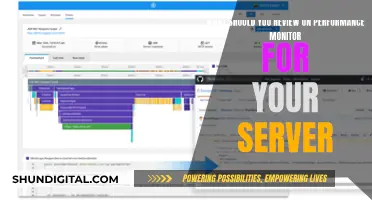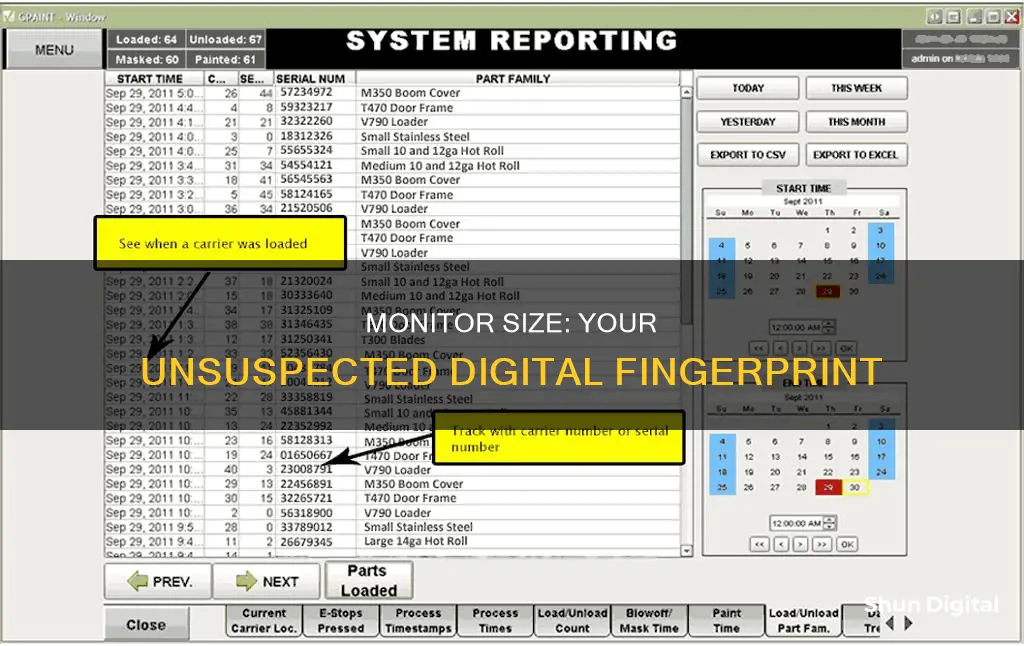
It is possible for people to track you down by your monitor size, but it is not a straightforward process. Your monitor size, screen resolution, and other settings can be used to create a unique fingerprint that can be used to identify and track your online activity. This is especially true if you use a Tor browser, where maximising the browser window can allow websites to determine your monitor size. However, this tracking method is not foolproof, as your monitor size alone may not be sufficient to uniquely identify you. Additionally, using a standard screen resolution and window size can help prevent tracking.
Furthermore, your employer may also be able to track you or monitor your activity through remote-work tools, software, and messaging platforms. While this type of monitoring is often done for security or productivity purposes, it raises privacy concerns. To protect your privacy, it is recommended to avoid using company-provided software and devices for personal projects or storage.
What You'll Learn

Screen resolution
The resolution of a screen is the number of pixels across a space horizontally and vertically. So, high resolutions need more pixels for larger screens. A given display pixel resolution will be sharper on a smaller monitor and fuzzier on a larger monitor unless you adjust the settings.
The screen resolution is important because it determines the quality of the image on your screen, regardless of the device you use to view the image. Knowing your screen resolution and the best resolution for your device is crucial. A properly adjusted screen resolution will improve your experience, whether you are watching a TV show, reading an article, or playing an online game.
You can check your screen resolution on Windows by right-clicking on the desktop and choosing "Display settings" from the context menu. Then, click "Advanced scaling settings" under "Scale and layout" and "Advanced sizing of text and other items" on the next page. This will open the Control Panel's "Screen Resolution" settings, where you can see the resolution of your monitor(s).
On a Mac, click on the Apple menu in the top-left corner of your screen and select "About This Mac". Then, click on "System Report" and find the "Graphics/Displays" section. Here, you can see a list of all the displays connected to your Mac and check the resolution of each.
While screen resolution itself does not pose a security risk, it is one of the many factors that can be used to create a unique fingerprint of your device, which can then be used to track you online. This is especially true if you use an unusual screen resolution or a random window size.
Replacing Backlight in Your Asus Monitor: A Step-by-Step Guide
You may want to see also

Monitor size
To avoid being tracked in this way, it is recommended that users stick to the default window size for their browser, which will help them blend in with other users. Additionally, it is advised to avoid resizing the browser window manually to a random size, as this can make a user's activity stand out and easier to track.
While monitor size can be used as a tracking method, it is just one aspect of a person's online activity that can be monitored. Other factors, such as browser version, IP address, and online behaviour, can also be used to track and identify individuals.
It is worth noting that knowing one's monitor size is also important for reasons unrelated to tracking. For example, knowing the size of one's monitor can help improve viewing comfort, productivity, and overall user experience. It can also help determine the optimal viewing distance to reduce eye strain and other physiological issues.
Electricity Usage: Are Police Monitoring Your Power Consumption?
You may want to see also

IP address
An IP address is a digital address that helps the internet deliver content to your computer. While you may not think about it often, your IP address is like a beacon on the internet, allowing websites and people you connect with online to trace you back to your geographical location. Although it is unlikely that anyone is monitoring your IP address in real-time, it is possible that they could analyse it at a later date.
Your IP address does not reveal your name, home address or other personal details. However, it does give an indication of your city or region. This information can be used by companies for marketing or product development purposes, or by individuals with malicious intent to track, target or block you. For example, an online subscription service could block you from accessing their content if a sporting event is blacked out in your area.
There are numerous ways that someone can obtain your IP address. Whenever you send an email or visit a website, your IP address is included in the "request transactions". Additionally, if you connect to a website or online service, they will have easy ways to find out your IP address. It is also possible for someone to gain access to your IP address by borrowing your device, tapping into your wireless network or embedding an email HTML bug.
If you are concerned about people tracking you via your IP address, there are several steps you can take to protect yourself. One way is to use a Virtual Private Network (VPN), which masks your actual IP address and routes your internet requests through a different network. Another option is to use the Tor network, which is free and available to all but does not offer the same level of security as a VPN. You can also try to use the internet away from home, such as at a library or coffee shop, although this still has its drawbacks as public networks are not always safe from eavesdroppers.
Monitoring Data Usage: Xfinity Router Guide
You may want to see also

VPN usage
While it is possible for people to track you down by your monitor size, using a VPN can help protect your privacy. Here are some ways that VPN usage can enhance your online security:
- IP Address and Web Traffic Protection: When you connect to a VPN, your IP address changes, and your data traffic is encrypted. This means that your web traffic and IP address cannot be tracked.
- ISP Blocking: While your ISP can still detect that you are using a VPN, they cannot see the websites you visit, the content you watch, or what you download. A VPN effectively blocks your ISP from tracking your online activities.
- Protection from Cybercriminals: Cybercriminals can track and steal your data by intercepting your traffic on public Wi-Fi. Using a VPN encrypts your data, even on unsecured networks, protecting you from malicious actors.
- Bypassing Geo-restrictions: A VPN allows you to change your virtual location by connecting to a VPN server in another region or country. This can be useful for accessing location-restricted content or services.
- Enhanced Security on Public Wi-Fi: Public Wi-Fi networks are often unsecured, leaving your data vulnerable to interception. A VPN encrypts your data, even on public Wi-Fi, making it much harder for hackers to access your information.
- Protection from Online Tracking: Many websites and online services track your behaviour and collect your data. A VPN can help protect your privacy by hiding your IP address and encrypting your traffic, making it harder for these sites to identify and track you.
However, it is important to note that using a VPN does not guarantee complete anonymity. There are still ways for determined individuals or entities to track your online activities, such as through cookies, browser fingerprinting, malware, or data collecting websites. Additionally, free VPNs may sell your data to third parties or keep connection logs, compromising your privacy. Therefore, it is essential to choose a reputable and reliable VPN service that prioritizes user privacy and security.
Plugging Headphones into Your ASUS Monitor: A Simple Guide
You may want to see also

Font size
The size of the text you're comfortable reading depends on your visual acuity, the distance from your eyes to the screen, and the resolution of your monitor. These factors can create a unique profile that, when combined with other data points, can be used to identify and track you across different websites and online services.
For example, if you consistently use a non-standard font size, it can be easier for websites to identify and track your online activity. This is because your font size preference is unlikely to change, even if you're using a different device or network.
To protect your privacy, it's recommended to use the default font size settings on your browser and operating system. This helps you blend in with the majority of internet users and makes it harder for websites to identify and track you based on your font size preferences.
Additionally, you can use privacy-focused browsers that mask your screen resolution and other identifying information. These browsers help protect your privacy by making it more difficult for websites to collect unique data points about your system configuration.
It's worth noting that font size is just one aspect of online tracking. Websites and online services employ various other methods, such as cookies, device fingerprinting, and IP address tracking, to collect information about your online activity and identify you across different sites.
To enhance your online privacy, it's important to be aware of these tracking methods and take proactive steps to protect your personal information. This may include using privacy-focused browsers, ad blockers, virtual private networks (VPNs), and other tools that limit the data websites can collect about you.
Monitoring Plex Usage: A Comprehensive Guide to Tracking Activity
You may want to see also
Frequently asked questions
They can't. However, websites can determine your monitor size if you maximise your browser, which can be used to track you.
Use the default window size for your browser.
On Windows, go to Display settings > Advanced scaling settings > Advanced sizing of text and other items. This will open the Control Panel's Screen Resolution settings, where you can find your monitor's resolution. You can then calculate the diagonal screen size using the formula: Diagonal screen size = √(height^2 + width^2). On a Mac, go to About This Mac > System Report > Graphics/Displays.
Knowing your monitor size can help you determine the optimal viewing distance for your screen, which can reduce eye strain, neck pain, and other discomforts associated with extended computer use. It can also help you adjust your display settings for optimal viewing and select compatible accessories such as monitor stands and wall mounts.
Experts recommend that the viewing distance be about 1.5 to 2 times the diagonal screen size. So, for a 24-inch monitor, the ideal viewing distance would be between 36 and 48 inches.