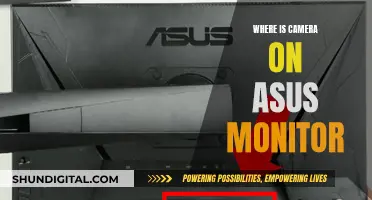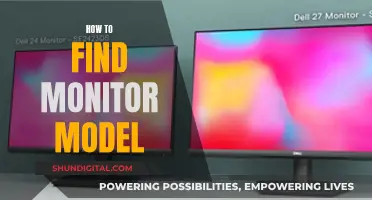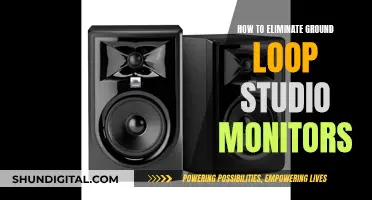Server performance monitoring is crucial for businesses to ensure their servers are functioning optimally and to prevent any disruptions to their operations. By tracking various metrics, businesses can easily identify performance bottlenecks and resolve issues before they impact end-users. This involves monitoring system resources such as CPU utilisation, memory consumption, disk usage, network uptime, and more.
To help streamline the process, businesses can utilise server monitoring tools that provide real-time data and alerts, enabling IT teams to proactively identify and address potential problems. These tools offer visibility into the health and performance of servers, helping to ensure smooth operations and an uninterrupted service for customers.
In the following sections, we will delve into the key areas to review on a performance monitor to maintain optimal server performance.
| Characteristics | Values |
|---|---|
| Server Physical Status | Ensure the temperature is within the recommended level and monitor power supply regulators |
| Central Processing Unit (CPU) & Memory | Monitor CPU Process Count, CPU Thread Count, CPU % Interrupt Time, available free memory, etc. |
| Server Uptime | Measure the amount of time a system has been operational |
| Disk Activity | Monitor Disk busy time, Input and Output operations (I/OPs), Disk read/write, Disk queue length |
| Network Activity | Monitor Input and Output (I/O) activities on the network card |
| Time Synchronization | Monitor system clock offsets against a reference clock |
| Handles | Monitor and identify handle leaks |
| Context Switching | Monitor the number of context switches |
| TCP Activity | Monitor Connection rate, Connection drops, % of retransmissions |
| OS Logs | Monitor OS logs for error details, crashes, and abnormalities |
What You'll Learn

Server's physical status
On-site servers need to be protected from environmental hazards and damage. This means keeping the servers in a secure room to prevent physical attacks, and ensuring the temperature and power supply of the servers are within optimal ranges.
The temperature of the servers should not exceed the recommended level for efficient performance in your server environment. If the temperature starts to increase, it could be a sign of a fan malfunction. If the temperature surpasses the safety threshold, it indicates that a fan in either the rack or the server has stopped working.
Power supply regulators on the server's power input must manage and smooth out power surges and dips. In the event of a main supply break, an Uninterruptible Power Supply (UPS) can provide time to switch over to backup power. However, the notification to switch to backup power should not be ignored, as automatic switchover systems sometimes fail.
If you keep your servers in a rack or cabinet, the housing may include power supply and temperature regulation systems. Both the server and the rack will have temperature monitoring sensors that will feed back to the system administrator's dashboard.
Easy Fix for Out-of-Range Monitors: Adjusting Display Settings
You may want to see also

Central Processing Unit (CPU) and memory
The CPU and memory are critical components of a server's infrastructure, and their performance can significantly impact the overall functionality of the server and the applications running on it.
CPU Utilization
- CPU utilization refers to the amount of work handled by the server's processor at a given time.
- High CPU utilization (close to 100%) can lead to severe performance degradation of applications.
- It is important to identify and address the root cause of high CPU usage, such as inefficient code, hardware limitations, or lack of horizontal scaling.
- Monitoring CPU-bound processes can help determine the cause of high utilization and guide necessary upgrades or optimizations.
Memory Consumption
- Memory consumption refers to the amount of memory used by the server and its applications.
- High memory consumption can also lead to performance issues, as applications compete for limited resources.
- Monitoring memory usage helps ensure the server has sufficient resources to handle incoming requests without slowing down.
- If memory usage consistently reaches or exceeds the server's capacity, it may be necessary to optimize memory-intensive processes or add more memory.
Context Switching
- Context switching occurs when the kernel switches the CPU from one process or thread to another.
- This process utilizes significant resources, and excessive context switching can impact CPU performance.
- A high context switching frequency may indicate that the server is processing many requests.
Key Metrics to Monitor
- CPU Process Count, CPU Thread Count, and CPU % Interrupt Time are essential metrics to track.
- Monitoring the memory usage of the server includes tracking available free memory and page file usage.
- These metrics provide insights into the health of the server and help identify potential bottlenecks or resource usage issues.
Troubleshooting High CPU and Memory Usage
- High CPU and memory usage can be caused by various factors, including inefficient code, hardware limitations, or a large number of concurrent processes.
- To troubleshoot, identify the most compute-intensive processes and address them accordingly.
- Optimizations such as caching, code optimization, and database performance optimization can help reduce CPU and memory usage.
- In some cases, upgrading hardware or adding more servers to share the workload may be necessary.
By closely monitoring the CPU and memory utilization, and taking appropriate actions, you can ensure optimal performance and maintain the health of your server.
Resetting Your ASUS Monitor's Colors to Factory Settings
You may want to see also

Disk activity and page file usage
- Disk Busy Time: This metric indicates the percentage of time the disk is active. A high value means that requests to access the disk are piling up, which can lead to increased response times and reduced application performance. Monitoring disk busy time helps identify potential bottlenecks and ensures optimal disk utilisation.
- Input/Output Operations (I/O): I/O measures the workload on the disk drive and helps IT teams understand the performance characteristics of the storage device. Monitoring I/O is crucial for tasks that are heavily I/O-intensive, such as database queries or video editing.
- Disk Read/Write Time: This metric measures the time taken to read or write blocks of data from the disk. A lower value indicates good performance, while higher values may suggest disk fragmentation or hardware issues.
- Disk Queue Length: This metric indicates the time taken to service each application request in a queue. For best performance, the disk queue length should be minimal. Longer queue lengths can impact the responsiveness of your applications and may indicate a need for additional disk resources.
Page file usage, on the other hand, refers to the usage of the paging file by the operating system. When the system runs out of random-access memory (RAM), it uses the page file to store data temporarily. Here are some considerations regarding page file usage:
- High Page File Usage: If you notice high page file usage, it indicates that the paging file is not sufficient to meet the demands of your server. This can lead to increased disk activity and impact overall performance.
- Page Swapping: Page swapping occurs when the server runs out of working memory and temporarily saves data to disk to free up space. While this can be a short-term solution, it is not recommended as it reduces response times and can impact application performance.
- Memory Management: To avoid high page file usage and page swapping, ensure that you have provisioned enough memory for your server's requirements. Optimise your applications to reduce memory consumption and consider upgrading hardware if necessary.
By monitoring disk activity and page file usage, you can identify potential issues with your server's storage and memory utilisation. This information can help you optimise your server's performance, ensure smooth application functioning, and maintain high availability for your users.
SPM Performance Monitoring: Maximizing IT Efficiency
You may want to see also

Network traffic and TCP activity
Network Interface and Bandwidth Utilization:
Monitor the network interface to understand the load on the server. Key metrics include bytes sent/received per second, total bytes per second, and current bandwidth. High bandwidth usage, nearing the maximum speed of the network interface, indicates a possible bottleneck.
TCP Metrics:
TCP (Transmission Control Protocol) is essential for connection-oriented applications. Monitoring TCP activity helps ensure the smooth performance of these applications. Key TCP metrics to track include:
- Connection rate: Indicates the server workload, with a high connection rate suggesting heavy demand.
- Connection drops: A high number of connection drops could indicate instability or issues with the server.
- Retransmissions: Retransmissions occur when the server does not receive an acknowledgment from the client, leading to a timeout and resending of data. Minimizing retransmissions is crucial for maintaining good TCP performance as repeated retransmissions can significantly reduce throughput.
Network Bottlenecks:
Network bottlenecks can occur when multiple machines try to transmit data simultaneously, resulting in collisions and slowdowns. Monitoring tools can help identify bottlenecks by analyzing network utilization and detecting high network activity caused by running programs, roaming profiles, file copying, or large print jobs.
Packet-Related Metrics:
Monitoring packets can provide insights into potential network problems. Key packet-related metrics include packets received/sent per second, packets discarded/errors, and datagrams received/errors.
RSC Performance:
Receive Side Coalescing (RSC) is a technique used to improve network performance by combining multiple incoming packets into larger packets before processing. Key RSC metrics to monitor include active RSC connections, average packet size, coalesced packets per second, and exceptions per second.
Network Monitoring Tools:
Tools like SolarWinds' Network Performance Monitor and Microsoft's Network Monitor can help capture and analyze network traffic. These tools provide detailed insights into network activity, allowing administrators to identify issues and optimize server performance.
In summary, monitoring network traffic and TCP activity is vital for maintaining server performance. By tracking key metrics and utilizing appropriate tools, administrators can identify bottlenecks, detect anomalies, and ensure optimal server functionality.
Customizing Your ASUS Monitor: A Step-by-Step Guide
You may want to see also

Time synchronisation
The Network Time Protocol (NTP) is a protocol used to synchronise the clocks of computers over a network. It ensures that all devices on a network have the correct and consistent time. NTP is crucial for time-sensitive applications and processes that require accurate time-stamping, such as financial transactions, logging events, security protocols, and distributed operations.
NTP monitoring involves observing and analysing the performance and health of NTP servers and clients within a network. The goal is to ensure that all devices are accurately synchronised to the correct time and to identify any potential issues that could affect time synchronisation. This includes monitoring time synchronisation accuracy, detecting any drift between the system clock and the NTP server clock, checking the availability and responsiveness of NTP servers, and observing the stratum level reported by NTP clients and servers.
Additionally, it is important to measure network latency and jitter, which can affect time accuracy, and to monitor NTP configuration and security. Alerts and reporting are also key aspects of NTP monitoring, with administrators being notified if time synchronisation falls outside acceptable thresholds or if an NTP server becomes unavailable.
Overall, time synchronisation is a critical aspect of server performance monitoring to ensure the smooth operation of servers and prevent any disruptions to the business.
The Mystery of Busy Philipps' Ankle Monitor: What's the Story?
You may want to see also
Frequently asked questions
Key areas to monitor include the server's physical status, processor and memory utilization, uptime, disk activity, network traffic, and time synchronization.
Some specific metrics to review are CPU usage, memory usage, disk queue length, network bandwidth consumption, and error rates.
Server monitoring allows for the early detection of potential issues and helps to minimize downtime. It provides real-time data on key performance indicators, such as CPU usage, memory consumption, and disk usage, enabling system administrators to take prompt action to resolve any problems.