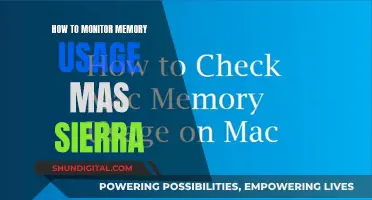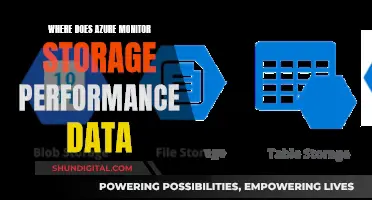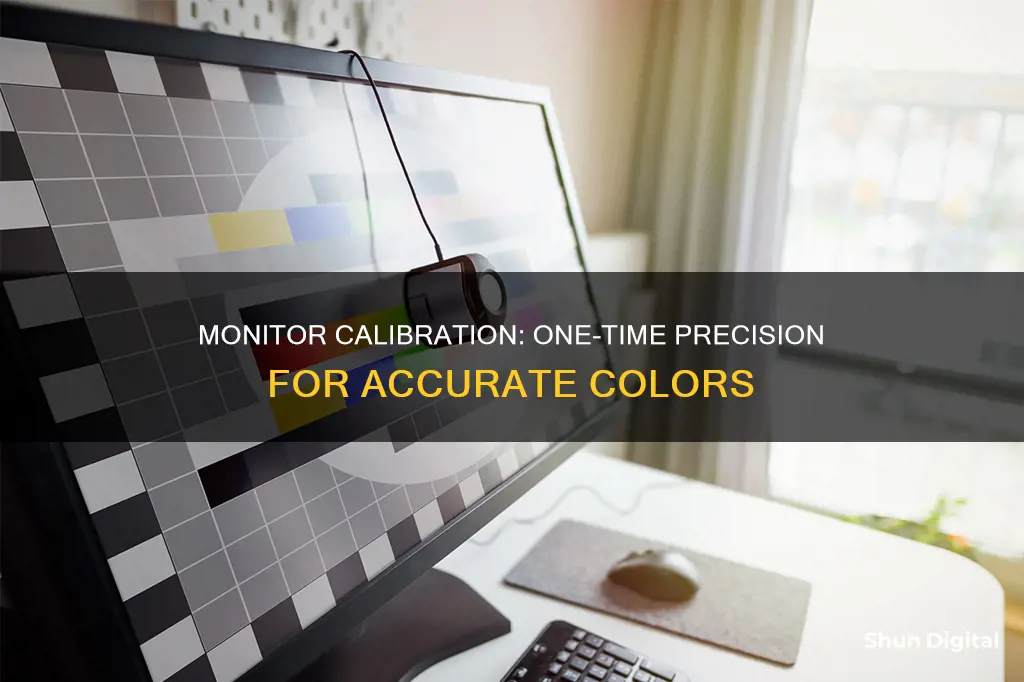
Monitor calibration is the process of measuring and adjusting the colours on your computer monitor to match a common standard. This is done to ensure consistency across different screens and devices, as the same image can look different on a monitor, phone screen or client's screen due to differences in settings and inner workings. While some argue that calibration is unnecessary unless you are a professional, others believe that it is important for anyone who wants to get the most out of their images and ensure accurate colouring.
| Characteristics | Values |
|---|---|
| Purpose of monitor calibration | To measure and adjust the colours on your computer monitor to match a common standard |
| Who should calibrate their monitor? | Anyone printing and selling images, graphic designers, photo/video editors, and other computer graphics professionals |
| When to calibrate your monitor | At least once every six months, though once a month is a good habit |
| Calibration tools | Datacolor SpyderX Pro, X-Rite i1Display Studio, Spyder5 Express, etc. |
| Calibration cost | $125 to $500 or more |
| Calibration time | 20 minutes for the first time, 5 minutes or less for subsequent calibrations |
What You'll Learn

Calibration is expensive and may not be worth the investment
Calibration can be expensive, and there is no guarantee of a return on investment. While calibrating your monitor is important to produce a neutral white with no colour shift, it is not always worth the cost.
Firstly, it is important to note that not everyone needs to calibrate their monitor. If you are simply uploading your images directly to Instagram or Facebook, then you do not need to calibrate your monitor. However, if you are a professional photographer or take your photography seriously, then calibration may be necessary.
The cost of calibration depends on the type of monitor you have and the calibration device you choose. Calibration devices can range from a couple of hundred dollars to a few thousand. Additionally, you may need to purchase additional software to use with the device, which can add to the overall cost.
Another factor to consider is the time and effort required for calibration. It can be a complex and time-consuming process, especially if you have multiple monitors or work in different environments. Calibration may also need to be done regularly, as monitor colours can shift over time.
Furthermore, even with calibration, there are differences between monitors and other devices that cannot always be bridged. Colour management is not a perfect science, and the same image can look different on various screens.
Therefore, while calibration can be beneficial for some, it may not be worth the investment for others. If you are unsure, it is best to consult with experts or professionals in the field to determine if calibration is necessary for your specific needs.
Tom Hanks' Ankle Monitor: Fact or Fiction?
You may want to see also

It's unnecessary if you're not a professional photographer or videographer
Calibrating your monitor is not necessary if you are not a professional photographer or videographer. While calibration can improve image quality, it is a costly and time-consuming process that may not yield a significant return on investment. Most people will be satisfied with the default settings on their monitors, which are generally close to optimal.
Calibration devices can be expensive, and there is no guarantee that they will improve your monitor's display. Additionally, the benefits of calibration are limited by the fact that every screen is different, and images will always look slightly different on each one. The time of day and lighting conditions can also affect how an image appears on a screen, further reducing the impact of calibration.
If you are not a professional, it is more important to test your images on multiple devices and in different lighting conditions to ensure they look their best everywhere they are viewed. This can include pulling up images on multiple phones, iPads, and work computers, as well as checking how they look in both daytime and nighttime lighting.
In summary, while monitor calibration can be beneficial for professionals in photography and videography, it is unnecessary for most people. The average user can achieve satisfactory results by testing their images on various devices and in different lighting conditions, rather than investing in expensive calibration tools.
Disable Microphone Monitoring in FL Studio: A Step-by-Step Guide
You may want to see also

Calibration won't fix major defects
The best way to check for this defect is to open Photoshop and make a blank, middle grey layer. Make the image full screen and carefully look at both the left and right sides of the screen. Do this every time you turn on a new monitor, and again one month into owning it. If there is a difference, return the monitor immediately.
Another issue that calibration won't fix is the fact that images will look different on different screens. For example, people dim their screens at night, which changes how whites and highlights show up. Some images might look great at full brightness during the day, but weird when the screen is dimmed at night. Mobile screens are typically designed to be vivid, bright, and contrasty, so will show images with way more vivid colours than you're used to seeing on your monitor. They are also brighter and might show details in shadows that you didn't know were there.
The only way to ensure your images look good everywhere is to check them on as many devices as possible.
Understanding the ODST Label on ASUS Monitors
You may want to see also

It's not a one-time fix
Calibration is not a one-time fix. It is important to remember that colour temperature and screen brightness will gradually change over time. Even high-end brands that calibrate their monitors in the factory cannot guarantee that they will stay that way or that they were calibrated correctly in the first place. Your ambient light may differ from the conditions in the factory.
Most calibration software suggests that you calibrate your monitor(s) every two to six weeks to ensure accuracy. However, this can be overkill for those not doing any image editing or other colour-critical work. For those doing professional colour grading or print editing, it is recommended to recalibrate every month, or even more frequently. For example, some high-end monitors have built-in colourimeters that can recalibrate on a schedule.
For those who are not professionals, recalibrating once a year should be sufficient. This is because calibration is expensive and time-consuming, and there is no guarantee of a return on investment. It is also worth noting that all screens are different, and images will look different on each one. Therefore, it is a good idea to check your images on as many devices as possible.
Utilizing Nvidia Surround with Multiple-Sized Monitors
You may want to see also

You can use a grey card instead
Calibrating your monitor is an essential step to achieving colour accuracy and consistency in your work. While some people might argue that it is unnecessary, especially if you are not a professional, calibration ensures that your screen displays colours true to life and that they will look the same on other devices. This is especially important if you are a photographer or designer who wants to showcase your work accurately to your clients.
However, calibrating your monitor can be an expensive and time-consuming process, requiring special equipment and software. So, if you are looking for a cheaper alternative, you can use a grey card.
A grey card is a simple, fast, and effective way to set an accurate white balance. It is a neutral tone reference point for calibration, helping to eliminate unwanted colour casts and ensuring that skin tones and white objects appear natural and true-to-life in your photos. To use a grey card, simply position it in the same light as your subject, and calibrate your camera's white balance accordingly. You can also use the grey card to adjust the white balance in post-processing software by selecting a point on the grey card in your image.
Using a grey card is a great, low-cost alternative to traditional monitor calibration, helping you achieve accurate and consistent colours in your work without breaking the bank.
Easy Steps to Connect and Use Multiple Monitors
You may want to see also
Frequently asked questions
If you're uploading images directly to social media from your capture device and then moving on, you don't need to calibrate your monitor. However, if you take your photography seriously and want to get the most out of each image, then you should calibrate your monitor.
Most monitor calibration companies recommend calibrating at least once every six months. Doing it once a month is a good habit.
If you've never calibrated a monitor before, it will take about 20 minutes the first time. Ten of those minutes will be spent reading the instructions and downloading the software. After the first calibration, it will take five minutes or less to recalibrate your monitor once a month.