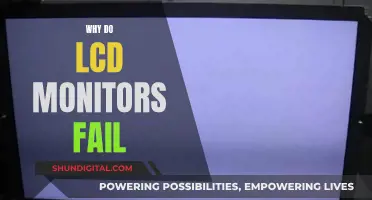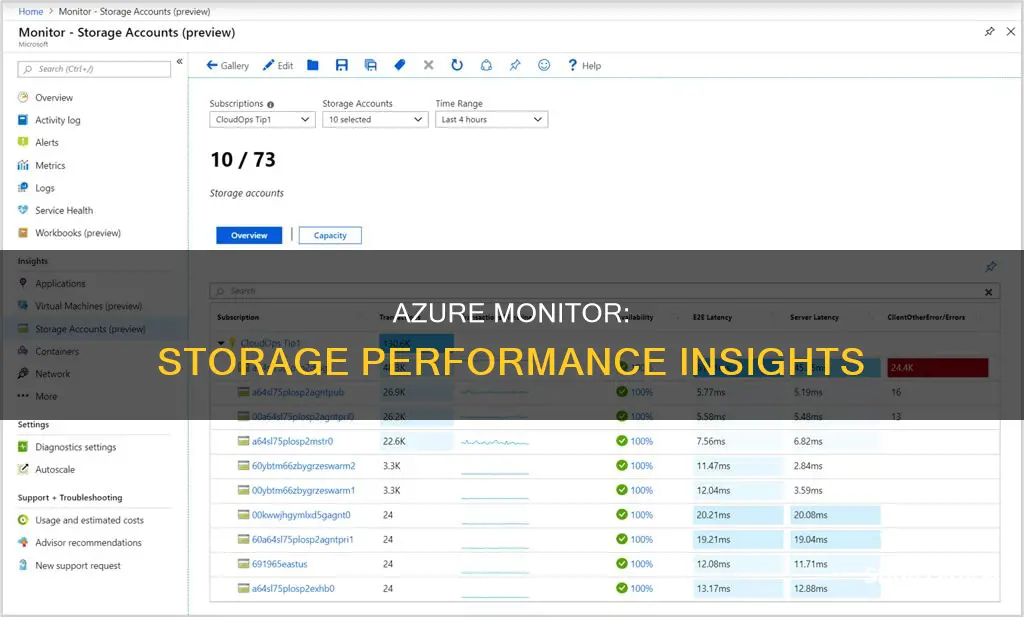
Azure Monitor is a comprehensive monitoring solution that collects, analyses, and responds to monitoring data from cloud and on-premises environments. It helps users understand how their applications are performing and allows them to respond to system events manually and programmatically. Azure Monitor collects data from every layer and component of a system across multiple Azure and non-Azure subscriptions and tenants, storing it in a common data platform.
Azure Monitor collects and stores data in a few different ways, depending on the data type. Platform metrics, which are numerical values collected at regular intervals, are automatically collected and stored in the Azure Monitor Metrics database. Log data is stored in the Azure Monitor Logs store, and can be queried using Log Analytics, a tool in the Azure portal. Azure Monitor also provides platform metrics for most services, which are individually defined for each namespace and stored in the Azure Monitor time-series metrics database.
Azure Monitor can be used to monitor Azure Blob Storage, which is a type of data storage. Azure Monitor collects and aggregates data on Azure Blob Storage performance, capacity, and availability, and can notify users of issues.
| Characteristics | Values |
|---|---|
| Data sources | Azure Monitor collects data from Azure resources, applications, virtual machine agents, custom metrics, and Kubernetes clusters. |
| Data collection methods | Azure Monitor uses diagnostic settings, the Azure Monitor agent, data collection rules, and APIs to collect data. |
| Data storage | Azure Monitor stores data in a time-series database and log store. |
| Data analysis | Azure Monitor provides tools such as Metrics Explorer, Log Analytics, and Workbooks for data analysis and visualization. |
| Data export | Azure Monitor allows data to be exported to other tools and systems using REST APIs and event hubs. |
What You'll Learn
- Azure Monitor Storage insights provide a unified view of storage performance, capacity, and availability
- Azure Monitor collects data from applications, virtual machine agents, custom metrics, and Kubernetes clusters
- Azure Monitor stores data in a time-series database, Log Analytics workspace, or Azure Monitor Logs
- Azure Monitor supports native, platform, custom, and Prometheus metrics
- Azure Monitor can be used with Grafana, Power BI, and other third-party tools

Azure Monitor Storage insights provide a unified view of storage performance, capacity, and availability
Azure Monitor Storage Insights provides a detailed and customisable overview of your Azure Storage accounts, helping you to identify and diagnose issues with storage performance, capacity, and availability.
Viewing Storage Insights
Storage Insights can be viewed in two ways: directly from a storage account or from Azure Monitor. The former provides a detailed analysis of a particular storage account, while the latter allows you to view multiple storage accounts in your subscription, helping to identify performance, capacity, and failure issues.
Data Presentation
Storage Insights presents data in a consistent and interactive way, with performance charts, metric and status tiles, and in-depth metric views. This data includes:
- Availability: A snapshot of availability based on the health of the storage service or API operation.
- Utilisation: The total number of requests the storage service receives.
- Latency: The average time taken to process requests.
- Capacity: The total storage used in the account and the capacity used by each data service.
Customisation
Storage Insights can be customised to suit your needs. You can change the metrics you want to see, modify or set thresholds, and save your own workbook. Charts can also be pinned to an Azure Dashboard.
Accessing the Feature
This feature does not require any setup or configuration. Storage metrics from your accounts are collected by default, and there is no charge to access this feature. You will only be charged for the Azure Monitor essential features that you configure or enable.
Best Monitor Buys: A Comprehensive Survey Guide
You may want to see also

Azure Monitor collects data from applications, virtual machine agents, custom metrics, and Kubernetes clusters
Azure Monitor is a comprehensive monitoring solution that collects, analyses, and responds to monitoring data from cloud and on-premises environments. It helps users understand how their applications are performing and allows them to respond to system events manually and programmatically. Azure Monitor collects data from various sources, including applications, virtual machine agents, custom metrics, and Kubernetes clusters.
Applications
Azure Monitor collects application performance, health, and activity data. This includes data from workloads such as IaaS workloads (SQL server, Oracle, or SAP) running on a hosted Virtual Machine.
Virtual Machine Agents
Azure Monitor collects data from the guest operating system of Azure and hybrid virtual machines. Agents can collect monitoring data from the guest operating system of Azure virtual machines.
Custom Metrics
Azure Monitor allows users to define custom metrics in addition to the standard metrics automatically available. Custom metrics can be defined within an application monitored by Application Insights or created for an Azure service using the custom metrics API.
Kubernetes Clusters
Azure Monitor collects metric data from Kubernetes clusters, including Azure Kubernetes Service (AKS) clusters. This data is typically sent to a local Prometheus server, but Azure Monitor provides a managed service that collects and stores metrics from Kubernetes clusters.
Replacing LCD 2243BW Series Monitors: A Step-by-Step Guide
You may want to see also

Azure Monitor stores data in a time-series database, Log Analytics workspace, or Azure Monitor Logs
Azure Monitor is based on a common monitoring data platform that allows different types of data from multiple sources to be analysed together using a common set of tools. Azure Monitor collects and aggregates data from every layer and component of your system across multiple Azure and non-Azure subscriptions and tenants. It stores data in a common data platform for consumption by a common set of tools that can correlate, analyse, visualise, and/or respond to the data.
Azure Monitor Metrics is a feature of Azure Monitor that collects numeric data from monitored resources into a time-series database. Metrics are numerical values that are collected at regular intervals and describe some aspect of a system at a particular time. Azure Monitor Metrics is one half of the data platform that supports Azure Monitor. The other half is Azure Monitor Logs, which collects and organises log and performance data. You can analyse this data using a rich query language.
Azure Monitor stores data in data stores for each of the three pillars of observability, plus an additional one:
- Azure Monitor Metrics: a time-series database, optimised for analysing time-stamped data
- Logs: recorded system events, stored in Azure Monitor Logs
- Distributed tracing: allows you to see the path of a request as it travels through different services and components, stored in a separate workspace in Azure Monitor Logs
- Changes: a series of events in your application and resources, tracked and stored when you use the Change Analysis (classic) service, which uses Azure Resource Graph as its store
Mounting LCD Monitors: Ergo Arm Installation Guide
You may want to see also

Azure Monitor supports native, platform, custom, and Prometheus metrics
Azure Monitor is a comprehensive monitoring solution that collects, analyses, and responds to monitoring data from cloud and on-premises environments. It helps users understand how their applications are performing and allows them to respond manually and programmatically to system events. Azure Monitor collects data from every layer and component of a system across multiple Azure and non-Azure subscriptions and tenants. It then stores this data in a common data platform for consumption by a set of tools that can correlate, analyse, visualise, and/or respond to the data.
Native metrics use tools in Azure Monitor for analysis and alerting. Platform metrics are collected from Azure resources and require no configuration and have no cost. Custom metrics are collected from different sources that users configure, including applications and agents running on virtual machines.
Prometheus metrics are collected from Kubernetes clusters, including Azure Kubernetes Service (AKS) and Azure Arc-enabled Kubernetes clusters, virtual machines, and virtual machine scale sets. They are stored in an Azure Monitor workspace, where they can be analysed and visualised using Metrics Explorer with PromQL and Azure Managed Grafana.
Azure Monitor also offers a managed service for Prometheus, which provides a fully managed and scalable environment for running Prometheus. It simplifies the deployment, management, and scaling of Prometheus in an Azure Kubernetes Service, allowing users to focus on monitoring their applications and infrastructure. The service provides high availability, SLA guarantees, and automatic software updates. It also offers a highly scalable metrics store, with data retention of up to 18 months.
Removing HP Docking Station from Monitor Stand: A Step-by-Step Guide
You may want to see also

Azure Monitor can be used with Grafana, Power BI, and other third-party tools
Azure Monitor is a comprehensive monitoring solution that collects, analyses, and responds to monitoring data from cloud and on-premises environments. It helps users understand their applications' performance and allows them to respond manually and programmatically to system events. Azure Monitor collects data from multiple sources, including guest operating systems, containers, security events, networking events, and custom sources.
Azure Monitor can be used with Grafana, an open platform that excels in operational dashboards. Grafana has built-in support for Azure Monitor and can visualise data from four Azure services: Azure Monitor Metrics, Azure Monitor Logs, Azure Resource Graph, and Azure Monitor Application Insights. Users can create queries in Grafana's query editor to build dashboards and use the Explore feature. Grafana also includes the Azure Monitor data source plug-in, which allows for the visualisation of Azure Monitor metrics and logs.
Azure Monitor can also be integrated with Microsoft Power BI, a business analytics service providing interactive visualisations across various data sources. Power BI can be used to create reports and dashboards based on log data from Azure Monitor. While some features of Power BI are free, more advanced features such as dataflows, incremental refreshes, and sharing capabilities may require purchasing a Power BI Pro or Premium account.
In addition to Grafana and Power BI, Azure Monitor can be integrated with other third-party and open-source monitoring and visualisation tools. It also supports integration with ticketing and ITSM systems, as well as System Center Operations Manager (SCOM) for on-premises installations.
LCD Monitors: Up-Close Viewing with First-Row Technology
You may want to see also
Frequently asked questions
Azure Monitor is a monitoring solution that collects, analyses, and responds to data from cloud and on-premises environments. It helps users understand how their applications are performing and allows them to respond to system events manually and programmatically.
Azure Monitor stores data in a common data platform for consumption by a common set of tools that can correlate, analyse, visualise, and/or respond to the data. The data platform stores the collected monitoring data in stores for metrics, logs, traces, and changes.
Azure Monitor collects data from multiple sources, including guest operating systems, containers, security events, networking events, and custom sources that use APIs.