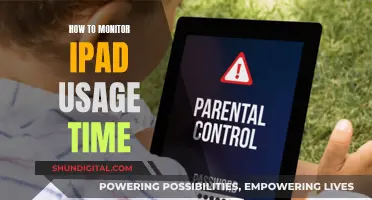Studio monitor stands and iso pads are both used to improve the sound of your mixes. Studio monitor stands are used to elevate your speakers, allowing for more flexibility in your speaker position and ensuring you're always hearing the mix in full. They also help to reduce acoustic coupling, which occurs when speakers are placed on a desktop and vibrate certain parts of the desk, masking the actual sound of your mix. On the other hand, iso pads are used to isolate your speakers from the surface they're placed on, reducing the transfer of low-end vibrations to the desk. Both options have their own benefits, and some people choose to use a combination of both for optimal sound quality.
| Characteristics | Values |
|---|---|
| Purpose | To elevate the sound of mixes |
| Flexibility | Allow for more flexibility in speaker position |
| Height adjustment | Allow for height and angle adjustment |
| Isolation | Reduce acoustic coupling |
| Cost | Varies from $50 to high-end |
| Ease of assembly | Varies from easy to difficult |
| Build quality | Varies from sturdy to loose |
Studio Monitor Stands vs. Iso Pads
Studio monitor stands are generally considered better than iso pads for isolating speakers from the desk and improving sound quality. However, some people use both stands and pads for enhanced resonance insulation. Iso pads are cheaper and can be a good alternative if budget or space is an issue.
What You'll Learn

Studio monitor stands vs. shelves
Studio monitor stands are generally considered better than shelves, especially for achieving the optimal listening position. Speaker stands are relatively inexpensive and, unlike shelves, they allow you to position speakers at the correct height for the best frequency response. They also enable you to achieve the ideal equilateral triangle between yourself and the speakers, which may not be possible with a shelf setup.
Monitor stands also help to isolate the sound and prevent vibrations from being transferred to the desk, which can otherwise boost the low mids and muddy the sound. Stands with isolation foam or rubber feet can minimise sound transference to the ground. Some stands can be filled with sand to add weight and stability.
However, shelves can be a more aesthetically pleasing and compact option, and they may be sufficient if you have the right distance between your monitors and can position them at ear height. Isolation pads can also be used on shelves to help decouple the speakers from the desk and improve sound isolation.
Blind Spot Monitor: Tata Nexon's Safety Feature
You may want to see also

Isolation pads vs. stands
Isolation pads and stands are both used to improve the accuracy of studio monitors. They can be used together or separately, depending on the specific needs of the user.
Isolation Pads
Isolation pads are placed between a speaker and the surface it rests on to reduce vibration transfer and improve monitor accuracy. They are typically made from foam or rubber and can be angled to tilt the speaker. Some popular options include the Auralex MoPads and ProPADs, and the Primacoustic RX7.
Stands
Speaker stands are used to raise speakers off a desk or other surface, which can improve the accuracy of the sound by reducing reflections and vibrations. They also allow for more flexibility in positioning the speakers at the correct height and angle. Stands can be filled with sand or shot to add mass and further reduce vibrations. Some recommended stands include the IsoAcoustics stands and the Ultimate Stands.
Comparison
The main advantage of isolation pads is that they are typically cheaper and can be easily added to existing setups. Stands, on the other hand, offer more flexibility in positioning speakers and can provide a more significant improvement in sound accuracy. However, they may be more expensive and take up more space.
The decision between using isolation pads or stands depends on factors such as budget, available space, and the specific needs of the user's setup. Both options can be effective in improving the accuracy of studio monitors, and some users choose to use a combination of both.
Signs It's Time to Upgrade Your Monitor
You may want to see also

DIY vs. store-bought
When it comes to studio monitor stands, there are two main options: DIY or store-bought. Both options have their own advantages and disadvantages, and the best choice depends on factors such as budget, skill level, and specific studio needs.
DIY studio monitor stands can be a great option for those on a tight budget or for those who want a custom solution that fits their specific needs. Building your own stands allows for customisation in terms of height, angle, and materials used. For example, one can choose to use quality lumber, MDF, or a combination of wood and PVC for the construction. Additionally, DIY stands can be filled with ballast, such as sand, to improve decoupling and reduce sound transfer. However, the main drawbacks of DIY stands are the time and skill required for construction, as well as the potential for higher material costs, especially if lumber prices are high.
On the other hand, store-bought studio monitor stands offer convenience and time savings. They are typically easier to set up and require less technical skill than building your own. Store-bought stands also often come with additional features, such as adjustable tilt mechanisms and decoupling spikes, that can enhance the performance of the monitors. However, the main disadvantage of store-bought stands is the cost, as they can be more expensive than DIY solutions, especially for those on a tight budget.
In terms of isolation pads, there are also DIY and store-bought options available. Sorbothane, for example, is a highly recommended product for isolating monitors and can be purchased online. It comes in the form of disks or chunks of sound isolation material that are placed between the monitor and the stand. This helps to reduce resonance and improve sound quality. However, one drawback of Sorbothane is its sticky nature, which can make it difficult to remove. This can be mitigated by using Gaffer's tape between the Sorbothane and the monitor/stand surfaces.
Alternatively, one can create their own isolation pads using materials such as foam, rubber, or soft cymbal pads. These DIY solutions can be effective at reducing vibrations and improving sound quality, especially when combined with store-bought or DIY stands.
Ultimately, the decision between DIY and store-bought solutions for studio monitor stands and isolation pads depends on individual needs and preferences. DIY options offer customisation and cost savings, while store-bought options provide convenience, additional features, and time savings.
How to Remove the 60Hz Display on ASUS Monitors
You may want to see also

Speaker height
To achieve the desired speaker height, you can use monitor stands or isolation pads, each offering its own advantages:
Monitor stands are an effective way to elevate your speakers to the desired height. They provide flexibility in positioning your speakers and allow for height and angle adjustments. Stands also help reduce acoustic coupling, a phenomenon where speakers vibrate certain parts of the desk, distorting the true sound of your mix. Stands are generally sturdier and provide better isolation, especially when combined with isolation pads. They also free up valuable space on your desk for other gear. However, stands can be more expensive and may not always be aesthetically pleasing, taking up additional floor space.
Isolation pads, on the other hand, are designed to be placed on a desk or speaker stand to improve the accuracy of your monitors by reducing low-end vibration transfer. They are typically more affordable and can be easily adjusted for tilt and height, ensuring your speakers are at the perfect angle and height for your setup. While pads don't raise your speakers as much as stands, they can be used in conjunction with them to enhance their performance. However, pads may not provide the same level of isolation as stands, and their effectiveness can vary depending on the material and quality.
In conclusion, both monitor stands and isolation pads play a crucial role in achieving the optimal speaker height. Stands provide more height adjustment, stability, and isolation, while pads offer a more affordable solution with tilt and height adjustment options. For the best results, combining both stands and pads can give you the flexibility, sound accuracy, and isolation you need for your studio setup.
Connecting an External Monitor to Your Sony Vaio Laptop
You may want to see also

Speaker placement
The placement of your speakers is crucial for achieving optimal sound quality and accuracy. Here are some factors to consider when positioning your speakers:
- Height and Angle Adjustment: Ensure your speakers are placed at ear level, usually around shoulder height. This can be achieved by using stands or isolation pads that offer height and tilt adjustments. The ability to adjust the angle of the speakers is also important to direct the sound towards your ears.
- Distance and Positioning: Create an equilateral triangle between yourself and the speakers for the best listening position. This means that the distance between the two speakers and the distance from each speaker to your ears should form a triangle with equal sides. This setup ensures that you are in the "sweet spot" for accurate sound reproduction.
- Acoustic Coupling: Placing speakers directly on a desktop can cause acoustic coupling, where the speakers' vibrations mask the actual sound of your mix. Using isolation pads or stands can help reduce this issue.
- Reflection and Boundaries: Be mindful of the surfaces around your speakers. Sound waves can reflect off nearby walls, desks, or other objects, affecting the sound you hear. Place your speakers away from walls and other reflective surfaces to minimise this effect.
- Bass Response: The placement of your speakers can significantly impact bass response. Placing speakers too close to walls or in corners can enhance bass frequencies, while placing them too far away can result in a lack of bass. Adjust the distance and angle of your speakers to find the optimal bass response for your room.
- Room Treatment: Treating your room with acoustic panels, bass traps, and sound-absorbing materials can improve sound accuracy. This is especially important if you plan to use isolation pads on your desk, as untreated rooms may still suffer from standing waves and other acoustic issues.
- Stability and Isolation: Choose stands that are sturdy and stable enough to support your speakers. Isolation is crucial, as it prevents the transfer of vibrations from the speakers to the stand or desk. Look for stands with high-density acoustic foam or other isolation features.
- Practicality: Consider the available space on your desk and in your studio. Clamp-on stands or desktop stands can save valuable space, especially if you have limited room.
Refurbished Monitors: Worth Buying?
You may want to see also
Frequently asked questions
Studio monitor stands are better than iso pads as they help elevate the sound of your mixes. They allow for more flexibility in your speaker position and ensure you're always hearing the mix in full.
Studio monitor stands provide an elevated space for your monitor speakers to sit. They improve sound reproduction by reducing the phenomenon known as acoustic coupling. They also offer practical benefits by freeing up valuable space on your studio desk.
There are two main types of studio monitor stands: desktop and dedicated stands. Desktop stands reside on your desk and provide an elevated position for the speakers. Dedicated stands are free-standing and allow you to decouple the speakers from your studio desk.
Some popular options for studio monitor stands include the On-Stage SMS6000-P, IsoAcoustics ISO-155, and the Behringer SM2001.
Iso pads, or isolation pads, are used to prevent the speaker stand or surface from resonating at certain frequencies, which can affect the sound quality. They can also be used to angle the speakers towards your ears for better bass response.