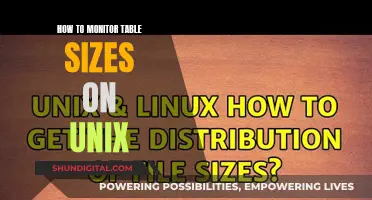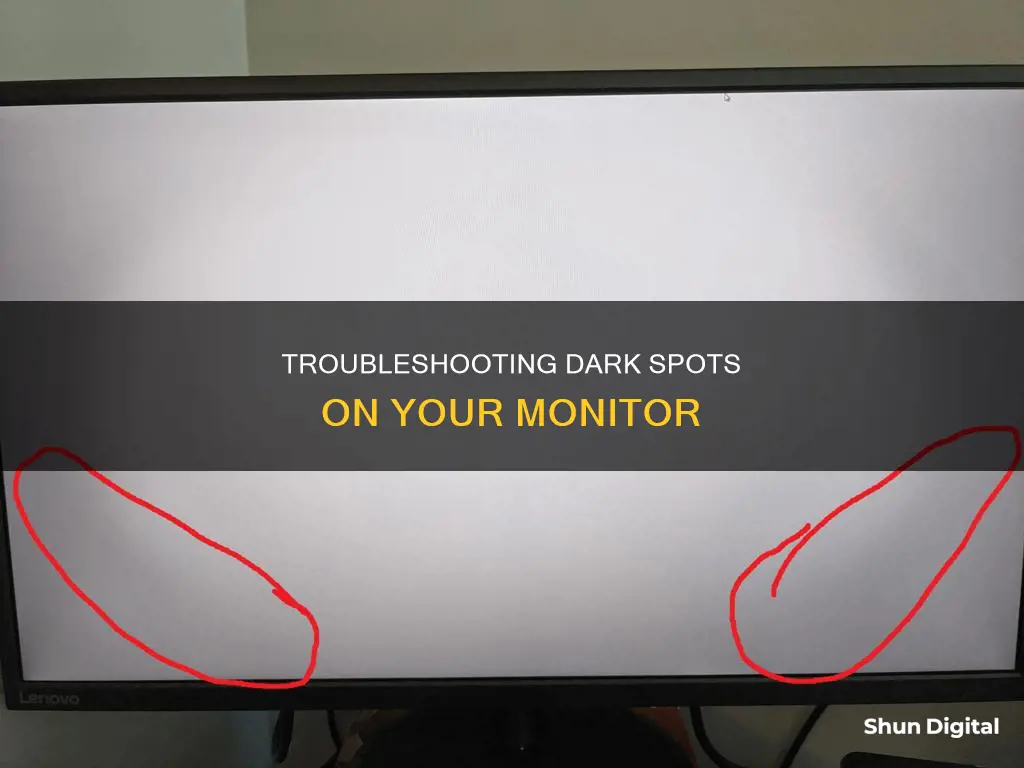
A dark spot on your monitor can be frustrating and impact your viewing experience. There are several reasons why this might be happening, such as dead pixels, backlight bleeding, software issues, or physical damage. It could also be caused by pressure on the screen, manufacturing defects, or exposure to excessive heat or moisture. If the dark spot is visible even before the operating system is loaded, it is likely a hardware problem. If you have tried updating your drivers, checking for damage, and cleaning the screen, and the issue persists, you may need to seek professional help or contact the manufacturer's support.
| Characteristics | Values |
|---|---|
| Cause | Dead pixels, backlight bleeding, software issues, physical damage, manufacturing defects, exposure to heat or moisture, separation or warping of layers |
| Solutions | Update drivers, check for damage, clean the screen, apply pressure to the affected area, use pixel-fixing software, seek professional help or contact the manufacturer |

Dead pixels
A dead pixel will appear as a black dot on the screen, as all its subpixels are permanently off and it is not receiving any power. While it is harder to fix dead pixels, there are some methods you can try:
- Pixel-fixing software: Use specialised software such as JScreenFix, UDPixel, or PixelHealer to cycle through colours rapidly and potentially revive the dead pixel.
- Pressure or massage technique: Gently apply pressure or massage the affected area with a soft, microfiber cloth or a smooth object wrapped in a cloth. This may help redistribute the pixel alignment and improve the appearance of the dark spot.
- Check for physical damage and clean the screen: Inspect the monitor for any physical damage, such as cracks or scratches, which may require professional repair. If the dark spots are caused by dust or debris, use a microfiber cloth dampened with water or a screen-safe cleaner to gently wipe the screen in a circular motion.
- Expert diagnosis and repair: If the above methods do not work, contact the monitor manufacturer's customer service or a certified technician for a thorough assessment and suitable repair options.
While troubleshooting, always exercise caution and opt for gentle, non-invasive approaches to avoid causing further damage to your monitor.
Identifying Your X34 Monitor Version: A Step-by-Step Guide
You may want to see also

Backlight bleeding
While there is no complete solution to backlight bleeding, you can take steps to minimise its impact. If you experience excessive backlight bleeding, you may consider returning or replacing your display, depending on the manufacturer's RMA policy. When purchasing a new monitor, opting for a high-quality one can reduce the likelihood and severity of backlight bleeding. Additionally, you can try unconventional methods such as dismantling the display and applying electrical tape around the edges of the LCD or gently rubbing the affected area with a microfiber cloth.
It is important to distinguish between backlight bleeding and IPS glow, which is common in IPS panels. IPS glow appears as a slight glow in the corners of the screen when viewed from certain angles, and its intensity remains constant regardless of the viewing angle. In contrast, backlight bleeding typically occurs at the edges of the screen and does not change with different viewing angles.
Verizon's Data Usage Monitoring: What You Need to Know
You may want to see also

Software issues
Outdated graphics drivers can often cause issues with your display, so it is important to keep them up to date. Additionally, malware or conflicts between different apps can also cause problems with your screen. Regularly scanning your system for security threats and updating your operating system can help prevent these issues.
If you are experiencing black spots on your laptop screen, it is important to first identify the cause. Software issues are just one potential cause, and other factors such as dead pixels, physical damage, or dirt and debris accumulation may also be to blame.
To determine if the issue is caused by a software problem, you can try updating or reinstalling your graphics drivers. If this does not resolve the problem, it is likely that the issue is not related to software. In this case, you may need to try other solutions, such as cleaning your screen or seeking professional help.
It is important to note that black spots on your laptop screen can be frustrating and impact your viewing experience. While some issues may be resolved with software fixes, others may require more complicated solutions, such as screen replacement. In any case, maintaining your laptop with regular cleaning and careful handling can help prevent such issues in the future.
Monitors: When Does Small Become Too Small?
You may want to see also

Physical damage
Dark spots on a monitor can be caused by physical damage, which can occur in several ways. One common cause is dropping the monitor or handling it roughly, which can result in cracks or scratches on the screen. Another cause could be placing heavy objects on the monitor, leading to pressure damage. Additionally, exposure to extreme temperatures or moisture could also be factors that contribute to physical damage.
In some cases, the dark spots may be due to dead pixels, which can be identified by their persistence across different backgrounds. Dead pixels are a common issue with older monitors and can be challenging to fix. While there are suggestions to apply pressure to the affected area, this may not always be effective and could potentially cause further damage.
If the dark spots on your monitor are a result of physical damage, it is recommended to seek professional help or contact the manufacturer's support services. They will be able to assess the extent of the damage and provide suitable repair options. In some cases, you may need to replace the monitor, especially if it is an older model.
To prevent physical damage to your monitor in the future, it is important to handle it with care and take proactive measures. This includes avoiding placing heavy objects on the screen, controlling environmental factors such as temperature and moisture, and regularly cleaning the screen with a soft, microfiber cloth. By taking these precautions, you can help maintain the condition and viewing experience of your monitor.
Heart Rate Monitor: What You Need to Know
You may want to see also

Manufacturing defects
Dark spots on a monitor can be caused by manufacturing defects, which can result in dead or stuck pixels. These pixels may show up as black dots on the screen, interfering with the quality and clarity of the images displayed. Manufacturing defects can cause issues with the LCD panel itself, leading to black spots that vary in shape and size.
If you suspect that manufacturing defects are the cause of the dark spots on your monitor, it is recommended to first verify if your device is still covered by the manufacturer's warranty. They may provide repair or replacement options if manufacturing defects are found to be the root of the problem. Contacting the manufacturer's customer support can be a good first step to diagnose and address the issue.
Additionally, there are some methodical solutions you can try to address the dark spots:
- Pixel Fixing Software: While not always effective, it is worth trying software programs designed to fix dead or stuck pixels. These programs cycle colours quickly to unstick pixels. Examples of such software include "JScreenFix," "UDPixel," or "PixelHealer."
- Gentle Massage Technique: Gently press on the affected area with a lint-free cloth. This method can sometimes help revive stuck pixels by redistributing the liquid crystal.
- Pixel Exerciser Apps: These apps aim to fix stuck pixels by displaying rapidly changing colours. Running these apps for an extended period may help improve the appearance of the black spots.
- Applying Heat: Using a small amount of heat on the screen has helped some users resolve stuck pixels. However, it is important to exercise caution and maintain a safe distance when using a heat gun or a hairdryer on low heat.
If the dark spots persist and are not covered under warranty, consider consulting a qualified technician. They can examine the screen and determine the best course of action, whether it is repairing or replacing the affected components.
LCD Monitor Replacement: Know When It's Time
You may want to see also
Frequently asked questions
Dark spots on a monitor can be caused by dead pixels, backlight bleeding, software issues, or physical damage.
Try updating your drivers, checking for damage, or cleaning the screen. If the issue persists, you may need to seek professional help or contact the manufacturer's support.
You could try applying gentle pressure or massaging the affected area on the screen with a soft, microfiber cloth or a smooth object wrapped in a cloth. This may help redistribute the pixel alignment and improve the appearance of the dark spot.