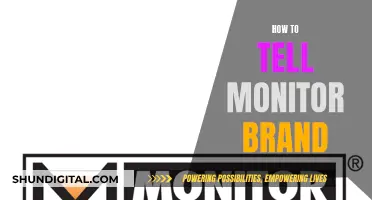Monitoring internet usage is essential for several reasons, including cost control and network security. With the prevalence of data caps and overage fees imposed by Internet Service Providers (ISPs), tracking bandwidth usage is crucial to avoid unexpected charges. Monitoring also helps identify potential security threats, such as malware or unauthorized access, ensuring data privacy and protection. Additionally, by understanding which devices and applications consume the most data, users can optimize their network performance and allocate bandwidth efficiently. This is especially important in households or offices with multiple connected devices, where a single user or application can slow down the entire network. Various tools and methods are available to monitor internet usage, from ISP-provided dashboards and third-party apps to custom router firmwares and built-in device settings.
| Characteristics | Values |
|---|---|
| To avoid overage fees | To avoid paying extra fees for exceeding data caps |
| To identify issues | To check for malware, network intruders, or other issues |
| To monitor usage by device | To identify which devices are using the most data |
| To set usage limits | To prevent exceeding data limits |
| To improve security | To prevent unauthorized access and mitigate security threats |
| To plan for future upgrades | To gain insights for future network capacity planning |
What You'll Learn

To avoid overage fees
Monitoring internet usage is essential to avoid overage fees, which can accumulate quickly and result in costly bills. Overage fees occur when you exceed the data limit of your internet plan, and different internet service providers (ISPs) have varying policies regarding these charges. Here are some ways to avoid overage fees:
Choose the Right Plan
It is important to evaluate your household's internet usage realistically. If your family frequently streams movies, plays online games, or engages in video conferencing, opt for a plan with a higher data allowance. Review past bills and consult your ISP to select a plan that aligns with your needs. It is usually more cost-effective to pay for a larger plan than to cover overage charges.
Monitor Your Data Usage
Most ISPs offer online tools or apps to help you track your data usage. Regularly checking your usage can prevent surprises. If you find yourself nearing your limit, consider reducing your usage or contacting your ISP to purchase a one-time data add-on, which is often cheaper than paying overage fees.
Close Unused Apps
Apps running in the background can consume data even when your device is idle. Make it a habit to close apps when you're done using them. This simple step can significantly reduce unnecessary data consumption and help you avoid overage fees.
Know Your Billing Cycle
Be mindful of your billing cycle dates and plan your data-intensive activities accordingly. Schedule data-heavy activities, such as downloading movies, at the start of a new cycle to avoid hitting your data cap. Spread out large downloads over different cycles to stay within your limit.
Set Up Usage Alerts
Many ISPs allow you to set up data usage alerts, which can help you manage your data consumption by warning you when you're approaching your limit. Set alerts for 50% and 75% of your data usage to stay informed and make adjustments as needed.
Monitor Usage with a Router
You can also monitor internet usage through your router or modem. Many routers and modems have built-in tools that allow you to see how much data each device on your network is using. Log in to your router or modem's web-based interface to access this information.
Monitor Usage with ISP's Home Network Management App
Another convenient way to monitor your usage is by using your ISP's home network management app. These apps often allow you to view data usage, set usage limits, and even set up parental controls. Additionally, they may offer features to manage your WiFi network, such as setting up guest networks or scheduling WiFi downtime.
By implementing these strategies and staying vigilant about your data usage, you can effectively avoid overage fees and manage your internet expenses.
Monitoring Java Heap Usage: Tips for Performance Optimization
You may want to see also

To check for malware or network intruders
Monitoring internet usage is essential to check for malware or network intruders, which can cause significant damage to your network and compromise sensitive information. Here are some reasons why monitoring internet usage is crucial for detecting and preventing such threats:
- Identifying Bandwidth Consumption: Monitoring your internet usage helps you identify which devices or applications are consuming the most bandwidth. This information can be accessed through your router settings, where you can view each device's IP address, MAC address, and data usage. By regularly reviewing this data, you can spot any unfamiliar or suspicious devices consuming excessive bandwidth.
- Malware Detection: Malware can infiltrate your system and use your bandwidth for malicious activities, such as sending spam emails or communicating with external servers. By monitoring your internet usage, you can detect abnormal bandwidth consumption that could indicate the presence of malware. Running regular antivirus scans and analysing network traffic with tools like Malwarebytes can help identify and remove malicious software.
- Network Intrusion Detection: Unauthorised access to your network by intruders can compromise your data and network performance. Monitoring your internet usage allows you to identify unknown devices or suspicious activity, such as unfamiliar IP addresses or abnormal traffic patterns. Tools like Nmap and Wireshark can assist in detecting intrusion attempts and identifying potential intruders.
- Enhanced Security: Monitoring your internet usage enables you to strengthen your network security. By identifying vulnerabilities and potential threats, you can take proactive measures such as updating firmware, changing passwords, disabling unnecessary services, and blocking suspicious IP addresses. Regular monitoring helps you stay ahead of potential threats and protect your network from malware and intruders.
- Performance Optimisation: Monitoring internet usage can also help optimise network performance. By identifying bandwidth-intensive applications or devices, you can make informed decisions about usage limits or restrictions. Additionally, removing malware and blocking intruders will free up bandwidth, resulting in improved network speed and performance for authorised users and devices.
In conclusion, monitoring internet usage is a critical aspect of network security and performance optimisation. By regularly checking for malware and network intruders, you can safeguard your data, enhance security measures, and ensure a smooth online experience for legitimate users.
Host Resource Monitor: Tracking Guest Memory Usage?
You may want to see also

To monitor data usage by device
Monitoring internet usage is important for several reasons. The most common reason is to avoid overage fees. Many internet service providers (ISPs) have data caps, and if you exceed these limits, you may be charged extra fees. Monitoring your usage allows you to stay within your data limit and avoid unexpected costs.
Another reason to monitor internet usage is to check for any unauthorized or unknown devices connected to your network. By monitoring usage by device, you can identify any unfamiliar devices and remove them if necessary. This helps ensure the security of your network and prevents others from freeloading on your internet connection.
Additionally, monitoring data usage by device can help you identify which devices or applications are using the most data. This information can be useful if you need to reduce your data consumption. For example, you may discover that a particular device or application is using an excessive amount of data, and you can then decide to limit its usage or find alternative options.
There are several ways to monitor data usage by device:
- Using your router: Many routers have built-in tools that allow you to see how much data each device on your network is using. You can log in to your router's web-based interface to access these tools and view usage information.
- Using your ISP's app: Many ISPs offer home network management apps that allow you to view data usage by device. These apps may also provide additional features such as setting usage limits and parental controls.
- Using third-party tools: There are third-party tools and programs, such as GlassWire, that can be installed on your computer or mobile device to monitor data usage in real time. These tools often provide detailed information about data usage and can help you identify data-intensive applications.
- Using device settings: On smartphones and tablets, you can use the built-in settings to monitor data usage. For example, on iPhones, you can go to the "Cellular" section in the Settings app to see how much data each app has used and set usage limits. Android phones have similar options in the "Data usage" section.
By utilizing these methods, you can effectively monitor data usage by device and gain a better understanding of your internet usage patterns. This can help you make informed decisions about your data plan, identify potential issues, and optimize your internet usage.
Monitoring Bandwidth Usage: Tips for Home Network Management
You may want to see also

To prevent unauthorised access
Monitoring internet usage is essential to prevent unauthorised access, which is one of the biggest cybersecurity problems for organisations of all sizes. Unauthorised access occurs when an individual gains access to a network or data without permission, and it can have severe consequences, including data breaches, financial losses, system downtime, and damage to reputation. Here are some ways to prevent unauthorised access:
- Adopt the Principle of Least Privilege (POLP): Regularly review and audit user access privileges to ensure employees have minimal access to sensitive data and systems. Grant temporary access for specific tasks while maintaining the least privileged access for day-to-day work.
- Strong Password Management: Implement a robust password policy that enforces the creation of complex and unique passwords, regular password changes, and prevents password reuse across devices and accounts. Use a password manager to help users maintain strong passwords.
- Multi-Factor Authentication (MFA): Protect accounts with MFA, which requires an additional form of identity verification, such as a one-time passcode sent to the user's mobile device. This adds an extra layer of protection and can prevent 99.9% of account compromise cases, according to Microsoft.
- Monitor User Activity: Set up comprehensive user activity monitoring (UAM) solutions to capture and analyse user behaviour within the system. This helps detect unusual or suspicious patterns that may indicate unauthorised access or security breaches.
- Secure IT Infrastructure: Combine monitoring software with a resilient firewall to protect against unauthorised intrusions. Conduct regular vulnerability assessments and penetration testing to identify and address system vulnerabilities.
- User Behaviour Analytics (UEBA): Utilise UEBA tools to establish a baseline of normal user behaviour and automatically identify anomalies, such as unusual login times or devices. This enables security teams to be notified and investigate potential security threats promptly.
- Security Awareness Training: Educate employees about the latest cybersecurity threats and best practices for identifying suspicious activities. By making employees the first line of defence, organisations can shift to a people-centric cybersecurity approach.
Monitoring iPhone GB Usage: Tips and Tricks
You may want to see also

To improve performance
Monitoring internet usage can help improve performance in several ways. Firstly, it can help identify bandwidth needs and ensure that the network has sufficient capacity to handle data transfer efficiently. By tracking bandwidth usage, organizations can determine their local area network (LAN) or wide area network (WAN) requirements and make necessary upgrades to meet user demands. This proactive approach ensures that performance issues are addressed before they become full-blown crises.
Secondly, monitoring tools provide a comprehensive view of bandwidth and network health. They help identify applications consuming the most bandwidth and how they are being used, allowing for better bandwidth management policies. By drilling down into the data, organizations can quickly identify emerging problems and address performance issues before they impact end-users.
Thirdly, monitoring can help troubleshoot slow internet speeds. By tracking usage at the device level, it is possible to identify specific devices or applications that are hogging bandwidth. This information can then be used to adjust settings, restrict access, or implement data-saving measures to optimize performance.
Additionally, monitoring can help enhance security by identifying suspicious activities and potential security threats. By monitoring traffic patterns and usage statistics, organizations can detect anomalies and take proactive measures to protect sensitive data.
Finally, monitoring tools enable organizations to make informed decisions about their network infrastructure. By understanding bandwidth usage and performance, they can optimize their setup, ensuring maximum uptime and efficient resource allocation. This can include upgrading routers, adjusting network configurations, or investing in additional bandwidth when necessary.
Monitoring Cox Internet Data Usage: A Step-by-Step Guide
You may want to see also