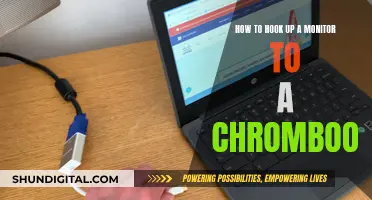Studio monitors are often mounted to a box to improve sound quality. When studio monitors are placed close to a wall, the sound waves reflecting off the wall can interfere with the direct sound from the monitors, causing phase cancellation and reducing the volume of bass. This issue, known as the boundary effect, can result in peaks and valleys in the frequency response, negatively impacting the overall sound quality. By mounting the monitors within a box built into the wall, a technique known as soffit mounting, the rear wall reflections are eliminated, preventing phase cancellation and improving the bass response. Soffit mounting also increases acoustic loading, reducing the strain on the monitors at low frequencies. While soffit mounting is an ideal solution, it may not be feasible for all studios due to space or cost constraints. In such cases, alternative approaches, such as using acoustic treatments or monitor stands, can be explored to optimise monitor placement and minimise sound interference.
What You'll Learn
- Soffit mounting improves acoustics by eliminating edge diffraction and cancellation reflection
- Soffit mounting increases acoustical loading, reducing the monitor's workload at low frequencies
- The rear wall causes phase cancellation, reducing bass volume
- Speakers should be close to the rear wall to avoid bass reduction
- Speakers on stands or desks should be moved closer to the rear wall

Soffit mounting improves acoustics by eliminating edge diffraction and cancellation reflection
Soffit mounting is a method of installing studio monitors by mounting them into a wall cavity, with the goal of optimising acoustics. Soffit mounting improves acoustics by eliminating edge diffraction and cancellation reflection.
Edge diffraction is a phenomenon where sound waves diffract or bend around obstacles, causing phase issues and colouration in the frequency response. By soffit mounting studio monitors, the edges of the monitor cabinets are flush with the wall, reducing edge diffraction and resulting in a smoother midrange response.
Cancellation reflection occurs when sound waves reflect off surfaces and create areas of constructive and destructive interference. In the context of studio monitors, the wall behind the monitors can cause reflections that interfere with the direct sound, leading to frequency response anomalies. Soffit mounting eliminates this issue by recessing the monitors into the wall, preventing reflections from the rear wall.
To effectively eliminate edge diffraction and cancellation reflection, the flush mounting between the monitors and the wall should be as smooth as possible. Any gaps or uneven surfaces at the mounting interface can compromise the acoustic benefits of soffit mounting.
Additionally, the wall construction and materials used are crucial. The wall should be solid to prevent sound from radiating backward and causing cancellation dips and comb filtering issues in the frequency response. Heavy materials such as concrete or bricks are ideal for the soffit wall to maximise mass and minimise energy transmission.
Eradicating Ants from Monitors: A Step-by-Step Guide
You may want to see also

Soffit mounting increases acoustical loading, reducing the monitor's workload at low frequencies
Soffit mounting, also known as flush mounting, is a method of installing studio monitors by placing them directly into a vertical or angled front wall. This technique offers several benefits, one of which is increasing acoustical loading, thereby reducing the monitor's workload at low frequencies.
Acoustical loading refers to the ability of a speaker to radiate sound energy into the surrounding environment. When studio monitors are soffit-mounted, the wall itself becomes an extension of the speaker's front baffle, increasing the effective surface area for sound propagation. This larger surface area enhances the efficiency of the monitor system, particularly in the low-frequency range.
The improvement in low-frequency efficiency means that the monitors don't have to work as hard to produce the same level of bass response. This reduction in workload can lead to several benefits. Firstly, it can decrease power compression and distortion, resulting in improved sound quality and accuracy. Secondly, it can reduce heat generation in the voice coils, which improves the transient response of the system, especially at high sound pressure levels (SPLs).
To maximize the benefits of soffit mounting, it's important to ensure that the monitors are mounted flush with the wall, with no gaps or edges between the speaker cabinet and the wall. This seamless integration prevents the formation of unwanted secondary reflections from the speaker's edges, which can degrade the frequency response and imaging of the system.
Additionally, the wall behind the monitors should be solid and constructed from dense materials such as concrete or bricks. This helps to eliminate the cancellation reflection from the wall behind the monitor, ensuring that the bass frequencies are radiated only forward into the room. This results in a more accurate and controlled low-frequency response, allowing for better decision-making during recording, mixing, and mastering.
Troubleshooting HDMI Signal Issues on ASUS Monitors
You may want to see also

The rear wall causes phase cancellation, reducing bass volume
Studio monitors are mounted to a box to reduce the impact of phase cancellation, which can cause a reduction in bass volume. This phenomenon occurs when the speaker outputs low-end bass frequencies, radiating in all directions, and hits the rear wall. The sound then bounces back and mixes with the direct speaker sound, causing a phase cancellation that reduces the volume of bass in the listening position. The amount of reduction depends on the distance between the speaker and the rear wall, as well as the wall's structural composition.
To address this issue, one solution is to move the speakers farther away from the rear wall so that the reflected bass frequency doesn't blend with the direct bass frequency. However, this approach may require a large room and could compromise the listening position. Another solution is to eliminate the rear wall altogether, which is often not practical. Acoustic designers have developed a mounting design called soffit mounting, which achieves this without the need for significant modifications. Soffit mounting involves building the monitor into the wall cavity, with the front of the monitor flush with the wall. This eliminates the wall and, consequently, the cancellation.
For home or small production studios where soffit mounting may not be feasible, it is recommended to position studio monitors as close as possible to the rear wall, ideally within 60 centimetres. This helps ensure that the low-frequency output is not cancelled in the seated monitoring position, resulting in a more balanced, focused, and improved imaging listening experience. However, if the speaker is rear-ported, it is important to maintain a small gap of about 5 centimetres for air movement.
It is worth noting that moving the speakers closer to the rear wall can lead to an increase in bass frequencies, which can be mitigated with EQ adjustments or the bass roll-off feature found on some speakers. Additionally, using monitors with front bass ports can help direct more energy forward, reducing the impact of reflections from the rear wall.
Monitoring Kids' Xbox Usage: Email Alerts for Parents
You may want to see also

Speakers should be close to the rear wall to avoid bass reduction
Studio monitors are often mounted to a box or placed close to a rear wall to avoid bass reduction and to optimise sound quality.
When speakers are placed close to a wall, bass frequencies become more exaggerated. This is because bass frequencies are dispersed from the speaker in all directions, including backwards, while higher frequencies only travel forward. Therefore, placing speakers closer to a wall increases the reflections of low frequencies from the back of the speaker.
The proximity of speakers to a wall impacts the performance of the speakers. If speakers are placed too close to a wall, the mid-bass will pick up and can overpower other frequencies, resulting in an unbalanced sound. This phenomenon is known as boundary loading or the boundary effect.
To optimise sound quality, it is recommended to start by placing the speakers very close to the rear wall, which is unlikely to give the best results. Then, gradually move the speakers away from the wall while listening to music with clear and tuneful bass. Stop moving the speakers when the bass sounds optimal. As you move the speakers away from the wall, the low end will become more defined, and it will be easier to follow the bass notes.
The ideal distance between the speakers and the wall is when the bass starts to sound worse or becomes completely missing from the music. At this point, move the speakers slightly closer to the wall until the optimal spot is reached.
It is worth noting that some speakers are designed to be placed very close to a rear wall or mounted directly onto the wall. These speakers compensate for the amplification from the wall in their design, ensuring a balanced sound.
Starting a Business: Security Monitoring a Priority, Not an Afterthought
You may want to see also

Speakers on stands or desks should be moved closer to the rear wall
The placement of speakers in a room can have a significant impact on sound quality. Speakers placed too close to the rear wall can cause phase cancellation issues, resulting in reduced bass volume. This occurs when the reflected audio from the wall interferes with the direct sound from the speaker, causing a reduction in bass frequencies.
To address this issue, it is recommended to move speakers on stands or desks closer to the rear wall, ideally within 60 centimetres. This proximity to the wall ensures that low-frequency output is not cancelled when heard from a seated position. Moving the speakers closer to the wall can also help create a more balanced and focused listening position with improved imaging.
However, it is important to note that moving speakers closer to the rear wall can lead to an increase in bass frequencies due to reflections off the wall. This can be mitigated by using EQ settings to reduce bass output or employing room calibration software. Additionally, if the speakers have a rear port, it is recommended to maintain a gap of 5 to 10 centimetres between the speakers and the wall to allow for air movement.
While moving speakers closer to the rear wall can improve bass response, it may also affect stereo imaging and the perceived depth of the soundstage. Therefore, it is important to experiment with different positions and critically listen to the sound to find the optimal balance for the specific speakers and room dimensions.
Furthermore, the height of the speakers should also be considered. Ideally, the tweeters should be at ear level when seated, typically between 47 and 55 inches from the floor. If the speakers are placed on a desk, ensure that the desk is moved as close to the rear wall as possible to optimise sound quality.
Is Your iPad Being Monitored? Here's How to Tell
You may want to see also
Frequently asked questions
Studio monitors are mounted to a box to eliminate edge diffraction for a smoother midrange.
Mounting studio monitors to a box also eliminates the cancellation reflection from the wall behind the monitor and increases acoustical loading so the monitor does not have to work as hard at low frequencies.
Studio monitors can also be soffit-mounted, which is when the monitor is built into the wall cavity with the studio monitor front-mounted flush with the wall.
It is important to consider the placement of studio monitors within a room as it can affect how they sound. The distance from the rear wall, the presence of a side wall, and the use of stands or shelves can all impact the acoustics of the room and the quality of sound produced by the studio monitors.