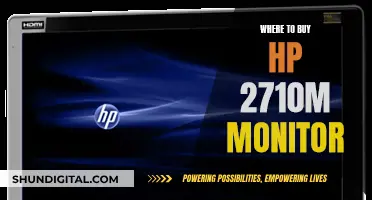When buying a monitor, there are several factors that are important to consider, such as screen size, resolution, and refresh rate. However, one factor that may not be as crucial is the brand of the monitor. While different brands may offer unique features or specifications, the most important aspects to focus on are the technical specifications and how well the monitor suits your individual needs. For example, if you're a competitive gamer, a higher refresh rate and faster response time may be more important to you than the brand name. Additionally, factors such as desk space, budget, and intended use (e.g., gaming, graphic design, or general productivity) should also be considered when making your decision.
What You'll Learn

Refresh rate
However, to take full advantage of a high refresh rate, your system must be able to power the necessary frame rates. This means having a CPU that is fast enough to provide critical game instructions and a GPU that can execute these instructions quickly. If your system cannot supply a high enough number of frames, a monitor with a high refresh rate won't be fully utilised. For instance, if your GPU is only supplying 30 frames per second, a monitor with a 144Hz refresh rate won't be able to display the image at its full potential.
When deciding on a monitor, it's essential to consider the balance between refresh rate and resolution. While a higher resolution provides better image clarity, it can be demanding on your hardware. Most gamers opt for a moderate resolution, such as 1440p, paired with an above-average refresh rate of 120Hz or more. This combination provides a smooth gaming experience without sacrificing image quality.
Additionally, for non-gamers, refresh rate may be less crucial. If you primarily use your PC for writing, working, or watching movies, a high refresh rate may not be a top priority. However, even simple tasks like moving a mouse cursor can feel more responsive on a high-refresh-rate monitor. Certain programs, like Microsoft Word, can benefit from a higher refresh rate, providing smoother feedback on keystrokes.
In conclusion, while refresh rate is an important consideration when purchasing a monitor, it is just one aspect of the decision-making process. It is essential to evaluate your specific needs and budget and consider the interplay between refresh rate, resolution, and other hardware components to find the right balance for your usage.
Connecting a Desktop to a Projector: Monitor Setup
You may want to see also

Screen resolution
When buying a monitor, it's important to consider the balance between screen resolution and size. While a larger screen may be tempting, a smaller monitor with a higher resolution will often provide better image quality due to its higher pixel density (PPI). A higher PPI means a higher number of pixels per inch, resulting in a sharper image. Therefore, it's recommended to opt for a smaller monitor with a higher resolution rather than a larger monitor with a lower resolution if image quality is a priority.
The native resolution of a monitor is the resolution that looks best on the display. It's usually the advertised resolution and can be changed to a lower resolution if needed. However, it's important to note that decreasing the resolution may cause icons and text to appear too small, while increasing it may strain your hardware and result in poor image quality.
For graphic artists and 3D modellers, a minimum resolution of 1360 x 768 is recommended, with 1920 x 1080 being preferable. Architects, animators, and game developers may find that resolutions higher than 1920 x 1080 put a strain on their machine's GPU. Video editors should aim for a minimum resolution of 1920 x 1080, while photographers should opt for the highest resolution possible to accurately display high-resolution images.
Asus Monitors: Are Built-In Cameras a Feature?
You may want to see also

Response time
When buying a monitor, one factor to consider is the response time, which is the time it takes for the monitor to shift from one colour to another. This is usually measured in terms of black to white to black or grey to grey in milliseconds. The lower the response time, the better, as it reduces issues such as blurring or "ghosting".
For casual internet users who browse, shop, or read, response time is not a critical factor. Even for those who regularly watch movies or videos, response time may not be a significant concern. However, for gamers, every millisecond counts and can mean the difference between winning and losing. A low response time between 1 and 5 milliseconds is ideal for gamers seeking a competitive edge.
Additionally, if you are a videographer or work in fields that heavily rely on video or other motion-dependent tasks, a lower response time is highly beneficial. It allows for smoother visuals and reduces motion blur, resulting in improved video quality.
It is worth noting that while a 1ms response time is advantageous for gaming and dynamic content consumption, it may not be a crucial factor for all users. For regular office work, web browsing, or consuming typical videos, a slightly higher response time may still provide a satisfactory experience. Other factors such as resolution, colour accuracy, and panel type might take precedence in these cases.
Therefore, when purchasing a monitor, consider your specific needs and usage scenarios. If you require highly responsive visuals for gaming or video editing, investing in a monitor with a fast response time will greatly enhance your experience. On the other hand, if your activities do not involve rapid motion, you may find that other monitor features are more important to you.
DPI and Monitor Size: How Are They Related?
You may want to see also

Panel type
When it comes to buying a monitor, one of the factors to consider is the panel type. The panel type of a monitor refers to the technology used to produce the images. While it may not be a critical factor for some users, understanding the different panel types can help you make an informed decision based on your specific needs and preferences. Here's a detailed overview of the commonly used panel types:
Twisted Nematic (TN) Panels
TN panels are known for their low cost and fast response times, making them attractive to hardcore gamers who prioritize quick pixel response times and improved motion clarity. However, TN panels fall short in terms of colour accuracy and contrast due to the lack of an IPS screen. This leads to more image distortion, especially when viewed at sharp angles. TN panels may not be the best choice for colour-critical work or for users who require a wide viewing angle.
Vertical Alignment (VA) Panels
VA panels offer a step up from TN panels in terms of colour accuracy and contrast. They provide bright and colourful images with improved black levels, enhancing the overall image quality. VA panels are a popular choice for gaming monitors as they can offer excellent motion clarity. However, their viewing angles are more limited compared to other panel types, and the image quality can degrade when not viewed straight-on.
In-Plane Switching (IPS) Panels
IPS panels are the most common type of panel used in computer monitors. They offer excellent colour accuracy, wide viewing angles, and high resolutions. IPS monitors provide vibrant and consistent colours, making them ideal for graphic design, photo editing, or any task that requires precise colour representation. While IPS panels have improved to support faster pixel response times and high refresh rates, they may still struggle with contrast and black levels, appearing hazy when viewing dark images in a dark room.
Organic Light-Emitting Diode (OLED) Panels
OLED panels differ from the others as they are not based on LCD technology. Instead, they use self-emissive organic pixel elements that emit their own light. OLED panels offer the best contrast and black levels, with pixels that emit no light when turned off. They also excel in colour performance and motion clarity, and their viewing angles are excellent. However, OLED panels are not as bright as their competitors, and they can suffer from permanent image retention over time. Additionally, OLED technology tends to be very expensive for PC monitors.
In summary, while panel type may not be the most critical factor when buying a monitor, it is worth considering the advantages and limitations of each type. For gamers, TN panels with their fast response times may be appealing, while VA and IPS panels offer improved image quality and viewing experiences. OLED panels, though expensive, provide the best contrast and colour accuracy. Ultimately, the choice of panel type depends on your specific needs, budget, and intended use.
Easy Guide: Connecting a Monitor to Yamaha 5016CF
You may want to see also

Screen size
When it comes to buying a monitor, there are several factors to consider, and screen size is one of the most important ones.
The size of your monitor screen will play a significant role in your overall user experience. A larger screen provides more usable space, allowing you to work without constantly minimising or closing windows. This can make your work more efficient and comfortable, as you won't have to squint or strain your eyes to read small text or view detailed images. For gamers, a larger screen can enhance their performance by providing a wider field of view and easier visibility of in-game elements.
The standard size for workplace monitors typically ranges from 22 to 24 inches, while some monitors can go up to 27 inches or larger. If you opt for a larger monitor, ensure that you have adequate desk space to accommodate it comfortably.
On the other hand, a smaller screen size can offer benefits in terms of portability. If you need a monitor for travel or plan to use it in various locations, a compact screen will be easier to transport and set up. Smaller screens are also less overwhelming for those who prefer a minimalistic setup or have limited desk space.
It's worth noting that screen size is closely tied to resolution. As the screen size increases, the resolution should also be higher to maintain image clarity. A higher resolution means more pixels, resulting in sharper images and text. However, this also means that elements on the screen will appear smaller, which can be an issue for those with visual impairments or users who prefer larger text and icons.
While screen size is an important consideration, it's just one aspect of choosing a monitor. Other factors, such as resolution, refresh rate, response time, colour accuracy, and panel type, will also impact your user experience and should be taken into account when making a purchasing decision.
How to Remove the 60Hz Display on ASUS Monitors
You may want to see also
Frequently asked questions
A higher refresh rate is important for gamers, who will want a monitor with at least 75Hz, but for non-gamers, a standard 60Hz refresh rate will be sufficient.
Size is a matter of personal preference. While bigger monitors give you more usable space, you will need to ensure you have adequate desk space.
The ideal resolution depends on the size of the monitor. A 24-inch monitor should have a resolution of 1080p, while a 27-inch monitor is better at 1440p. 4K resolution is ideal for larger monitors.
Curved monitors offer a more immersive experience and are said to be less straining on the eyes. However, they can be prone to glare when viewed from certain angles.