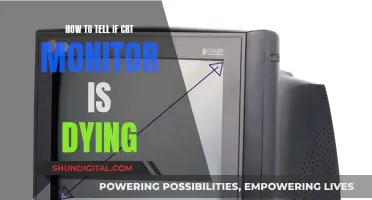So, your LCD monitor is broken, and you're wondering what to do next. First, don't panic. There are a few options to explore, depending on the extent of the damage and your technical confidence. If your monitor is still under warranty, take it back to the retailer and they may repair or replace it for free or at a reduced cost. If not, you could try taking it to an electronics repair shop for a quote—but be aware that repairs can be costly, and may not be worth it for older models. If you're feeling brave, you could try repairing it yourself, but be very careful, as LCD monitors contain dangerous high-voltage components. If all else fails, make sure you dispose of your old monitor responsibly by taking it to an electronics recycling centre.
| Characteristics | Values |
|---|---|
| Repair | If the LCD monitor is under warranty, take it to the original retailer. If not, take it elsewhere for a repair estimate. |
| Sell | Consider listing your LCD monitor on a local classified ads site. |
| Recycle | Almost all cities have an electronics recycling area where you can bring the monitor. |
What You'll Learn

Attempt to repair the LCD monitor
If your LCD monitor is broken, there are a few things you can try before giving up on it. Firstly, check if it's still under warranty. If it is, take it to the original retailer and they will repair it for free or for a reduced price.
If your LCD monitor is no longer under warranty, you could try taking it to a professional repair service, especially if you don't have much experience in repairing electronics. They will be able to diagnose and fix the problem for you. If you want to try to repair it yourself, there are some guides and e-books online that can walk you through the process. However, keep in mind that repairing an LCD monitor can be dangerous, especially if you don't have much experience. You risk receiving an electric shock if you're not careful, so it's important to take the necessary precautions.
Some common issues with LCD monitors include a black screen, stuck or dead pixels, physical damage such as cracks or scratches, and problems with the backlight or power supply. Here are some ways to attempt to fix these issues:
- If your monitor just displays a black screen, try shining a flashlight on it. If you can see the image when you shine a light on the screen, the issue is likely with the backlight. You may need to replace the backlight or the inverter board that powers it.
- For stuck pixels, try gently rubbing the pixel with a damp, non-abrasive cloth wrapped around a pencil tip or another blunt, narrow object. You can also try using stuck pixel repair software or purchasing hardware designed to repair dead pixels.
- If your screen has cracks or scratches, you can try gently rubbing a clean eraser over the scratch to see if that improves the appearance. There are also LCD scratch repair kits available for purchase. Keep in mind that a monitor with physical damage is often beyond repair, and attempts to fix it can end up causing more harm.
- If the problem is with the power supply, it could be due to a blown capacitor. You can attempt to replace the capacitor yourself, but be very careful as the power supply includes dangerous, high-voltage components. Unless you have significant experience in repairing electronics, it's best to leave this to a professional.
- If the issue is with the display, consider purchasing a replacement LCD display panel. This may be more cost-effective than having new components installed in an old monitor, especially if your monitor is getting old.
Remember to always unplug your monitor and disconnect all cables before attempting any repairs. Work on a large, flat surface and keep track of your progress by labelling each step and taking photos. Be honest about your abilities, and if you feel uncomfortable at any point, it's best to stop and consult a professional.
Monitoring Memory Usage in WildFly: A Comprehensive Guide
You may want to see also

Recycle the LCD monitor
If your LCD monitor is broken beyond repair, recycling is a great option to ensure it doesn't end up in a landfill. Recycling your LCD monitor is also a much more environmentally friendly option than throwing it in the trash.
Many states and municipalities have e-waste recycling laws and programs in place to ensure that electronic devices are safely recycled. In the US, many large companies like Staples and Best Buy offer free recycling services for televisions and other electronics. Some states have also passed laws that require manufacturers to finance a system of collection and recycling opportunities for their residents.
- Check with your local municipality or recycling coordinator to see if there is an e-waste drop-off location near you. Many cities have designated days for e-waste drop-off, so be sure to find out when these days are and what items are accepted.
- Contact electronics stores like Best Buy to see if they offer recycling services. Best Buy, for example, accepts a wide range of electronics for recycling, including computers, monitors, printers, and TVs. They also offer haul-away services for larger items.
- Look for local electronics repair locations or big-box chains like Sears that may repair certain makes and models of TVs.
- Reach out to your local Department of Public Works or similar government body for more information on e-waste recycling in your area. They may have specific guidelines or recommendations for recycling LCD monitors.
- Consider national computer reuse organizations, such as the National Christina Foundation, which distributes computers to schools, nonprofits, and other organizations.
- If you are unable to find a convenient recycling option, you can also try listing your LCD monitor on a local classified ads site. Someone may be interested in buying it for parts or repair. However, be sure to include detailed information and photos in your listing.
Monitoring Firestick Usage: A Step-by-Step Guide for Parents
You may want to see also

Sell the LCD monitor for parts
If your LCD monitor is beyond repair, you can sell it for parts. There are several companies that buy broken LCD screens, including LCD Buyer, Cash4LCDs, and TeleTraders. These companies will buy your LCD screens in bulk and cover the shipping costs for orders over a certain number of screens (50 for LCD Buyer and Cash4LCDs, and 10 for TeleTraders). They also offer dedicated account representatives to manage your account and ensure a smooth process.
When selling your LCD monitor for parts, it is important to provide detailed information about the item, including the make, model, quantity, and condition of the screen. This will help potential buyers assess the value of your monitor. It is also recommended to include clear pictures of the television when listing it online, as this will attract more responses.
Additionally, you can try listing your LCD monitor on local classified ad sites or auction sites. When creating your listing, be sure to include relevant details such as the year of purchase, size, and manufacturer. It is also a good idea to research similar listings to determine a reasonable asking price. If you don't receive many responses initially, consider listing the price as negotiable and invite offers.
Enhancing Acer LCD Monitor Brightness Settings
You may want to see also

Take the LCD monitor to a repair shop
If you don't feel comfortable repairing your LCD monitor yourself, you can always take it to a repair shop. This is a good option if you suspect the problem is more complex or you don't have the right tools to fix it.
To find a reputable repair shop, look for authorised repair centres for your device brand and read online reviews on platforms like Yelp or Google. It's also a good idea to ask for quotes and warranty information before committing to a specific shop. Make sure the shop has experience with your specific model and ask about their turnaround times and any guarantees they offer.
- Are you certified to repair my specific device model?
- Do you use original or third-party replacement parts?
- What kind of warranty do you offer on repairs?
- Can you provide a detailed estimate before starting the repair?
- What's your policy if the repair doesn't solve the issue?
Taking your LCD monitor to a professional repair service is a great way to get expert help and save yourself time and potential frustration. However, it will generally be more expensive than a DIY repair, with costs ranging from $100 to $300 or more, depending on the issue.
Turning Off Splendid Demo Mode on ASUS Monitors
You may want to see also

Replace the LCD monitor
If your LCD monitor is broken, you may be able to replace the screen yourself, but this is a complex process that could expose you to dangerous high voltages. It is recommended that you hire a professional to install a replacement screen.
To replace the screen yourself, you will need to purchase a replacement LCD display panel from the manufacturer. You can find the panel serial number on the back of your device, which you can then use to order a new panel.
Before you begin, make sure you are wearing static-free clothing and working in a static-free environment. Keep the area clear of wool, metal, paper, lint, dust, children, and pets. Avoid working in dry or wet conditions, and instead work in a room with a humidity level between 35 and 50%.
To begin the replacement process, unplug the monitor and remove the case. Unscrew the plastic case at each corner, or wherever you see screws holding the back and front frames together. You can use a thin, flexible tool to pry it apart—a plastic putty knife works well. Be careful not to use a metal object, as this risks destroying the components with chipping or an electrical short.
Next, locate the power supply board. This is usually near the power socket, but you may need to unscrew additional panels to find it. Do not touch any of the metal pins on this board, as they may deliver an electric shock.
Now, disconnect the circuit board. Remove all screws and ribbon cables holding the circuit board in place. Always disconnect a cable by pulling directly out of the socket. Some ribbon cables have a small tab that you can pull to disconnect them.
Once the circuit board is disconnected, carefully lift it by the edges, without touching any metal pins or attached components. On the other side of the board, locate the cylindrical capacitors. Each one is attached to the board with two pins.
Purchase a resistor in the range of 1.8–2.2kΩ and 5–10 watts. Put on rubber gloves, then locate the pins attached to the largest capacitor. Touch the two resistor leads to the pins for several seconds. Repeat with each of the largest capacitors.
Now, identify and photograph any broken capacitors. Look for a capacitor with a domed or bulging top, or check for leaking fluid or a crusty buildup of dried fluid. Before removing the broken capacitors, photograph or record the position of each capacitor and the markings on its side.
Use a soldering iron and desoldering pump to remove the pins connecting the faulty capacitors. Set these aside, then purchase replacements from an electronics supply store. Look for a capacitor that is the same size as the old one, with the same or slightly higher voltage, and the same capacitance.
Use your soldering iron to attach the new capacitors to the circuit board, making sure to connect the negative (striped) side of each capacitor to the same pin that was attached to the negative side of the old capacitor.
Finally, fit everything back together and test the monitor. Reattach all cables, panels, and components exactly as they were before. You may test the monitor before screwing in the final plastic panel, as long as all other parts are connected.
Troubleshooting Slow ASUS Monitor Startup
You may want to see also
Frequently asked questions
First, check if your monitor is still under warranty. If it is, take it to the original retailer and they will repair it for free or for a reduced price. If it's not under warranty, you can take it elsewhere for a repair estimate.
You could try to repair it yourself, but be aware that LCD monitors contain dangerous, high-voltage components and you could be at risk of serious electric shock. If you're confident in your abilities, you can find guides online that will talk you through common issues and how to fix them.
You could try selling it on a local classified ads site, but you're unlikely to get much money for it.
You could recycle it. Many cities have electronics recycling programs, and some large companies like Staples and Best Buy offer free recycling services for electronics.
If you're feeling creative, you could try turning your LCD monitor into a lumenslab projector.