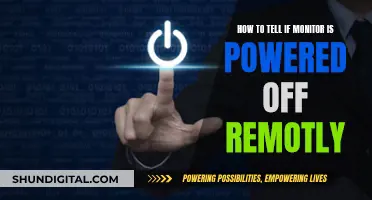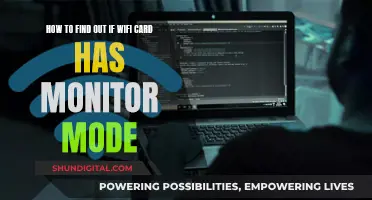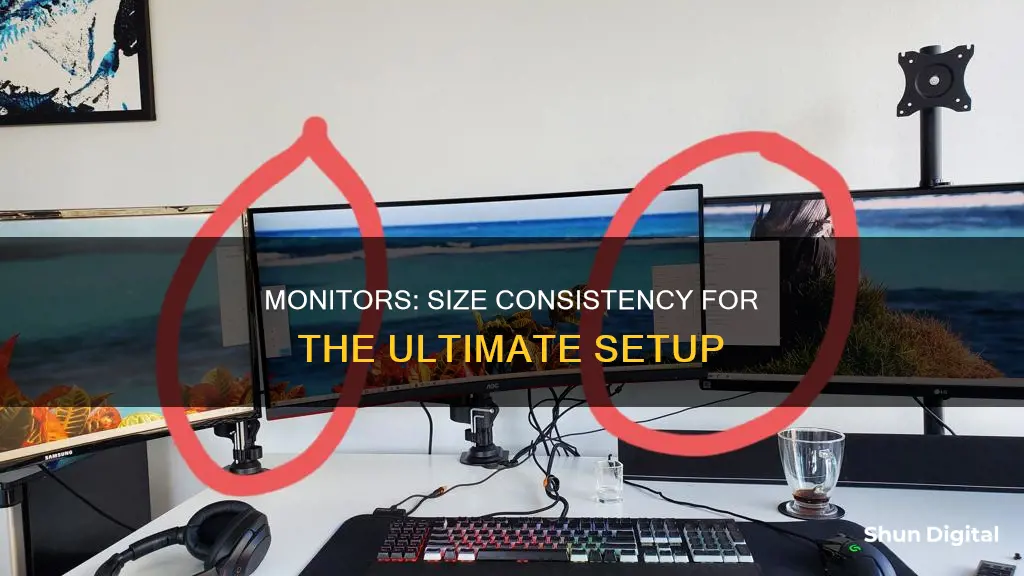
Whether your monitors should be the same size depends on your intended use and personal preference. Dual monitors do not have to be the same size, and you can connect two monitors of different sizes to your computer without any problems. However, for gaming, it is important to have monitors with similar resolutions to ensure an enjoyable experience. Identical monitors are also preferable for aesthetic reasons and to ensure a seamless experience when moving the mouse cursor between screens. Different-sized monitors can be useful if you have limited desk space or want to save money, as you can use a smaller, cheaper secondary monitor for less important tasks.
| Characteristics | Values |
|---|---|
| Should dual monitors be the same size? | No, dual monitors can be any size. |
| Ideal for gaming? | Yes, but monitors should be close in resolution. |
| Ideal for work? | Yes, but the primary screen should be larger than the secondary screen. |
| Ideal for editing? | Yes, but identical dual monitors are preferable to ensure consistency across screens. |
| Ideal for writing/studying/reading? | Yes, but a single monitor can be turned vertically. |
| Ideal for coding? | Yes, but a moderate-resolution and medium-size monitor is preferable. |
What You'll Learn

Dual monitors don't have to be the same size
Dual monitors can be any size you want and don't have to be the same size. You can connect two monitors of different sizes to your computer and run them without any problems. The size of the monitor is more about user experience than functionality, so it comes down to personal preference.
If you are a gamer, it is important to have monitors that are close in resolution. Otherwise, your image quality will vary too much for an enjoyable experience. For gaming, two 24" monitors are a good choice, with 140 Hz 24" monitors available at a reasonable price. Alternatively, you could go with two 27" monitors if your budget allows.
If you are using your dual monitor setup for work, it is often less important to have a secondary screen that is capable of much more than displaying information. A large primary screen (27-32") with a smaller secondary screen (22-24") is recommended for a workstation setup.
If you are using your dual monitors for writing, studying or reading, you may not want a screen that is too large. A 24" monitor can be turned vertically to give you more space, while the primary monitor is kept in its normal position.
If you are using your dual monitors for editing, it is beneficial to have two large monitors of the same model to ensure your videos, photos or graphic designs look the same across the board. Two 27" monitors are recommended for this setup.
Using Multiple Monitors of Different Sizes: Good or Bad?
You may want to see also

Using two different-sized monitors can be beneficial for specific tasks
Having monitors of different sizes can also be beneficial if you already have one monitor and are looking to add a second one. In this case, it may be more cost-effective to purchase a smaller, less expensive monitor to use alongside your existing one, rather than buying two new monitors of the same size. This can be a good option if you are on a limited budget or have limited space on your desk.
Additionally, if your monitors are not directly side by side, you may notice the size difference less. For example, if you have a laptop and an external monitor, you can use the laptop screen as one display and the external monitor as the other, even if they are different sizes. This setup can still be functional and provide the benefits of a dual-monitor system.
While there are benefits to using two different-sized monitors, there can also be some drawbacks. For example, moving applications between screens may change the window size due to different resolutions. Additionally, the mouse cursor may not move smoothly between screens if there is a significant difference in resolution. However, these issues can often be minor and may not outweigh the benefits of having an extra monitor.
Monitoring Report Usage: Strategies for Effective Data Tracking
You may want to see also

Identical monitors are preferable for gaming
While dual monitors do not have to be the same size, there are several reasons why identical monitors are preferable for gaming. Firstly, identical monitors offer a seamless gaming experience by providing a wider horizontal field of view, which is especially beneficial for gamers who can take in more of the game environment and react accordingly. This is further enhanced when identical monitors have the same resolution and refresh rate, creating an even gaming experience without any visual disruptions.
Using identical monitors also eliminates the technical challenges posed by different-sized monitors, such as issues with aligning the monitors, moving the mouse between screens, and adjusting window sizes when moving applications from one screen to another due to differences in resolution. While these issues can be mitigated by using specific settings, identical monitors provide an out-of-the-box solution.
From an aesthetic standpoint, identical monitors create a symmetrical setup that is more appealing to look at and can enhance the overall décor of the gaming space. Additionally, for those with limited desk space, using two monitors of the same smaller size can be a more practical solution than a single larger monitor, providing the benefit of dual screens without requiring excessive desk real estate.
Finally, while not a requirement, using identical monitors ensures that each screen provides a consistent gaming experience in terms of colour accuracy, brightness, and overall visual quality. This is particularly important for gamers who want to ensure that their gaming environment is uniform across all screens and that no screen provides an unfair advantage or disadvantage.
Monitoring Employee Internet Usage: Company Strategies and Tactics
You may want to see also

Using different-sized monitors can be cheaper
For example, a 27" 4K monitor costs around $249, while a 1080p 24" monitor costs around $190. If you're using the second monitor for minor tasks, you can opt for the cheaper option.
Additionally, if you have a small desk, it may not be possible to fit two large monitors. In this case, it's more practical to have one large monitor and one small monitor. For instance, a single work desk with a 47" surface can accommodate a 24" monitor and a 19" monitor but not two 24" monitors.
Different-sized monitors are also a good option if you have a low-resolution laptop. A laptop running a 1080p resolution is unlikely to display on a 4K resolution monitor without distorting the image. However, you can mirror the image on the large monitor and extend the display to the smaller one.
Muting an ASUS Monitor: Quieting Volume with Simple Steps
You may want to see also

Two monitors of different sizes can be aesthetically unpleasing
Having two monitors of different sizes can be aesthetically unpleasing. While it is not compulsory to have monitors of the same size, doing so creates an even, aesthetic look. Monitors of the same size give the impression of a single horizontal video screen, which is great for gaming and editing. It is also aesthetically appealing due to the identical display and décor.
Using two monitors of different sizes may bring challenges because of various resolutions and refresh rates. For example, moving applications from one screen to another will change the window size because of the different resolutions. The mouse may also get stuck on the edges of the screen when moving between monitors of different sizes, and it may not be possible to align the monitors precisely because of the difference in height.
If you are particular about the aesthetics of your setup, it is recommended to get identical monitors. However, if you are using the monitors for very distinct tasks, such as having a smaller monitor for emails while doing most of your work on a larger monitor, then the difference in size may not be as noticeable or bothersome.
Detaching the Monitor: Asus Zenbook's Easy Separation
You may want to see also
Frequently asked questions
No, dual monitors can be any size you want. You can set them up and maintain their native resolutions while working or gaming from one desktop PC.
Using two monitors of the same size gives the impression of a single horizontal video screen. This is great for gamers and video editors who benefit from a wide field of view. It is also aesthetically appealing and offers a wider horizontal view.
Different-sized dual monitors can be useful if you have limited desk space or a limited budget. They are also appropriate for different types of work and low-resolution laptops.