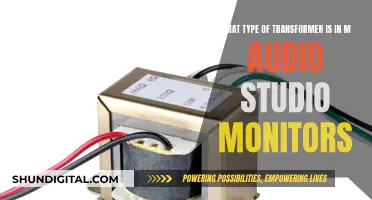The GTI Performance Monitor is a feature available on some Volkswagen Golf GTI models. It is a screen in the infotainment system that displays performance data such as boost pressure, an accelerometer, power display in kW, engine oil temperature, and engine coolant temperature. However, its availability seems to vary across different model years and trim levels, with some newer models seemingly removing the feature. It can be accessed by pressing the Car button on the right side of the infotainment system, followed by pressing Selection and then selecting Sport.
What You'll Learn

How to access the performance monitor screen
To access the performance monitor screen, you must first be in possession of a GTI model that includes the feature. The performance monitor screen is not available on all GTI models, and it appears that the availability of the feature depends on the model year and trim of the vehicle.
For example, the 2016 GTI has two different head unit options, and the performance monitor is included in the software for some of these units. To check which software your GTI has, look at the System Information on the head unit. Hardware 620 (non-nav) Software 0612 (or higher) includes the performance monitor. Hardware H25 (nav head unit) Software 0245 (or higher) includes the performance monitor.
If your GTI does include the performance monitor, you can access the performance monitor screen by pressing the "Car" button on the right side of the Infotainment System. Then, press "Selection" followed by "Sport". A three-dial display will appear. You can swipe up/down on each dial to change what is displayed. The display options include:
- Boost pressure gauge
- Accelerometer
- Power Display in kW
- Engine oil temperature
- Engine coolant temperature
Large Monitors: A Nausea Trigger?
You may want to see also

Performance monitor screen missing from some models
The Performance Monitor is a feature of the Volkswagen Golf GTI that allows drivers to view a variety of performance metrics, such as boost pressure, an accelerometer, power display in kW, engine oil temperature, and engine coolant temperature. However, it has been observed that this feature is not present in all models of the GTI, specifically the S and Rabbit trims, as well as some newer models. This has led to confusion and disappointment among some GTI owners and enthusiasts who expect this feature to be included in their vehicles.
The absence of the Performance Monitor in certain models appears to be a deliberate decision by Volkswagen, although the reasoning behind it is not clear. Some speculate that it may be due to different head unit options or software revisions, while others suggest that it is simply a result of Volkswagen's arbitrary choices in including the feature in certain trim levels. In some cases, it may be possible to enable the Performance Monitor through OBD11 adaptations or by requesting a code from Volkswagen, but this process can be complicated and may not always be successful.
The Performance Monitor is accessed through the Infotainment Center by pressing the "Car" button on the right side of the system. From there, users can press "Selection" followed by "Sport" to access the performance metrics. However, not all GTI models have this option available, as it depends on the specific hardware and software versions of the head unit. Some users have reported that their vehicles lack the "Sport" option altogether, indicating that the Performance Monitor is not available on their particular model.
The inclusion of the Performance Monitor in certain GTI models and not others has been a topic of discussion and speculation among owners and enthusiasts. While some consider it a useful feature, others find it gimmicky and not particularly useful for monitoring boost pressure accurately. There are alternative options available for those who wish to monitor their vehicle's performance, such as installing a P3 gauge or using a tuned platform like Cobb's AP.
Liquid Crystal Minerals: LCD Monitor Essentials
You may want to see also

Performance monitor screen features
The Performance Monitor is a feature of the Volkswagen Golf GTI, accessible via the infotainment system. The Performance Monitor screen features a three-dial display that can be customised to show various performance metrics.
To access the Performance Monitor screen, press the "Car" button on the right side of the infotainment system. From there, press "Selection" followed by "Sport". This will bring up the three-dial display. You can swipe up or down on each dial to change what is displayed.
The Performance Monitor screen can show a variety of metrics, including:
- Boost pressure gauge
- Accelerometer
- Power display in kilowatts
- Engine oil temperature
- Engine coolant temperature
It is worth noting that the availability of the Performance Monitor screen varies across different models and trim levels of the Golf GTI. Some users have reported that their vehicles do not have the Performance Monitor screen, even though it is listed as a feature in the official materials. It appears that Volkswagen has arbitrarily chosen which models and trim levels include the Performance Monitor since at least 2018, and there is no consistent answer as to why some vehicles have it and others do not.
BenQ Monitor: Worth the Investment?
You may want to see also

Performance monitor screen accuracy
The Performance Monitor is a feature of the Volkswagen Golf GTI, accessible via the infotainment system. It provides a range of performance data, including boost pressure, an accelerometer, power display in kW, engine oil temperature, and engine coolant temperature. However, its availability varies across different models, trims, and years of the Golf GTI, causing some confusion among owners.
The Performance Monitor is accessed by pressing the "Car" button on the right side of the infotainment system, followed by pressing "Selection" and then selecting "Sport". This brings up a three-dial display that can be customised by swiping up or down on each dial to change the information displayed.
The inclusion of the Performance Monitor appears to be dependent on the software version of the head unit. For non-navigation head units (Hardware 620), Software 0612 and above include the Performance Monitor. For navigation head units (Hardware H25), Software 0245 and higher versions have the monitor. This means that some older models may have the Performance Monitor, while some newer ones may not.
Some GTI owners have reported that their vehicles do not have the Performance Monitor, even though their model or trim is supposed to include it. This has led to speculation that Volkswagen arbitrarily decides which models or trims will have the feature. Some have suggested that it may be possible to enable the Performance Monitor through OBD11 or by requesting a code from Volkswagen, but the success of these methods is not guaranteed.
It is worth noting that the boost pressure displayed on the Performance Monitor is the absolute manifold pressure, which includes both boost pressure and atmospheric pressure. To get the actual boost pressure, atmospheric pressure (usually around 14.7) needs to be subtracted from the displayed value.
LCD vs LED Monitors: What's the Main Difference?
You may want to see also

Performance monitor screen alternatives
The GTI Performance Monitor is a feature of some Volkswagen Golf GTI models. It is a three-dial display that shows the boost pressure gauge, accelerometer, power display in kilowatts, engine oil temperature, and engine coolant temperature. This feature is accessed by pressing the "Car" button on the right side of the Infotainment System, followed by the "Selection" button, and then "Sport".
The performance screen is not available on all models, and its availability seems to depend on the software and hardware of the head unit. The S trim, for example, does not have the performance monitor.
Some alternatives to the GTI Performance Monitor include:
- Using the driving data display in the middle of the screen between the speedometer and tachometer to show oil temperature, MPG, or speed.
- Installing a separate gauge to monitor boost pressure, which can be fitted into the side air vent.
- Using Android Auto or a similar system to run apps like Waze or music on the infotainment screen.
There are also software applications that can be used to monitor vehicle performance, although these are not specific to the Volkswagen Golf GTI:
- New Relic: A unified data platform that helps engineers plan, build, deploy, and run software.
- ManageEngine Applications Manager: Performance monitoring for 130+ technologies spanning physical, virtual, and cloud environments.
- Waydev: Brings visibility to engineering work and helps measure organisation-level efficiencies.
- WhatsUp Gold: Provides at-a-glance up/down status and performance information for network devices, servers, storage, and wireless systems.
- Site24x7 APM Insight: Tracks every transaction and exception in applications to optimise performance.
- Splunk Enterprise: A data analytics platform that enables users to investigate, monitor, analyse, and act on data in real time.
- AimBetter: A database monitoring and application performance management service that identifies the sources of performance problems and sends real-time alerts.
- Raygun: Provides modern performance monitoring for .NET, giving users actionable data.
- Datadog APM: Provides end-to-end distributed tracing and application performance monitoring (APM) at scale.
- Pulseway: An advanced and flexible application performance management system.
- Pandora FMS: An out-of-the-box monitoring solution that helps find and solve problems quickly.
- Plandek: Provides an end-to-end view of the software delivery process to improve delivery effectiveness.
- LogicMonitor: An observability and IT operations data collaboration platform that helps companies focus on innovation rather than troubleshooting.
How Holter Monitors Measure EF and Cardiac Health
You may want to see also
Frequently asked questions
The GTI Performance Monitor is a feature that allows you to view performance data such as boost pressure, an accelerometer, power display, engine oil temperature, and engine coolant temperature.
To access the GTI Performance Monitor, press the "Car" button on the right side of the Infotainment System. Then, press "Selection" followed by "Sport". A three-dial display will appear, which you can swipe up or down on to change what is displayed.
The GTI Performance Monitor is available on certain trim levels of the VW Golf GTI, such as the SE and Autobahn trims. However, it is not available on all models and trim levels, and there does not appear to be a consistent pattern for which vehicles have it.