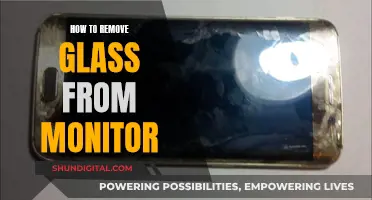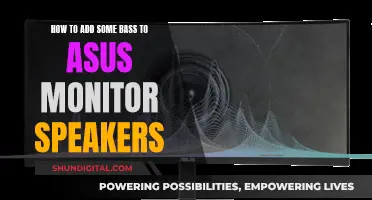The aspect ratio of a monitor is the proportional relationship between its physical width and height, expressed as two numbers separated by a colon (x:y), with x representing the width and y the height. For example, a 16:9 aspect ratio means the monitor has 16 pixels on the horizontal axis for every 9 pixels on the vertical axis. This widescreen format is the current standard for monitors and TVs, as it fits most modern video content and is easier for work, allowing for a more efficient workflow. However, other aspect ratios like 4:3, 16:10, 21:9, and 32:9 are also available, catering to specific use cases such as gaming and design. When choosing a monitor, it's important to consider not only the aspect ratio but also other specifications like resolution, refresh rate, response time, and panel type to ensure the best viewing experience for your intended use.
| Characteristics | Values |
|---|---|
| Aspect ratio | 4:3, 16:10, 16:9, 21:9, 32:9, 5:4, 1:1 |
| Resolution | HD (1280 x 720), FHD (1920 x 1080), WQHD (2560 x 1440), UHD (3840 x 2160), 4K (3840 x 2160) |
| PPI | 140, 110 |
| Pixel pitch | 0.1815 mm x 0.1815 mm, 0.23175 x 0.23175 mm |
| Display type | LCD, LED, OLED, AMOLED |
| Refresh rate | 60 Hz, 120 Hz |
| Response time | Varies, measured in milliseconds |
What You'll Learn

16:9 widescreen aspect ratio
The 16:9 widescreen aspect ratio is the most common aspect ratio for monitors and televisions. It is also known as "widescreen" or "widescreen aspect ratio" and has been the international standard for high-definition content. The 16:9 aspect ratio is wider when compared to other televisions or monitors, with a width of 16 units and a height of 9 units.
The 16:9 aspect ratio was first proposed by Kerns H. Powers in 1984. At the time, hardly anyone was creating videos in an aspect ratio other than 4:3. Powers cut out rectangles of equal area, shaped to match each of the popular aspect ratios, and found that all of them fit within an outer rectangle with an aspect ratio of 1.77:1. This is coincidentally close to 16:9.
The 16:9 aspect ratio is the default for most devices, including both professional and consumer-grade electronics. It is also the universal standard image format for the universal 1080p, 2160p, and 4320p formats. It is the only widescreen aspect ratio that is natively supported by DVDs and Blu-ray Discs.
The 16:9 aspect ratio improves TV watching by offering more content on-screen. It also provides high-definition pictures that are clear and distortion-free, making video conferencing and broadcasting more popular. In addition, screens with a 16:9 aspect ratio have greater resolution than those with 16:10 aspect ratios, which were once the industry norm.
Common resolutions for the 16:9 aspect ratio include 1280 x 720 (HD/WXGA), 3200 x 1800 (WQXGA+), 61440 x 34560 (FHHD), and 122880 x 69120 (QHHD).
Asus PG348: Bezel Thickness and Monitor Design
You may want to see also

4:3 standard aspect ratio
The 4:3 aspect ratio, also known as the "fullscreen" aspect ratio, was the standard for films, broadcasts, and computer monitors in the 20th century. The 4:3 aspect ratio gets its name from its width and height: for every four units of width, there are three units of height. These units can be inches, lines, or pixels, depending on the display.
The 4:3 aspect ratio was commonly used because it was easy to use with camera formats. Many videos and movies were recorded in this aspect ratio, so they didn't need to be converted for TV release. The 4:3 aspect ratio was also the original and default aspect ratio of 35mm celluloid film.
While the 4:3 aspect ratio is less common today, some modern filmmakers are returning to it for its retro feel. Examples of films that use the 4:3 aspect ratio include mid90s, The Grand Budapest Hotel, and The Lighthouse.
The 4:3 aspect ratio is also useful for viewing documents in A4 paper size, either in portrait mode or with two pages side-by-side in landscape mode.
Monitoring PlayStation Usage: Parental Control and Time Management
You may want to see also

16:10 widescreen aspect ratio
The 16:10 widescreen aspect ratio is commonly used for computer displays, laptop screens, and tablet computers. It was the most popular aspect ratio for LCD monitors and laptops in the late 2000s, but its popularity declined after 2010 due to the rise of the 16:9 aspect ratio. However, it is still preferred in certain fields and has been making a comeback in recent years.
History of 16:10 Aspect Ratio
The 16:10 aspect ratio first gained prominence in 2003, when LCD computer displays with this ratio entered the mass market. By 2008, it had become the most common aspect ratio for LCD monitors and laptops, overtaking the previously popular 4:3 ratio. However, this popularity was short-lived, as manufacturers soon began shifting towards the 16:9 ratio. By 2011, the 16:10 ratio had almost disappeared from new mass-market products, with its market share dropping to less than 23% by October 2012.
Benefits of 16:10 Aspect Ratio
The 16:10 aspect ratio offers several advantages over other ratios. Firstly, it provides more vertical screen space compared to the 16:9 widescreen format. This extra vertical space is beneficial for productivity tasks, such as coding, working with spreadsheets, and design work, as it allows users to view more content without scrolling. Additionally, the 16:10 ratio is well-suited for reading and emulates the aspect ratio of A4 paper, making it a better choice for tasks like word processing.
Recent Trends
While the 16:9 ratio remains the standard for most consumer devices, the 16:10 ratio has been regaining popularity in recent years. Several companies still offer 16:10 monitors, targeting professionals such as photographers, video editors, digital artists, and graphic designers. Laptop manufacturers have also been reintroducing the 16:10 ratio, with companies like Dell, Lenovo, and Apple incorporating it into their high-end productivity laptops and notebooks.
Install ASUS Monitor WHQL Driver: Easy Step-by-Step Guide
You may want to see also

21:9 ultrawide aspect ratio
The 21:9 aspect ratio is a marketing term for ultrawide computer monitors and televisions, as well as widescreen projectors. It is also referred to as UltraWide. It is the next logical step from the 16:9 widescreen aspect ratio, which is the current international standard.
The 21:9 aspect ratio is wider than 16:9, providing more horizontal screen real estate. This can be beneficial for productivity tasks, such as coding or working with spreadsheets, as it allows users to view more content without scrolling. It also provides a broader field of view for gaming, which can offer a competitive advantage.
When it comes to resolution, a higher number of pixels will result in a sharper and more detailed image. For example, a 21:9 monitor with a resolution of 5120 x 2160 will display more detail than a 21:9 monitor with a resolution of 3440 x 1440.
It is important to note that the 21:9 aspect ratio is not commonly used as an ultrawide screen format. It is equated with the more common 2.35:1 format, which is used in many modern movies. When filming or rendering, it is best to shoot or render in the desired aspect ratio to avoid cropping or stretching issues.
In summary, the 21:9 aspect ratio provides a wider screen format than the standard 16:9, offering benefits for productivity and gaming. When choosing a 21:9 monitor, consider the resolution to ensure you get the desired level of detail.
Arcade Monitor Sizes: Understanding the Standard Screen Dimensions
You may want to see also

32:9 superwide aspect ratio
The 32:9 aspect ratio is a super-wide format for monitors, derived from the 16:9 widescreen format. It is also referred to as an "ultra-wide" aspect ratio, which is used to describe aspect ratios greater than 2.
In 2017, Samsung released a curved gaming display with a 32:9 aspect ratio, offering a resolution of 3840x1080. This was followed by the release of "super ultra-wide displays" from Samsung and Phillips, with a resolution of 5120x1440. These monitors are often marketed as an alternative to dual 16:9 monitor setups and provide a more immersive experience for gamers.
The 32:9 aspect ratio can be described as twice the size of the 16:9 format, with some manufacturers referring to the total display resolution with a "D" prefix, indicating a "dual" or "double" setup. This super-wide format provides a significant amount of screen real estate, allowing for a more expansive viewing experience.
While the 32:9 aspect ratio offers a unique and immersive viewing experience, it is important to note that it may not be supported by all applications or games. Some users have reported issues with getting the full resolution and aspect ratio to work in certain games, resulting in a zoomed-in image or cropping. However, there are third-party solutions available that can help fix these widescreen issues and ensure a better viewing experience.
Disconnecting Your Monitor from the Asus Q551L Laptop
You may want to see also
Frequently asked questions
A widescreen aspect ratio is the standard 16:9 ratio of most high-definition computer monitors and televisions today. The “16” represents the top and bottom, and the “9” represents the sides.
The term "standard aspect monitor" used to refer to computer displays with the old-style 4:3 aspect ratio more common in TVs before the 2010s.
Selecting the right aspect ratio is generally an easy choice because most monitors today use a widescreen 16:9 format. However, there are times when a different aspect ratio is best, such as 21:9 or 32:9, also known as "ultrawide" and "superwide" respectively.