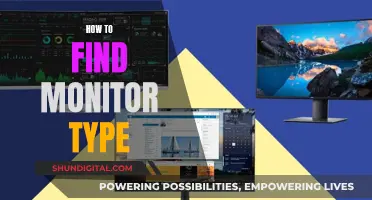The size of a monitor is an important factor in improving your gaming experience, especially for FPS games. While some prefer 24-inch monitors, others opt for larger displays such as 27-inch or even 32-inch screens. The ideal size depends on factors such as resolution, viewing distance, and the type of games played.
For 1080p resolution, a 24-inch monitor is recommended as it offers a decent pixel density of around 91 PPI, ensuring detail clarity and screen real estate. While a 27-inch 1080p monitor provides a wider view, the lower pixel density of 81 PPI may result in a pixelated image.
For 1440p resolution, a 27-inch monitor is ideal, offering a balance between picture detail and screen real estate. If you're looking for a more immersive experience without compromising performance, a 27 to 32-inch monitor is a good choice.
When it comes to 4K resolution, a 27-inch or 28-inch monitor is often considered sufficient. However, due to the high resolution, you may need to scale the interface for readability. For those seeking the ultimate immersive experience, a 32-inch or larger 4K display eliminates the need for scaling.
Ultimately, the best size for an FPS gaming monitor depends on your preferences and setup. If you're looking for a competitive edge, smaller monitors around 24 inches are popular as they allow you to take in the entire screen without excessive head or eye movement. If you're after a more immersive experience, larger monitors in the 27 to 32-inch range can provide a more cinematic feel.
| Characteristics | Values |
|---|---|
| Ideal size for FPS gaming | 24-27 inches |
| Reasoning | Smaller monitors are good for competitive gaming as they allow you to see the entire screen without moving your eyes/neck too much. |
| Best resolution for 24-27 inch monitors | 1080p, 1440p |
| Best 1080p 24-inch monitors | Dell S2422HG 24", Asus ROG Strix XG259QN |
| Best 1440p 27-inch monitors | Dell Alienware AW2725DF, ASUS ROG Strix XG27AQDM, ASUS ROG Strix XG27AQMR |
What You'll Learn

24-25 inch monitors are ideal for competitive gaming
Firstly, these monitors are the perfect size for gamers who want to see the entire screen without having to move their eyes or head too much. This is crucial in fast-paced, high-stakes FPS games, where quick reactions and tracking moving targets are essential. The smaller screen size means you can take in all the action at a glance, giving you a competitive edge.
Secondly, 24-25 inch monitors are typically designed with high refresh rates and a 1080p resolution, making them ideal for competitive gaming. The high refresh rate ensures smooth and responsive gameplay, while the lower resolution is less demanding on your graphics card. This combination of features provides an optimal balance between performance and visual clarity.
Additionally, 24-25 inch monitors are often more affordable than larger options while still delivering an immersive gaming experience. Their compact size makes them versatile, fitting comfortably in most gaming setups without taking up too much space. They are also ideal if you have limited desk space.
Finally, the smaller screen size of 24-25 inch monitors can improve accuracy and make it easier to aim in FPS games. The bigger the screen, the more challenging it can be to track targets, especially at the edges of your field of view. With a 24-25 inch monitor, targets appear larger, making it easier to land those critical headshots in games like CS:GO.
While the ideal monitor size ultimately depends on personal preference and the type of games you play, 24-25 inch monitors offer a compelling combination of performance, responsiveness, and affordability, making them a popular choice for competitive gamers.
Salvaging a Broken ASUS Monitor: Options and Recommendations
You may want to see also

27-inch monitors are popular for their balance of screen space and size
27-inch monitors are a popular choice for gamers, offering a balance of screen space and size. They are versatile and can be set up on a standard desk or wall-mounted. While larger screens can be too big for competitive FPS gaming, 27-inch monitors provide a happy medium, giving you more screen real estate than a 24-inch monitor without being too big.
The size and resolution of a monitor go hand in hand. A 27-inch monitor with a 1440p resolution strikes a balance between visual detail and performance, making it ideal for RPGs and strategy games. The higher resolution also means you can sit further away from the screen without losing clarity. This is especially useful if you're playing games that require you to sit back and take in the environment, like open-world RPGs.
The versatility of 27-inch monitors also extends to their specifications. You can find basic 1080p displays, high-resolution 4K screens, and a wide range of 1440p options. This variety means you can choose the specifications that best suit your needs and budget. Additionally, 1440p usually allows for higher refresh rates than 4K, which can be beneficial if your PC can handle it.
Another advantage of 27-inch monitors is their affordability. Because they are smaller than some of the larger screens on the market, manufacturers can focus on optimising performance without significantly increasing the cost. This makes them a great option if you're looking for a balance of performance and price.
Ultimately, the best size for a gaming monitor depends on your personal preferences and the type of games you play. If you're looking for a balance of screen space and size, a 27-inch monitor is a popular choice that offers versatility, performance, and affordability.
Identifying Your ASUS Monitor: A Step-by-Step Guide
You may want to see also

32-inch monitors are good for PC and console gaming
For first-person shooter games, a monitor between 24 and 27 inches is recommended. This is because most FPS games are fast-paced and require quick reactions and the ability to track moving targets. A monitor in this size range will provide a wide field of view and allow you to see the entire screen, which is crucial in FPS games.
However, if you're looking for a monitor that is good for both PC and console gaming, a larger screen size may be more suitable. A 32-inch monitor can offer a more immersive gaming experience, making it ideal for gamers who want to dive into the game world and appreciate rich, detailed graphics.
One of the best 32-inch monitors for gaming is the Samsung Odyssey OLED G8/G80SD S32DG80. It offers a 4K resolution, a 240Hz refresh rate, and a near-instantaneous response time, making it ideal for both PC and console gaming. It also has HDMI 2.1 bandwidth, making it a great choice for next-generation consoles like the PlayStation 5 and Xbox Series X. The Samsung Odyssey G8/G80SD S32DG80 delivers outstanding picture quality thanks to its QD-OLED panel, which produces deep blacks and vivid colors.
Another excellent option for PC and console gaming is the Alienware AW3225QF. This 32-inch monitor also uses a QD-OLED panel and offers a 4K resolution, a 240Hz refresh rate, and Dolby Vision support. It provides unmatched contrast and brilliant colors, making it a perfect companion for your console gaming experience.
If you're looking for a more budget-friendly option, the LG 32GP850-B/32GP83B-B is a good choice. This monitor offers a 1440p resolution, a 180Hz refresh rate, and good motion handling, making it a solid option for gaming. It also gets bright enough to combat glare and has wide viewing angles, making it suitable for well-lit rooms.
While 24 to 27-inch monitors are often considered the sweet spot for gaming due to their affordability and versatility, 32-inch monitors offer a more immersive experience without compromising performance. The larger screen size of a 32-inch monitor can enhance your enjoyment of RPGs and strategy games, where rich graphics and a detailed view of the game world are important.
Additionally, 32-inch monitors usually have a 4K or 1440p resolution, and premium models often feature HDMI 2.1 bandwidth, making them well-suited for modern graphics cards and gaming consoles. So, if you're looking for a monitor that can deliver an immersive gaming experience without sacrificing performance, a 32-inch monitor is a great choice.
Accessing the Boot Drive: ASUS Monitor Guide
You may want to see also

34-inch monitors are ultrawide and great for immersive gaming
Ultrawide monitors provide an expansive field of view, making them ideal for simulation games, racing games, and any genre where you want a broader perspective. With a 34-inch ultrawide monitor, you can see more of the game world, which can be advantageous in certain genres.
In terms of resolution, most 34-inch ultrawide displays have a resolution of 3440x1440, which provides a sharp and detailed image. Some models also offer higher resolutions like 2560x1080 or 3840x1600, delivering even more stunning visuals.
When it comes to refresh rates, 34-inch ultrawide monitors typically offer high refresh rates, such as 165Hz or even 240Hz. This ensures smooth and responsive gameplay, reducing screen tearing and motion blur.
The curved design of many 34-inch ultrawide monitors enhances the immersive experience, bringing the edges closer to your field of vision. The curve radius is typically measured in millimeters, with smaller numbers indicating a more aggressive curve. For example, an 800R curve brings the edges closer to you compared to a 1500R or 1800R curve.
Some notable 34-inch ultrawide gaming monitors include the Dell Alienware AW3423DWF, the LG 34GS95QE-B, and the Samsung Odyssey G8. These monitors offer high refresh rates, fast response times, and stunning visuals, providing an exceptional gaming experience.
Overall, if you're looking for an immersive gaming experience with a wide field of view and stunning visuals, a 34-inch ultrawide monitor is an excellent choice. Just ensure your graphics card can handle the high resolutions and refresh rates that these monitors offer.
The Largest Monitor Pixel Size: How Big Can They Get?
You may want to see also

49-inch monitors are super ultrawide and offer an immersive experience
The super ultrawide format is ideal for gamers seeking an immersive experience, especially for racing games, flight simulators, and real-time strategy titles. The extra screen real estate allows you to see more of the game world, providing a competitive advantage in certain genres. Additionally, the wide aspect ratio enhances multitasking, making these monitors perfect for those who want to game and stream or work simultaneously.
The Samsung Odyssey G9 series is a notable example of a 49-inch super ultrawide monitor. It boasts a stunning 240Hz refresh rate, a rapid 1ms response time, and support for AMD's FreeSync Premium Pro technology, ensuring smooth and responsive gameplay. The monitor also features a curved design, wrapping around your field of view for a truly immersive experience.
Another excellent option is the LG 49WL95C-W, offering a 32:9 aspect ratio, a 5120 x 1440 resolution, and a 144Hz refresh rate. This monitor is ideal for professionals who need to keep multiple windows open simultaneously, with its vast screen real estate making multitasking a breeze. It also includes a USB-C port, enabling easy connectivity and laptop charging via a single cable.
For those seeking a balance between size and resolution, the Samsung Odyssey Neo G9 is a 49-inch super ultrawide monitor with a Mini-LED panel, delivering stunning picture quality with deep blacks and improved contrast. It also features a high refresh rate of 240Hz and a rapid 1ms response time, making it an excellent choice for gamers.
Overall, 49-inch super ultrawide monitors offer a truly immersive viewing experience, making them perfect for gamers and professionals seeking a premium, expansive display. With their high resolutions, wide aspect ratios, and impressive specifications, these monitors provide an unparalleled visual experience.
Monitoring Cox Internet Data Usage: A Step-by-Step Guide
You may want to see also
Frequently asked questions
For FPS gaming, a 24-inch monitor is ideal as it allows you to see all the action at once without having to move your head as much as you would with a larger monitor.
A 27-inch monitor is good for FPS gaming if you want more screen space than a 24-inch monitor. However, some people may find it too big for competitive FPS gaming as you have to move your head around a lot.
For a 24-inch monitor, a resolution of 1920x1080 (1080p) is recommended. This will give you a decent pixel density of around 91 PPI, ensuring detail clarity and screen real estate.