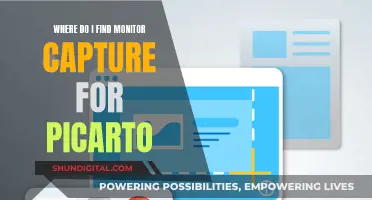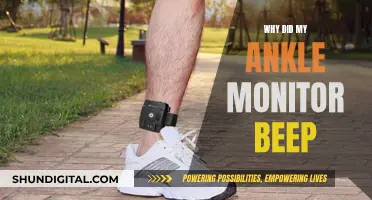When it comes to monitors, size matters. A 24-inch monitor is a common choice for everyday use, office tasks, and school work. But what does the size actually mean? Well, it refers to the diagonal screen size from corner to corner, not the width or height. So, a 24-inch monitor won't measure 24 inches in either of those dimensions. The width and height will vary depending on the brand, but on average, a 24-inch monitor will measure about 20 inches by 12 inches, with thicknesses ranging from 2 to 7 inches.
What You'll Learn

24-inch monitors are good for general and business use
24-inch monitors are a great option for general and business use. They are perfect for those who want a second screen for their laptop or a dual-screen setup for their desktop while saving space and money. A 24-inch monitor can be a great companion to a laptop, offering a larger, space-efficient second screen that charges your device while you work.
When it comes to the actual dimensions of a 24-inch monitor, it's important to understand that the size doesn't refer to the length, width, or height of the monitor. Instead, it refers to the screen size measured diagonally from corner to corner. The average dimensions of a 24-inch monitor are 20 inches wide and 12 inches tall, with a thickness ranging from 2 to 7 inches depending on the brand.
There are several benefits to choosing a 24-inch monitor for general and business use. Firstly, they offer a good balance between screen size and resolution. On a 24-inch screen, a resolution of 1920 x 1080 pixels (1080p) looks reasonably sharp, and text and images are large enough for most people to see without straining their eyes. Additionally, 24-inch monitors often feature IPS (in-plane switching) display panels, which offer better viewing angles and color reproduction than TN (twisted nematic) panels.
Another advantage of 24-inch monitors is their versatility. They can be used as a single monitor for a laptop or as part of a multi-monitor setup for a desktop. Some 24-inch monitors also support daisy-chaining, which allows you to connect multiple displays in series, reducing the number of cables coming from your computer. This is especially useful if your desktop has a limited number of display outputs.
In terms of price, good 24-inch 1080p monitors generally cost between $150 and $250, making them a budget-friendly option. Taller 1920 x 1200 monitors usually cost between $200 and $300.
When choosing a 24-inch monitor for general or business use, look for one with a fully adjustable stand that can swivel, raise and lower the monitor's height, and pivot into portrait mode. Additionally, consider the port options, as you may want a monitor with a USB-C port for charging and an HDMI port for connectivity.
Overall, 24-inch monitors offer a great combination of size, resolution, and features, making them a versatile and cost-effective option for general and business use.
Enhancing Your ASUS Monitor: Adding Speakers for Immersive Audio
You may want to see also

They are also suitable for casual gaming
24-inch monitors are suitable for casual gaming, and their size is measured diagonally from corner to corner. The actual dimensions of the monitor (width and height) will be different from the screen size, with an average width of 20 inches and a height of 12 inches. Thickness can vary depending on the brand, ranging from 2 to 7 inches.
When it comes to gaming, a 24-inch monitor strikes a balance between size and performance. While larger monitors offer a more immersive experience, 24-inch monitors are ideal if you have limited desk space or prefer a more compact setup. They are also more affordable than larger models, making them a cost-effective option for casual gamers.
Additionally, 24-inch gaming monitors often have high refresh rates, ranging from 180Hz to 360Hz, which is ideal for competitive gaming and ensures smooth gameplay. The higher refresh rate results in lower input lag and better motion clarity, making the monitor feel more responsive.
It's worth noting that most 24-inch gaming monitors have a resolution of 1080p, which may not offer the sharpest image quality compared to larger, higher-resolution displays. However, the lower resolution requires less bandwidth on your graphics card, making it easier to maintain high frame rates during gameplay.
Some 24-inch monitors also provide excellent image quality, with accurate colors and good contrast ratios, ensuring a vivid and immersive gaming experience even in dark or bright rooms.
In summary, 24-inch monitors are a great option for casual gaming due to their compact size, affordable price, high refresh rates, and decent image quality. They provide a balanced gaming experience without breaking the bank.
Disassembling an ASUS Monitor: A Step-by-Step Guide
You may want to see also

The standard size for a 24-inch monitor is 20 inches wide and 12 inches tall
When purchasing a computer monitor, it is important to understand the actual dimensions of the screen. The number of inches given to the size of the monitor does not refer to the length, width, or height of the monitor.
The average 24-inch monitor is 20 inches wide and 12 inches tall, with a thickness that can range from 2 to 7 inches depending on the brand. The stand can add an additional 4 to 6 inches to the height of the monitor.
Monitor sizes have increased over time due to advancing technology and the increased use of monitors in various sectors, including the private and gaming sectors. 24-inch monitors are now commonly used, with even larger monitors such as 27-inch, 30-inch, and larger models also available.
The 24-inch monitor is considered the default size for everyday use, office tasks, and school. Full HD (1080p) resolution stays fairly sharp on monitors of this size, and the smaller size makes it easy to place them in a dual-monitor setup.
In summary, when considering the size of a 24-inch monitor, it is important to understand that the standard size refers to the diagonal measurement of the screen, while the actual dimensions are approximately 20 inches wide and 12 inches tall, excluding the stand.
Dead Pixels: RMA Criteria for ASUS Monitors
You may want to see also

The screen size is measured diagonally from corner to corner
When you see a monitor advertised as 24 inches, it's important to understand that this doesn't refer to the width, length, or height of the monitor. The 24-inch figure refers specifically to the screen size, which is measured diagonally from corner to corner. This means that the actual width and height measurements of the monitor will differ from the screen size.
The diagonal screen size of a 24-inch monitor is approximately 61 centimetres, or 60.96 cm to be precise. This is based on a 16:9 screen, which is the standard aspect ratio for most monitors and TVs. The actual dimensions of a 24-inch monitor are typically around 53.1 cm in width and 29.8 cm in height.
It's worth noting that not all 24-inch monitors have the exact same dimensions. The width of a 24-inch monitor can range from 51.84 cm to 55.48 cm, while the height can vary from 32.4 cm to 35.94 cm. The thickness of a 24-inch monitor can also differ, typically ranging from 2 to 7 inches depending on the brand and other factors such as aspect ratio, bezel size, and trim size.
When choosing a monitor, it's important to consider not only the screen size but also the viewing distance and the size of your desk. A 24-inch monitor is commonly used for everyday tasks, office work, and school, offering a balance between screen space and desk space.
Monitoring Internet Usage: ASUS Router Settings Guide
You may want to see also

A 24-inch monitor is good for split-screen use
A 24-inch monitor is a great size for split-screen use. When it comes to monitors, bigger isn't always better. While larger screens can be great for certain tasks, they can also be cumbersome and take up too much space, especially when using multiple monitors.
A 24-inch monitor strikes a balance between screen real estate and compactness. With a diagonal screen size of around 61 centimetres, it provides ample space for split-screen multitasking without being overly bulky. The actual width and height measurements of a 24-inch monitor are typically about 20 inches by 12 inches, although the height can vary between 12 and 15 inches depending on the brand. This compact form factor makes 24-inch monitors ideal for dual-monitor setups, allowing you to place two screens side by side without consuming too much desk space.
The benefits of a 24-inch monitor for split-screen use extend beyond its physical dimensions. These monitors often feature a 1080p resolution, which provides a crisp and clear display without requiring excessive bandwidth from your computer. The smaller screen size also means you won't need to worry about high refresh rates or ultra-low response times, which are more important for larger, gaming-focused monitors. Instead, you can focus on other features that enhance productivity, such as wide viewing angles, versatile ergonomics, and a variety of connectivity options.
Additionally, 24-inch monitors are a cost-effective option. They are generally more affordable than their larger counterparts, making them a budget-friendly choice for those seeking a dual-monitor setup. This is especially advantageous if you're looking to set up three monitors, as you can create an immersive display without breaking the bank.
In conclusion, a 24-inch monitor is an excellent choice for split-screen use. Its compact size, sharp display, and affordable price make it a versatile option for professionals, gamers, and multitaskers alike. Whether you're editing photos, analysing data, or playing the latest video games, a 24-inch monitor provides a comfortable and efficient split-screen experience.
Disassembling Your ASUS Monitor: Removing the Arm Base
You may want to see also
Frequently asked questions
The screen size of a 24-inch monitor is measured diagonally from corner to corner and is approximately 61 centimetres or 24 inches. The average width is 20 inches and the height is 12 inches, but this can vary depending on the brand.
A 24-inch monitor is suitable for everyday use, office tasks, and school. It is also suitable for gaming, although a larger size may be more comfortable.
A 27-inch monitor is larger than a 24-inch monitor, with a diagonal screen size of 27 inches. The average dimensions of a 27-inch monitor are 24 inches wide and 17 inches tall, while a 24-inch monitor is typically 20 inches wide and 12 inches tall. The 27-inch monitor will also have a higher screen resolution of 1440P compared to 1080P for the 24-inch monitor.