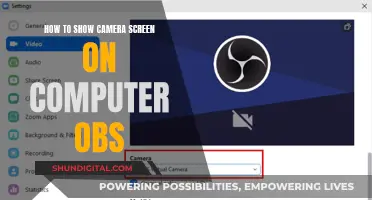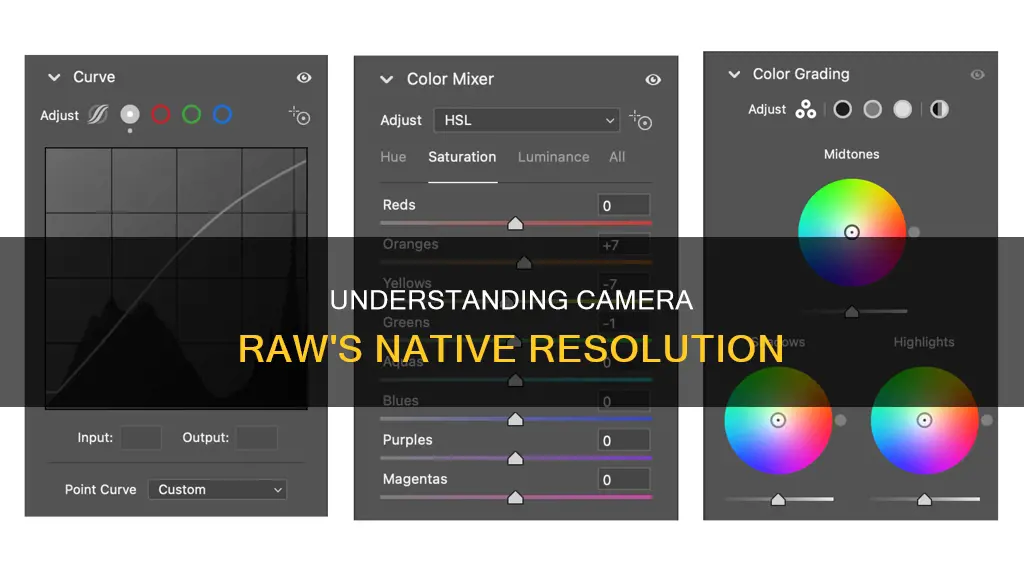
The native resolution of a camera raw image is a topic that has sparked many debates and discussions among photographers and imaging enthusiasts. Camera raw images are known for containing unprocessed or minimally processed data from the image sensor of a digital camera or other image capture devices. While the concept of native resolution might seem straightforward for standard image formats, it is important to understand that raw images are different in the way they capture and store information.
When discussing the native resolution of camera raw images, it is essential to clarify that photos, in general, are measured in pixels rather than having a specific resolution. The resolution of an image becomes relevant when it needs to be printed or displayed on a screen, as it determines the size at which the image will be presented. In the case of raw images, the number of pixels captured by the camera sensor determines the amount of detail and information available for processing and output.
Raw images are often described as digital negatives due to their similarity to undeveloped film. They aim to capture the radiometric characteristics of a scene, including light intensity and color, at the best possible performance of the camera sensor. The structure of a raw file typically includes a file header, camera sensor metadata, image metadata, and the sensor image data itself. This data is then processed by a raw converter, allowing adjustments to be made before converting the image to a viewable file format such as JPEG or PNG.
It is worth noting that different camera manufacturers use their own proprietary raw formats, and these formats can vary even among different models from the same brand. This lack of standardization has raised concerns among photographers about the long-term accessibility of their raw image files as technology evolves.
| Characteristics | Values |
|---|---|
| File type | Raw image files |
| File contents | Unprocessed or minimally processed data from the image sensor of a digital camera, motion picture film scanner, or other image scanner |
| File size | Typically 2-6 times larger than JPEG file size |
| File formats | CRW, CR2, CR3 (Canon), NEF NRW (Nikon), ORF (Olympus), PEF (Pentax), RW2 (Panasonic) and ARW, SRF, SR2 (Sony) |
| File resolution | Depends on the camera used |
| File processing | Processed by a raw converter, in a wide-gamut internal color space |
What You'll Learn
- Raw files are unprocessed or minimally processed data from the image sensor of a digital camera
- Raw files are sometimes incorrectly described as digital negatives
- Raw image formats are intended to capture the radiometric characteristics of a scene
- Raw files contain the information required to produce a viewable image from the camera's sensor data
- Raw files are typically 2-6 times larger than JPEG file size

Raw files are unprocessed or minimally processed data from the image sensor of a digital camera
A camera raw image file contains unprocessed or minimally processed data from the image sensor of a digital camera. Raw files are so named because they are not yet processed and contain large amounts of potentially redundant data. The image is normally processed by a raw converter, in a wide-gamut internal color space where precise adjustments can be made before conversion to a viewable file format such as JPEG or PNG for storage, printing, or further manipulation.
Raw image files are sometimes incorrectly described as "digital negatives". They are more like exposed but undeveloped film, which can be converted (electronically developed) in a non-destructive manner multiple times in observable, reversible steps to reach a visually desired image. Like undeveloped photographic film, a raw digital image may have a wider dynamic range or color gamut than the developed film or print. The purpose of raw image formats is to save, with minimum loss of information, data obtained from the sensor.
Raw image formats are intended to capture the radiometric characteristics of the scene, that is, physical information about the light intensity and color of the scene, at the best of the camera sensor's performance. Most raw image file formats store information sensed according to the geometry of the sensor's individual photo-receptive elements (sometimes called pixels) rather than points in the expected final image. Sensors with hexagonal element displacement, for example, record information for each of their hexagonally-displaced cells, which a decoding software will eventually transform into the rectangular geometry during "digital developing".
Updating Adobe Camera Raw: A Step-by-Step Guide
You may want to see also

Raw files are sometimes incorrectly described as digital negatives
Raw files are sometimes incorrectly described as "digital negatives". This is because raw datasets are more like exposed but undeveloped film, which can be converted (or "electronically developed") in a non-destructive manner multiple times in observable, reversible steps to reach a visually desired image. On the other hand, exposed film development is a single event that physically transforms the unexposed film irreversibly.
Like undeveloped photographic film, a raw digital image may have a wider dynamic range or color gamut than the developed film or print. Unlike physical film after development, the Raw file preserves the information captured at the time of exposure. The purpose of raw image formats is to save, with minimal loss of information, data obtained from the sensor.
Raw image formats are intended to capture the radiometric characteristics of the scene, that is, physical information about the light intensity and color of the scene, at the best of the camera sensor's performance. Most raw image file formats store information sensed according to the geometry of the sensor's individual photo-receptive elements (sometimes called pixels) rather than points in the expected final image. Sensors with hexagonal element displacement, for example, record information for each of their hexagonally-displaced cells, which a decoding software will eventually transform into the rectangular geometry during "digital developing".
Raw files contain the information required to produce a viewable image from the camera's sensor data. The structure of raw files often follows a common pattern: a short file header, camera sensor metadata, and image metadata.
DNG, the Adobe digital negative format, is an extension of the TIFF 6.0 format and is compatible with TIFF/EP. It is based on several open formats and/or standards, including Exif metadata, XMP metadata, IPTC metadata, CIE XYZ coordinates, ICC profiles, and JPEG.
Charging Your Canon Camera Battery: A Step-by-Step Guide
You may want to see also

Raw image formats are intended to capture the radiometric characteristics of a scene
Radiometric resolution refers to the sensitivity of a sensor, i.e. its ability to measure and to enable distinction within the same spectral band of differences in the electromagnetic energy reflected by the elementary ground surfaces. In other words, it relates to how much information is perceived by a sensor. The higher the radiometric resolution, the more shades of grey the user sees. For example, a 4-bit image indicates there are 16 digital values available ranging from 0 to 15, whereas a 16-bit resolution image indicates there are 65,536 potential digital numbers between 0 to 65,535 for that sensor to record information.
Landsat sensors, for instance, measure energy reflecting or emitted from the earth and relay that information as an image to users in varying degrees of greyscale. The human eye detects color, but the Landsat sensors' radiometric resolution allows for more nuanced information to be captured.
Raw image files contain unprocessed or minimally processed data from the image sensor of a digital camera, motion picture film scanner, or other image scanner. They are so named because they are not yet processed and contain large amounts of potentially redundant data. Raw image formats are intended to capture and preserve the radiometric characteristics of a scene with minimum loss of information.
Most raw image file formats store information according to the geometry of the sensor's individual photo-receptive elements (sometimes called pixels). Sensors with hexagonal element displacement, for example, record information for each of their hexagonally-displaced cells, which a decoding software will eventually transform into the rectangular geometry during "digital developing".
The radiometric resolution of a sensor is determined by its signal-to-noise ratio. A sensor with a finer radiometric resolution than another should record more significant intensity levels.
Camera Battery Maintenance: How Often to Replace?
You may want to see also

Raw files contain the information required to produce a viewable image from the camera's sensor data
A camera raw image file contains unprocessed or minimally processed data from the image sensor of a digital camera, motion picture film scanner, or other image scanner. Raw files are so named because they are not yet processed and contain large amounts of potentially redundant data. They are sometimes incorrectly described as "digital negatives", but they are more like exposed but undeveloped film.
Raw files offer several advantages over JPEGs. They contain many more shades of colors, with 12 or 14 bits of intensity information per channel compared to JPEG's 8 bits. They also allow for higher image quality, finer control, and lossless compression.
Quick Guide: Reinstalling Camera Batteries
You may want to see also

Raw files are typically 2-6 times larger than JPEG file size
Raw files, on the other hand, are typically compressed using lossless compression, which means that no data is lost. This results in larger file sizes, but it also preserves the image quality. The extra information in raw files can be useful for post-processing, as it gives you more flexibility to adjust the image settings without losing quality.
The larger file size of raw files can be a disadvantage, as it means that you can store fewer images on a memory card or hard drive. It also takes longer to transfer and process raw files. However, the trade-off is that you get higher-quality images with more flexibility in post-processing.
The decision to shoot in raw or JPEG depends on your specific needs and preferences. If you prioritize image quality and flexibility in post-processing, then shooting in raw is a good option. On the other hand, if you prioritize smaller file sizes and faster transfer and processing speeds, then JPEG might be a better choice. Ultimately, it's up to you to decide which format works best for your particular use case.
Upgrading Camera Raw: A Quick Guide to the Latest Version
You may want to see also
Frequently asked questions
Camera raw image files contain unprocessed data from the image sensor of a digital camera, motion picture film scanner, or other image scanner. Raw files are so named because they are not yet processed and contain large amounts of potentially redundant data. The native resolution of a camera raw image will depend on the camera's sensor.
PPI stands for Pixels Per Inch and is used to tell a printer how large an image should be printed. DPI stands for Dots Per Inch and is comparable to PPI but refers to the original size of a scanned document.
Super Resolution is a feature in Adobe Camera Raw that uses AI and machine learning to double the width and height of your image, resulting in a new file that is four times larger than the original photo.