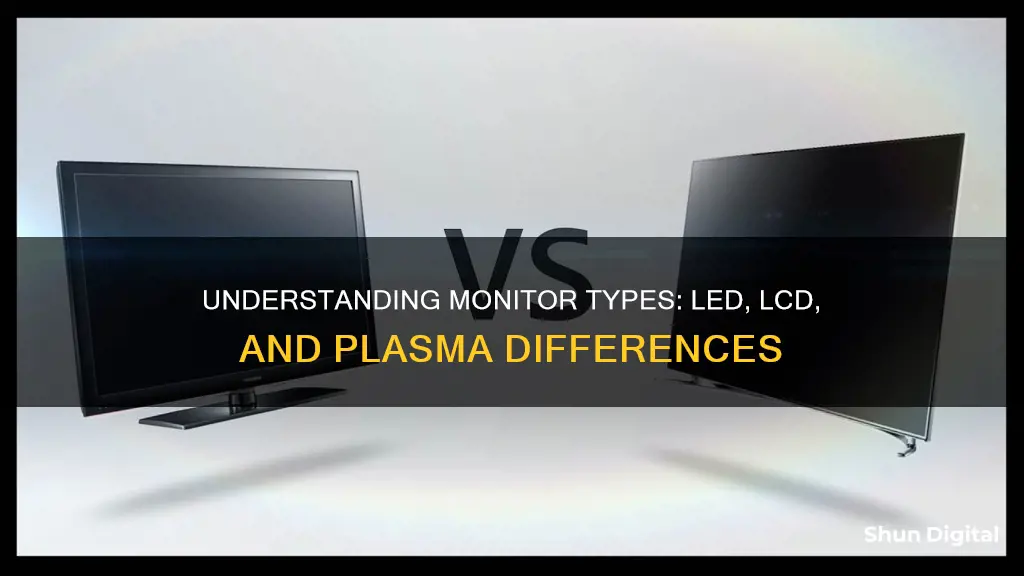
The main differences between LED, LCD, and plasma monitors lie in their backlighting technology and how they produce and display images. LED monitors use light-emitting diodes for backlighting, while LCD monitors use cold cathode fluorescent lamps (CCFLs). Plasma screens, on the other hand, use plasma gas to excite visible light photons, which produce colour on the screen through the lighting of the pixels into different colours. Plasma screens are no longer in production, and LED and LCD screens are now the most common.
| Characteristics | Values |
|---|---|
| Display technology | Plasma displays use compact fluorescent lamps (CFLs) or gas to light up pixels. LCD displays use liquid crystals to block certain colours in the pixels from showing. |
| Backlight | Plasma displays don't require a backlight. LCD displays use a backlight that is always on. |
| Picture quality | Plasma displays produce a better picture quality due to their superior contrast ratio and ability to display deeper blacks. |
| Brightness | Plasma displays are not as bright as LCD displays and perform better in a dimly lit or darkened room. |
| Glare | Plasma displays are more susceptible to glare as the screen surface is more reflective. |
| Burn-in | Plasma displays are more vulnerable to burn-in of static images. |
| Heat generation | Plasma displays generate more heat than LCD displays. |
| Altitude | Plasma displays do not perform as well at higher altitudes. |
| Lifespan | Plasma displays have a shorter display lifespan. |
| Weight | Plasma displays are heavier than LCD displays. |
| Power consumption | Plasma displays use more energy than LCD displays. |
| Price | Plasma displays are cheaper than LCD displays. |
What You'll Learn
- Plasma screens use gas to light up pixels, while LCD screens use backlights
- LCD screens are thinner and more energy-efficient than older CRT monitors
- Plasma screens are more prone to burn-in and image retention than LCD screens
- LED screens are a type of LCD screen, using LEDs for backlighting instead of fluorescent lights
- Plasma screens are heavier and thicker than LCD screens

Plasma screens use gas to light up pixels, while LCD screens use backlights
Plasma screens and LCD screens differ in the way they light up pixels to form an image. Plasma screens are unique in that they use gas to light up pixels, whereas LCD screens require a backlight.
Plasma screens, also known as Plasma Display Panels, contain millions of compact fluorescent lamps (CFLs) that are turned on and off by an electronic circuit, which regulates the individual pixels on the screen. Each CFL is pumped with gas, and when the gas is triggered by the electronic circuit, it becomes plasma and lights up the screen. The gas in a plasma screen is electrically charged at specific intervals, which then strikes red, green, and blue phosphors to create an image. Each group of red, green, and blue phosphors is called a pixel.
LCD screens, on the other hand, use a backlight to illuminate the screen. Initially, Cold-Cathode Fluorescent Lamps (CCFLs) were used as backlights, placed horizontally across the screen behind the LCD panel. More recently, LED backlights have been used, which can be placed either along the edges of the screen (edge lighting) or evenly across the entire screen (full-array backlighting). The liquid crystals in an LCD screen, when energised, block certain colours in the pixels from showing, thus creating the desired colour.
The use of gas in plasma screens means that they do not require a backlight, and each pixel is self-emissive, producing its own light. This results in a sharper, cleaner picture with more accurate and saturated colours. Plasma screens also have a wider side-to-side viewing angle and better motion tracking, with little to no motion lag in fast-moving images. However, they are more reflective and susceptible to glare, and perform better in dimly lit or darkened rooms.
LCD screens, on the other hand, tend to have a higher brightness, making them more suitable for well-lit rooms. They also have a longer lifespan, use less energy, and are generally thinner and lighter than plasma screens. Additionally, LCD screens do not suffer from burn-in issues like plasma screens, where static images can become permanently burned into the screen.
Bigger Monitors: Better Experience or Just a Myth?
You may want to see also

LCD screens are thinner and more energy-efficient than older CRT monitors
LCD screens, or Liquid Crystal Displays, are thinner and more energy-efficient than older CRT monitors. This is because LCD screens use liquid crystals to control the passage of light, and require a backlight to illuminate the screen. This backlight is usually provided by Cold Cathode Fluorescent Lamps (CCFLs), but can also be LED lights. In contrast, CRT monitors are bulkier and require a cathode ray tube to generate an image, which uses more power.
LCD screens are flat-panel displays that use liquid crystal technology to produce images. They are characterised by their use of liquid crystals to control light passage, backlighting, good colour reproduction, and brightness. The liquid crystals in an LCD screen align to allow or block light when an electric current is applied, creating the images we see on the display. This technology allows LCD screens to be thinner and more energy-efficient than CRT monitors.
The backlight in an LCD screen illuminates the liquid crystals and colour filters to create an image. There are two main types of LED backlighting: full-array backlighting and edge lighting. Full-array backlighting places LEDs evenly across the entire screen, allowing for local dimming and better contrast. Edge lighting places LEDs along the edges of the screen, resulting in thinner displays but potentially less uniform lighting.
LCD screens are thinner than CRT monitors, making them easier to package and carry. They are also more energy-efficient, requiring less power to produce the same level of brightness as CRT monitors. This can result in lower power consumption and reduced electricity bills over time. Additionally, LCD screens often have better power management features, further contributing to their energy efficiency. On average, LCD screens consume about 20-30% less power than CRT monitors.
The thinner design and energy efficiency of LCD screens make them a popular choice for consumers, especially when compared to the bulkier and less energy-efficient CRT monitors.
Monitoring App Data Usage: A Comprehensive Guide
You may want to see also

Plasma screens are more prone to burn-in and image retention than LCD screens
Burn-in is a permanent issue where certain colours remain on the screen even after turning off the display. This is caused by the phosphors in plasma screens losing their brightness over time. Image retention, also known as temporary image retention, is similar but less severe, where the outline of static elements may remain on the screen for a few minutes after changing the channel.
Plasma screens are made up of millions of compact fluorescent lamps (CFLs) that are turned on and off by an electronic circuit, which regulates the individual pixels on the screen. Each CFL contains gas, which is triggered by the circuit to become plasma and light up the screen. This technology is similar to that of older CRT TVs, which used picture tubes and electron beam scanning to generate an image. As a result, plasma screens suffer from some of the same drawbacks as CRTs, such as heat generation and screen burn-in.
LCD screens, on the other hand, are made up of two layers of transparent material that are polarized and glued together. One of these layers is coated with a specialized polymer that holds the liquid crystals. When a current passes through the crystals, they allow light to pass through or block it to create images. However, since LCD crystals do not produce light themselves, they require an external source such as fluorescent lights or LEDs to make the image visible. This is why LCD screens are referred to as "transmissive" displays.
The vulnerability to burn-in and image retention is a significant disadvantage of plasma screens compared to LCD screens. While plasma screens offer superior picture quality and colour accuracy, their tendency to suffer from burn-in and image retention can be a deal-breaker for many consumers. This issue contributed to the decline in popularity of plasma screens, with manufacturers ceasing their production in 2013/2014.
Monitoring Resource Usage: Strategies for Optimal Performance
You may want to see also

LED screens are a type of LCD screen, using LEDs for backlighting instead of fluorescent lights
LCD screens use cold cathode fluorescent lamps (CCFLs) for backlighting, whereas LED screens use light-emitting diodes (hence the name 'LED').
LED screens have several advantages over standard LCD screens. They offer superior picture quality with better contrast ratios and deeper blacks. They are also thinner, more energy-efficient, and have a longer lifespan.
However, LCD screens have their own benefits. They are often more affordable, making them a good choice for budget-conscious buyers. They also tend to have more uniform backlighting across the entire screen, and some users find that they emit less blue light, which can help to reduce eye strain.
Both LED and LCD screens have their pros and cons, and the best option depends on your specific requirements, budget, and intended use.
Monitoring Internet Usage: Security, Productivity, and Privacy
You may want to see also

Plasma screens are heavier and thicker than LCD screens
Plasma screens are heavier because the panel itself is larger. The need for bulky picture tubes and electron beam scanning, as well as the burning of phosphors to generate an image, means that plasma screens are generally heavier and thicker than LCD screens. Plasma screens also tend to get very hot and require a lot of power to work. This is because plasma screens use a lot of energy to light up the phosphors that create the images.
LCD screens, on the other hand, are typically thinner and more energy-efficient than plasma screens. They use less power to produce the same level of brightness and have better power management features. This results in lower power consumption and reduced electricity bills over time. LCD screens are also easier to package and lighter to carry, making them a more popular choice for wall mounting.
The weight and thickness of a screen are important factors to consider when choosing a display. Heavier and thicker screens may be more difficult to mount and may not be suitable for all spaces. They may also be more expensive to transport and install. Thinner and lighter screens, on the other hand, may be more fragile and may not have the same level of durability as heavier screens.
Overall, while plasma screens are heavier and thicker than LCD screens, each type has its own advantages and disadvantages. The decision between the two ultimately comes down to personal preference and specific needs.
Inverters in LCD Monitors: A Universal Feature?
You may want to see also
Frequently asked questions
The main difference lies in their backlighting technology. LCD monitors use cold cathode fluorescent lamps (CCFLs) for backlighting, while LED monitors use light-emitting diodes. Plasma monitors, on the other hand, use millions of compact fluorescent lamps (CFLs) that are turned on and off by an electronic circuit to regulate the pixels on the screen.
Yes, there are. LED monitors generally offer superior picture quality with better contrast ratios and deeper blacks compared to LCD displays. Plasma monitors also have better contrast ratios and can display deeper blacks than LCDs. However, LCDs may struggle with producing true blacks. Plasma monitors also have better colour accuracy and saturation than LCDs.
Yes, LED monitors are typically more energy-efficient than LCD monitors, which in turn are more energy-efficient than plasma monitors. LED monitors consume about 20-30% less power than LCD monitors, while plasma monitors generate more heat and use more energy due to the need to light phosphors to create images.
Yes, LED and LCD monitors are usually thinner and lighter than plasma monitors. Plasma monitors tend to be heavier and thicker as the panel itself is larger.
Yes, plasma monitors are more vulnerable to burn-in of static images than LCD monitors. LED monitors do not suffer from this issue.







