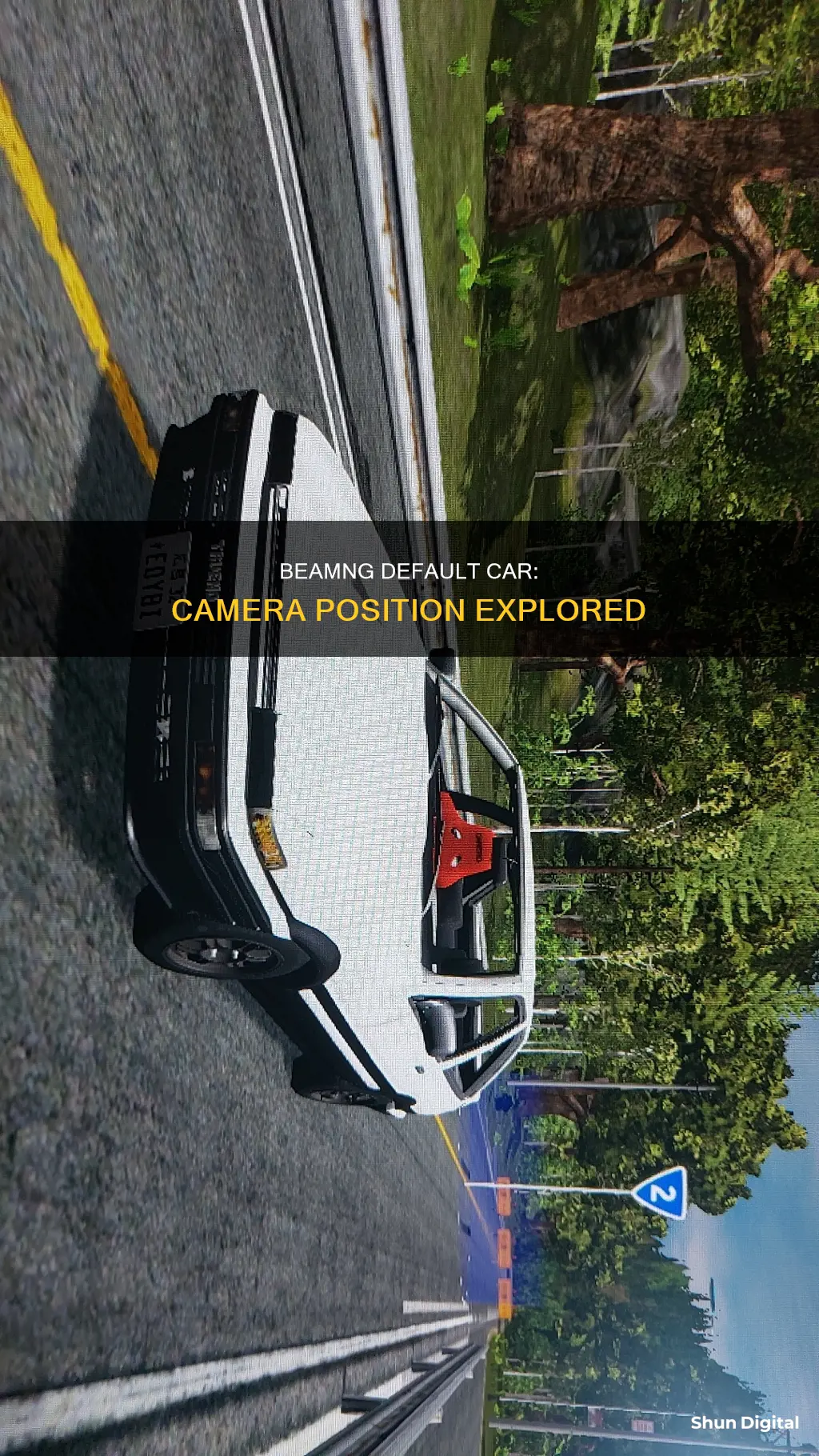
There are three different camera sections within BeamNG's JBeam: cameraExternal, cameraChase, and cameraInternal. The first two are defined within the same component as the refnodes, which is usually the frame or body of the vehicle. The external camera, or orbit camera, can be rotated freely by the player and its distance from the vehicle can be adjusted. The chase camera has a mostly fixed rotation behind the car. The internal camera is used for the dash, hood, and custom cameras. It is set up as nodes connected to the rest of the vehicle with six beams, which allows for the adjustment of the camera's stiffness. The position of the first-person/driver camera can be adjusted in the Options > Camera menu.
What You'll Learn
- The default camera position can be adjusted in the Options > Camera menu
- The first-person/driver camera position can be adjusted by changing the dashCamX, dashCamY, and dashCamZ values
- The external camera or orbit camera can be freely rotated by the player
- The chase camera has a mostly fixed rotation behind the car
- Internal cameras are used for the hood and interior cameras and can be adjusted with the Options > Controls > Camera settings

The default camera position can be adjusted in the Options > Camera menu
The default camera position in BeamNG can be adjusted in the Options > Camera menu. This allows you to change the position of the first-person/driver camera. To do this, you will need to check a box to unlock the seat adjustments. The list of keys to do this is shown in the same menu.
There are three different sections of cameras within jbeam: cameraExternal, cameraChase, and cameraInternal. The first two should be defined within the same component as the refnodes, which is usually the frame or body of the vehicle. However, in some cases, they can be redefined by other parts, such as the H-Series' cargo box upfit, to allow the player to see over it.
The external camera, or orbit camera, can be freely rotated by the player and its distance from the vehicle can be adjusted. The chase camera has a mostly fixed rotation behind the car and is also defined using the refnode as the centre point.
Internal cameras are used for the hood and interior cameras, but can also be used for custom camera views. They are set up as nodes connected to the rest of the vehicle with six beams, which allows for the adjustment of the stiffness of the camera.
Reversing Computer Camera: A Step-by-Step Guide
You may want to see also

The first-person/driver camera position can be adjusted by changing the dashCamX, dashCamY, and dashCamZ values
To access these settings, go to Options > Controls > Camera. Here, you will find the options to adjust the camera position. You may need to check a box to unlock these adjustments. The specific keys or controls for adjusting the camera position will be listed in the same menu.
It's important to note that the camera position adjustments are separate from the field of view (FOV) and angle adjustments, which only affect the camera's perspective and orientation, not its position.
Additionally, there are three different types of cameras in BeamNG: cameraExternal, cameraChase, and cameraInternal. The first-person/driver camera is considered an internal camera, specifically the "dash" or "driver" type. These internal cameras are set up using nodes connected to the vehicle with beams, allowing for adjustments to the stiffness of the camera and enabling the camera to sway with the movement of the vehicle.
By understanding the camera types and adjusting the dashCamX, dashCamY, and dashCamZ values, you can fine-tune your first-person/driver camera position to your preferred viewpoint.
Focusing Line Scan Cameras: Tips for Optimal Performance
You may want to see also

The external camera or orbit camera can be freely rotated by the player
There are three different sections of cameras within jbeam: cameraExternal, cameraChase, and cameraInternal. The cameraExternal refers to the orbit camera, which can be freely rotated by the player. This external camera is defined using the refnode as the center point.
The distance of the external camera from the vehicle can be adjusted, as can the minimum distance from the vehicle. The offset of the camera's focus point can also be adjusted. If set to 0,0,0, the camera's focus point will be the refnode. The default field of view of the camera can be adjusted.
The cameraChase has a mostly fixed rotation behind the car. It is also defined using the refnode as the center point. The distance of the chase camera from the vehicle can be adjusted, as can the minimum distance. The rotation of the chase camera can be adjusted. The offset of the camera's focus point can also be adjusted. If set to 0,0,0, the camera's focus point will be the refnode. The default field of view of the camera can be adjusted.
The cameraInternal is used for the dash, hood, and other custom cameras. These internal cameras are set up as nodes connected to the rest of the vehicle with six beams. This allows for the adjustment of the stiffness of the camera, so the interior camera can sway under acceleration, braking, and cornering forces. Internal cameras will always keep the same angle compared to the refnode as the camera node moves. It is possible to define a secondary set of refNodes using the "idRef", "idBack", and "idUp" properties. This is typically used for vehicles with rotating turrets, allowing the camera to rotate with the turret.
Police Car Cameras: Privacy and Accountability
You may want to see also

The chase camera has a mostly fixed rotation behind the car
The chase camera, or "cameraChase", has a mostly fixed rotation behind the car. This is defined using the refnode as the center point. The distance of the camera from the vehicle can be adjusted, as can the minimum distance from the vehicle, the rotation, the offset of the camera's focus point, and the default field of view.
The "cameraChase" and "cameraExternal" should be defined within the same component as the refnodes, which is usually the frame or body of the vehicle. However, in some cases, they can be redefined by other parts, such as the H-Series' cargo box upfit, to allow the player to see over it.
When making changes to the "cameraChase" settings, you may need to change cameras and/or reload the jbeam for the changes to take effect.
Surveillance Cameras: Setting Up and Getting Started
You may want to see also

Internal cameras are used for the hood and interior cameras and can be adjusted with the Options > Controls > Camera settings
The camera's position in BeamNG default car has three different sections: cameraExternal, cameraChase, and cameraInternal. The first two are defined within the same component as the refnodes, which is usually the frame or body of the vehicle. The internal camera, on the other hand, is used for the dash, hood, and other custom cameras. It is set up as nodes connected to the rest of the vehicle with six beams, allowing for the adjustment of the stiffness of the camera. This means that the interior camera can sway with the movement of the car.
Understanding Raw Image Files in Photography
You may want to see also
Frequently asked questions
Go to Options > Camera menu. You need to check a box to unlock the seat adjustments. The list of keys is shown on the same menu.
You can modify the game files. Go to Options, Camera, Camera: orbit, and change the sliders.
Find the Mods folder in the BeamNG user data folder. Open your car ZIP file with 7Zip and go to \vehicles\your car name here\ and find the pentet-named folder. Open the file with the same name as the folder using Notepad++. Scroll down to about line 150 or CTRL+F to "camerasInternal". The last line in this segment should be "dash", which is your first-person camera. Increase the dashCamX value to move the camera left and right. Increase the dashCamY value to move the camera forward and backward. Increase the dashCamZ value to move the camera up and down.







