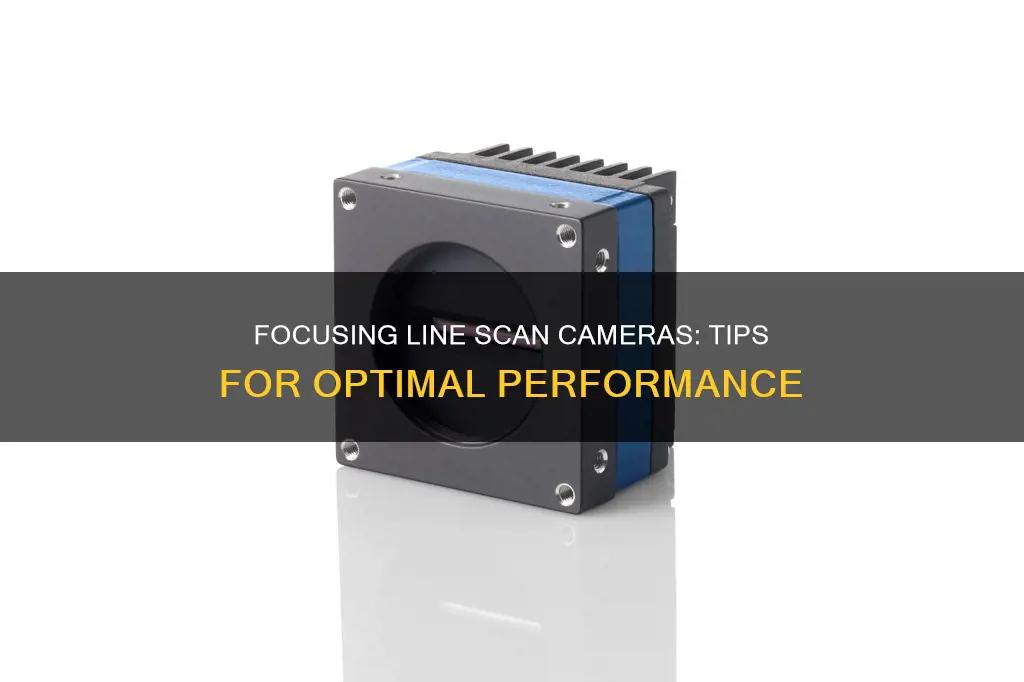
Line scan cameras are used to produce two-dimensional images using a single sensor element. They are often used for specialist systems that require very high resolution or high sensitivity. Focusing a line scan camera involves adjusting the lens to achieve the clearest image. This can be done using an oscilloscope to observe the image and screwing the camera until the image appears clearest. The real-time display of the line scan camera signal also facilitates focusing the camera lens. Initial focusing is performed with a fully opened aperture, and the integration time can be shortened to provide a sufficiently sensitive low-amplitude signal.
What You'll Learn

Avoid light noise
Light noise, or "shot noise", is a dominant source of noise in image processing systems. Shot noise is caused by the special essence of light, by photons. The image quality depends on the number of photons that hit the object and ultimately on the number of photons that reach the camera sensor.
To avoid light noise, it is important to ensure that the light is as bright as possible and has an extremely high frequency to avoid flickering. Illumination techniques for line scan cameras typically involve the use of line-shaped LED lighting, halogen or LED cold-light sources with line-shaped optical fibres, or fluorescent tubes with high-frequency ballasts.
When selecting the correct lighting for line scan camera applications, consider the following factors:
- The lens aperture and the amount of light significantly influence the signal-to-noise ratio.
- LED systems offer advantages over traditional lighting technologies such as halogen or fluorescent lamps due to their good cooling capabilities, which ensure long durability, consistent spectral behaviour, and a high level of brightness.
- The use of reflectors assures optimal lighting, even from different distances.
- Colour LEDs, UV- and IR-LEDs are extremely versatile and can be used to highlight specific object properties on surfaces with diverse spectral responses.
- Polarizing filters can be used to prevent unwanted light reflection on shiny surfaces, but the amount of light provided by the lighting must still be sufficient to minimize noise and achieve good image quality.
By following these guidelines and selecting the appropriate lighting techniques and settings, you can effectively avoid light noise when using a line scan camera.
How to Keep Date and Time Settings on Canon A560
You may want to see also

Know your settings
When using a line scan camera, it is important to understand the various settings and how they impact the image quality. Here are some key considerations:
- Aperture and Depth of Field: When focusing a line scan camera, initial focusing is typically performed with a fully opened aperture. This is because, when the aperture is fully opened, the depth of field is at its smallest, and any adjustments to the focus will have a more noticeable impact.
- Integration Time: Adjusting the integration time can help improve the signal sensitivity. Shortening the integration time can provide a sufficiently sensitive low-amplitude signal. This is particularly useful when dealing with low-light conditions or fast-moving objects.
- Lens and Focus Adjustment: After configuring the camera settings, the next step is to find the best position of the lens for the clearest images. This can be achieved by using an oscilloscope to observe the signal and make fine adjustments until the desired focus is achieved.
- Lighting and Illumination: Line scan imaging requires reasonably uniform lighting over the entire field of view. Inconsistent lighting can impact the quality of the image. In-camera flat-field correction can help compensate for poor lighting uniformity, but it is ideal to ensure uniform illumination across the field of view.
- Resolution and Pixel Size: Line scan cameras offer a range of resolutions, from 2k to 16k or more. Higher resolutions provide greater detail but also require more advanced optics to avoid issues with image circle diameter and spherical optics aberrations. Additionally, larger pixel sizes, such as 14-µm pixels, can provide higher sensitivity, which is beneficial for capturing fast-moving objects or in low-light conditions.
- Frame Rate and Line Rate: Line scan cameras also offer a range of line rates, which impact the speed at which the camera can capture images. Higher line rates allow for faster image acquisition but may also require more advanced processing capabilities to handle the increased data rate.
- Interface and Data Transmission: The choice of interface, such as GigE, Camera Link, or CLHS, will impact the data transmission speed and the compatibility of the camera with other hardware components. It is important to select an interface that meets the specific requirements of your application.
By understanding these settings and their impact on image quality, you can optimise your line scan camera for your specific application, whether it's for manufacturing inspections, document scanning, or any other use case.
The Focus RS: Reverse Camera Equipped?
You may want to see also

Utilise an oscilloscope display
Utilize an Oscilloscope Display
An oscilloscope is a valuable tool for focusing a line scan camera, providing a visual representation of the camera's signal and enabling precise adjustments. Here's a step-by-step guide on utilizing an oscilloscope display for optimal camera focus:
- Connect the Oscilloscope: Start by connecting the oscilloscope to the line scan camera's output. Ensure the oscilloscope is set to the appropriate input range and that the trigger settings are correctly configured to capture the camera's signal.
- Display the Signal: Adjust the oscilloscope's settings to display the camera's output signal. You should see a waveform that represents the intensity or brightness variations along the camera's sensor line. This waveform will provide insights into the camera's focus and lighting conditions.
- Interpret the Waveform: Analyze the waveform displayed on the oscilloscope. A well-focused line scan camera will produce a waveform with clear and distinct edges, representing the transitions between light and dark areas in the scene. If the waveform appears blurry or lacks defined edges, adjustments to the camera's focus are necessary.
- Adjust the Camera's Focus: Use the focus controls on the line scan camera to make adjustments. Slowly turn the focus ring or knob while observing the oscilloscope display. The goal is to achieve a waveform with sharp transitions and minimal ringing or overshoot. Fine-tune the focus until you obtain a clear and stable waveform.
- Evaluate Focus Across the Field of View: Depending on your application, you may need to ensure consistent focus across the entire field of view. Move the camera or the target slightly to observe how the waveform changes. Make any necessary adjustments to ensure that the focus remains consistent and the waveform maintains its sharpness.
- Optimize Lighting Conditions: The oscilloscope display can also help optimize lighting conditions. Adjust the lighting intensity or exposure time while observing the waveform. Aim for a waveform that utilizes the full dynamic range of the oscilloscope without clipping. This ensures that the camera captures the scene's details effectively.
- Fine-Tune with Magnification: If your oscilloscope offers magnification capabilities, use them to examine the waveform in more detail. This can help you make finer adjustments to the focus and lighting, ensuring that you capture even the smallest nuances in the scene.
- Repeat for Consistent Results: It is essential to repeat the process for each line scan camera in your setup to ensure consistency across all sensors. Even minor variations in focus or lighting can impact the quality of the overall image when combining data from multiple line scan cameras.
By utilizing an oscilloscope display, you can achieve precise focus and optimize the performance of your line scan camera. This technique provides a quantitative and visual approach to camera adjustment, ensuring that you capture sharp and accurate data from your imaging system.
Pentax Raw Files: What's the Extension?
You may want to see also

Adjust the lens
Adjusting the lens of a line scan camera is a crucial step in achieving optimal image quality and performance. Here are the detailed steps and considerations for adjusting the lens:
Initial Lens Setup
Start by setting up the line scan camera lens for initial focusing. Open the aperture fully to make the depth of field as small as possible. This setup increases the sensitivity of focus adjustments. Additionally, shorten the integration time to obtain a sufficiently sensitive low-amplitude signal.
Utilise an Oscilloscope Display
Use the real-time oscilloscope display of the line scan camera signal to facilitate lens focusing. This display is valuable for both two-dimensional measurements and evaluating variations in edge steepness at dark-bright transitions. The modulations in the line scan signals provide a mechanism to establish the correct focus.
Evaluate Focus Settings
To determine if the lens is correctly focused, examine the line scan signal. When the lens is out of focus, the edges will appear indistinct, and signal peaks will be blurred with low modulation of high-frequency densities. Zoom into the line signal to further assess the focus quality. An area scan image with bad focus settings will appear blurred.
Achieve Optimal Focus
Fine-Tune the Lens
After achieving the initial optimal focus, fine-tune the lens by adjusting the exposure time, gain, and aperture. Additionally, consider recalibrating the camera to compensate for sensor-related production differences and lighting variations. This process will ensure that your line scan camera delivers consistent and high-quality images.
Line scan cameras are highly versatile and can be used for various applications, including surface inspections, print image inspections, document scanning, and more. By carefully adjusting the lens, you can maximise the performance of your line scan camera and obtain the best possible results for your specific application requirements.
Dummy Battery Camera: What's the Deal?
You may want to see also

Use autofocus
Autofocus (AF) is a feature in modern cameras that automatically adjusts the camera lens to obtain focus on the subject, resulting in sharp photos. There are two types of AF systems: Active AF and Passive AF.
The Active AF system works by emitting a red beam towards the subject to estimate the distance and instructing the lens to adjust focus accordingly. This system is useful in low-light environments but is limited to stationary, non-moving subjects at close range.
On the other hand, the Passive AF system uses either Phase Detection or Contrast Detection methods. Phase Detection AF uses an array of microlenses to split light into a pair of images and measure the distance between them to determine how the lens needs to adjust its focus. This method is very fast, making it ideal for tracking fast-moving subjects.
Contrast Detection AF, on the other hand, relies on software algorithms that probe areas of an image for edge detail and adjust focus by rapidly changing focus from foreground to background until the subject is sharp. This method is generally slower but can be more reliable and accurate in low-light conditions.
When using autofocus, it is important to ensure there is an area of high contrast for the autofocus system to work effectively. Autofocus systems rely on detecting changes in contrast to assess relative focus and achieve maximal sharpness.
Some cameras offer different autofocus modes, such as Single AF (AF-S), Continuous AF (AF-C), and AF Auto (AF-A). Single AF is a straightforward mode where the camera looks for contrast in a single focus point, while Continuous AF is used for tracking moving subjects and automatically re-adjusts focus. AF Auto is a hybrid mode that automatically switches between Single AF and Continuous AF depending on whether the subject is stationary or moving.
Overall, by understanding the different autofocus systems and modes, photographers can effectively utilize autofocus to achieve sharp and focused images.
Newburgh Heights Camera Tickets: Are They Worth Paying?
You may want to see also
Frequently asked questions
A line scan camera uses a single line of sensor pixels to create a two-dimensional image. The second dimension is achieved by the movement of the object being imaged. This technique offers high resolution at a lower cost compared to multiple area scan cameras.
Firstly, avoid light noise by eliminating any unwanted extra light. Secondly, know your camera settings, including the aperture, integration time, and focus adjustments. Utilize an oscilloscope to fine-tune the focus by observing the sharpness of edges and signal peaks.
Line scan cameras are commonly used in manufacturing to inspect printed surfaces, such as labels on products. They are also employed in document and film scanning, postal sorting, and as timing systems in races for "photo finish" situations.







