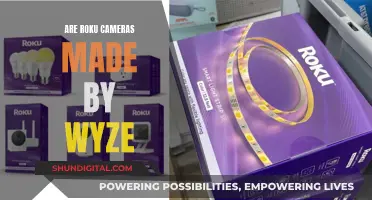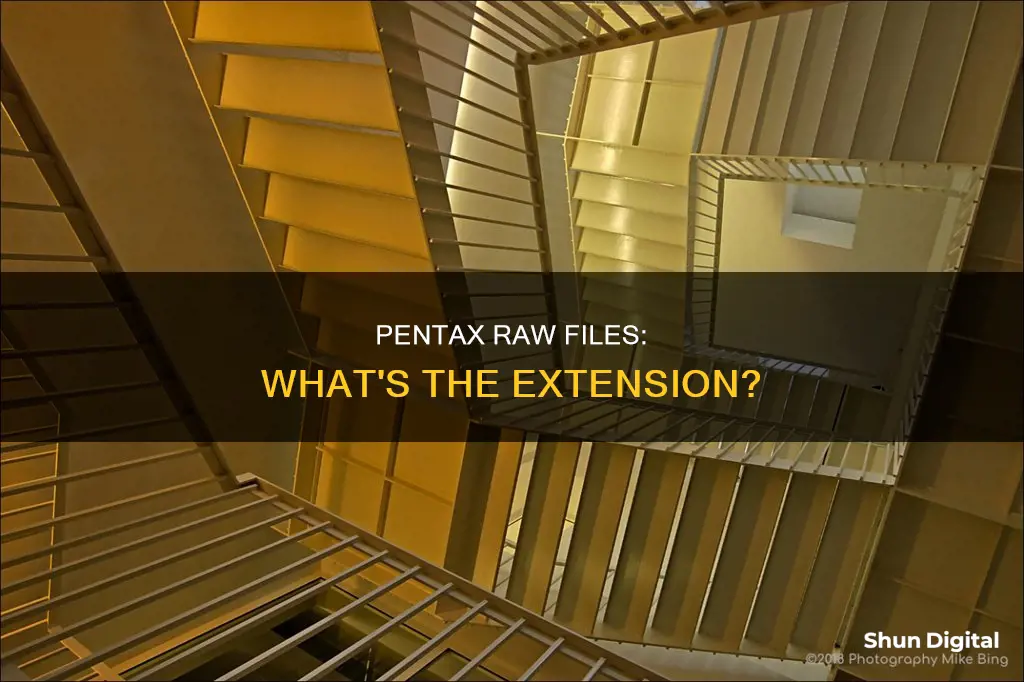
The Pentax Raw camera file extension is .PEF. This is a raw camera image created by Pentax digital cameras. It stores image information exactly as it was captured by the camera's CCD sensor, with no compression or colour adjustment. The PEF format is one of many raw image formats used by various camera manufacturers.
What You'll Learn

Pentax Raw codec software for Windows
The PENTAX RAW codec software for Windows enables the display of RAW file images (with the extension ".PEF") taken with a PENTAX digital SLR camera on Windows Vista and Windows 7 without the need to develop the file. The software is compatible with 32-bit versions of Windows Vista and Windows 7 but is not compatible with the 64-bit versions of these operating systems.
The PENTAX RAW codec software can be downloaded from the RICOH IMAGING website. After downloading the file, users simply need to double-click on it to start the installation process.
In addition to the official PENTAX RAW codec software, there are several other options available for viewing PENTAX RAW (.PEF) files on Windows:
- FastPictureViewer Codec Pack: This software adds support for PENTAX PEF files to Windows Explorer, Windows Photo Gallery, Windows Photo Viewer, and other built-in image viewers on Windows 7, Windows Vista, and Windows XP (including 64-bit versions). It provides fast previewing performance and high-quality thumbnails, as well as integration with Windows Search for locating PEF files instantly.
- Microsoft Camera Codec Pack: This codec pack from Microsoft enables viewing of PENTAX PEF files on Windows 7, Windows 8.1, and possibly Windows 10.
- Adobe DNG Converter: Converting PENTAX RAW files to the DNG format allows for viewing and editing in various software, including Adobe products and other third-party applications.
- Third-party image processing software: Programs like RawTherapee, FastStone, Gimp, Darktable, and Irfanview can be used to view and edit PENTAX RAW files without the need for a separate codec.
Traveling with Camera Batteries: A Guide to Safe Packing
You may want to see also

Pentax Electronic File
A PEF file is a raw camera image created by Pentax digital cameras. The file extension "".PEF" stands for Pentax Electronic File. PEF files are saved in the Pentax Electronic format, which is used by various Pentax camera models.
The PEF format is a type of raw image file that stores image information exactly as it was captured by the camera's CCD sensor, without any compression or colour adjustment. This means that PEF files store higher-quality images and are therefore often used by professional photographers.
In addition to PEF, Pentax cameras can also save images in the Adobe Digital Negative (DNG) format. DNG is another type of raw image file that is compatible with a wide range of software and is considered more future-proof than proprietary raw formats like PEF.
To view and edit PEF files, you can use the software that comes bundled with Pentax digital cameras or third-party image editors like Microsoft Photos, Adobe Photoshop, and Corel PaintShop Pro.
Smart Tips for Flying with Camera Batteries
You may want to see also

Differences between Pentax Raw and DNG
When it comes to Pentax Raw and DNG, there are a few differences to note. Firstly, let's understand what each of these file formats is. Pentax Raw, also known as PEF, is Pentax's proprietary RAW format. On the other hand, DNG is a semi-standard raw image format created by Adobe Systems Inc. Now, let's delve into the differences between the two.
File Size: One notable difference between Pentax Raw and DNG is the file size they produce. In older Pentax camera models, PEF files could be losslessly compressed, resulting in smaller file sizes compared to DNG files, which were always uncompressed. However, in modern Pentax cameras, both PEF and DNG files are compressed, making the file size difference less significant.
Software Compatibility: Another difference lies in their compatibility with software. While PEF files are proprietary to Pentax, DNG is a more widely accepted standard. As a result, DNG files tend to have better compatibility with various photo editing software and programs. This means that you may encounter fewer issues when using DNG files with different software, whereas PEF files might require additional conversion steps or updates to ensure compatibility.
Metadata Handling: The way metadata is handled also differs between Pentax Raw and DNG. With PEF files, metadata changes or additions are typically saved in separate sidecar files (XMP files) without modifying the original PEF file. On the other hand, DNG files allow metadata to be embedded within the image file itself. This embedded metadata can include information like camera settings, copyright details, and more.
Longevity and Archival: Considering the fact that DNG is a more widely accepted standard and has the backing of Adobe, it is likely that DNG files will remain readable and compatible with future image viewers and editors. On the other hand, proprietary formats like PEF might become less supported over time, making it challenging to access or edit those files in the future. This aspect of DNG gives it an advantage in terms of longevity and archival purposes.
In-Camera Format Options: Some Pentax cameras offer the option to capture images directly in DNG format, providing users with the convenience of shooting in a more universally accepted raw format without the need for additional conversion. However, it is worth noting that not all Pentax cameras provide this in-camera DNG option, and some models may only offer PEF or other raw formats.
In summary, the decision between using Pentax Raw (PEF) and DNG depends on various factors. If you prioritise file size efficiency, you might prefer PEF, especially with older Pentax models. However, if software compatibility, metadata handling, and longevity are more important to you, then DNG could be the better choice. Ultimately, both formats capture the same raw image data, and personal preference, as well as the specific features offered by your camera model, will play a role in your decision.
Editing in Camera Raw: A Pre-Lightroom Must-Do?
You may want to see also

A Mini Guide to Pentax Digital Camera Utility
The Pentax Digital Camera Utility is software that allows you to enhance the performance of your digital camera. The software is available for download on the Pentax website.
The Pentax Digital Camera Utility is compatible with the following camera models:
- K-3II
- K-S2
- K-S1
- K-3
- 645Z
- Q-S1
- GRII
- K-1
- K-70
- KP
- K-1 Mark II
- K-3 Mark III
- KF
- K-3 Mark III Monochrome
The software is available for Windows and Mac OS.
To install the Pentax Digital Camera Utility, you can follow these steps:
- Download the software from the Pentax website. You can choose between version 4 or version 5, with the latter being the better option if your computer can support it.
- Insert an SD card or USB drive into your computer.
- Rename the card or drive as S-SW90 for version 4, or S-SW140 for version 5. The card or drive does not need to contain any files, it just needs to be renamed.
- Run the updater software and choose the default settings to complete the installation.
Please note that you may encounter issues if you do not already have the original software or CD. However, it has been reported that on Windows 8 and 10, you can simply continue with the installation when prompted about the absence of the CD or previous version.
The Pentax RAW file format has the extension ".PEF". This format is used for images captured with a Pentax digital SLR camera and contains unprocessed or minimally processed data from the image sensor.
Best Compact Cameras for RAW Photography Enthusiasts
You may want to see also

Pentax Camera Utility (PDCU)
The Pentax Camera Utility (PDCU) is a software currently included on the disc sold with Pentax digital cameras that record images in RAW format. The software is designed to act as a 'raw converter' or 'developer' for PEF (Pentax proprietary) and DNG (Adobe standardised) RAW file types, converting them into a viewable and editable image format. It also provides key global image adjustments such as exposure, white balance, noise reduction, etc.
The main advantage of shooting in the RAW format is that it gives you more flexibility to alter settings like white balance, exposure, etc. after the image has been captured. This is considered a 'non-destructive' adjustment, a key advantage of any RAW converter software and a primary reason to choose to shoot in RAW.
The PDCU software is created by the makers of a professional-grade RAW software program from Japan called Silkypix Developer Studio. Some of its adjustment controls are similar to those seen in the Silkypix program, and therefore you may find that in future you are interested in getting even more control over your RAW images, and so the Silkypix software might offer you a natural upgrade path.
The PDCU interface is split into three panels: left, centre, and right. The left panel displays a histogram and a folder view of your computer system, while the centre panel displays the image preview. The right panel contains the main editing controls in tabs, including Exposure/Tone, Highlight Adjustment, Custom Image, White Balance, and Colour Fine Tune.
The PDCU software does evolve, and Pentax releases updates available as free downloads to existing customers, mainly to incorporate new camera settings or features.
Quickly Edit Multiple Photos in Camera Raw
You may want to see also
Frequently asked questions
The Pentax RAW camera file extension is PEF.
PEF stands for Pentax Electronic Format.
DNG is a different raw file format from PEF. DNG is an open-source format that can be processed by any Adobe raw converter, whereas PEF can only be processed by SilkyPix.