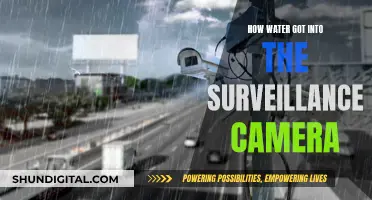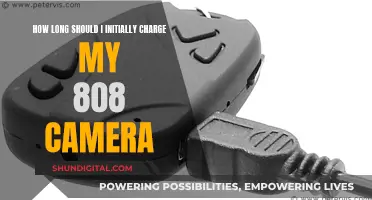The Canon PowerShot A560 is a digital camera with a rechargeable lithium battery. If the Date/Time menu appears when the camera is turned on, it indicates that the date battery is low and the date and time settings have been lost. The date battery is pre-installed at the factory and may deplete faster than its rated lifespan after purchase. To resolve this issue, users can replace the date battery with a new lithium coin battery (CR1220) by following the steps outlined in the user manual. It is important to keep the date batteries out of the reach of children as they can be harmful if swallowed.
| Characteristics | Values |
|---|---|
| Date/Time menu appears when camera power is turned on | Date battery charge is low and date and time settings have been lost |
| Date battery type | Lithium coin battery |
| Date battery model number | CR1220 |
| Date battery location | Beside the 3rd AA battery in the camera |
| Date battery installation | Preinstalled at the factory |
| Date battery lifespan | May expire earlier than expected after purchase |
| Date battery safety | Keep out of reach of children; seek medical assistance if swallowed |
| Date/Time menu after purchasing camera | You do not need to replace the date battery |
| Date/Time settings reset | If the camera battery is removed for more than three weeks |
What You'll Learn

Date/Time menu appears when the camera is turned on
If the Date/Time menu appears when you turn on your Canon PowerShot A560 camera, it means the date battery is low and the date and time settings have been lost. The date battery is pre-installed at the factory, so it may expire earlier than its rated lifespan after the camera has been purchased.
To replace the date battery, follow these steps:
- Confirm that the camera power is turned off.
- Slide the memory card slot/battery cover lock and open the cover.
- Hook your nail onto the date battery holder and lightly pull it up.
- Remove the battery holder and the battery, following the direction indicated by the arrow.
- Insert a new lithium coin battery (CR1220) with the (-) side facing up.
- Replace the battery holder and close the memory card slot/battery cover.
- When the Date/Time menu appears, set the date and time.
Note that when you purchase the camera and turn on the power for the first time, the Date/Time menu will appear, but you do not need to replace the date battery. Also, remember to keep the date batteries out of the reach of children, as they can be dangerous if swallowed.
Spy Cameras: How Long Does the Charge Last?
You may want to see also

Date battery is preinstalled at the factory
The date battery is preinstalled in the Canon PowerShot A560 at the factory and may expire earlier than its rated lifespan after the camera has been purchased. This is because the date battery is installed in the camera at the point of manufacture, not when you make the purchase.
The date battery is a lithium coin battery (CR1220). If the Date/Time menu appears when the camera power is turned on, the date battery charge is low and the date and time settings have been lost. You will need to replace the battery.
- Confirm that the camera power is turned off.
- Slide the memory card slot / battery cover lock and open the cover.
- Hook your nail onto the date battery holder and lightly pull up.
- Remove the battery holder in the direction indicated by the arrow.
- Remove the battery by pulling it up in the direction indicated by the arrow.
- Insert a new battery with the (-) side facing up.
- Replace the battery holder and close the memory card slot / battery cover.
- When the Date/Time menu appears, set the date and time.
Be particularly careful to keep the date batteries out of the reach of children. If a child swallows a battery, seek medical assistance immediately since corrosive battery fluids can damage the stomach or intestinal walls.
Fuji Batteries: Are They Made by Fuji Camera Company?
You may want to see also

Date battery is depleted and needs replacement
The date battery in the Canon PowerShot A560 is pre-installed at the factory and may deplete earlier than its rated lifespan after the camera has been purchased. When the date battery is depleted, the Date/Time menu will appear when the camera is turned on, indicating that the date and time settings have been lost.
To replace the date battery, follow these steps:
- Confirm that the camera power is turned off.
- Slide the memory card slot/battery cover lock and open the cover.
- Hook your nail onto the date battery holder and lightly pull it up.
- Remove the battery holder in the direction indicated by the arrow.
- Take out the battery by pulling it up as indicated by the arrow.
- Insert a new CR1220 lithium coin battery with the (-) side facing up.
- Replace the battery holder and close the memory card slot/battery cover.
- When the Date/Time menu appears, set the date and time.
Please note that the date battery should be kept out of the reach of children. If a child swallows a battery, seek immediate medical assistance as corrosive battery fluids can damage the stomach or intestinal walls.
Bayit Outdoor Camera: Is It Battery-Powered?
You may want to see also

Date and time settings reset to default
If the date and time settings on your Canon PowerShot A560 camera have reset to default, it is likely that the date battery charge is low. The date battery is pre-installed at the factory and may expire earlier than its rated lifespan after the camera has been purchased.
To resolve this issue, you will need to purchase a lithium coin battery (CR1220) and replace the current battery. Here is a step-by-step guide:
- Confirm that the camera power is turned off.
- Slide the memory card slot/battery cover lock and open the cover.
- Hook your nail onto the date battery holder and lightly pull it up.
- Remove the battery holder and the battery by pulling them up in the direction indicated by the arrow.
- Insert a new battery with the (-) side facing up.
- Replace the battery holder and close the memory card slot/battery cover.
- When the Date/Time menu appears, set the date and time.
Please note that you should always be careful to keep the date batteries out of the reach of children. If a child swallows a battery, seek immediate medical assistance as corrosive battery fluids can damage the stomach or intestinal walls.
Additionally, the date and time settings may reset to default if the camera battery has been removed for more than three weeks. In this case, simply reset the date and time using the procedure outlined in the camera's user manual.
Charging Cameras: A Solo Participant's Guide
You may want to see also

Date and time settings procedure
The date and time settings procedure for the Canon PowerShot A560 is as follows:
- Confirm that the camera power is turned off.
- Slide the memory card slot/battery cover lock and open the cover.
- Hook your nail onto the date battery holder and lightly pull it up.
- Remove the battery holder in the direction indicated by the arrow.
- Remove the battery by pulling it up in the direction indicated by the arrow.
- Insert a new lithium coin battery (CR1220) with the (-) side facing up.
- Replace the battery holder and close the memory card slot/battery cover.
- When the Date/Time menu appears, set the date and time.
The Date/Time menu will appear the first time the camera power is turned on or whenever the built-in rechargeable lithium battery charge is low. If the Date/Time menu appears when the camera is turned on, the date battery charge is low and the date and time settings have been lost.
Please note that the first date battery may appear to expire relatively quickly after purchasing the camera as it is installed at the point of manufacture, not at the point of purchase.
GoPro 4 Charger Cord: What Size Do You Need?
You may want to see also
Frequently asked questions
It means that the date battery charge is low and the date and time settings have been lost.
Purchase a lithium coin battery (CR1220) and replace the old one.
First, confirm that the camera power is turned off. Then, slide the memory card slot/battery cover lock and open the cover. Next, hook your nail onto the date battery holder and lightly pull it up. Remove the old battery and insert a new one with the (-) side facing up. Finally, replace the battery holder and close the cover.
The first date battery may appear to expire relatively quickly after purchase because it is installed in the camera at the point of manufacture, not when you make the purchase.