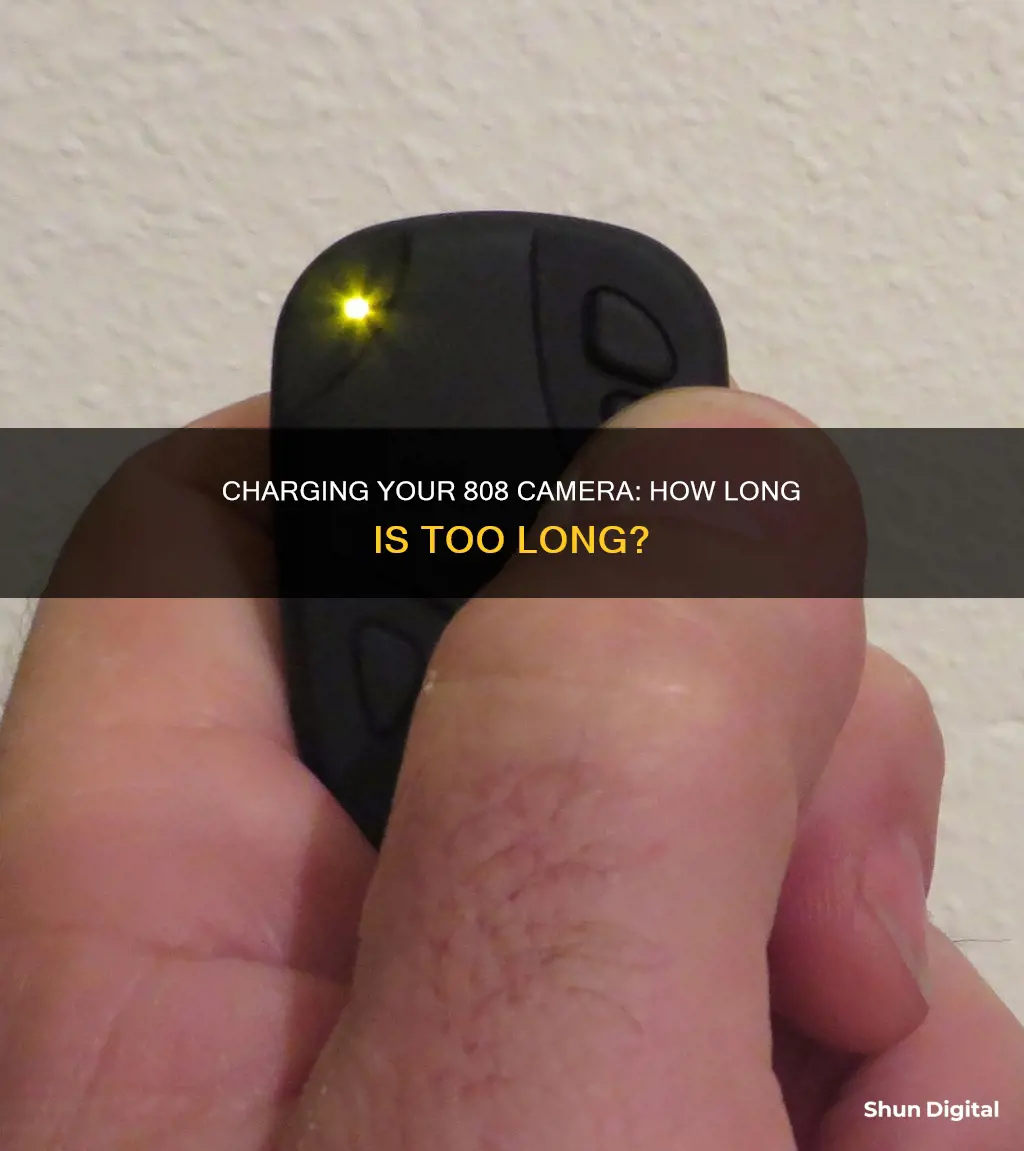
The 808 camera is a small colour video camera with audio that also takes photos. It is typically advertised as a spy camera. The 808 camera uses an internal battery module, which always has two parts: a rechargeable lithium polymer (LiPo) battery and a protection circuit. The protection circuit does two critical things: it protects the LiPo battery and charges the LiPo from a USB connection.
The charging time can be approximately two hours depending on the power source. When the 808 camera is charging, you should see a yellow LED light blinking slowly. When the charging is complete, the blinking stops and the light stays on.
| Characteristics | Values |
|---|---|
| Charging Time | Approximately 2 hours |
| Charging Indicator | Yellow LED light blinking slowly |
| Charging Complete Indicator | Blinking stops and light stays on |
| Charging Sources | Standard 5V adapter, computer USB port |
What You'll Learn

Charging the 808 camera
The 808 camera is a small, lightweight, and functional camera that can record videos and take photos. It is a popular choice for RC FPV planes and quadcopters. The camera uses an internal battery module with a rechargeable lithium polymer (LiPo) battery. The battery can be charged through a USB connection, and it is important to ensure that the camera is properly charged before use. Here are some detailed instructions on how to charge the 808 camera:
Initial Charging
When you first receive your 808 camera, it is important to fully charge the battery before using it for the first time. This process is known as initial charging and helps to ensure that the battery performs optimally and has a long lifespan. Here are the steps to follow for initial charging:
- Connect the camera to a power source: You can use a standard 5V adapter, such as the one that comes with your smartphone, or connect it to a computer's USB port.
- Charging time: The charging time for the 808 camera can vary depending on the power source. On average, it takes about 2 hours to fully charge the battery.
- Indicator light: While charging, the camera's LED light will blink slowly. Once the charging is complete, the blinking will stop, and the light will remain on.
Regular Charging
After the initial charging, you can follow these steps for regular charging of your 808 camera:
- Connect to a power source: Use a standard 5V adapter or your computer's USB port to charge the camera.
- Charging time: The charging time will depend on the remaining battery life and the power source. On average, it takes about 1-2 hours to fully charge the battery.
- Indicator light: During charging, the camera's LED light will blink slowly. Once the battery is fully charged, the blinking will stop, and the light will remain on.
Tips for Charging the 808 Camera
- Use the correct USB cable: Ensure that you are using a functional USB cable to connect the camera to the power source. A faulty or damaged cable can affect the charging process.
- Avoid overcharging: Do not leave the camera connected to the power source for extended periods once it is fully charged. Overcharging can damage the battery and reduce its lifespan.
- Use the correct power source: The 808 camera is designed to be charged using a 5V power source. Using a higher voltage power source can damage the camera and the battery.
- Charge the battery regularly: To maintain optimal performance, it is recommended to charge the battery regularly, especially if the camera has not been used for a while.
- Store the camera properly: When not in use, store the camera in a cool, dry place. Prolonged exposure to extreme temperatures or humidity can affect the battery life and performance.
Dodge Charger GT: Reverse Camera Availability
You may want to see also

Charging time
The charging time for the 808 camera is approximately two hours, depending on the power source. When charging, the camera's LED light will blink slowly and then remain on when charging is complete. The camera can be charged using a standard 5V adapter, typically found with a smartphone, or through a computer's USB port.
It is important to note that the 808 camera has an automatic power-off feature, so if the camera turns off automatically after a period of inactivity, this is normal. The camera will power off after about 20 seconds in standby mode or immediately after saving a picture or video when the battery is low.
Abode Streaming Camera: Charging and Power Options
You may want to see also

Charging the battery using a standard 5V adapter
The 808 Car Keys Micro Camera can be charged using a standard 5V adapter, typically found with a smartphone. The charging time can be approximately two hours, depending on the power source. When charging the camera, you should see a yellow LED light blinking slowly. Once the charging is complete, the blinking stops and the light stays on.
You can also charge the camera through your computer's USB port. To do this, connect the micro USB connector to the port on the left side of the camera and plug the USB cable into an open USB port on your computer.
It is important to note that the 808 camera has an automatic power-off feature, so if your camera turns off automatically when idle, this is normal. It will power off after about 20 seconds in standby mode or immediately after saving a picture or video when the battery is low.
Simplesafe Camera Costs: Monthly Fees or One-Time Payment?
You may want to see also

Charging the battery through a computer's USB port
Charging the 808 camera battery through a computer's USB port is a straightforward process. Here is a step-by-step guide:
- Connect the micro-USB connector to the 808 camera's USB port, located on the left side of the device.
- Plug the USB cable into an open USB port on your computer.
- Allow the camera to charge for at least two hours. The charging time may vary depending on the power source.
- Once the camera is fully charged, the blinking yellow LED light will stop blinking and remain on. At this point, you can unplug the USB cable.
It is important to note that the 808 camera has an automatic power-off feature. If the camera turns off automatically after a period of inactivity, it is functioning normally. This feature helps conserve battery life.
Additionally, when charging through a computer's USB port, ensure that the USB cable is fully inserted into both the camera and the computer port. A loose connection may result in charging issues.
Wireless Cameras: Charging Methods and Innovations
You may want to see also

Charging the 808 camera: the LED light
The 808 camera is a small colour video camera with audio that also takes photos. The camera uses an internal battery module, which is a rechargeable lithium polymer (LiPo) battery. The LED light on the camera will indicate the status of the battery.
When charging the 808 camera, the LED light will blink slowly. Once the charging is complete, the blinking will stop, and the light will remain on. The charging time can be approximately two hours, depending on the power source.
The camera can be charged using a standard 5V adapter, typically found with a smartphone, or through a computer's USB port. When charging the camera, ensure that the micro USB connector is fully plugged into the port on the left side of the camera.
If the camera won't turn on, check that you are pressing the correct buttons. The 'Shutter' button is on the top near the front, and the 'On/Off' button is behind it. The buttons at the top back of the camera near the chain are decorative and do not function.
If the camera still won't turn on, the battery may need to be charged. Press and hold the 'On/Off' button for at least three seconds. If the camera still doesn't power on, the battery module may need to be reset. If the battery module has a connector, disconnect and reconnect it, then try charging the battery again.
Charging Camera Batteries: A Global Guide
You may want to see also
Frequently asked questions
The 808 camera should be charged for at least two hours. The charging time can vary depending on the power source. When charging, a yellow LED light will blink slowly. Once the charging is complete, the blinking will stop, and the light will remain on.
When the 808 camera is fully charged, the blinking yellow LED light will stop, and the light will remain on.
The 808 camera battery lasts for about 30 to 50 minutes on a full charge, depending on the version of the camera.
If the 808 camera battery is not holding a charge and needs to be replaced, you may notice that the camera turns off automatically or that the battery gets swollen.
It is recommended to disconnect the 808 camera from the charger once it is fully charged to prevent overheating and potential damage to the battery.







