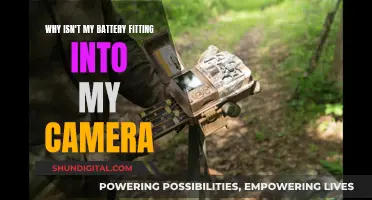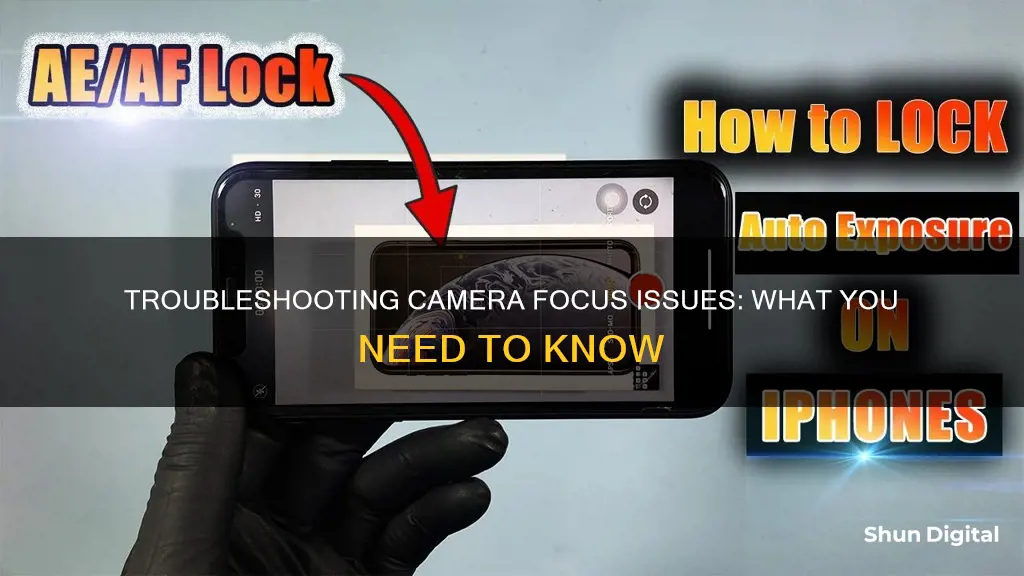
There are many reasons why your camera might be having trouble focusing. It could be due to user error, such as not having the correct settings or not enough contrast for the camera to differentiate the subject from its surroundings. It could also be due to camera error, such as a poor electrical connection between the lens and the camera body, or the camera not being able to focus in low-light conditions.
| Characteristics | Values |
|---|---|
| Lens not set to autofocus | Set lens to AF (autofocus) |
| Lens not mounted correctly | Remove and remount the lens |
| Lack of contrast in the scene | Aim the focus point at an area of contrast |
| Dirty lens | Clean the lens with a microfiber cloth |
| Cluttered scene | Change the composition or angle |
| Too close to the subject | Back up to be outside the minimum focus distance |
| Camera is wet | Dry the camera and its components |
| Lens needs calibration | Calibrate the lens or buy calibration tools |
| Wrong autofocus mode | Check and change the autofocus mode |
| Dirty lens contacts | Clean the lens contacts with isopropyl alcohol and a cotton swab |
| Lens isn't fast enough | Use a lens with a low f-number for fast-moving subjects |

Lens not mounted correctly
If your camera is having trouble focusing, it could be because your lens is not mounted correctly. This is a common issue, as the camera and lens must be in proper communication for the autofocus function to work. If the lens is not attached properly, the metal contacts on the camera and lens may not be touching, meaning the camera cannot send the lens a message to focus when you press the shutter button. In some cases, the lens may even fall off and get damaged if it is not locked into place correctly.
To check if your lens is mounted correctly, gently rotate the lens as if you were putting it on. If it moves or you hear a 'click' sound, that means your lens was not correctly mounted. Remove the lens and remount it, listening carefully for a small click that indicates it is locked into place. Then, try the focus again.
If your lens is not properly mounted, the contact pins may not be lined up correctly. This means your camera cannot send signals to your lens, making it impossible to use autofocus. In addition to checking the lens mounting, ensure that the focus mode switch on your lens is set to autofocus (AF). On some camera models, there may also be a focus switch on the camera body that needs to be set to autofocus.
If you have checked the lens mounting and focus mode settings and are still experiencing focusing issues, try detaching and reattaching the lens to ensure it is fully engaged with the camera. You should hear a distinct click and feel a distinct stop when attaching the lens correctly. In rare cases, the electrical contacts on the lens or camera may need to be cleaned with a cotton swab and a drop of isopropyl alcohol.
Understanding MR Mode: Camera's Memory Functionality
You may want to see also

Poor contrast
To address this, you can try aiming your focus point at a spot with more contrast that is at a similar distance from your camera. Look for a line or part of the scene that has a contrast between light and dark areas and place your focal point there. Then, use the "focus and recompose" technique. Press the shutter button halfway down to focus, then re-aim your camera to compose your photo, and finally, push the shutter button the rest of the way down to capture the shot.
Additionally, you can try focusing on the edge of your subject, a bright spot, or, if it's a person or animal, their eyes. These areas typically have a contrasty area between light and dark, which can help your camera achieve accurate focus.
Another tip is to utilise high-contrast areas in the frame, regardless of the lighting conditions. Cameras can track focus more effectively in areas with higher contrast. By doing so, you can improve your camera's ability to focus accurately.
VGA Mode Camera: Understanding the Basics of This Technology
You may want to see also

Dirty lens
A dirty lens can be a factor in your camera having trouble focusing, although it would have to be severely dirty to cause a focusing issue. Here are some tips to help you address a dirty lens:
Firstly, carefully inspect the lens for any dirt or smudges. If the lens is only slightly dirty, a simple cleaning may solve the problem. Use a soft, lint-free cloth designed for lens cleaning, and gently wipe the lens surface in a circular motion, being careful not to apply too much pressure. Microfibre cloths are ideal for this purpose.
If the lens is more severely dirty, you may need to use a lens cleaning solution. Apply a small amount of the solution to a lens tissue or cloth and gently wipe the lens surface. Ensure that the cleaning solution is suitable for the type of lens you have, and always follow the manufacturer's instructions.
In addition to cleaning the lens surface, it's also important to check the lens contacts, as these can sometimes become dirty and hinder communication between the lens and the camera body. Detach the lens from the camera and inspect the metal contacts on both the lens and the camera. If they appear dirty, gently clean them with a cotton swab dampened with isopropyl alcohol. Again, be gentle and avoid applying too much pressure.
After cleaning, reattach the lens to the camera, ensuring it is properly mounted and locked into place. You should hear a distinct click when the lens is correctly mounted. Test the camera's focusing ability to see if the issue has been resolved.
If cleaning the lens does not solve the problem, there may be other factors at play, such as poor lighting conditions, incorrect focus settings, or issues with the camera's autofocus system. It is also possible that the lens is damaged and may need to be serviced or replaced.
Smartphone Cameras: Which Devices Shoot Raw?
You may want to see also

Minimum focus distance
The minimum focus distance is measured from the camera's sensor to the subject. It is not the distance from the front of the lens to the subject. The camera's sensor is usually indicated by a circle with a line through it.
The minimum focus distance is an important lens specification. However, this number does not indicate the working distance, which is the distance from the end of the lens to the subject. This is the amount of space you have to work with.
If you are shooting in low light conditions, your camera may struggle to focus. Choosing a lens with a larger maximum aperture will let in more light, allowing your camera to see better.
If you are shooting macro photography, the working distance matters a lot. If you are too close to your subject, you may cast a shadow on it or be unable to use your lens hood.
If you are having focusing issues, you may simply be too close to your subject. Try backing up a little and trying again.
Night Mode Camera: iOS 13's Best Feature?
You may want to see also

Low light
When shooting in low light, your camera may struggle to focus. Here are some tips to help you get a crisp, sharp image in low-light conditions:
- Use the centre focus point: The centre focus point is the most accurate and strongest option among the autofocus (AF) points. It is a "cross focus point", meaning it can find contrast in two directions, making it easier to focus in low light.
- Utilise high-contrast areas: Whether you are shooting in low light or not, look for areas with high contrast to help you gain accurate focus. Cameras can track focus better in higher-contrast areas.
- Use a focus assist light: Some cameras have a built-in focus assist feature, which aids the camera in low-light situations by projecting a red beam onto your subject, allowing the lens to acquire focus.
- Increase ISO: Using a higher ISO can help in low-light situations, but be careful not to increase it too much, as it can add digital noise to your image. For most cameras, an ISO of around 6400 is a good balance.
- Use a fast lens: A lens with a large maximum aperture, such as f/2.8 or f/1.4, will let in more light, improving the camera's ability to focus. However, using a very fast lens will result in a shallower depth of field, making it harder to achieve focus.
- Choose the right shutter speed: A shutter speed below 1/60th of a second can lead to motion blur, which can be misinterpreted as being out of focus.
- Add more light: Although it may defeat the desired aesthetic, adding more light, either by using a flash or moving a light source closer, can help the camera to focus.
- Use manual focus: Switching to manual focus can be more precise in low-light situations. Some cameras offer features such as focus magnifier and peaking to assist with manual focusing.
- Use an external flash: An external flash can provide more light to help with focusing. Some external flashes also have a focus assist feature, which projects a bright light or a red, infrared light grid to aid the camera in low-light situations.
Samsung Galaxy S10: Night Mode Camera Feature Explained
You may want to see also