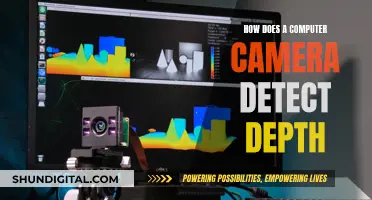Shutter speed is one of the three most important settings in photography, alongside aperture and ISO. It refers to the length of time the camera shutter is open, exposing light onto the camera sensor. Essentially, it’s how long your camera spends taking a photo. Shutter speed settings can be adjusted manually or automatically, depending on the camera mode.
What You'll Learn

Shutter speed and exposure
Shutter speed is one of the three most important settings in photography, the other two being aperture and ISO. The shutter speed is the length of time the camera shutter is open, exposing light onto the camera sensor. It is responsible for changing the brightness of your photo and creating dramatic effects by either freezing action or blurring motion.
The shutter speed, sometimes known as exposure time, determines the amount of time the film is exposed to light when taking a photograph. The longer the shutter speed, the more light will get into your camera. A longer shutter speed will result in a brighter picture, while a shorter shutter speed will result in a darker picture.
Shutter speed is typically measured in fractions of a second when they are under a second. For example, 1/4 means a quarter of a second, while 1/250 means one-two-hundred-and-fiftieth of a second (or four milliseconds). Most modern DSLRs and mirrorless cameras can handle shutter speeds of 1/4000th of a second at the fastest, while some can handle even quicker speeds of 1/8000th of a second and faster.
The general rule is to shoot with at least 1/60 to get sharp images when shooting handheld. It is best to use a tripod if you want to shoot with a slower exposure time as this will help reduce any camera shake. Fast shutter speeds are good for freezing fast-moving subjects, while slow shutter speeds will visibly record motion and are often used to create the effect of motion in an image.
Shutter priority mode is an assisted mode that gives you control of your camera's shutter speed. In this mode, you set the shutter speed, and the camera then sets the aperture that complements your shutter speed to ensure the image is well-exposed.
Camera Battery Drain: Why It Happens and How to Prevent It
You may want to see also

Shutter priority mode
When using shutter priority mode, you can adjust the exposure compensation settings to tweak the brightness of your images. You can also set auto ISO or select a maximum ISO value to prevent your images from becoming too noisy.
To use shutter priority mode, set your camera dial to "S" or "Tv". Adjust your ISO based on lighting conditions and choose your desired shutter speed. The camera will then select the appropriate aperture to ensure a well-exposed image.
Best Point-and-Shoot Cameras for RAW Photography
You may want to see also

Mechanical vs electronic shutter
Overview
A camera's shutter controls how long the sensor is exposed to light to record an image. The exposure time is determined by the shutter speed. Some cameras feature both an electronic shutter and a mechanical shutter, while others only have one or the other.
Mechanical Shutter
The mechanical shutter is the default mechanism in many cameras for still photography, especially older ones. It works using physical "shutter curtains": two blades with a gap in between that slide rapidly in front of the camera sensor. Mechanical shutters have two curtains so that the exposure is consistent across the whole sensor. They are also generally ideal for use with a flash.
Electronic Shutter
Electronic shutters are becoming more and more popular, but they are not present in some older cameras. They work by reading data from the camera sensor line-by-line. They enable faster shutter speeds and higher continuous shooting rates than mechanical shutters. They also operate silently and do not vibrate the camera.
Pros and Cons
Mechanical Shutter
- Advantages: Can be used with flash; better for freezing fast-moving objects without distortion; no rolling shutter effect; fewer banding issues in artificial light.
- Disadvantages: Noisier and can cause camera shake; slower maximum shutter speed; parts will eventually wear out.
Electronic Shutter
- Advantages: Faster shutter speeds and higher continuous shooting rates; silent operation; no camera shake.
- Disadvantages: Rolling shutter effect can distort fast-moving objects; banding issues in artificial light; cannot usually be used with flash; lower dynamic range.
In conclusion, the choice between mechanical and electronic shutters depends on the specific use case. Mechanical shutters are generally better for action and sports photography, or any situation where a flash is required. Electronic shutters are better for situations where silence is required, such as events or wildlife photography, and for capturing very fast action.
Charging the Elinksmart Camera: Always-on or Timed Sessions?
You may want to see also

Camera shake
Shutter speed is one of the most important settings in photography, alongside aperture and ISO. It is the length of time the camera shutter is open, exposing light onto the camera sensor. The longer the shutter is open, the more light will enter the camera, and the brighter the image will be.
To avoid camera shake, it is recommended to use a tripod if the shutter speed is slower than the focal length of your lens. For example, if using a 50mm lens, your shutter speed should be faster than 1/50th of a second to avoid camera shake. Using a tripod provides stability and reduces the likelihood of unintentional movement.
Additionally, some lenses have image stabilization or vibration reduction technologies that can help to mitigate camera shake when hand-holding the camera. These technologies compensate for small movements, allowing you to use slower shutter speeds without introducing blur.
It is important to note that the risk of camera shake also depends on the stability of the photographer. Some photographers may be able to hand-hold the camera at slower shutter speeds without introducing blur, while others may require faster shutter speeds to achieve sharp images.
Locking Camera Tricks: Maya Modeling Mode
You may want to see also

Creative effects
Shutter speed is a powerful creative tool in photography. It can be used to create a variety of effects, from conveying motion to freezing action, and even creating abstract artistic effects. Here are some creative effects that can be achieved by manipulating shutter speed:
- Conveying Motion: Shutter speed can be used to create a sense of motion in a still photograph. For example, when photographing a race car, a shutter speed can be chosen that is fast enough to keep the body of the car sharp while blurring the tires, conveying a sense of speed.
- Freezing Action: Fast shutter speeds can freeze fast-moving objects, such as birds in flight or sports players, creating sharp images that capture a moment in time.
- Blurring Motion: Slow shutter speeds can be used to intentionally blur moving objects, such as waterfalls or rivers, creating a sense of motion and fluidity in the photograph.
- Panning: This technique involves moving the camera along with the subject, keeping the subject sharp while blurring the background. Panning requires practice to master but can create dramatic effects, especially with longer shutter speeds that produce longer streaks.
- Long Exposure Photography: By using a tripod and a long shutter speed, photographers can capture unique images of scenes with motion, such as waterfalls or night landscapes.
- High-Speed Photography: Capturing fast-moving subjects with very short shutter speeds can result in exciting representations of motion that are invisible to the human eye, such as water droplets or moments in sports.
- Zoom Burst: This technique involves zooming the lens during the exposure, creating radial blur near the edges of the frame while keeping the centre sharp. This effect can be used to draw attention to a central subject or create a sense of rapid movement.
- Abstract and Artistic Effects: Intentionally introducing camera shake or blur can result in unique and artistic effects. Shutter speeds between 1/30 and 1/2 second are often used to achieve these abstract blurred light effects.
Dodging and Burning: Camera Raw Techniques for Beginners
You may want to see also
Frequently asked questions
Shutter mode refers to the speed at which the camera shutter opens and closes, controlling the amount of light that reaches the camera sensor and creating different effects in your photographs.
A fast shutter speed will "freeze" motion, resulting in sharp images, while a slow shutter speed will blur motion, adding a sense of movement to your photos.
You can manually adjust the shutter speed in Shutter Priority mode (usually designated by "S" or "Tv" on your camera dial). In this mode, you set the shutter speed, and the camera automatically selects the appropriate aperture.
Playing with shutter speed can introduce interesting effects to your images. For example, using a slow shutter speed can create motion blur for artistic effect in street scenes or when panning with a moving subject.