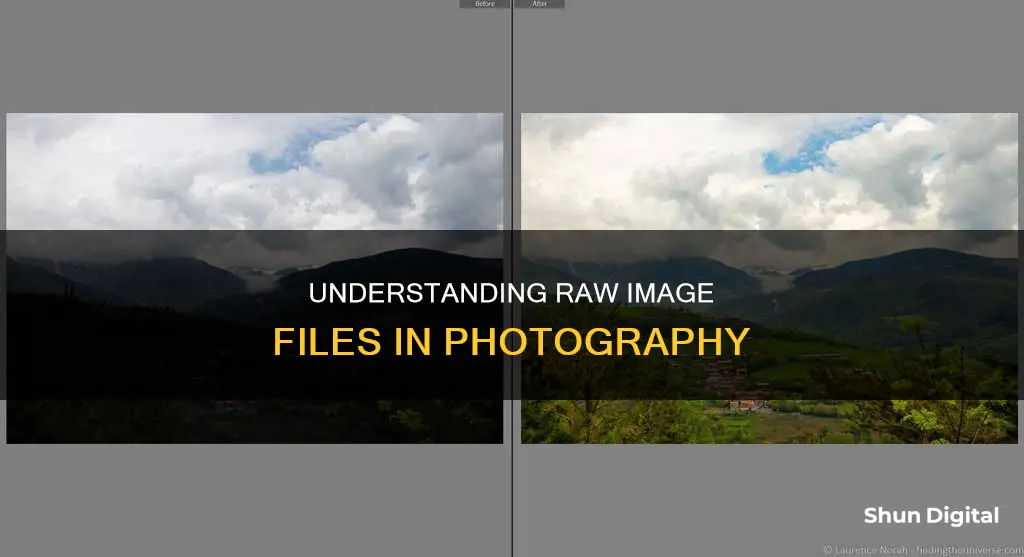
A RAW image file is a digital image file that is stored on your camera or smartphone's memory card. It is minimally processed and usually uncompressed. RAW image files contain unprocessed or minimally processed data from the image sensor of either a digital camera, a motion picture film scanner, or other image scanner. RAW files are so named because they are not yet processed and contain large amounts of potentially redundant data.
| Characteristics | Values |
|---|---|
| File type | RAW |
| File format | Unprocessed or minimally processed data |
| File size | Larger than JPEG |
| Image quality | Higher than JPEG |
| Image data | All image data is saved |
| Image editing | More flexibility |
| Image sharing | Not instantly shareable |
| Image printing | Better prints than JPEG |
| Image storage | Requires more storage |
| Image processing | Requires processing |
| Image software | Requires specific software |
What You'll Learn
- RAW files are uncompressed, so they retain all the image data from the camera sensor
- RAW files are unprocessed, so they need to be edited in software like Lightroom or Photoshop
- RAW files are much larger than JPEGs, so they take up more space on your memory card
- RAW files are not ready to share, they need to be processed first
- RAW files offer more flexibility in editing, with a wider range of brightness levels and colours

RAW files are uncompressed, so they retain all the image data from the camera sensor
A RAW file is essentially a digital negative. It is an uncompressed version of the image file. Essentially, the camera takes the image data from the sensor and saves it in an unedited and uncompressed format on the memory card. This takes up a lot more space on your memory card. A RAW image file roughly works out to be around the same size as the number of megapixels of the camera – so, for example, a 20-megapixel camera will save a RAW file of around 20 megabytes.
The RAW format contains a lot more colours than JPEG files: 68 billion more colours, to be exact! A 12-bit RAW image contains thousands of shades of red, green, and blue, while a 14-bit RAW file contains trillions of possible colours. Shooting in RAW ensures you are capturing as many colours in an image as possible, creating photos with a higher colour range and colour depth.
RAW files are also much more forgiving when it comes to brightening underexposed images. There is enough tonal detail in a RAW file to bring up the exposure by +2 or more full stops of light (so long as the image wasn’t shot at a super high ISO). Conversely, there is not enough tonal range in a JPEG to do the same thing without virtually destroying the image.
Because RAW files are uncompressed, they take up more memory on your camera. This means your camera buffer will fill up much faster when you shoot RAW, which can cause the camera’s frame rate to drop and limit how many images you can fit on one memory card. Having to swap out your memory card during a busy event or hectic shoot can be annoying, and you will need to think ahead by packing extra memory so it’s on hand.
Mastering Camera Raw Color Balance for Perfect Photos
You may want to see also

RAW files are unprocessed, so they need to be edited in software like Lightroom or Photoshop
RAW image files are unprocessed or minimally processed data from a camera's image sensor. They are often compared to undeveloped film, as they contain large amounts of data that can be manipulated in post-processing.
Because they are unprocessed, RAW files need to be edited in software like Lightroom or Photoshop to be viewed and shared. These programs allow photographers to adjust settings like white balance, exposure, contrast, and saturation to their liking.
Lightroom and Photoshop are two of the most popular RAW editors. Lightroom can edit and organise RAW files directly, while Photoshop first opens these files in Adobe Camera RAW, a mini-Photoshop with tools specific to RAW files, before moving to the full Photoshop interface.
While editing RAW files adds an extra step to the photography workflow, it gives photographers much more control over the final image.
Maximizing Mirrorless Camera Battery Life: Top Tips to Consider
You may want to see also

RAW files are much larger than JPEGs, so they take up more space on your memory card
When it comes to the differences between RAW and JPEG, one of the most notable is the size of the files. RAW files are uncompressed and unprocessed, containing all the data from the camera's sensor. This means that they are much larger than JPEGs, which are compressed and processed in-camera. In fact, RAW files are generally 3-5 times larger than JPEGs. For example, a 16-megapixel camera will produce a 16 MB RAW file, whereas the same image in JPEG format will be only around 4 MB. This increased file size means that RAW files take up a lot more space on your memory card.
The larger file size of RAW images is a trade-off for the increased flexibility they offer. Because they contain all the data from the camera's sensor, they offer far more scope for editing and adjustments in post-production. They also have a wider dynamic range and colour gamut, allowing for better highlight and shadow recovery. However, this increased file size can be a problem if you are shooting in burst mode, as it will cause your camera's buffer to fill up more quickly, slowing down your shooting speed. It can also be an issue if you are pressed for storage space.
Another thing to consider is that not all software is able to open and edit RAW files. They are proprietary formats, specific to the camera model used, so you will need to check that your chosen software is compatible. JPEGs, on the other hand, are a standard, universal file format that can be opened and edited by almost any software or app.
Polaroid Camera Battery Requirements: What You Need to Know
You may want to see also

RAW files are not ready to share, they need to be processed first
RAW files are not ready-to-share image files. They are unprocessed or minimally processed data from a camera's image sensor. They are often compared to digital negatives, but this is not strictly accurate. Unlike a negative, a RAW file is not an inverse of the final image. Instead, it is a simple collection of data from the camera's sensor.
Because of this, RAW files are not ready to be shared or printed. They need to be processed first. This is usually done using a dedicated RAW processing program, such as Adobe Lightroom, Adobe Camera Raw, or similar.
Processing a RAW file involves making adjustments to the image data. This includes things like adjusting the white balance, exposure, contrast, and saturation. It also includes more technical adjustments, such as removing defective pixels and reducing noise.
Once the RAW file has been processed, it can then be exported as a standard image file, such as a JPEG, PNG, or TIFF. These standard image files are then ready to be shared, printed, or otherwise used as desired.
The process of shooting in RAW, therefore, adds an extra step to the photographer's workflow. It requires more time and often more technical knowledge. However, it also gives the photographer much more control over the final image.
Charging the Eyoyo Underwater Camera: A Step-by-Step Guide
You may want to see also

RAW files offer more flexibility in editing, with a wider range of brightness levels and colours
RAW files offer a lot more flexibility when it comes to editing your photos. This is because they contain a lot more information than a standard JPEG image.
JPEG images are compressed, which means they lose a lot of information. This includes brightness levels and colours. When you edit a JPEG, you are working with a lot less information, which means you have a lot less flexibility.
RAW files, on the other hand, are uncompressed. They contain a lot more brightness levels and colours. This means that when you are editing, you have a lot more flexibility. You can make a lot more changes to the image without losing quality.
For example, if you have a photo with a bright sky, you can recover a lot more detail from a RAW image than a JPEG. This is because the RAW image contains a lot more information about the brightness levels in the sky. With a JPEG, the information has been compressed and lost, so you have a lot less flexibility when editing.
The same is true for colours. A JPEG image will have had a lot of the colour information compressed and lost. A RAW image, on the other hand, contains a lot more colour information. This means you can make a lot more changes to the colours in your image without losing quality.
Of course, there are some downsides to RAW files. They are a lot bigger, which means they take up more space on your memory card and hard drive. They also require more processing time, as your camera has to save a lot more information. But if you want the most flexibility when editing your photos, then shooting in RAW is the way to go.
Apeman Trail Camera Batteries: Powering Your 1080p Adventure
You may want to see also
Frequently asked questions
A RAW image file is a digital image file that is stored on your camera or smartphone's memory card. It is minimally processed and usually uncompressed.
RAW image files contain a lot more data than a JPEG image, which means you have more flexibility when it comes to editing. You can also recover images that are too bright or too dark more easily, and correct white balance issues.
RAW image files are much larger than JPEGs, so they take up more space on your memory card and can slow down your camera. They also require additional processing on your computer, which can be time-consuming.
You'll need special software to open and edit RAW image files. Most advanced photo editing platforms, such as Adobe Photoshop and Lightroom, support RAW files.
Yes, many cameras offer the option to shoot in RAW+JPEG, which will give you the flexibility of having a processed image that's ready to use, as well as a RAW file that you can edit later.







