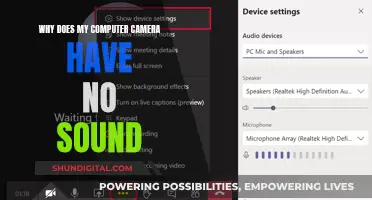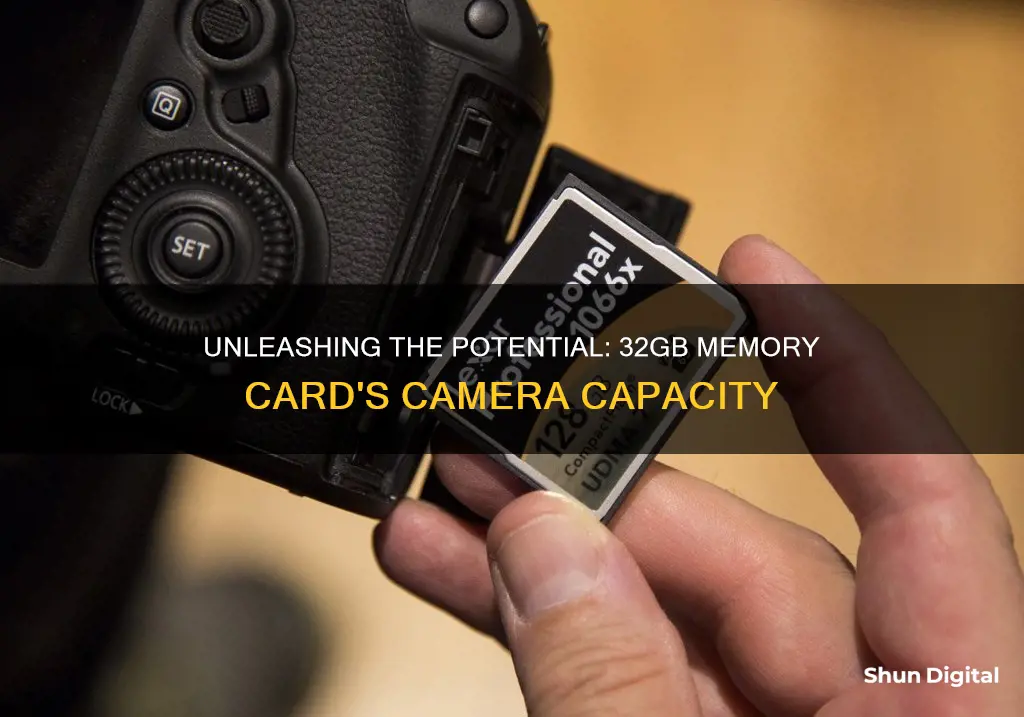
Memory cards are an essential component of digital photography, allowing photographers to store thousands of photos. The number of photos that can be stored on a 32GB memory card varies depending on several factors, including the camera's resolution, file format, quality settings, and reliability. On average, a 32GB memory card can hold between 936 and 5,500 photos, with the specific number depending on whether the images are in JPEG or RAW format.
| Characteristics | Values |
|---|---|
| Maximum number of JPEG photos | 22,888 |
| Maximum number of JPEG photos (22 megapixels) | 4,161 |
| Maximum number of RAW photos | 2,228 |
| Maximum number of RAW photos (22 megapixels) | 416 |
| Maximum number of DNG photos | 2,228 |
| Average number of JPEG photos | 4,700 |
| Average number of RAW photos | 1,092 |
What You'll Learn

JPEG vs. RAW image file formats
The number of photos that can be stored on a 32GB memory card depends on a variety of factors, including the quality settings, file format, camera resolution, and card reliability. The two main types of file formats used in photography are JPEG and RAW.
JPEG is the most common image format used by digital cameras and other photographic image capture devices. JPEG files are compressed, meaning that the image has been made smaller to save space and make it easier to transmit across devices without taking up too much space. JPEG files are fully processed in the camera, and all settings such as white balance, colour saturation, tone curve, sharpening, and colour space are already applied to the image. They are also much smaller in size than RAW images and are widely supported by modern devices and software.
RAW image files, on the other hand, contain all the uncompressed and unprocessed image data captured by the sensors of a digital camera. RAW files are like digital negatives and need to be post-processed before they can be printed or shared. They offer far more shades of colour, a wider dynamic range, and a greater colour gamut compared to JPEG images. RAW files are also lossless, meaning they do not suffer from image compression artefacts. Additionally, RAW files provide finer control and adjustment potential, as all camera settings are added to the file along with the raw data from the image sensor.
The main difference between JPEG and RAW files is their size. RAW files are significantly larger than JPEG files because they contain all the raw image information captured by the camera's sensors without any compression. This makes RAW files ideal for situations where image quality is a priority, such as blowing up an image to fill a billboard. However, the larger file size of RAW images means that they will fill up memory cards quickly, and you might not be able to shoot as many photos in one go.
When choosing between JPEG and RAW, photographers should consider their specific needs and the intended use of the images. JPEG is a good choice for everyday photography and situations where convenience and ease of sharing are important. On the other hand, RAW is better suited for professional photography or any scenario where image quality and editing capabilities are prioritised over storage space and file size.
Swann 700TVL Camera Battery Location Guide
You may want to see also

Camera resolution
The resolution of a digital camera is usually expressed in "megapixels" or how many million pixels it can record in a single image. One megapixel is a grouping of 1,000,000 (one million) pixels. The more pixels or megapixels a camera has, the more information it receives from the sensor, and the more detail an image can contain.
The higher the camera resolution, the larger the photo file. For example, a 20-megapixel camera will produce larger file sizes than a 15-megapixel camera. This is an important consideration when choosing a memory card, as the size of the images will determine how many can be stored on the card.
The number of pixels is not the only factor that affects image resolution. The size of the pixels themselves also plays a role. Larger pixels can collect more light than smaller pixels, which can result in better image quality and improved handling of noise per pixel. This is especially important in low-light environments where higher ISO levels will be used.
In addition to the number and size of pixels, the quality of the camera's optics and the image capture chip can also impact the resolution. While more resolution generally means better quality, there are other factors at play as well.
When choosing a camera and memory card, it's important to consider the desired image resolution. Higher resolutions will result in larger file sizes, which will take up more space on a memory card. Additionally, the file format used, such as JPEG or RAW, will also impact the number of images that can be stored, with JPEG files being smaller and RAW files containing more data and taking up more space.
Eufy Camera Origins: Where Are They Manufactured?
You may want to see also

Card reliability
When it comes to card reliability, there are a few factors to consider. Firstly, it's important to choose a well-known brand that offers a good warranty. SanDisk, Samsung, Lexar, Kingston, and Transcend are all trusted manufacturers that provide reliable memory cards with decent warranty periods. Additionally, it's worth considering the type of memory card. SD and MicroSD cards are the most widely used due to their reliable performance, affordable prices, and wide compatibility. However, other types such as CFexpress, Compact Flash, and XQD cards also offer reliable data storage but may be more specialised.
Another factor that affects reliability is the speed of the card. Faster memory cards tend to be more expensive, but they can improve performance and are often more durable. It's worth checking the read and write speeds of a card before purchasing to ensure it can handle the demands of your camera. Cards with higher speeds can also handle more data, which can be beneficial if you're shooting in RAW or capturing large video files.
While most memory cards are designed to be durable, some are more robust than others. If you plan to use your card in extreme conditions, look for cards that are rated for higher temperatures, shockproof, and waterproof. This information is usually available in the specifications provided by the manufacturer. It's also worth noting that some cards are designed specifically for action cameras and can withstand shock, drops, and liquid spills.
Finally, it's important to consider the capacity of the card. While a larger capacity can store more photos or videos, it also increases the risk of losing or damaging all your data if the card malfunctions. Experts recommend not exceeding 90% of the card's capacity to maintain optimal performance. Therefore, it's always a good idea to have multiple smaller cards rather than one large card, especially if you're travelling or shooting in challenging conditions.
Troubleshooting a Black Camera on Your Computer
You may want to see also

File compression
The compression process involves using algorithms to identify and eliminate redundancies in the data. For instance, in a text document, a compression program would identify repeated words or patterns of letters and create a "dictionary" of these repeated elements, replacing them with a number or code. This reduces the overall size of the file.
There are two main types of file compression: lossy and lossless. Lossless compression, as the name suggests, allows the original file to be reconstructed exactly. This type of compression is often used for text documents, where the redundancy of letters and words makes this form of compression very effective. Lossless compression is also suitable for situations where an exact replica of the original file is required, such as with software applications or presidential inauguration speeches.
On the other hand, lossy compression eliminates "unnecessary" bits of information and is, therefore, a one-way process. This type of compression is commonly used for bitmap pictures and scanned photographs, where it can reduce file size by, for example, changing the colour value of certain pixels so that they all refer back to the same information. While this may result in a loss of sharpness, contrast, and colour detail, it can significantly reduce file size, making it easier to store and transmit images.
Online tools are available to compress specific file types, such as PDFs, PNGs, and JPGs. These tools often allow users to select the desired level of compression, ranging from high to low, with the higher levels resulting in smaller file sizes but potentially impacting the quality of the file.
Understanding Servo Mode in Camera: Focusing on Autofocus Precision
You may want to see also

Card speed
Memory cards with faster write speeds will allow you to capture more photos in quick succession, making them ideal for burst mode photography or shooting high-resolution images. Slower cards may not be able to keep up with the camera's processing speed, leading to lag or buffer issues.
There are different speed classes for SD cards, including Speed Class, Ultra-High-Speed Class (UHS), and Video Speed Class (V). These classes indicate the minimum write speed capability of the card, with higher classes offering faster speeds. For example, a V30 card can sustain a minimum write speed of 30MB/s, making it suitable for shooting 4K video.
When choosing a memory card, it's important to consider not only the speed but also the compatibility with your camera. Some cameras may not be able to utilise the full writing speed of a memory card, so checking your camera manufacturer's recommendations is essential.
Additionally, the speed class required will depend on your intended use. If you're shooting HD video at a standard frame rate, a card with a minimum write speed of 10MB/s may be sufficient. However, if you plan to shoot 4K video or high-speed photography, you'll need a much faster card, like those with a V60 or V90 rating.
While card speed is vital, it's also worth remembering that other factors affect the number of photos you can store on a memory card, such as image file type, camera resolution, and quality settings.
Meta Camera: Surveillance Aged or Ageing Surveillance?
You may want to see also