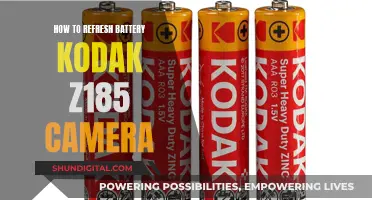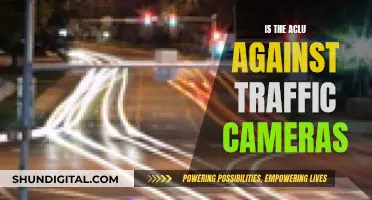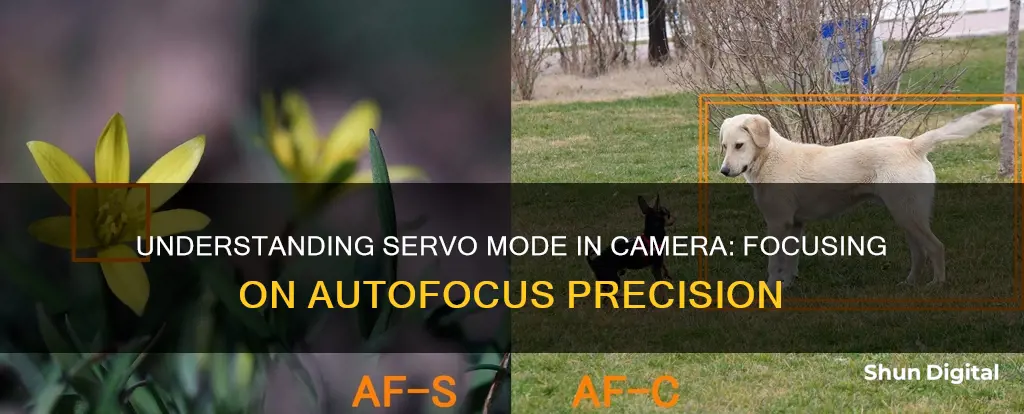
Servo mode is an autofocus setting available on some cameras, particularly Canon cameras. It is used for photographing moving subjects. When Servo mode is activated, the camera will continuously track the subject and adjust its focus to account for the subject's movement. This is in contrast to the default autofocus setting, One-Shot AF, which locks the focus when the shutter button is half-pressed. Servo mode is ideal for scenes with moving subjects, such as sports games, wildlife, and events.
| Characteristics | Values |
|---|---|
| Use | Photographing moving subjects |
| Alternative names | AI Servo, Continuous Servo, Continuous Focus |
| How it works | The camera's autofocus system continuously tracks the subject |
| When to use | When the subject is moving, especially when working with a shallow depth of field |
| Customisation | Advanced cameras allow customisation of how Servo AF behaves when tracking subjects |
What You'll Learn

Servo mode for moving subjects
Servo mode, also known as AI Servo AF, is a camera setting that is ideal for capturing moving subjects. It is the mode to use when you want to keep your autofocus (AF) locked on a subject that is moving around.
When you half-press the shutter button, the camera will begin to focus. If the area under your point of focus changes, the lens will continuously refocus until you take the photo. This is particularly useful for scenes with moving subjects, such as children playing, sports photography, wildlife photography, wedding photography, or even a train chugging by.
AI Servo is also useful for focusing at a shallow depth when shooting handheld in very close-up situations. For example, focusing on a bride's eyelashes using an f/1.4 aperture lens. It is also useful when shooting at super-shallow apertures, as even the slightest movement can throw the desired subject out of focus.
AI Servo is not always flawless, and sometimes the focus can lag behind, resulting in slightly out-of-focus images. Additionally, if your subject moves out from under your autofocus point, the camera may focus on the background instead.
AI Servo is a type of continuous autofocus. Canon cameras, for example, have three autofocus modes: One-Shot AF, AI Focus AF, and AI Servo AF. One-Shot AF is the default setting on most cameras and is used for stationary subjects. AI Focus AF assumes that the subject is mainly still, while AI Servo knows that the subject is constantly moving.
XA20 Camera Battery Life: How Long Does It Last?
You may want to see also

One-Shot AF for stationary subjects
One-Shot AF is the most commonly used autofocus method and is likely the default setting on your camera. When you half-press the shutter button, the camera sets the focus once and holds that focus until the picture is taken. This is extremely useful when you want to focus on a subject and then recompose the image. For example, if you're photographing a tree next to a fountain, you can set the focus on the tree and then move your camera towards the fountain to create a better composition, while the focus remains locked on the tree.
One-Shot AF is recommended for stationary subjects, such as landscapes, still life, portraits, and flowers. It is also useful for low-light conditions, as it allows a longer sampling period for AF measurement in low light than AI Servo. The AF measurement sampling period is analogous to a shutter speed for the AF sensor. The longer the sampling period, the greater the sensitivity.
However, One-Shot AF is not ideal for tracking moving subjects. If you lock the focus on a biker riding towards you, the focus will remain locked on the original spot, even as the biker moves forward. As a result, your subject will quickly become out of focus, and you will need to lock the focus repeatedly as the biker changes position.
One-Shot AF is also known as AF-S on non-Canon cameras.
Charging the Explore One HD Camera: A Quick Guide
You may want to see also

AI Servo predicts subject movement
AI Servo, also known as Artificial Intelligence Servo, is a mode dedicated to moving subjects. When the camera is set to AI Servo mode, you can press the shutter button halfway. This will start focusing, but it won't lock focus.
AI Servo autofocus also works by predicting the subject's movements. It does this by taking into account time lag and predicting the movement of subjects in motion. This works especially well for subjects that move in a predictable direction, such as trains and cars, and is effective even for subjects that move towards or away from the camera.
Canon offers a set of AI Servo presets to make a more accurate prediction. Each preset has an icon and a case description explaining when it's best to use them.
Case 1: This is a multi-purpose mode and the default setting. It will focus continuously on your subject but will change if another one comes into the foreground. It's best to track subjects that move steadily at a continuous speed rate.
Case 2: This mode keeps tracking moving subjects even when others might be in the way.
Case 3: In this case, the AI Servo will automatically focus on any new subjects that come into the frame.
Case 4: The camera focuses on keeping your subject sharp. It doesn't matter if it moves abruptly towards or away from the camera at different speed rates.
Case 5: This mode uses the AF Area mode to quickly change autofocus points. This way, it can track an erratic subject moving from side to side.
Case 6: This is similar to Case 5. It tracks erratically moving subjects but can do so even if they abruptly change speed.
You can further configure the AI Servo AF with the following options:
- Tracking sensitivity: Determines how sensitive the autofocus system is to moving objects in the foreground. The minus settings give priority to your original subject, while the plus settings make the autofocus focus on whatever comes into the foreground.
- Acceleration/Deceleration Tracking: Sets how responsive the camera is to the speed change in moving objects. When the subject moves at a steady pace, you can set it to zero. Increase the sensitivity if the subject can stop and restart moving abruptly or when it's prone to changing speed.
- Auto Focus Point Switching: This setting is only active when using multiple focus points. It determines how quickly the camera will change from one autofocus point to another. Increase the sensitivity if your subjects make fast and erratic moves.
Adjusting Midtones in Camera Raw: A Step-by-Step Guide
You may want to see also

AI Servo autofocus system
AI Servo is the name of Canon's continuous-servo autofocus system, which tracks a subject continuously. As long as you are half-pressing or fully pressing the shutter release, the camera's autofocus system will continuously track the subject. This autofocus mode is ideal for tracking moving subjects and focusing at very shallow depths when shooting handheld in very close-up situations.
AI Servo is one of the two or three main autofocus "drive" modes found on most professional cameras, including Canon and other brands. The other two modes are single focus and continuous focus. Some cameras also offer a third, hybrid, or automatic mode that decides for itself which of the other two modes to use, although most photographers prefer to take control of how their camera autofocuses.
In single-focus mode, when you press or half-press the shutter, the camera will focus on the subject once and lock that focus until you click the picture or take your finger off the button. AI Servo, on the other hand, will continually change focus to keep the subject sharp, even if the subject or the photographer are moving. This makes it especially useful for shooting action photos and when using super-shallow apertures such as f/1.4, as even the slightest movement can throw the desired subject out of focus.
AI Servo is also useful when shooting at close distances of just a few feet, as it can quickly change the autofocus point to track an erratic subject moving from side to side. Some of the latest Canon cameras can automatically move the focus point around the viewfinder to track a subject moving laterally, towards, or away from the camera.
AI Servo is more helpful if you take action shots or photographs where the subject is constantly moving. It is less suitable for subjects that are still but may move, such as children's portraits or wildlife photography of animals at rest, where AI Focus may be a better option.
Cropping Images in Camera Raw: Sizing Mastery
You may want to see also

AI Servo and back button focusing
AI Servo is a continuous autofocus mode that is popular with sports, wildlife, and action photographers. When using back-button focus, you have the advantage of being able to use AI Servo almost 100% of the time, regardless of what you are shooting.
Back-button focus is a technique in photography where the camera's autofocus is activated by a separate button on the back of the camera, rather than the traditional half-press of the shutter release button. This means that the actions of focusing and releasing the shutter are separated. You can focus using the dedicated back button and then take the shot whenever you're ready with the shutter release button.
To set up back-button focus, you will need to disable autofocus from the shutter button. Then, assign the autofocus function to the AF-ON button on the rear of your camera. This will be the default setting on most Canon cameras.
Back-button focus is particularly useful in dynamic shooting scenarios, such as wildlife or sports photography, where the subject is moving rapidly. It can also be useful in portrait or landscape photography when you want to lock focus on a particular area and recompose the shot.
When using back-button focus with AI Servo, you can start and stop the focus tracking at will, giving you more control. This is beneficial in sports or wildlife photography where the subject is often moving.
Step 1: Disable Autofocus from the Shutter Button
Most Canon cameras are set up with metering and autofocus assigned to the shutter button by default. To disable this, navigate to the 'Custom Controls' settings via the 'Quick Menu' on the back of your camera or through the main menu. Change the 'Shutter butt. half-press' selection to 'Metering Start'.
Step 2: Assign Your AF-ON Button
On most Canon cameras, the AF-ON button will be enabled for focusing by default. Double-check that it is set up for 'Metering' and 'AF Start'. Now you can use your right thumb to focus with the AF-ON button.
Step 3: Select a Focusing Mode
There are two main focusing modes to choose from: ONE SHOT and AI Servo. ONE SHOT is a locking focus mode that is popular for shooting weddings, landscapes, portraits, and other styles of photography in a controlled environment. AI Servo is a continuous focusing mode that is popular with sports, wildlife, and action photographers.
Step 4: Using Back-Button Focus with AI Servo
With back-button focus, you can use the AI Servo mode almost all the time, regardless of what you are shooting. To make AI Servo behave like ONE SHOT, simply direct your centre-weighted focus point at your subject. Then, hold down the AF-ON button until your camera focuses, and release it once you have acquired focus. This allows you to lock and maintain focus, leaving you free to change your composition and take multiple photos. To refocus on a new subject, simply hold down the AF-ON button until it refocuses.
The Ultimate Camera Companion: Understanding Battery Packs
You may want to see also
Frequently asked questions
Servo mode is an autofocus setting used for photographing moving subjects.
When you half-press the shutter button, the camera focuses on your subject and tracks their movement, predicting their movements to ensure they stay in focus.
Use Servo mode when your subject is moving, especially if you're working with a shallow depth of field.
The process may vary depending on your camera model. On Canon cameras, press the [Quick Set menu] button and select "Servo" in the AF mode.
Servo mode is ideal for capturing sharp images of moving subjects. It can also help when shooting at very shallow depths of field, as it continuously adjusts focus to compensate for slight movements.