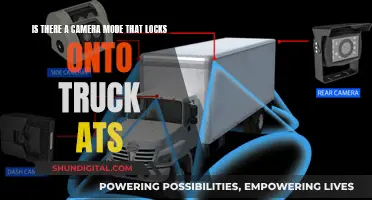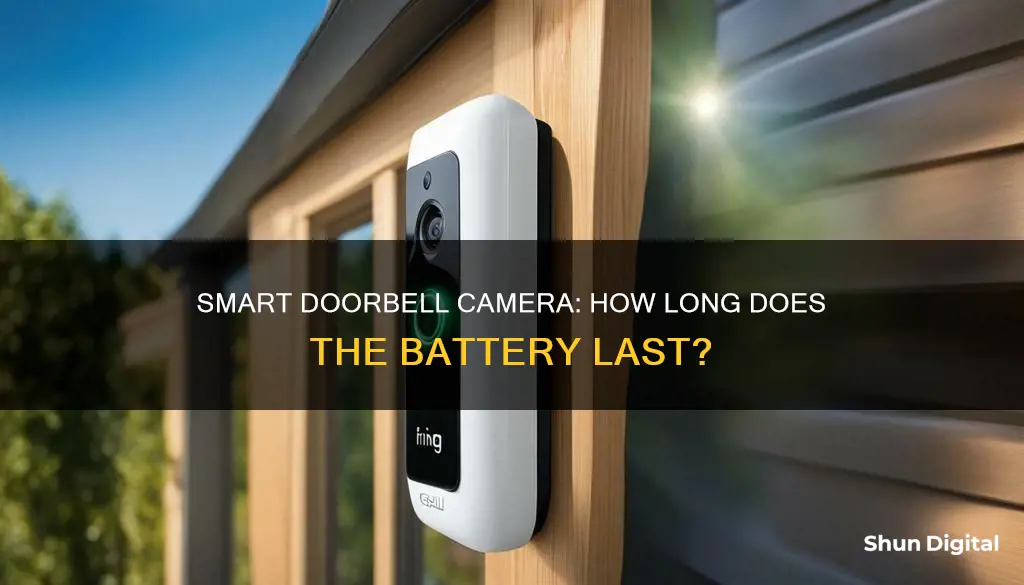
The Ring Video Doorbell is a top choice for homeowners who want to beef up their home security with smart security cameras. However, its battery life greatly impacts its reliability. In this article, we will explore how long the Ring Doorbell's battery lasts and how to optimise its battery life.
| Characteristics | Values |
|---|---|
| Battery life | 6-12 months (3-5 events per day) |
| Charging time | 5-10 hours |
| Factors influencing battery life | Extreme temperatures, poor Wi-Fi signal strength, Live View usage, motion detection frequency, user and manufacturer-configured settings |
| Optimisation tips | Ensure a strong Wi-Fi connection, adjust motion settings, utilise a solar charger, disable motion detection or activate motion snooze, keep device firmware up to date, change smart alerts |
What You'll Learn

The impact of environmental factors on battery life
The battery life of camera doorbells can be affected by a number of environmental factors. The most significant of these is temperature. Both extreme cold and hot temperatures can reduce battery life. For example, Ring devices use Lithium Polymer batteries, which struggle to hold a charge at temperatures below 36°F (3°C). At 32°F (0°C), the battery may not charge at all, and at 5°F (-15°C), it may stop functioning altogether. On the other end of the spectrum, users in hotter climates have also reported shorter battery life.
In addition to temperature, the amount of motion activity that the camera doorbell is triggered by will also affect its battery life. Video doorbells use motion sensors to activate, turning on the video camera and recording footage. This means that a doorbell in a busy area with lots of people and cars passing by will be triggered more frequently and therefore use up its battery more quickly.
The strength of the Wi-Fi connection can also impact battery life. A poor Wi-Fi connection means the doorbell has to transmit at a higher power to increase the Wi-Fi range, using up more energy.
Finally, the settings and features of the camera doorbell can also affect battery life. For example, the Live View feature requires a lot of power and drains the battery quickly. Similarly, motion detection settings, such as sensitivity and frequency, will impact battery life.
Camera B500 Charging: Cable or No Cable?
You may want to see also

How to optimise battery life
The battery life of a camera doorbell varies depending on the make and model, as well as factors such as climate, usage, and specific settings. On average, a fully charged wireless camera doorbell can last anywhere from one to twelve months.
Adjust Motion Settings
Reduce the motion zones and lower the sensitivity to avoid detecting unwanted activity, such as leaves or insects. This will reduce the number of notifications and save battery power.
Improve Wi-Fi Connection
Ensure your camera doorbell has a strong and stable Wi-Fi connection. A poor connection can result in increased battery usage as the device will constantly try to reconnect. Move your router closer to the doorbell, reboot it, or remove any objects that may be interfering with the signal.
Adjust Advanced Settings
Customise the settings of your camera doorbell to optimise battery life. Disable features such as Snapshot Capture and Advanced Motion Detection, and adjust the Video Recording Length. These settings can usually be found in the Power Settings menu of your device's app.
Protect from Extreme Weather
Extreme temperatures, both hot and cold, can negatively impact the battery life of your camera doorbell. If possible, avoid placing the device in direct sunlight or extremely cold environments. Bring the doorbell inside during extreme weather conditions to help preserve the battery.
Use a Solar Charger
Consider investing in a solar charger, which can power both battery-operated and hardwired doorbells. This will ensure your doorbell has a constant source of energy and reduce the need for frequent battery changes.
Limit Live Feed Usage
The Live Feed feature requires a significant amount of power and can quickly drain your battery. Only use this feature when necessary, and consider disabling it completely if possible.
Optimise Video Quality and Recording Length
Adjust the video quality and recording length in the settings to strike a balance between high-resolution video and longer battery life. Reducing the maximum event length will also help preserve battery power.
Avoid Unnecessary Alerts
Keep your camera doorbell out of view of busy streets or high-traffic areas to prevent unnecessary alerts, which can drain the battery.
Chime Placement
If your camera doorbell has a chime, place it near the doorbell. This will improve the Wi-Fi signal, resulting in longer battery life and quicker alerts.
Motion Sensitivity
Keep the motion sensitivity of your camera doorbell on "Average" unless you live in a rural area or have an obstructed view. The "Average" setting can detect motion within 8ft, while "Extra Sensitivity" detects within 16ft, resulting in more frequent alerts and shorter battery life.
Replace Battery
If you've tried the above tips and are still experiencing short battery life, it may be time to replace the battery. Replacing the battery is more affordable than replacing the entire unit, and only requires swapping out the old battery for a new one.
Belkin Camera Battery Charging: A Step-by-Step Guide
You may want to see also

How to check battery level
To check the battery level of your Ring Video Doorbell, you can use the Ring app on your smartphone. Open the app and tap the three-line icon in the top-left corner. Go to "Devices" and select your Ring Video Doorbell. From there, tap "Power Settings" and check your battery level under "Battery Status". This will show you the percentage of battery remaining.
Additionally, you will receive notifications from the Ring app when your battery is low, so you can keep track of the battery life of your device. You can also check the battery health in the "Device Health" section of the app, which will give you information about the battery status and whether it needs to be recharged.
It is important to note that the battery life of your Ring Video Doorbell can vary depending on various factors such as usage, number of motion events, weather conditions, and Wi-Fi connection. The battery is estimated to last between 3 to 12 months with normal use, but in practice, it may last from a few weeks to a few months.
Charging Your USB Spy Camera: A Quick Guide
You may want to see also

The difference between Ring Doorbell models
The battery life of a Ring camera doorbell depends on several factors, including usage, local weather, and Wi-Fi connection. On average, a Ring Doorbell battery should last between six to twelve months, but this can vary from a few weeks to five years.
Now, here is a detailed comparison of the different Ring Doorbell models:
Ring, Ring 2, Ring Pro, and Ring Elite
The first two models are battery-powered, while the Ring Pro and Ring Elite are hardwired. The battery-powered options offer more flexibility in terms of placement but require more maintenance. The hardwired options are more convenient but need to be connected to existing doorbell wiring.
Ring 2 vs Ring Pro
The Ring 2 has a removable, rechargeable battery, allowing for easy swapping without any downtime. In contrast, the Ring Pro does not have a removable battery and needs to be uninstalled for charging.
Ring Video Doorbell Wired
This is the cheapest Ring video doorbell, priced at $64.99. It offers a slim design, 1080p Full HD video recording, motion detection, alerts, and Alexa integration. However, it cannot work with an existing doorbell chime, and you'll need to purchase a separate chime or use an Alexa-enabled smart speaker.
Ring Video Doorbell Pro
Priced at $169.99, the Ring Video Doorbell Pro offers similar features to the Wired model but includes the Quick Replies system. It also works with existing wired chimes and has an estimated installation time of just five minutes.
Ring Video Doorbell 3
The Ring Video Doorbell 3 is priced at $199.99 and offers 1080p Full HD video, motion detection, and a rechargeable, removable battery. The viewing angle is slightly larger at 160 degrees horizontal and 90 degrees vertical. It also supports dual-band Wi-Fi and comes with interchangeable faceplates and a corner mounting kit.
Ring Video Doorbell 3 Plus
For $20 more, the Ring Video Doorbell 3 Plus adds a Pre-Roll feature, recording four seconds of black-and-white video before motion is detected. This can be useful in the event of a disturbance or break-in.
Ring Video Doorbell 4
The Ring Video Doorbell 4 is priced at $159.99 and includes all the features of the Video Doorbell 3 Plus, plus color pre-roll footage. It also has the Quick Replies feature and can be purchased with the Chime Pro for $215.99.
Ring Video Doorbell Pro 2
The Ring Video Doorbell Pro 2 is a wired-only model priced at $249.99. It offers improved audio quality, 1536p video resolution, advanced motion detection, Bird's Eye View, and Head to Toe Video. The square aspect ratio provides a taller image, showing more of your front stoop. It also includes package detection and a radar feature for better notifications.
Ring Battery Doorbell Plus
The Ring Battery Doorbell Plus is considered one of the best options and is priced at $229. It can be hardwired or run off battery power and offers head-to-toe video with package detection. It also has advanced features for better tracking people on your property.
Ring Video Doorbell (2nd Gen)
Priced at $80.49, the Ring Video Doorbell (2nd Gen) is a great option for those on a budget. It offers package detection and can be wired or battery-powered. However, it does not have a removable battery, so recharging requires removing it from the door.
Ring Peephole Cam
The Ring Peephole Cam is ideal for apartments or townhouses and is priced at $129. It replaces your traditional peephole with a camera and is easy to install. However, it is battery-powered only, and the advertised battery life of 20-40 days may be shorter depending on usage.
Topping Off Camera Batteries: Is It Safe?
You may want to see also

How to charge a Ring Doorbell battery
The battery life of a Ring Doorbell depends on several factors, including usage, local weather conditions, and Wi-Fi connection. On average, a Ring Doorbell battery should last between six to twelve months, but in reality, it may need recharging every three to six months.
To charge your Ring Doorbell battery, follow these steps:
Ring Video Doorbell (1st Generation) and Ring Video Doorbell (2nd Generation)
- Remove the security screws at the base of the doorbell and lift it up and away from the mounting bracket.
- Plug the micro-USB cable into the port on the back of the device. You can use the orange cable included in your Ring product box or any common micro-USB cable.
- Allow the battery to charge for 5-10 hours, depending on whether the USB cable is plugged into a USB port or a wall outlet.
- Once the blue circular LED light on the front of the doorbell is fully lit, indicating a full charge, unplug the micro-USB cord.
- Reattach the device to the mounting bracket using the security screws. Ensure you only use the small star-shaped screws that came with your device.
Ring Video Doorbell 2, Ring Video Doorbell 3, Ring Video Doorbell 3 Plus, Ring Video Doorbell 4, Ring Battery Doorbell Plus, and Ring Battery Doorbell Pro
- Unscrew and remove the faceplate from the doorbell by pressing in on the sides and carefully pulling it out and off.
- Remove the battery by pressing the release tab to access the battery's charging port.
- Plug the micro-USB cable into the charging port. Again, you can use the included orange cable or any common micro-USB cable.
- Allow the battery to charge for 5-10 hours, depending on the power source. Both the red and green lights will illuminate during charging, and the battery is fully charged when only the solid green light is on.
- Slide the fully charged battery back into the doorbell until it clicks into place.
- Place the faceplate back on by slotting it in at the top and clicking it into place.
Once you have recharged and reinstalled your Ring Doorbell, give it a test ring to reset the battery percentage in the Ring app.
Alternative Ways to Charge Your GH2 Camera
You may want to see also
Frequently asked questions
The battery life of a camera doorbell varies depending on various factors such as usage, brand, and settings. On average, a camera doorbell battery can last around 2 to 6 months on a single charge.
Yes, there are a few ways to extend the battery life of your camera doorbell. You can try adjusting the settings, such as lowering the brightness or reducing the sensitivity of the motion detector. Additionally, using a strong Wi-Fi connection and avoiding frequent triggers can also help extend battery life.
There are a few signs that may indicate your camera doorbell battery needs replacing. For example, if the battery indicator in the app shows a low battery level, or if the device stops functioning properly, it may be time for a replacement. Additionally, keep an eye out for deteriorating video quality or delayed responses, as these could also signal the need for a new battery.