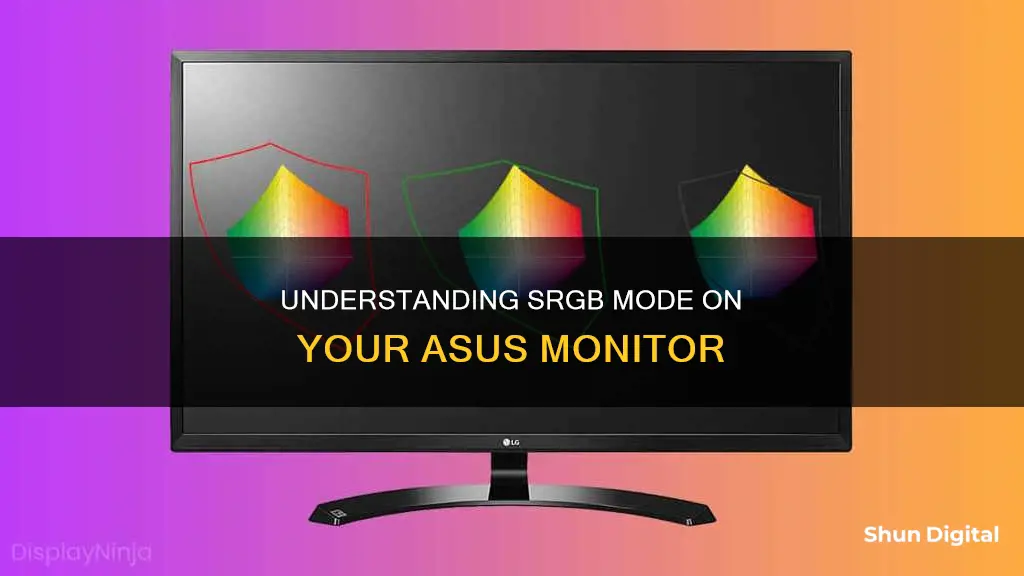
SRGB mode on an ASUS monitor is a setting that restricts the monitor's colour output to ~100% sRGB colour gamut coverage. This provides an accurate representation of colours for content that has been made with the sRGB colour space in mind. sRGB is the most common colour space used today, and is the standard for web content and SDR (Standard Dynamic Range) games and videos. The mode is particularly useful for those who work on multiple devices, as it ensures consistency across different monitors. However, it has a smaller colour gamut than other colour spaces, which can be a limitation for professional applications.
What You'll Learn

What is SRGB mode?
SRGB mode is a setting on many monitors, including some manufactured by Asus, that restricts the monitor's colour output to ~100% sRGB colour gamut coverage. This provides an accurate representation of colours for content that has been made with the sRGB colour space in mind.
The sRGB colour space was created by Microsoft and HP in 1996 to standardise the way monitors, TVs and cameras display colour, ensuring consistency across different devices. It is the most commonly used colour space and is used for images online and for PC games.
Using SRGB mode on your monitor can be useful if you work on multiple devices, as it ensures you will see images in the same way on both. It is also useful for sharing images online or via social media, as most consumer computer monitors use sRGB. This colour space also ensures colour accuracy and is the safest option for web content.
However, sRGB does have a smaller colour gamut than other colour spaces, such as Adobe RGB, which means you will have a smaller tonal range. Because of this, most professional photographers don't use sRGB images as they need a broader range of colour tones.
If your monitor doesn't support sRGB mode, it will likely default to a similar standard colour space. You can also adjust your monitor's colour settings manually to get close to the sRGB standard.
Monitoring Watt Usage: Outlet Power Tracking
You may want to see also

Why is SRGB mode important?
SRGB mode is important for a few reasons. Firstly, it provides accurate colour representation, ensuring that colours are displayed as they were intended by the creators of the content. This is especially important for web content, Standard Dynamic Range (SDR) games, and videos, as they are typically developed with the sRGB colour space in mind. By using sRGB mode, you can prevent colours from being oversaturated or appearing neon-like, which can happen when using a monitor with a wider colour gamut.
Another advantage of sRGB mode is consistency. If you work on multiple devices or in different locations, sRGB mode will ensure that you see colours the same way across different monitors. This is also beneficial when sharing images or content online, as most consumer computer monitors use sRGB, so your content will be displayed accurately for your audience.
Additionally, sRGB mode is the most commonly used colour space by web designers, making it a standard for web content. Using sRGB mode ensures that your content will be displayed as intended for the majority of your viewers.
While sRGB mode has its advantages, it is important to note that it has a smaller colour gamut than other colour spaces, such as Adobe RGB. This means that you will have a smaller tonal range when working with sRGB. For this reason, professional photographers often prefer Adobe RGB or other colour spaces that offer a broader range of colour tones and better compatibility with CMYK printing.
In summary, sRGB mode is important for achieving accurate colour representation, consistency across devices, and compatibility with web content. However, it may not be the best choice for certain professional applications that require a wider colour gamut.
Monitoring Data Usage: Turning Off Application Tracking
You may want to see also

When should you use SRGB mode?
SRGB mode is recommended for everyday use, such as browsing the web, playing games, or viewing photos. It is also the best option for creating web content or PC games as it is the most commonly used colour space by web designers. This means that most people will see colours in the same way that you do.
SRGB mode is also useful if you are working on multiple devices. It ensures that you see images in the same way on both devices, providing consistency.
SRGB mode is not ideal if you are a professional photographer or intend to print your images. In this case, Adobe RGB is a better option as it has a wider colour gamut and is more compatible with the CMYK system used by printers.
Monitoring Gas Usage: Individual Apartment Solutions
You may want to see also

What are the limitations of SRGB mode?
SRGB mode has some limitations and may not be the best choice for certain use cases. Here are the key limitations of sRGB mode:
- Smaller Colour Gamut: sRGB has a smaller colour gamut compared to other colour spaces like Adobe RGB. This results in a smaller tonal range, which can be inadequate for professional photographers who require a broader range of colour tones.
- Inaccurate Colours: While sRGB is designed to provide accurate colour representation, it is not calibrated by default. This means that the colours displayed in sRGB mode may differ across devices and monitors, even if they are all in sRGB mode.
- Limited Colour Management: Some applications, especially those that are not colour-managed, may not display colours accurately in sRGB mode. This issue is more pronounced in non-colour-managed applications, where colours may appear significantly different from their intended appearance.
- Over-Saturation: When using a wide-gamut monitor that covers a larger colour space, sRGB content may appear over-saturated. This is because the monitor stretches its colour primaries to match its native gamut, causing colours to appear too bright or neon-like.
- Locked Settings: Many monitors with sRGB mode have locked settings for brightness and colour temperature, which can make the image too bright, too dim, or have an undesirable colour tint. Adjusting these settings often requires accessing the service menu or using third-party software, which may not always be successful.
- Limited Flexibility: sRGB mode is designed for accuracy and consistency but offers limited flexibility for customisation and adjustments. For users who require precise control over their colour settings, sRGB mode may not provide enough options for personalisation.
While sRGB mode has its limitations, it is important to note that it is designed to provide accurate colour representation for web content, everyday use, and gaming. For professionals in fields like photography, printing, or graphic design, more advanced colour spaces and calibration tools may be required to meet their specific needs.
Monitoring Natural Gas Usage: Efficient Strategies for Conservation
You may want to see also

How do you switch to SRGB mode?
Switching to sRGB mode on an ASUS monitor is a straightforward process. Here is a step-by-step guide on how to do it:
Step 1: Download and Install ASUS Display Widget Center
- Go to the ASUS official website and download the latest version of the ASUS Display Widget Center software. Make sure to select the correct model of your monitor.
- Unzip the downloaded file and double-click on the setup file to begin the installation. Follow the on-screen instructions and accept the license terms to complete the installation.
Step 2: Launch ASUS Display Widget Center
Once the installation is complete, double-click on the ASUS Display Widget Center icon on your desktop to launch the application.
Step 3: Select sRGB Mode
In the ASUS Display Widget Center window, look for the "Scene Mode" or "Preset" section. Click on the drop-down menu and select "sRGB Mode."
Step 4: Adjust Settings (Optional)
In the same window, you can also manually adjust various settings according to your preferences. These settings may include brightness, contrast, saturation, blue light filter, and shadow acceleration.
Step 5: Save Your Settings
After selecting sRGB Mode and adjusting any desired settings, remember to save your changes. You can usually do this by clicking a "Save" or "Apply" button within the software.
By following these steps, you will have successfully switched your ASUS monitor to sRGB mode. This mode is particularly useful for viewing photos and graphics, as it provides accurate colour representation for content created with the sRGB colour space.
Setting Up Your ASUS Monitor: A Step-by-Step Guide
You may want to see also
Frequently asked questions
SRGB mode on an Asus monitor is a setting that restricts the monitor's colour output to ~100% sRGB colour gamut coverage, providing an accurate representation of colours for content that has been made with the sRGB colour space in mind.
SRGB mode is important because it provides colour accuracy and consistency across different devices. Since sRGB is the most common colour space used today, enabling this mode ensures that colours are displayed as they are intended to be seen by content creators.
SRGB mode is particularly useful when working on multiple devices or sharing content online. By using SRGB mode, you can ensure that colours appear consistent and accurate across different monitors and devices. This is especially relevant for web content, as sRGB is the most commonly used colour space by web designers.
The main limitation of SRGB mode is that it has a smaller colour gamut than other colour spaces, such as Adobe RGB. This means that you will have a smaller tonal range when working with SRGB. Therefore, it may not be the best choice for professional applications or if you require a broader range of colour tones, such as in professional photography.







