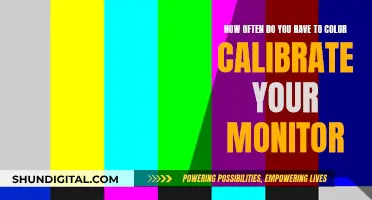There are several reasons why studio monitors are typically placed vertically, and it is not recommended to place them on their side. Firstly, the stereo image will suffer, and the sound may become more coloured and less accurate. Secondly, turning a vertical monitor on its side will narrow the width of the sweet spot and cause more reflections off the desk and ceiling. Thirdly, the bass driver may end up closer to the mounting surface than intended, altering the frequency response in the bass region. Finally, powered monitors with rear cooling heatsinks may overheat if placed on their side, disrupting the airflow. However, if your studio setup is compromised, changing the monitor orientation may improve the overall acoustics.
| Characteristics | Values |
|---|---|
| Stereo image | Becomes unstable and disconnected |
| Sound | More coloured and less accurate |
| Reflections | Increase |
| Dispersion | Changes |
| Sweet spot | Narrows |
| Tweeter | Throws more sound up and down |
| Acoustical anomalies | May occur |
| Airflow | May be impacted |
| Cooling | May be disrupted |
What You'll Learn

Stereo imaging
- Sound Dispersion: Studio monitors are typically designed with wider horizontal dispersion than vertical dispersion. This means that they spread sound more broadly from left to right than up and down. By placing the monitors on their sides, the dispersion pattern is altered, resulting in a narrower "sweet spot" for optimal listening. The horizontal dispersion becomes more limited, impacting the stereo image and reducing the area where the listener can experience accurate tonal balance.
- Driver Alignment: Most studio monitors have vertically aligned drivers, with the tweeter above the woofer. This arrangement ensures that sounds from both drivers reach the listener's ears simultaneously. When the monitors are turned on their side, the drivers become horizontally aligned, causing the sounds to arrive at the listener's ears at different times. This can lead to a disjointed stereo image, where different frequency components of a sound appear to come from separate locations.
- Reflections and Colouration: Studio monitors are designed with controlled vertical dispersion to minimise reflections from surfaces like the desk or ceiling. When placed on their sides, the dispersion pattern changes, resulting in increased reflections from these surfaces. This can lead to issues such as comb filtering, phase cancellation, and colouration, where the sound becomes distorted and less accurate.
- Bass Response: In many studio monitors, the bass driver is positioned away from the bottom of the cabinet. When the monitor is placed on its side, the bass driver moves closer to the mounting surface, potentially affecting the bass response and deviating from the designer's intended frequency response.
- Cooling and Stability: Powered studio monitors often feature cooling heat sinks designed to work with gravity by channelling cold air upwards. Placing the monitors on their side disrupts this airflow, leading to potential overheating issues. Additionally, some monitor designs may not be stable when placed on their sides, requiring additional support.
While there might be workarounds, such as using stands or angling the monitors, it is generally recommended to follow the manufacturer's guidelines for placement to ensure optimal stereo imaging and overall sound quality.
Blind Spot Monitoring: Are Mini Vans Keeping Up with Safety?
You may want to see also

Reflections
When studio monitors are placed on their side, the dispersion pattern can be altered. In most cases, the high-frequency driver in a vertically placed monitor is designed to spread sound wider left and right (horizontally) than up and down (vertically). By turning the monitor on its side, the width of the "sweet spot" (the optimal listening area) narrows, and the sound is directed more towards the ceiling and floor. This can result in increased reflections off surfaces like the desk or console, which can cause acoustic anomalies and affect the accuracy of the sound.
The vertical directivity of studio monitors is designed to reduce reflections from the desk and ceiling. When monitors are placed on their side, the horizontal and vertical dispersion patterns are reversed. This means that the sweet spot becomes narrower from side to side, and reflections off the desk and ceiling can be worsened.
Additionally, the placement of the tweeter and bass driver in a vertically aligned monitor ensures that the sounds from each arrive at the listener at the same time, maintaining a stable stereo image. When the monitor is turned on its side, the path length from each driver to the listener changes, causing a comb-filtering effect due to phase cancellation. This can result in colouration and inaccuracies in the sound, with the colouration varying as the listener moves left and right from the central position.
In summary, placing studio monitors on their side can affect the dispersion pattern, sweet spot, and reflections off surfaces. It can also impact the accuracy and colouration of the sound, as well as the stability of the stereo image. While some speakers are designed to be placed horizontally or have more flexible placement options, it is generally recommended to follow the manufacturer's placement guidelines to ensure optimal performance.
Easy Guide to Connecting a Splitter Monitor Cable
You may want to see also

Driver distance
When studio monitors are placed on their side, the distance between the drivers and the listener changes. This can affect the sound quality and dispersion pattern.
Studio monitors are typically designed to be placed either vertically or horizontally. The placement of the monitors affects the dispersion of the high-frequency driver. In most cases, the HF driver is designed to spread sound wider left-right (horizontally) than up-down (vertically). This creates a wider sweet spot. When you place a vertical monitor on its side, the width of the sweet spot narrows, and the tweeter throws more sound towards the ceiling and floor. This can cause acoustical anomalies and issues with proper airflow for cooling.
The distance and position of the drivers relative to the listener are important factors in achieving optimal sound. When monitors are placed on their side, the distance between the tweeter and woofer, and the listener changes. This can result in sounds from the two drivers arriving at the listener's ears at different times, leading to a strange and unstable stereo image. The different path lengths from each driver to the listener can also cause a comb-filtering effect due to phase cancellation, resulting in coloured and inaccurate sound.
To ensure optimal sound quality and dispersion, it is recommended to follow the manufacturer's recommendations for placement and ensure that the tweeter is at ear level. If the monitor placement is compromised, changing the orientation or tilting the monitors forward can be considered. Ultimately, it is best to experiment with different placements and use your ears to determine which setup provides the best results.
Monitoring JVM Heap Usage: Practical Tips for Performance Optimization
You may want to see also

Cooling
When studio monitors are placed on their side, the cooling airflow can become disrupted and turbulent, reducing cooling efficiency. This can lead to potential overheating issues, which may trigger protection shutdowns in the short term and even cause premature component failure over time. Therefore, it is important to consider the impact of monitor orientation on cooling and follow the manufacturer's recommendations for placement to ensure optimal performance and longevity of the equipment.
In some cases, studio monitors may be specifically designed to be positioned horizontally or vertically, and the manufacturer's instructions should always be followed to ensure proper cooling and performance. Additionally, it is worth noting that the impact of monitor orientation on cooling may be less significant in well-ventilated spaces or when the monitors are used intermittently rather than continuously.
To summarise, while cooling is an important factor to consider when positioning studio monitors, it is just one aspect of overall monitor placement and performance. Other factors, such as stereo imaging, surface reflections, and the listener's position, also play a crucial role in achieving optimal sound quality and should be carefully evaluated when setting up studio monitors.
Monitoring Memory Usage in WildFly: A Comprehensive Guide
You may want to see also

Speaker design
When studio monitors are placed on their sides, the dispersion pattern is altered. The sweet spot, the area with the optimal sound experience, becomes narrower in the horizontal plane and wider in the vertical plane. This can result in increased reflections off surfaces like the desk or ceiling, leading to a less focused and more coloured sound. The stereo image may suffer, and the listener might experience a strange and unstable soundstage where different frequencies seem to come from different places.
Additionally, the bass driver's proximity to the mounting surface when the speaker is on its side can affect the frequency response in the bass region. Powered monitors with rear cooling heatsinks may also experience reduced airflow and potential overheating issues when oriented horizontally.
However, in certain situations, placing studio monitors on their side might be necessary or even beneficial. For instance, if the monitors are too tall and block the user's view, placing them horizontally can bring the tweeters closer to ear level, improving the listening experience. Some speakers, like coaxial monitors, are designed to be placed in either orientation without significant performance issues.
It is essential to refer to the manufacturer's recommendations for placement and consider the specific monitor design, room acoustics, and the listener's position. Experimenting with different orientations and using one's ears to evaluate the results can also help determine the optimal setup.
Blue Light Filter: ASUS Monitors' Eye-Care Feature Explained
You may want to see also
Frequently asked questions
You may want to put studio monitors on their side if they are blocking your view, for example, of a screen or the room.
Yes, there are several issues with putting studio monitors on their side. The stereo image will suffer, the sound will become more coloured and less accurate, and surface reflections may increase.
Studio monitors tend to be designed to function best when placed either vertically or horizontally. It is best to follow the manufacturer’s recommendation regarding placement.
Yes, you could try placing the speakers vertically but upside down (so the tweeter is on the bottom and the woofer is on the top). Alternatively, place the monitors on stands further back and tilt them downwards towards the listener.