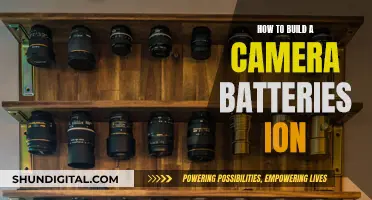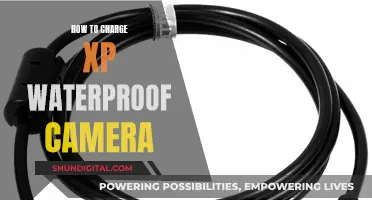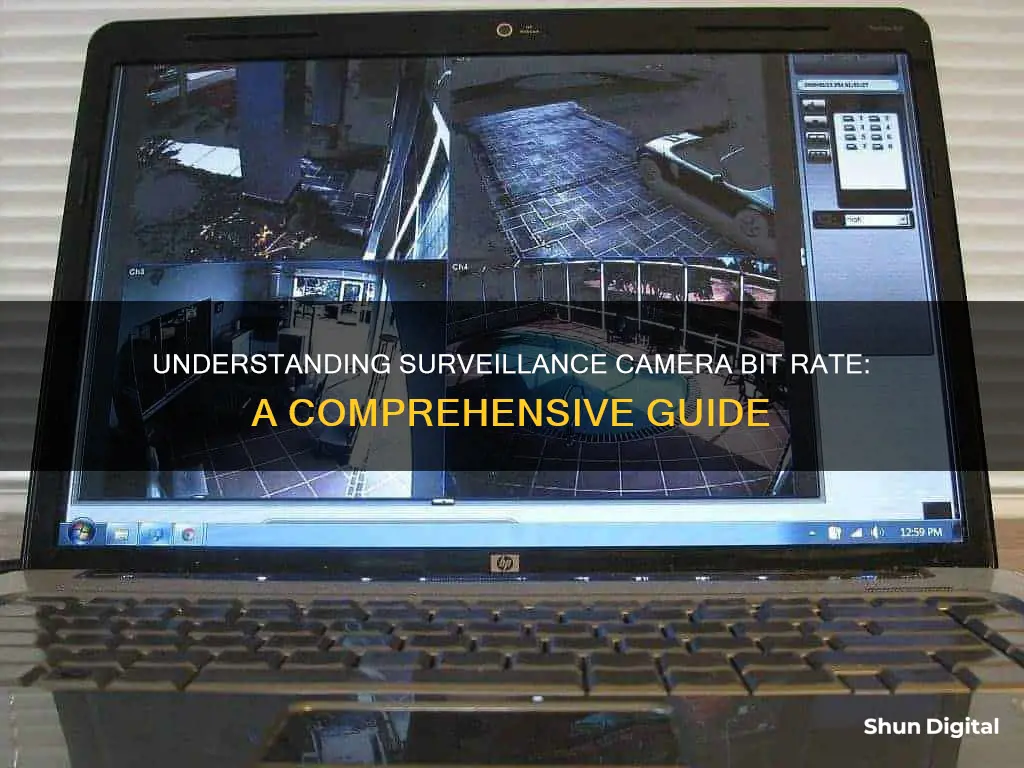
When choosing a surveillance camera, you'll come across the term bitrate a lot. Bitrate is the amount of processing power required to record and play back video. It's usually measured in kilobits per second (Kbps) and determines whether your camera can maintain image quality in video playback. A higher bitrate means a higher image quality, but there is a limit to the available network bandwidth and storage capacity for surveillance cameras. Therefore, it's important to carefully select the right bitrate to balance video quality, network bandwidth, and storage capacity.
Characteristics of Bit Rate on Surveillance Cameras
| Characteristics | Values |
|---|---|
| Definition | The amount of data being used and sent for a particular stream |
| Bit Rate Measurement | Kilobits per second or "Kbps" |
| Bit Rate Values | 256, 512, 1024, 2048, 4096, etc. |
| Bit Rate Types | Variable Bit Rate (VBR) and Constant Bit Rate (CBR) |
| Impact on Video Quality | Higher bitrate generally means better video quality |
| Impact on Bandwidth | Higher bitrate may consume more bandwidth |
| Impact on Storage | Higher bitrate may reduce storage capacity |
| Default Settings | Default bit rates usually provide a good balance between performance and quality |
| Resolution Relationship | Bit rate and resolution must correspond for optimal results |
| Processing Power | Bit rate determines if the processor can keep up with image quality |
What You'll Learn

Bit rate and image quality
Bit rate is a crucial factor in determining the image quality of surveillance cameras. In the context of surveillance systems, the bit rate refers to the amount of data being used and sent for a particular video stream. It is essentially a measure of the quality of the video, with more data resulting in better image quality. The bit rate is typically represented by a kilobits per second number, often denoted as "kbps". For example, common bit rates include 256 kbps, 512 kbps, 1024 kbps, and so on.
The impact of bit rate on image quality can be understood by comparing it to the resolution of a still image. Just as resolution measures the number of pixels in a still image, the bit rate measures the amount of data in a video stream. A higher bit rate allows for more data to be processed, resulting in improved image quality. This is particularly important when capturing high-resolution footage or when there is a lot of movement in the scene.
The relationship between bit rate and image quality is not linear. While increasing the bit rate can enhance image quality, there are limitations. The available network bandwidth and storage capacity for surveillance cameras constrain the bit rate that can be used. Therefore, a careful balance must be struck between image quality and network resources.
Surveillance cameras typically offer two types of bit rates: Variable Bit Rate (VBR) and Constant Bit Rate (CBR). VBR adjusts the bit rate based on the complexity of the scene, using a higher bit rate for scenes with more movement and activity, and a lower bit rate for less complex scenes. This results in improved image quality, especially in dynamic environments. On the other hand, CBR maintains a constant bit rate regardless of the scene complexity, which can lead to lower image quality when there is increased activity in front of the camera.
When setting up a surveillance system, it is essential to consider the trade-offs between image quality and bit rate. While a higher bit rate generally improves image quality, it also increases the demand for network bandwidth and storage capacity. Therefore, it is crucial to select the appropriate bit rate based on the specific requirements of the surveillance system, taking into account factors such as frame rate, resolution, and available network resources.
Rewinding Surveillance Footage: A Step-by-Step Guide for Beginners
You may want to see also

Variable Bit Rate (VBR) vs Constant Bit Rate (CBR)
Overview
Variable Bit Rate (VBR) and Constant Bit Rate (CBR) are two different bitrate controlling methods in IP cameras. VBR changes the bitrate according to the image content, while CBR keeps the bitrate the same throughout the encoding process.
VBR vs CBR: The Historical Picture
Historically, CBR has been the standard for streaming. Most digital broadcast streams are encoded using CBR as the streams are transmitted through fixed bandwidth connections with a low tolerance for stream variations. CBR is also widely supported and more common, making it a more reliable option for situations that require real-time encoding, such as live streaming.
VBR vs CBR: Pros and Cons
CBR Pros:
- Consistent and set quality
- More widely supported
- Well-suited for multimedia encoding
- More control over audio quality
CBR Cons:
- Inflexible and could result in buffering
- Requires a connection to support it
- Quality, although consistent, is generally less high
VBR Pros:
- Capable of producing higher-quality streams
- Does not negatively impact quality
- More efficient in many situations
VBR Cons:
- Not widely supported
- Takes longer to process data, leading to higher latency
- Quality less consistent
VBR vs CBR: Use Cases
Use CBR for:
- Live streaming: CBR is faster, more consistent, and less dynamic, making it better suited for time-sensitive data transport.
- Cloud transcoding of live streams: CBR keeps outbound bandwidth requirements relatively consistent.
- Multimedia encoding: CBR provides more control over audio quality and is well-suited for encoding audio and video together.
Use VBR for:
- Video-on-demand (VOD) encoding and transcoding: VBR delivers better overall quality and is more adaptable, making it better able to produce a high-quality stream.
- Audio on demand: VBR can be used to optimise the on-demand experience, especially for audio-only streaming where audio is an important component.
VBR vs CBR: Storage and Bandwidth
VBR is better at retaining image quality during video streaming, while CBR is better for transmitting video streams over constrained network bandwidth or reducing storage. VBR uses less storage space than CBR, but CBR may be preferred if storage space is not a concern.
Los Angeles Traffic Camera Tickets: To Pay or Not?
You may want to see also

Processing power
The bitrate of a surveillance camera determines the amount of processing power required to record and play back video. It is the speed at which the camera's processor can update the pixels that make up the video image. A camera with a high-resolution sensor but a low-bitrate processor will only be able to update some of the pixels each frame, resulting in poor-quality footage.
The amount of processing power needed to encode and decode video files depends on the quality of the images, the number of images being recorded, and the type of compression used by the device. A higher bitrate means a higher image quality, but there are limitations to the available network bandwidth and storage capacity for surveillance cameras. Therefore, a careful selection of bitrate and file size is required to balance video quality, network bandwidth, and storage capacity.
The two main types of bit rate encoding are constant bit rate (CBR) and variable bit rate (VBR). CBR uses a fixed bit rate and bandwidth throughout the video, resulting in a more predictable file size. However, it can lead to poorer image quality and lower frame rates when there is increased activity in front of the camera. On the other hand, VBR uses a changeable bit rate that adjusts according to the complexity of the video scene. It provides better image quality, especially in CCTV surveillance applications where there is motion in the scene. However, VBR makes it more challenging to plan video storage requirements as the bit rate changes with the complexity of the scenes.
The processing power of a surveillance camera is crucial in capturing clear and detailed footage. A higher bitrate allows the camera to process more data at any given time, resulting in better video quality. This is especially important in security applications, where capturing details such as an intruder's face may be necessary. Therefore, setting the right bitrate is essential to ensure optimal performance and image quality in surveillance camera systems.
Georgia's Camera-Based Speeding Tickets: Are They Legal?
You may want to see also

Default settings
The bit rate is the amount of data being used and sent for a particular stream, essentially representing the quality of the video. It is measured in kilobits per second (kbps) and can be adjusted higher or lower as needed. The higher the bitrate, the better the quality of the image.
There are two main types of bit rates: Variable Bit Rate (VBR) and Constant Bit Rate (CBR). VBR is the default processing mode and is often preferred as it allows for higher quality video, especially for complex scenes. With VBR, the bit rate fluctuates depending on the activity in the scene, using a higher value for more movement and a lower, more stable value for less activity. CBR, on the other hand, maintains a constant bit rate regardless of the scene's complexity, which can be beneficial for scenarios requiring consistent quality. However, CBR may negatively impact storage capacity and can result in lower image quality for dynamic scenes.
When setting up a surveillance camera, it is important to consider the available bandwidth and storage capacity. A higher bitrate requires more bandwidth and storage, so a careful selection is necessary to balance video quality, network bandwidth, and storage capacity.
Most surveillance cameras allow users to adjust the bit rate settings, usually found under the device configuration page. While default settings are typically sufficient, users who want to fine-tune their camera's performance and image quality can make adjustments as per their specific requirements.
Unlocking Manual Mode: How to Identify Camera Settings
You may want to see also

Bandwidth and storage capacity
Bandwidth availability is a primary concern for any network, and video security systems are no exception. The amount of bandwidth used by a security camera varies depending on several factors, including resolution, compression, frame rate, and number of cameras. For example, a 4K camera operating at 30 frames per second with no compression will have a much higher bitrate than a standard-definition camera from 2010 operating at 15 frames per second with extreme compression.
To ensure optimal performance of a security camera system, it is crucial to select the appropriate bitrate. The bitrate determines the processing power required to record and play back video, impacting the image quality. A higher bitrate allows for better video quality, but it also increases bandwidth consumption and storage requirements.
There are two main types of bit rates: Variable Bit Rate (VBR) and Constant Bit Rate (CBR). VBR adjusts the bitrate based on the activity in the scene, resulting in higher values during high-activity periods and lower values during low-activity periods. On the other hand, CBR maintains a constant bitrate regardless of the scene, ensuring consistent quality but potentially impacting storage capacity and bandwidth consumption.
To optimize bandwidth usage, several strategies can be employed, such as deploying cameras that operate in "steady state", multiplexing, and utilizing local networks for live footage viewing. Additionally, modern devices, creative strategies, and optimized systems also contribute to limiting bandwidth consumption.
When designing a security and video surveillance system, it is essential to consider not only the bandwidth requirements but also the storage capacity needed for live recording and archiving video. The required storage space depends on various factors, including resolution, compression, image complexity, motion activity, frame rate, retention period, and the number of cameras.
By utilizing tools like the Video Surveillance Bandwidth and Storage Calculator, users can accurately estimate the required network bandwidth and storage capacity for their specific system configurations, ensuring efficient utilization of resources and optimal performance.
Charging Cloud Edge Cameras: A Step-by-Step Guide
You may want to see also
Frequently asked questions
Bit rate is the amount of data being used and sent for a particular stream. It is the quality of the video, so a higher bit rate will result in a better-quality video.
Bit rate is usually measured in some multiple of bits per second, for example, kilobits or thousands of bits per second (Kbps).
VBR stands for Variable Bit Rate, which means the bit rate will change depending on what's happening in the scene. CBR stands for Constant Bit Rate, which means the bit rate will stay the same regardless of what's happening in the scene.
For the most part, default settings should get you the best possible image quality. If you want to adjust your settings, you can increase the bit rate by 20-30% in a complex environment.