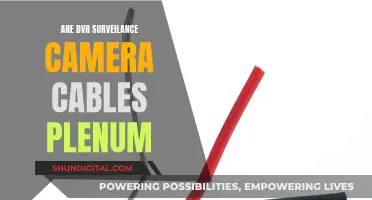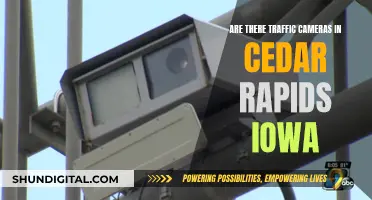Building a camera battery can be a complex process that requires careful planning and execution. It is important to note that building a lithium-ion battery, for example, calls for expertise in electrical engineering and knowledge of safety protocols. While it may be challenging to construct a camera battery from scratch, individuals can certainly explore creative solutions, such as building an external battery pack or a portable battery bay to enhance their photography experience.
In constructing a camera battery, it is essential to source the necessary components, including battery cells, battery management systems, and protective circuitry. Lithium-ion cells, for instance, offer high energy density and longer lifespans. The cells must be connected in series or parallel configurations, depending on the desired voltage and capacity. Additionally, safety should be a top priority, with measures in place to prevent overcharging, over-discharging, and short circuits.
For those seeking to build an external battery pack for their camera, online resources provide detailed step-by-step guides. These guides outline the tools and materials required, such as battery holders, multimeter, and soldering equipment. It is crucial to follow instructions carefully and prioritize safety when working with power tools and batteries.
For those who enjoy DIY projects, creating a portable battery bay can be a stylish and efficient solution for charging multiple camera batteries simultaneously. This involves assembling a customized setup within a camera case, utilizing power strips, USB charging ports, and various adapters to accommodate different battery types.
What You'll Learn

Sourcing the necessary components
Lithium-Ion Cells
Lithium-ion cells are the heart of your camera battery. You can source these cells from various online retailers or electronic stores. It is recommended to purchase cells from reputable brands such as Panasonic, Samsung, Sanyo, or LG. These companies offer well-documented performance characteristics and excellent quality control. While cheaper options are available, they may compromise on safety and performance.
Battery Management System (BMS)
A battery management system is essential for ensuring the safe charging and discharging of your camera battery. The BMS will monitor the battery's health, prevent overcharging and over-discharging, and balance the cells' voltage. When sourcing a BMS, consider the number of cells in your battery pack and the maximum discharge current required. You can find BMS options on websites like Banggood or Amazon.
Protective Circuitry
Protective circuitry is another critical component of your camera battery. It helps prevent issues such as overcharging, over-discharging, and short circuits. This circuitry works in conjunction with the BMS to ensure the safe operation of your battery. When sourcing protective circuitry, look for options that are compatible with your specific battery configuration.
Battery Holder
A battery holder or spacer will help you securely assemble the individual cells together. These holders provide spacing between the cells, allowing for better cooling and ventilation. They also add structural stability to your battery pack. You can find battery holders in various sizes and configurations online or at electronic stores.
Nickel Strips or Thick Wire
To connect the lithium-ion cells together, you will need nickel strips or thick wire. Nickel strips are the preferred option due to their low resistance, which results in less heat generation during charging and discharging. Pure nickel strips are recommended over nickel-plated steel strips. Choose the strips based on the current rating and dimensions that best suit your battery pack.
Soldering Iron or Spot Welder
You will need a way to connect the nickel strips or wire to the cells. Soldering iron is an option, but it can damage the cells if not done properly. A better choice is to use a spot welder, which securely joins the cells without adding excessive heat. Spot welders can be expensive, so consider your budget and the number of batteries you plan to build.
Multimeter
A multimeter is a crucial tool for testing the polarity of your battery pack and ensuring correct wiring. It will help you identify the positive and negative terminals and verify that your battery is connected correctly. You can find multimeters at most hardware or electronics stores.
Safety Equipment
When working with lithium-ion batteries, safety must be a top priority. Always wear safety goggles and electrical gloves when handling batteries and during the assembly process. Additionally, ensure you have a fire extinguisher nearby in case of any mishaps.
In summary, building a camera battery requires a range of specialized components and tools. Sourcing high-quality and compatible parts is essential for the performance and safety of your battery. Remember to follow safety guidelines and instructions carefully throughout the assembly process.
Cleaning Your Adorcam Camera Charging Port: A Step-by-Step Guide
You may want to see also

Understanding battery safety
Lithium-ion batteries are a safe and efficient power source when designed, manufactured, and used correctly. However, they can pose safety risks if not handled properly. Here are some essential guidelines for understanding and ensuring battery safety:
Design, Manufacturing, and Use:
Lithium-ion batteries should be designed, manufactured, and assembled according to established safety standards. Improper design, low-quality materials, or incorrect assembly can lead to potential defects and increase the risk of heat generation, fire, or even explosion.
Battery Inspection and Handling:
Always inspect your battery before use for any signs of damage, such as bulging, hissing, leaking, or smoking. Do not use the battery if it exhibits any of these characteristics. Store batteries in a cool, dry location with stable temperatures, away from direct sunlight and flammable materials. Avoid exposing them to extreme temperatures, moisture, or direct sunlight.
Battery Charging:
Only use chargers provided and approved by the manufacturer. Charge batteries on non-conductive, non-combustible surfaces. Remove devices and batteries from the charger once they are fully charged. Avoid overnight charging, and disconnect the charger as soon as the battery is fully charged. The fire potential increases when charging or discharging a battery faster than the manufacturer's recommendations.
Short Circuit Prevention:
Prevent short circuits by ensuring proper battery handling and storage. Do not store batteries in direct contact with other batteries or conductive materials, such as keys or coins. Remove watches, metal rings, and other metal jewelry when working with or near large batteries or power supplies. If metal comes into contact with a battery terminal, it can create a short circuit, potentially resulting in electrical shock, injury, or fire.
Battery Disposal and Transport:
Dispose of batteries appropriately and do not place them in the trash. Follow specific guidelines for lithium-ion battery disposal, such as using designated recycling services or waste management procedures. Contact the appropriate authorities or specialists for information on the transport and shipping of lithium-ion batteries.
Emergency Procedures:
In case of a battery-related emergency, such as overheating, hissing, bulging, or leaking, immediately move the battery away from flammable materials and place it in a non-conductive vessel or on a non-conductive surface. If you feel endangered, call emergency services and move the device away from any combustible materials if it is safe to do so.
Safety Data and Training:
Review the manufacturer's Safety Data Sheet and ensure that safety information and experimental protocols are readily available. Stay informed about emergency response procedures, the location of emergency equipment, and spill cleanup materials. Understand the potential hazards and risks associated with the specific type of battery you are using.
Purchase from Reputable Sources:
Buy batteries from reputable manufacturers and authorized dealers to ensure their authenticity and quality. This helps to mitigate the risk of purchasing defective or low-quality batteries that may pose safety hazards.
Compatibility and Ratings:
Ensure compatibility between your battery and device. Understand the voltage and discharge current ratings of your battery and select the appropriate type for your device. Incompatible batteries can lead to overcharging, overheating, or other hazardous situations.
Regular Maintenance and Inspection:
Develop a habit of regularly inspecting your batteries for any signs of damage or wear. Look for torn wraps, dents, or any abnormalities that may affect the battery's integrity. Rewrap or properly dispose of damaged batteries.
By following these guidelines and staying informed about battery safety, you can help ensure a safer experience when working with lithium-ion batteries, including those used in camera equipment.
Charging Camera Batteries: Do They Need a Full First Charge?
You may want to see also

Cutting and shaping the battery
To cut and shape a battery for a camera, you will need to follow these steps:
Tools and Materials:
- Power tools (e.g. a circular saw)
- Eye protection
- Wood block
- Coarse grinding disc
- Sandpaper
- Multimeter
- Metal strips
- Soldering equipment
- Epoxy glue
- Clamps
- Measure the battery's dimensions and mark them on the wood block. Cut the wood slightly larger than the battery, as you will be sanding it down to size. Remember to wear eye protection when using power tools.
- Use the coarse grinding disc to trim the wood block until it fits snugly into the battery compartment of your camera. This step may take some time, as you want to ensure a precise fit.
- Smooth the surfaces of the wood block with sandpaper to remove any rough edges or splinters.
- Drill a hole in the wood block to accommodate the battery wires. This hole should line up with the plastic flap of the battery compartment.
- Mark the positive and negative contacts on the wood block. You can use a multimeter to test the polarity if it is not clearly marked on the battery.
- Create grooves in the wood block for the wires and contacts using a grinding tool. Ensure that the grooves are deep enough so that the wires do not protrude from the surface.
- Cut metal strips to the size of the original battery contacts. These will be soldered to the wood block to create the new battery contacts.
- Solder the metal strips to the connectors, ensuring that you maintain the correct polarity. Tin the metal strips before soldering for a stronger connection.
- Glue the contacts in place using epoxy glue. Use clamps to hold them securely until the glue sets completely.
- Test the polarity of the new battery with a multimeter before installing it into your camera. This is a crucial step to ensure that you do not damage your camera due to reverse polarity.
By following these steps, you will have created a custom-shaped battery for your camera, allowing you to power your device with a higher-capacity battery. Remember to always exercise caution when working with power tools and batteries, and ensure that you have a good understanding of the electrical components involved.
Troubleshooting Guide: Lumix Camera Battery Won't Charge
You may want to see also

Drilling and soldering
Drilling:
Drilling holes in the printed circuit board is necessary to insert components and establish electrical connections. However, drilling can be tricky, and it's essential to choose the right tools and techniques to avoid damaging the board. Here are some key considerations:
- Choose the appropriate drill bit size: Selecting a drill bit that is slightly smaller than the required hole size is crucial. Using a larger drill bit can damage the copper traces around the hole, affecting the circuit's functionality.
- Use the right drill type: Opt for a drill specifically designed for printed circuit boards (PCB). These drills create clean holes without causing excessive damage to the board.
- Ensure proper alignment: Before drilling, double-check that the drill bit is correctly aligned with the intended location on the board. Drilling in the wrong spot can damage traces or components.
- Go slow and steady: Start drilling slowly and carefully to avoid slipping or applying too much pressure. This helps prevent accidental damage to the board.
- Use a drill press for precision: If possible, use a drill press to ensure straight and accurate holes. A drill press provides more control and stability than a handheld drill.
Soldering:
Soldering is the process of joining electronic components by melting solder, a metal alloy, to create strong electrical connections. Here's a step-by-step guide to soldering:
- Prepare your tools: Gather a soldering iron, solder, a soldering iron stand, and safety equipment such as safety goggles and protective clothing.
- Clean the surfaces: Ensure that the surfaces to be soldered are clean and free from dirt or debris. Any contaminants can prevent the solder from adhering properly.
- Secure the component: Place the component in the correct position on the circuit board. You can use a small piece of tape to hold it in place temporarily.
- Heat the soldering iron: Plug in and turn on your soldering iron, allowing it to reach the appropriate temperature. For most projects, a temperature of around 400°C is suitable.
- Apply solder to the tip of the iron: This step, known as 'tinning,' helps protect the tip and improves heat transfer. Touch the solder to the tip of the iron until it melts and coats the tip evenly.
- Heat the joint: Hold the soldering iron so that it touches both the copper pad on the board and the lead on the component. This ensures that all parts of the connection reach the same temperature.
- Apply solder to the joint: With the soldering iron still in contact with the joint, touch the solder to the connection. The solder should melt and flow into the joint. Add just enough solder to create a smooth, shiny cone-shaped joint.
- Remove the soldering iron and allow the solder to cool: Once you've added enough solder, slowly pull the iron away from the joint. Wipe the tip of the iron on a damp sponge to clean it, then place the iron back into its stand.
- Inspect the solder joint: A properly soldered joint should look like a smooth cone, with straight sides. If there is too much solder, it may bulge out; in this case, desolder the joint and try again. If the joint is not shiny, reheat it and apply solder again.
- Repeat for all connections: Continue soldering all the remaining components onto the board. Always ensure a clean, secure connection before soldering.
Safety Precautions:
Soldering involves working with high temperatures and potentially hazardous materials, so it's important to follow these safety guidelines:
- Work in a well-ventilated area: Soldering produces fumes that can be harmful to your health. Ensure adequate ventilation or use a fume extractor fan.
- Wear protective gear: Safety goggles and clothing are essential. Protect your eyes from splashes of molten solder, and avoid loose-fitting clothing that could come into contact with hot tools or melted metal.
- Wash your hands: After soldering, wash your hands thoroughly, especially if you've used lead solder. Lead is toxic, and you don't want to accidentally ingest it.
- Be cautious of high temperatures: Soldering irons can reach extremely high temperatures. Always be aware of the location of your iron to prevent accidental burns or damage to surrounding materials.
By following these detailed instructions for drilling and soldering, you'll be well on your way to successfully building your camera battery. Remember to take your time, practice good safety habits, and always work within your comfort level.
Charging BP-511A Camera Batteries: Picking the Right Charger
You may want to see also

Polarity and circuit testing
Voltage Verification
This is the primary element of polarity testing. It involves confirming that the voltage of the lithium-ion battery is within the specified range. This step ensures that the battery has the correct polarity to prevent damage to your camera and the battery itself.
Visual Inspection
Conduct a thorough visual examination of the battery terminals. Look for any visible damage or corrosion, as these irregularities can indicate polarity issues that need to be addressed.
Continuity Testing
This is a more advanced technique that checks for electrical continuity between the battery terminals. It helps verify that there are no obstructions or disconnections that could affect polarity. You can use a multimeter to measure continuity and determine the polarity of wires with the same colour insulation.
Reverse Polarity Protection
Many lithium-ion batteries have built-in reverse polarity protection. These mechanisms prevent the battery from operating if inserted incorrectly. It is important to understand and test these protective measures to ensure the safety of your camera equipment.
Testing Methods
Digital Multimeters
Digital multimeters are commonly used for polarity testing. They can measure voltage, continuity, and resistance, making them versatile tools.
Polarity Testers
Specialised devices called polarity testers are explicitly designed to verify battery polarity. They often have visual and audible indicators for clear and quick results.
Manual Inspection
In some cases, a careful manual inspection of the battery's markings and connectors is performed to determine the correct polarity.
Precautions and Safety
When conducting polarity testing, it is important to take the following precautions:
- Ensure the test equipment is functioning correctly.
- Wear appropriate safety gear, especially when dealing with high-voltage batteries.
- Always disconnect the battery before conducting the test.
- Be cautious to prevent potential short circuits during testing.
Disney's Camera Battery Chargers: A Photographer's Lifeline
You may want to see also
Frequently asked questions
Building your own camera battery can be useful for taking extra photos and videos as they have a higher capacity than the LiPo batteries that come with your camera. They can also replace difficult-to-find batteries in your backup cameras and are cheaper on a watt-hour basis, making them ideal for long trips.
The key components include an 18650 li-ion battery (which can be sourced from used laptop batteries), a battery holder, a camera battery to match the size, a multimeter to ensure correct polarity, sanding and grinding tools, a saw, metal strips, epoxy glue, and a soldering iron.
It is important to wear eye protection when using power tools such as saws and grinders. Additionally, one should always ensure correct polarity when connecting the battery to prevent damage to the camera.
The process typically involves cutting and shaping wood to fit the battery size, drilling holes for wires, marking contacts, soldering metal contacts, gluing contacts in place, and testing for correct polarity before installation.
Yes, there are online tutorials and videos available, such as the "Graham's Quick Build #4 Lithium-Ion Camera Battery Pack" video on YouTube, and the "External Li-ion Battery for Digital Cameras" guide on Instructables, which provide step-by-step instructions and tips for building a camera battery ion.