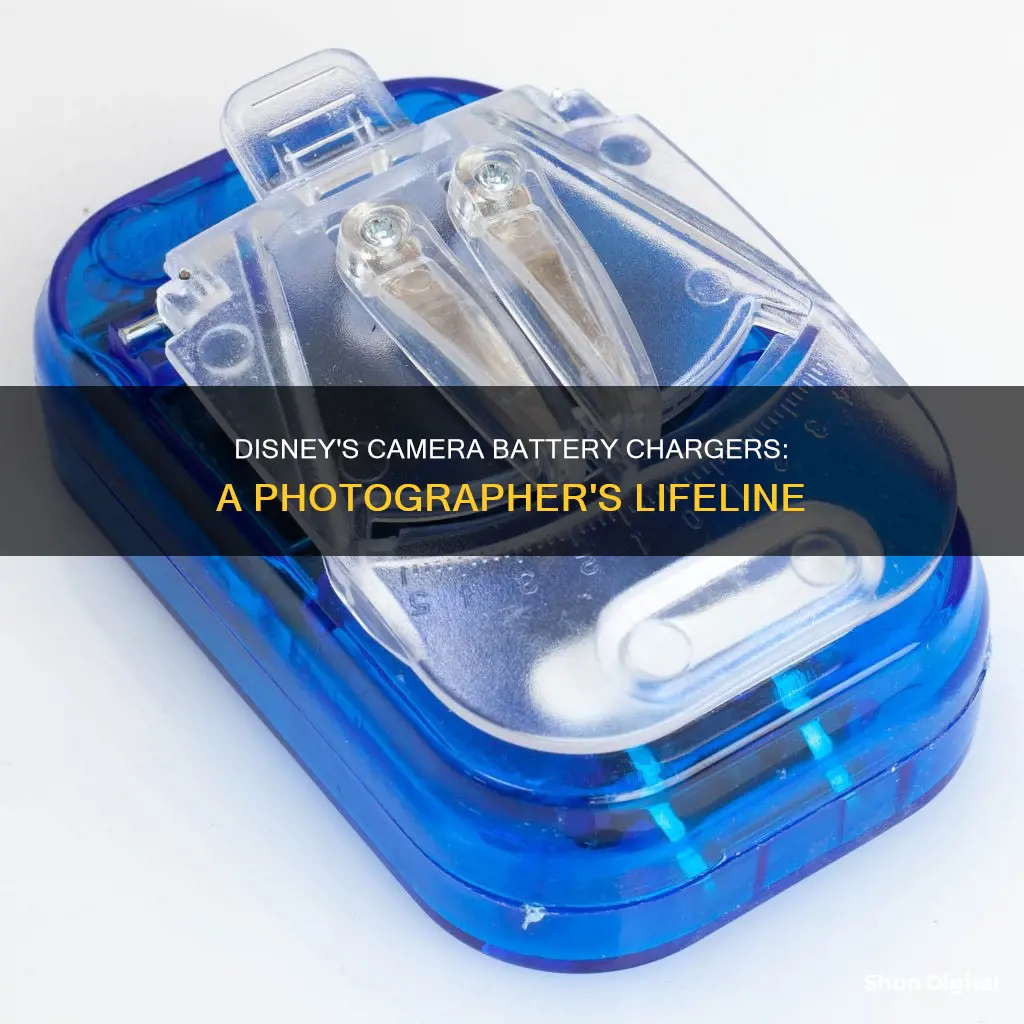
Disney World is notorious for draining guests' phone batteries, with the My Disney Experience app, interactive games, and endless photo-snapping all contributing to low battery life. To combat this, Disney offers FuelRods, which are portable chargers that can be purchased at Walt Disney World and used to recharge your phone on the go. While FuelRods are convenient, they are also more expensive than other portable chargers on the market, and may not fully charge your phone. If you're looking for a more affordable and effective option, you may want to consider bringing your own portable charger to Disney World. However, if you're in a pinch, FuelRods can be a lifesaver, and are widely available throughout the parks and resorts.
| Characteristics | Values |
|---|---|
| Name | FuelRod |
| Cost | $30+tax at Disney Parks; $34.99 for a 2-pack on Amazon |
| Power | 3,200 mAh |
| Compatibility | USB-C |
| Availability | Kiosks at Walt Disney World, Disneyland, airports, convention centres |
| Accessories | One 3.5” USB to micro-USB cable (for most Android devices); one USB C adapter; one 3.5″ Apple Lightning to USB cable (for iPhone generations 5+) |
What You'll Learn

Where to buy FuelRods at Disney World
FuelRods are portable chargers that can be purchased at Walt Disney World and used to recharge your phone on the go. Once you've exhausted the power in your FuelRod, you can swap it for a new battery at a FuelRod kiosk.
FuelRods can be purchased at kiosks throughout Walt Disney World Resort for $30. The kiosks accept all major credit cards and are user-friendly. The FuelRod kit includes:
- One fully charged portable phone charger
- One 3.5'' USB to micro-USB cable (for most Android devices)
- One USB C Adapter (needed for some Android devices)
- One 3.5” Apple Lightning to USB cable (for iPhone generations 5+)
- Curtain Call Collectibles on Main Street, U.S.A.
- Pecos Bill Tall Tale Inn and Cafe in Frontierland
- Merchant of Venus in Tomorrowland
- Cosmic Ray's Starlight Cafe in Tomorrowland
- Big Top Souvenirs in Story Book Circus
- Sunglass Hut in Adventureland
- Rock Around the Shop at Disney's Hollywood Studios
- The Dino Institute Shop at Disney's Animal Kingdom
- Conservation Station at Disney's Animal Kingdom
- Discovery Trading Company at Disney's Animal Kingdom
- Disney's Blizzard Beach Water Park
- Disney PhotoPass Studio
- ESPN Wide World of Sports Complex
- State Farm Fieldhouse
It is recommended that you buy FuelRods before arriving at Walt Disney World, as they can be purchased at most airports or online for approximately $10 less.
Off-Brand Camera Batteries: Overheating Risk?
You may want to see also

Where to buy FuelRods at Disneyland
FuelRods are portable chargers that can be purchased at Disneyland and used to recharge your phone on the go. Once the FuelRod is depleted, you can swap it for a new battery pack at FuelRod kiosks located throughout the park.
Disneyland Park
- Main Street USA lockers
- Tomorrowland ATM
- It's a small world Toy Shop
- Westward Ho Trading
- Pooh Corner
California Adventure Park
- Ramone's House of Body Art
- Gone Hollywood
- Julius Katz and Sons
- Knick's Knacks
Disneyland Resort Area
- Disney's Paradise Pier Hotel
- Grand Californian Hotel
- Disneyland Hotel
Walt Disney World Resort Hotels
- Disney's Contemporary Resort – 4th Floor
- Disney's Grand Floridian Resort Convention Center (South Foyer)
- Disney's Polynesian Village Resort BouTiki
- Disney's Wilderness Lodge (Lobby)
- Disney's BoardWalk Inn (Dundy's Sundries)
- Disney's Animal Kingdom Lodge (near Phone Bank)
- Disney's Coronado Springs Resort (near El Paso & near Pepper Market)
- Disney's All-Star Sports Resort Game Point Arcade
- Disney's All-Star Music Resort Note'able Games Arcade
- Disney's All-Star Movies Resort Reel Fun Arcade
- Disney's Port Orleans Resort – Riverside (Lobby)
- Disney's Port Orleans Resort – French Quarter (Lobby)
- Disney's Art of Animation Resort Pixel Play Arcade
- Disney's Pop Century Resort Fast Forward Arcade
Other Locations
In addition to the locations listed above, FuelRod kiosks can also be found at various airports, malls, theme parks, convention centres, and other high-traffic areas. You can use the My Disney Experience app or the FuelRod website to locate the nearest kiosk.
Alone: Keeping Cameras Charged for Long-Term Survival
You may want to see also

Pros and cons of FuelRods
FuelRods are portable chargers that can be purchased at Walt Disney World parks and used to (partially) recharge your iPhone or other devices on the go. You can then swap your FuelRod for a new battery pack at FuelRod kiosks once it's depleted.
Pros of FuelRods:
- They are lightweight and compact, making them easy to carry around.
- They offer the convenience of never having to charge a battery pack, as you can simply swap out the existing pack for a fully charged one at any FuelRod kiosk.
- They can be a lifesaver if you forget your charger or cables.
- They are readily available at Disney parks, airports, and other locations, making them a good option for spontaneous purchases if you need a portable charger.
Cons of FuelRods:
- The price is high for a battery pack of this capacity and quality.
- The capacity is poor compared to modern battery packs, and the charging speed is slow.
- They are only convenient if you have access to a FuelRod kiosk, which are not ubiquitous.
- You have to pay extra for the convenience of FuelRods, and there are cheaper and higher-capacity alternatives available on Amazon.
Charging Your PowerShot S110: A Step-by-Step Guide
You may want to see also

Other portable charger options
If you're looking for other portable charger options, there are plenty of alternatives to choose from. Here are some of the best options on the market:
Anker PowerCore Slim 10K PD
Anker is a well-known brand in the world of portable chargers, and the PowerCore Slim 10K PD is a great option for those seeking affordable power delivery. It offers both USB-C and USB-A ports, along with Power Delivery for fast charging. With a 10,000mAh capacity, it can provide a full charge to most smartphones, making it a convenient and reliable choice.
Belkin BoostCharge Magnetic Wireless Power Bank 5K + Stand
If you're an iPhone user, this Belkin power bank is a great alternative to Apple's MagSafe Battery Pack. It offers wireless charging speeds of up to 7.5W and easily connects to your iPhone. With a 5,000mAh capacity, it can provide a full charge to most iPhones, and it even includes a built-in stand for added convenience.
Nimble Champ Portable Charger
The Nimble Champ Portable Charger is an eco-friendly option, as it's made from 90% certified recycled plastic. It features dual 20W USB-C PD outputs, allowing you to charge two devices simultaneously. With a 10,000mAh battery and five color options, it offers both convenience and portability. While it may not have the fastest charging speed, it's a stylish and functional choice.
Otterbox Fast Charger Power Bank
Otterbox is known for its durable phone cases, and they've brought that same expertise to the world of power banks. The Otterbox Fast Charger Power Bank offers fast charging with Power Delivery, USB-C, and USB-A ports. It also comes in a range of battery capacities (5,000mAh, 10,000mAh, 15,000mAh, and 20,000mAh), so you can choose the option that best suits your needs. It's a safe and reliable choice, backed by a limited lifetime warranty.
Statechi Duo Wireless Charger Power Stand
The Statechi Duo Wireless Charger Power Stand is a unique option that allows you to charge your phone and AirPods simultaneously without any wires. It features a 10,000mAh battery and an additional 18W USB-C port for a third device. The wireless charging rate is up to 10W, and it even includes a built-in stand for added convenience. It's a great choice if you want to charge multiple devices on the go.
Charging Your SP815UZ: Battery Power Basics
You may want to see also

Tips for maintaining a portable charger
FuelRods are portable chargers that can be purchased at Walt Disney World and Disneyland. They can be used to recharge your phone on the go and then swapped for a fresh battery at kiosks across the parks.
Before Use
When purchasing a new portable charger, always refer to the manufacturer's instructions for charging, storing, and using the device. Do not disassemble or modify the battery in any way, as this increases the risk of explosion. Only use the charger that came with the device, or a replacement approved by the manufacturer.
During Use
Never leave a lithium-ion-powered device unattended while charging. Unattended charging can lead to overcharging, which may cause the battery to overheat, explode, or catch fire. Always remove the device and battery once they are fully charged. Plug the device directly into a wall electrical outlet, rather than a power strip, and choose a safe place to charge, away from flammable materials and tripping hazards.
After Use
Regularly inspect your device and batteries for any damage, such as broken or cracked cases. Store your devices and batteries in a cool, dry place, away from direct sunlight and extreme temperatures. Keep the battery at room temperature, and avoid charging in temperatures below 32°F (0°C) or above 105°F.
Charging Your Portable Charger
When charging your portable charger, follow these steps:
- Plug the cable into your portable power source first, then insert the charging brick into the main power outlet.
- Ensure the cables are snugly fitted to the power bank.
- Allow the portable charger to charge for several hours—usually around five to six hours.
- Check that the charging indicators are operational. Most portable chargers will have LED lights that change patterns or show the battery level.
- Unplug the portable charger from the main power outlet once it is fully charged. Some brands may automatically disconnect, but it is still best to unplug them to avoid damaging the battery.
Additional Tips for Portable Charger Usage
- Use reliable chargers from trusted brands. Cheap imitations may fall apart or even cause fires.
- Minimize charging your portable charger. Charging it too frequently can reduce the lifespan of the batteries. If you only use it while commuting, consider charging it once a week.
- Avoid using your phone while it is connected to the power bank. This can cause your phone to warm up, potentially damaging it.
- Do not leave your power bank charging overnight. Unplug it when it is fully charged, as this can affect its lifespan.
Charging Your Camera: Dead Rising Guide
You may want to see also
Frequently asked questions
Disney does not have camera battery chargers, but there are a few camera shops near Disney where you can buy a camera battery.
Camera Outlet Inc, Camera Express Inc, and West Gate Camera Zone are all camera shops located near Disney.
You could also consider purchasing a portable charger, such as a FuelRod, which can be found at kiosks across Disney World Resort. These portable chargers can be used to charge your camera, as well as your phone and other devices.







